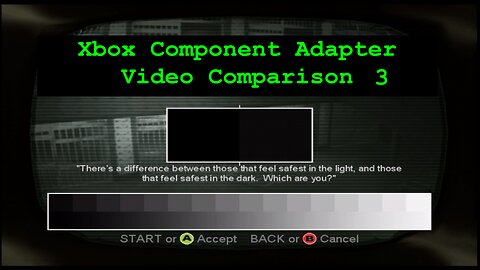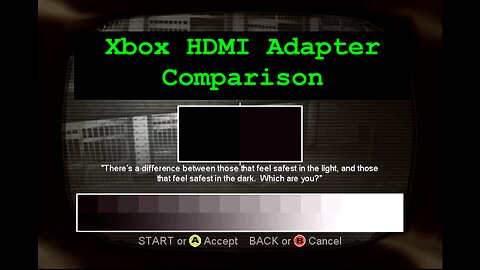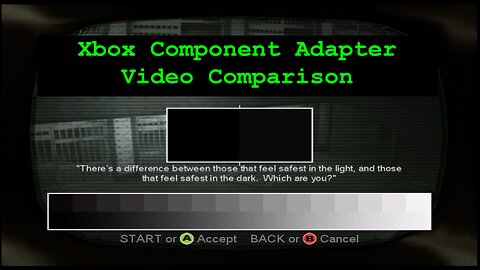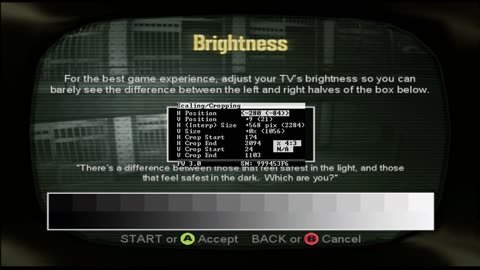Premium Only Content

Xbox Component Adapter Comparison 3 (read description)
Xbox HDMI Adapter Comparison (read description)
Xbox Component Video Comparison 2 (read description)
Xbox Component Adapter Video Comparison
RetroTink Settings Test (Xbox) (recommended settings in description)
Xbox Component Video Comparison 2 (read description)
A quick follow-up to the previous comparison video.
**Another update video here that adds comparison to the Xbox2Wii adapter **: https://rumble.com/v3h797o-xbox-component-adapter-comparison-3.html
Original video here: https://rumble.com/v31mkxm-xbox-component-adapter-video-comparison.html
Taking a closer look to how the XEDUSA's component out compares to the XBHDA adapter from Retro-teck: https://www.ebay.com/str/retroteck
This has a direct side-by-side comparison of the two. I also indicate which adapter's audio is playing with the speaker symbol.
Few notes:
Brightness Test:
All three options pass the brightness test. All three also have the same peak blackness level. However, both the XBHDA & XEDUSA component out, each have a better contrast ratio and a higher peak brightness than the Official HD Pack. The XBHDA & XEDUSA component out appear to be on par with one another in this regard.
(Please note: this assessment only applies to XEDUSA's component output, NOT the HDMI output. XEDUSA's HDMI output fails the brightness test and is noticably darker than other plug-n-play HDMI solutions).
Analog Audio Out:
None of them have any buzz or hum issues on their analog audio. They each have the same level of noise that cannot be heard during normal play (if using high-end headphones at a very loud volume, you may be able to hear the noise when no audio is playing, such as a loading screen).
-
 2:37:31
2:37:31
Game Time with NateWolf
17 days ago $0.02 earnedKamuy Mount Farming- FFXIV - Game Time Live
35 -
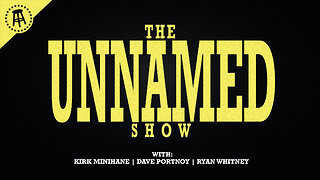 53:28
53:28
Dave Portnoy
2 hours agoThe Unnamed Show With Dave Portnoy, Kirk Minihane, Ryan Whitney - Episode 36
11K -
 35:39
35:39
The Rubin Report
19 hours agoUnexpected Fallout from the Election Aftermath No One Noticed with Co-Host Megyn Kelly
49.1K5 -
 LIVE
LIVE
The Shannon Joy Show
19 hours ago🔥🔥Alex Jones Screams “Bitcoin Conquered The WORLD” As Banksters Lutnick & Bessent Circle Trump. Financial Chaos Is Coming - What Does This Mean For YOU? Live Exclusive W/ Metals Expert Paul Stone!🔥🔥
401 watching -
 13:47
13:47
Guns & Gadgets 2nd Amendment News
3 hours agoCan He Even Do It: Concealed Carry Reciprocity vs State's Rights
11.6K4 -
 34:41
34:41
Rethinking the Dollar
59 minutes agoInflation Control or Illusion? The Fed’s Hidden Struggle | Morning Check-In
7.6K -
 LIVE
LIVE
Benny Johnson
1 hour ago🚨Trump SHOCKS World: Names Rep. MATT GAETZ as Attorney General in NUCLEAR 'F*** YOU' to Deep State
12,956 watching -
 1:08:35
1:08:35
Graham Allen
4 hours agoTrump Returns to The White House! DADDY’S HOME! + Libs FREAK OUT Over Matt Gaetz Appointment!
107K30 -
 1:59:52
1:59:52
Matt Kohrs
14 hours agoCrypto Pushes Higher, Breaking Inflation News & Trump's Picks || The MK Show
39.7K1 -
 39:51
39:51
BonginoReport
5 hours agoTrump Makes His BEST Nominations Yet (Ep.85) - 11/14/24
109K95