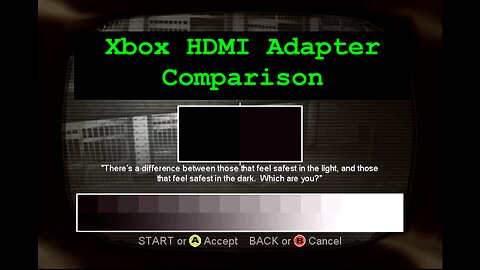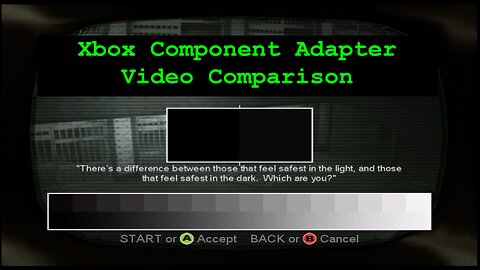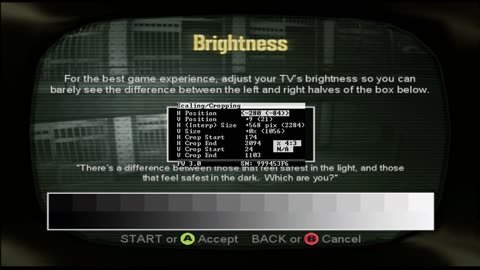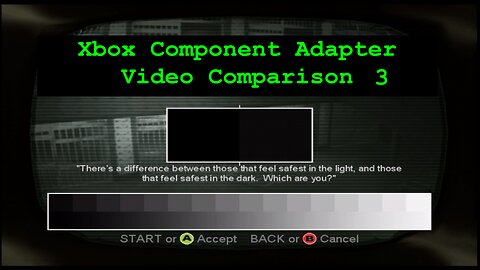
Xbox Video Tests
5 videos
Updated 9 months ago
Video testing for original Xbox using various adapters and cable solutions. Also includes a video with recommended settings for RetroTink 5X-Pro in its description.
Note: The current best result uses XBHDA Component Adapter from Retro-teck: https://www.ebay.com/str/retroteck combined with HD Retrovision's Male-To-Male Component cable and RetroTink 5X-Pro or 4K.
-
1
Xbox Component Adapter Comparison 3 (read description)
 Game Time with NateWolfAnother short follow-up to the previous component comparison videos. This one compares the Xbox2Wii adapter to the XBHDA adapter from Retro-teck: https://www.ebay.com/str/retroteck Original video here: https://rumble.com/v31mkxm-xbox-component-adapter-video-comparison.html Second video here: https://rumble.com/v33gmrz-xbox-component-video-comparison-2-read-description.html This comparison is to take a look at the Xbox2Wii adapter and compare it to the XBHDA. XBDHA was selected for the comparison as it outdoes the original Xbox HD Pack and is equal to XEDUSA's Component out. Included are some direct side-by-side comparison footage from Crazy Taxy 3 and Dead or Alive 3. I also included some extended test footage of each from Dead or Alive 3 at the end. Which adapter's audio that is playing is indicated with the speaker symbol. Few notes: Brightness Test: All four options pass the brightness test. All four also have the same peak blackness level. However, both the XBHDA, XEDUSA's component out. and Xbox2Wii, each have a better contrast ratio and a higher peak brightness & peak white than the Official HD Pack. The XBHDA & XEDUSA component out appear to be on par with one another in this regard. The Xbox2Wii's peak white is very slightly darker than the other two. But the difference is not directly noticable. Analog Audio Out: None of them have any buzz or hum issues on their analog audio. Any possible noise on the audio would only be heard on high end headphones and loud volume when no other sound is playing (such as a loading screen). Cables used: The first three were all tested with HD Retrovision's Male-To-Male Component cable. The Xbox2Wii adapter used HD Retrovision's Wii Component Cable. All other testing conditions were kept the same for each test.66 views 1 comment
Game Time with NateWolfAnother short follow-up to the previous component comparison videos. This one compares the Xbox2Wii adapter to the XBHDA adapter from Retro-teck: https://www.ebay.com/str/retroteck Original video here: https://rumble.com/v31mkxm-xbox-component-adapter-video-comparison.html Second video here: https://rumble.com/v33gmrz-xbox-component-video-comparison-2-read-description.html This comparison is to take a look at the Xbox2Wii adapter and compare it to the XBHDA. XBDHA was selected for the comparison as it outdoes the original Xbox HD Pack and is equal to XEDUSA's Component out. Included are some direct side-by-side comparison footage from Crazy Taxy 3 and Dead or Alive 3. I also included some extended test footage of each from Dead or Alive 3 at the end. Which adapter's audio that is playing is indicated with the speaker symbol. Few notes: Brightness Test: All four options pass the brightness test. All four also have the same peak blackness level. However, both the XBHDA, XEDUSA's component out. and Xbox2Wii, each have a better contrast ratio and a higher peak brightness & peak white than the Official HD Pack. The XBHDA & XEDUSA component out appear to be on par with one another in this regard. The Xbox2Wii's peak white is very slightly darker than the other two. But the difference is not directly noticable. Analog Audio Out: None of them have any buzz or hum issues on their analog audio. Any possible noise on the audio would only be heard on high end headphones and loud volume when no other sound is playing (such as a loading screen). Cables used: The first three were all tested with HD Retrovision's Male-To-Male Component cable. The Xbox2Wii adapter used HD Retrovision's Wii Component Cable. All other testing conditions were kept the same for each test.66 views 1 comment -
2
Xbox HDMI Adapter Comparison (read description)
 Game Time with NateWolfThis is an audio & video comparison of major direct HDMI adapter solutions for the original Xbox. And below is a text review for each adapter. Games used for this comparison: The Suffering (for brightness and contrast check) Crazy Taxi 3: High Roller Dead or Alive 3 Included in this review: Chimeric Systems HDMI Adapter Xbox2HDMI by Electron Shephard LLC https://electron-shepherd.com/collections/featured-collection/products/xbox2hdmi XEDUSA by Beharbros: https://www.beharbros.com/product-page/xedusa-plus HDMI Cable for Original Xbox by LevelHike Hyperkin Panorama HD Cable (Officially Licensed) Testing conditions were the same for each in this video. OBS settings were not changed and used the same equipment for each. With one exception, the Hyperkin has its own permanently attached HDMI cable. Everything else used the same cable. Chimeric Systems: This unit is currently unavailable at the time of this writing. Hopefully they'll be able to return, in the meantime please pray for their family. Passes brightness test Contrast between brighter whites seem to wash out as you can't see the grading on the far right of the scale. Audio test is good. Xbox2HDMI: Has noticeable jail bars. Passes brightness test. One note is if your TV's HDMI Black Level or Color Space is set to auto it may be picking Low or Limited. You'll want to manually change it to Normal or Full. The peak bright and dark appear good enough to support darker games. However, they're both appear brighter than they should. Trying Low/Limited doesn't fix this issue. Contrast is better on Normal/Full. The brighter whites also wash out similar to the Chimeric Systems adapter. Xbox2HDMI is considered a viable option if the caveats above are not an issue for you. XEDUSA: Failed the brightness test. The HDMI output of this device is overly dark. Beharbros suggested to try switching the color space to limited. But the option for it is unavailable with the XEDUSA. I also tried setting OBS settings to Limited and it did not make an improvement. Not recommended to use XEDUSA's HDMI out. However, its component out option does work well, but there is a cheaper component adapter option that yields equal results. See my component comparison for details: https://rumble.com/v31mkxm-xbox-component-adapter-video-comparison.html LevelHike: Fails brightness test Noticeable picture noise Audio has loud hum (more noticeable when quiet) Not recommended. Hyperkin: Fails Brightness Test Noticeable picture noise Significant audio buzz Not recommended. There are a handful of other options out there, but they seem to all be cheap junk that will perform even worse than LevelHike or Hyperkin. If you indeed just want a quick cheap solution despite expected issues, LevelHike seems to be the better of the two cheap options. Chimeric Systems still seems to be the most ideal plug-n-play solution, but given it is unavailable, the Xbox2HDMI would be good middle choice for the time being. Side note: These solutions can cause issues for capture cards when the game first boots or switches between the dashboard and a game (essentially when the Xbox changes resolutions). Its recommended to boot the game before starting capture. Ultimately, if you want the best, I recommend using either the XBHDA Component Adapter or XEDUSA's Component Output with the RetroTink 5X-Pro for best results. Albeit it takes some setting up. As a bonus that solution is stable for capture cards if set to Triple Buffer.63 views 2 comments
Game Time with NateWolfThis is an audio & video comparison of major direct HDMI adapter solutions for the original Xbox. And below is a text review for each adapter. Games used for this comparison: The Suffering (for brightness and contrast check) Crazy Taxi 3: High Roller Dead or Alive 3 Included in this review: Chimeric Systems HDMI Adapter Xbox2HDMI by Electron Shephard LLC https://electron-shepherd.com/collections/featured-collection/products/xbox2hdmi XEDUSA by Beharbros: https://www.beharbros.com/product-page/xedusa-plus HDMI Cable for Original Xbox by LevelHike Hyperkin Panorama HD Cable (Officially Licensed) Testing conditions were the same for each in this video. OBS settings were not changed and used the same equipment for each. With one exception, the Hyperkin has its own permanently attached HDMI cable. Everything else used the same cable. Chimeric Systems: This unit is currently unavailable at the time of this writing. Hopefully they'll be able to return, in the meantime please pray for their family. Passes brightness test Contrast between brighter whites seem to wash out as you can't see the grading on the far right of the scale. Audio test is good. Xbox2HDMI: Has noticeable jail bars. Passes brightness test. One note is if your TV's HDMI Black Level or Color Space is set to auto it may be picking Low or Limited. You'll want to manually change it to Normal or Full. The peak bright and dark appear good enough to support darker games. However, they're both appear brighter than they should. Trying Low/Limited doesn't fix this issue. Contrast is better on Normal/Full. The brighter whites also wash out similar to the Chimeric Systems adapter. Xbox2HDMI is considered a viable option if the caveats above are not an issue for you. XEDUSA: Failed the brightness test. The HDMI output of this device is overly dark. Beharbros suggested to try switching the color space to limited. But the option for it is unavailable with the XEDUSA. I also tried setting OBS settings to Limited and it did not make an improvement. Not recommended to use XEDUSA's HDMI out. However, its component out option does work well, but there is a cheaper component adapter option that yields equal results. See my component comparison for details: https://rumble.com/v31mkxm-xbox-component-adapter-video-comparison.html LevelHike: Fails brightness test Noticeable picture noise Audio has loud hum (more noticeable when quiet) Not recommended. Hyperkin: Fails Brightness Test Noticeable picture noise Significant audio buzz Not recommended. There are a handful of other options out there, but they seem to all be cheap junk that will perform even worse than LevelHike or Hyperkin. If you indeed just want a quick cheap solution despite expected issues, LevelHike seems to be the better of the two cheap options. Chimeric Systems still seems to be the most ideal plug-n-play solution, but given it is unavailable, the Xbox2HDMI would be good middle choice for the time being. Side note: These solutions can cause issues for capture cards when the game first boots or switches between the dashboard and a game (essentially when the Xbox changes resolutions). Its recommended to boot the game before starting capture. Ultimately, if you want the best, I recommend using either the XBHDA Component Adapter or XEDUSA's Component Output with the RetroTink 5X-Pro for best results. Albeit it takes some setting up. As a bonus that solution is stable for capture cards if set to Triple Buffer.63 views 2 comments -
3
Xbox Component Video Comparison 2 (read description)
 Game Time with NateWolfA quick follow-up to the previous comparison video. **Another update video here that adds comparison to the Xbox2Wii adapter **: https://rumble.com/v3h797o-xbox-component-adapter-comparison-3.html Original video here: https://rumble.com/v31mkxm-xbox-component-adapter-video-comparison.html Taking a closer look to how the XEDUSA's component out compares to the XBHDA adapter from Retro-teck: https://www.ebay.com/str/retroteck This has a direct side-by-side comparison of the two. I also indicate which adapter's audio is playing with the speaker symbol. Few notes: Brightness Test: All three options pass the brightness test. All three also have the same peak blackness level. However, both the XBHDA & XEDUSA component out, each have a better contrast ratio and a higher peak brightness than the Official HD Pack. The XBHDA & XEDUSA component out appear to be on par with one another in this regard. (Please note: this assessment only applies to XEDUSA's component output, NOT the HDMI output. XEDUSA's HDMI output fails the brightness test and is noticably darker than other plug-n-play HDMI solutions). Analog Audio Out: None of them have any buzz or hum issues on their analog audio. They each have the same level of noise that cannot be heard during normal play (if using high-end headphones at a very loud volume, you may be able to hear the noise when no audio is playing, such as a loading screen).75 views
Game Time with NateWolfA quick follow-up to the previous comparison video. **Another update video here that adds comparison to the Xbox2Wii adapter **: https://rumble.com/v3h797o-xbox-component-adapter-comparison-3.html Original video here: https://rumble.com/v31mkxm-xbox-component-adapter-video-comparison.html Taking a closer look to how the XEDUSA's component out compares to the XBHDA adapter from Retro-teck: https://www.ebay.com/str/retroteck This has a direct side-by-side comparison of the two. I also indicate which adapter's audio is playing with the speaker symbol. Few notes: Brightness Test: All three options pass the brightness test. All three also have the same peak blackness level. However, both the XBHDA & XEDUSA component out, each have a better contrast ratio and a higher peak brightness than the Official HD Pack. The XBHDA & XEDUSA component out appear to be on par with one another in this regard. (Please note: this assessment only applies to XEDUSA's component output, NOT the HDMI output. XEDUSA's HDMI output fails the brightness test and is noticably darker than other plug-n-play HDMI solutions). Analog Audio Out: None of them have any buzz or hum issues on their analog audio. They each have the same level of noise that cannot be heard during normal play (if using high-end headphones at a very loud volume, you may be able to hear the noise when no audio is playing, such as a loading screen).75 views -
4
Xbox Component Adapter Video Comparison
 Game Time with NateWolfThis is quick comparison video of three HD component adapter options for the original Xbox. Each test uses the same equipment and settings. **Follow-up video** here: https://rumble.com/v33gmrz-xbox-component-video-comparison-2-read-description.html **Second follow-up that adds comparison to the Xbox2Wii adapter ** here: https://rumble.com/v3h797o-xbox-component-adapter-comparison-3.html Items tested: 1. XBHDA Component Adapter from Retro-teck: https://www.ebay.com/str/retroteck 2. Official Xbox High Definition AV Pack 3. Beharbros XEDUSA Component Out (original version that is no longer sold. New variant: https://www.beharbros.com/product-page/xedusa-plus ) Cable: HD Retrovision Male-To-Male Scaler: RetroTink 5X-Pro Capture: Elgato HD60 S+ Recording Software: OBS Studio Edit Software: Microsoft Clipchamp RetroTink settings used (also my recommended settings for Xbox): Output Resolution 1080p (Under) Horizontal Sampling Preset Generic 16:9 Scaling/Cropping H Position -64 (-80) V Position -7 (17) H (Interp) Size +9% (2267) V Size +9% (1046) H Crop Start (176) H Crop End (2099) V Crop Start (24) V Crop End (1103) HDMI Output V-Sync Frame Lock VRR FreeSync OBS Studio settings used: Recording Format: MKV Video Encoder: NVIDIA NVENC H.264 Audio Encoder: FFmpeg AAC Rate Control: CQP CQ Level: 14 Keyframe Interval: 2 s Preset: P7: Slowest (Best Quality) Tuning: High Quality Multipass Mode: Two Passes (Quarter Resolution) Profile: High Look-ahead: Off Psycho Visual Tuning: On Max B-frames 2 Exported to 1080p MP4 format from Clipchamp.116 views
Game Time with NateWolfThis is quick comparison video of three HD component adapter options for the original Xbox. Each test uses the same equipment and settings. **Follow-up video** here: https://rumble.com/v33gmrz-xbox-component-video-comparison-2-read-description.html **Second follow-up that adds comparison to the Xbox2Wii adapter ** here: https://rumble.com/v3h797o-xbox-component-adapter-comparison-3.html Items tested: 1. XBHDA Component Adapter from Retro-teck: https://www.ebay.com/str/retroteck 2. Official Xbox High Definition AV Pack 3. Beharbros XEDUSA Component Out (original version that is no longer sold. New variant: https://www.beharbros.com/product-page/xedusa-plus ) Cable: HD Retrovision Male-To-Male Scaler: RetroTink 5X-Pro Capture: Elgato HD60 S+ Recording Software: OBS Studio Edit Software: Microsoft Clipchamp RetroTink settings used (also my recommended settings for Xbox): Output Resolution 1080p (Under) Horizontal Sampling Preset Generic 16:9 Scaling/Cropping H Position -64 (-80) V Position -7 (17) H (Interp) Size +9% (2267) V Size +9% (1046) H Crop Start (176) H Crop End (2099) V Crop Start (24) V Crop End (1103) HDMI Output V-Sync Frame Lock VRR FreeSync OBS Studio settings used: Recording Format: MKV Video Encoder: NVIDIA NVENC H.264 Audio Encoder: FFmpeg AAC Rate Control: CQP CQ Level: 14 Keyframe Interval: 2 s Preset: P7: Slowest (Best Quality) Tuning: High Quality Multipass Mode: Two Passes (Quarter Resolution) Profile: High Look-ahead: Off Psycho Visual Tuning: On Max B-frames 2 Exported to 1080p MP4 format from Clipchamp.116 views -
5
RetroTink Settings Test (Xbox) (recommended settings in description)
 Game Time with NateWolfAfter this test, I took the time to fine tune the settings. I recommend the following RetroTink 5X-Pro settings for Xbox Component out (This was based on The Suffering, for some games you can push V & H Size up to +12% without any visual lines running off the screen): Output Resolution: 1080p (Under) Horizontal Sampling Preset: Generic 16:9 Scaling/Cropping H Position: -64 (-80) V Position: -7 (17) H (Interp) Size: +9% (2267) V Size: +9% (1046) H Crop Start: 176 H Crop End: 2099 V Crop Start: 24 V Crop End: 1103 HDMI Output: Frame Lock VRR: FreeSync (if your TV supports it) Additional notes added as of 2024-03-17: Note 1: The H and V positions will need to be updated for newer firmware version 3.71 or later. Note 2: If you're Xbox is outputing 480i consider the following: Input: YPbPr (SDP) Black Level: 7.5 IRE Note 3: I don't have Gen Lock on my earlier 5X-Pro to test. You may consider this instead of Frame Lock. But keep in mind, Triple Buffer may be needed for capture cards. Note 4: The VRR flag may only benefit specific TV sets. If it doesn't yield a noticible result for you. You can leave it off. Thanks to Chungo for reviewing these settings.299 views 2 comments
Game Time with NateWolfAfter this test, I took the time to fine tune the settings. I recommend the following RetroTink 5X-Pro settings for Xbox Component out (This was based on The Suffering, for some games you can push V & H Size up to +12% without any visual lines running off the screen): Output Resolution: 1080p (Under) Horizontal Sampling Preset: Generic 16:9 Scaling/Cropping H Position: -64 (-80) V Position: -7 (17) H (Interp) Size: +9% (2267) V Size: +9% (1046) H Crop Start: 176 H Crop End: 2099 V Crop Start: 24 V Crop End: 1103 HDMI Output: Frame Lock VRR: FreeSync (if your TV supports it) Additional notes added as of 2024-03-17: Note 1: The H and V positions will need to be updated for newer firmware version 3.71 or later. Note 2: If you're Xbox is outputing 480i consider the following: Input: YPbPr (SDP) Black Level: 7.5 IRE Note 3: I don't have Gen Lock on my earlier 5X-Pro to test. You may consider this instead of Frame Lock. But keep in mind, Triple Buffer may be needed for capture cards. Note 4: The VRR flag may only benefit specific TV sets. If it doesn't yield a noticible result for you. You can leave it off. Thanks to Chungo for reviewing these settings.299 views 2 comments