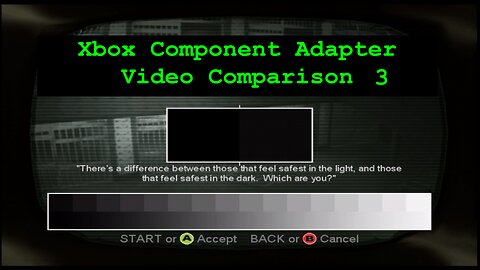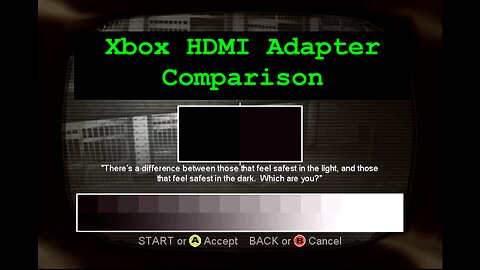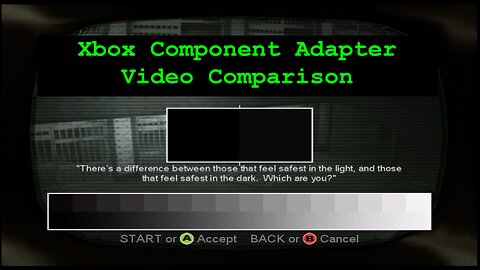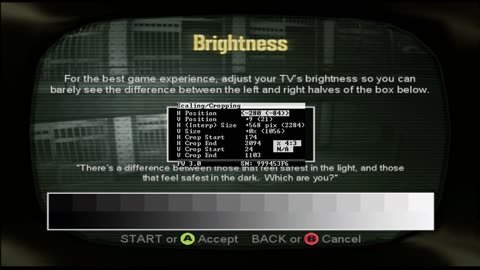Premium Only Content
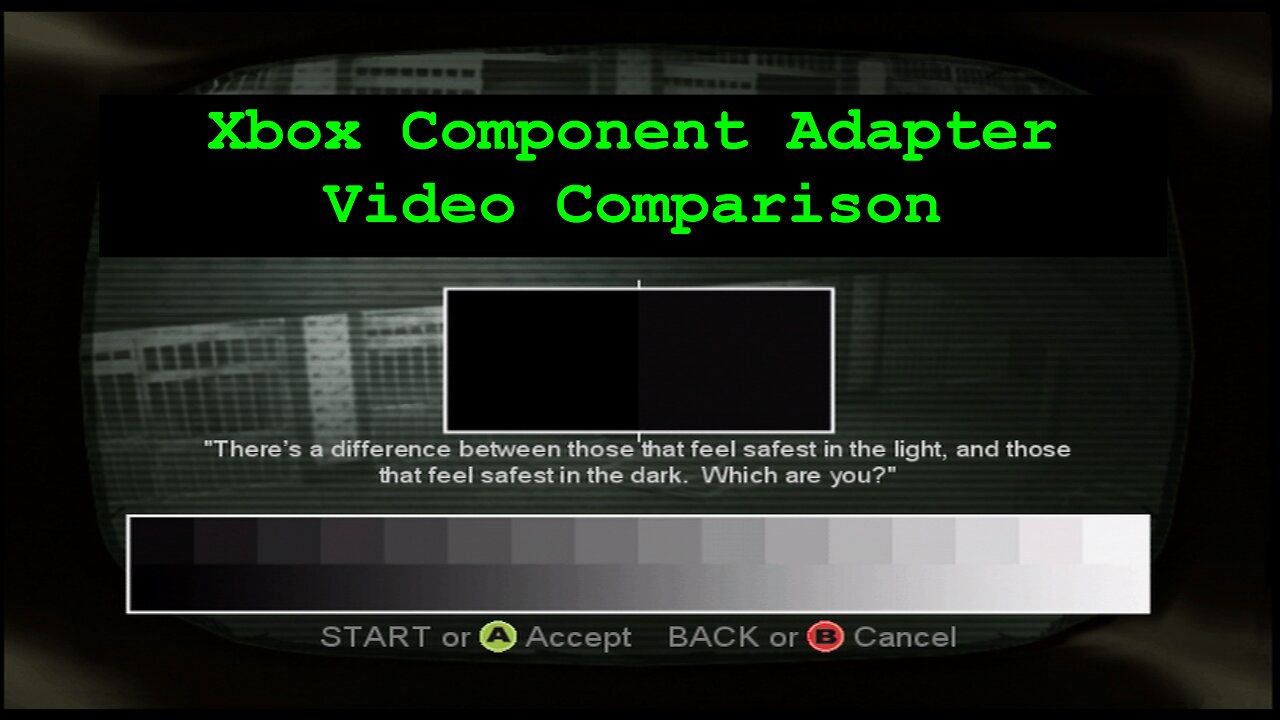
Xbox Component Adapter Comparison 3 (read description)
Xbox HDMI Adapter Comparison (read description)
Xbox Component Video Comparison 2 (read description)
Xbox Component Adapter Video Comparison
RetroTink Settings Test (Xbox) (recommended settings in description)
Xbox Component Adapter Video Comparison
This is quick comparison video of three HD component adapter options for the original Xbox. Each test uses the same equipment and settings.
**Follow-up video** here: https://rumble.com/v33gmrz-xbox-component-video-comparison-2-read-description.html
**Second follow-up that adds comparison to the Xbox2Wii adapter ** here: https://rumble.com/v3h797o-xbox-component-adapter-comparison-3.html
Items tested:
1. XBHDA Component Adapter from Retro-teck: https://www.ebay.com/str/retroteck
2. Official Xbox High Definition AV Pack
3. Beharbros XEDUSA Component Out (original version that is no longer sold. New variant: https://www.beharbros.com/product-page/xedusa-plus )
Cable: HD Retrovision Male-To-Male
Scaler: RetroTink 5X-Pro
Capture: Elgato HD60 S+
Recording Software: OBS Studio
Edit Software: Microsoft Clipchamp
RetroTink settings used (also my recommended settings for Xbox):
Output Resolution 1080p (Under)
Horizontal Sampling
Preset Generic 16:9
Scaling/Cropping
H Position -64 (-80)
V Position -7 (17)
H (Interp) Size +9% (2267)
V Size +9% (1046)
H Crop Start (176)
H Crop End (2099)
V Crop Start (24)
V Crop End (1103)
HDMI Output
V-Sync Frame Lock
VRR FreeSync
OBS Studio settings used:
Recording Format: MKV
Video Encoder: NVIDIA NVENC H.264
Audio Encoder: FFmpeg AAC
Rate Control: CQP
CQ Level: 14
Keyframe Interval: 2 s
Preset: P7: Slowest (Best Quality)
Tuning: High Quality
Multipass Mode: Two Passes (Quarter Resolution)
Profile: High
Look-ahead: Off
Psycho Visual Tuning: On
Max B-frames 2
Exported to 1080p MP4 format from Clipchamp.
-
 47:27
47:27
Game Time with NateWolf
25 days agoTender Valley - 1 Tank 3 DPS Challenge - FFXIV
91 -
 13:47
13:47
Guns & Gadgets 2nd Amendment News
2 hours agoCan He Even Do It: Concealed Carry Reciprocity vs State's Rights
7083 -
 LIVE
LIVE
Rethinking the Dollar
33 minutes agoInflation Control or Illusion? The Fed’s Hidden Struggle | Morning Check-In
89 watching -
 LIVE
LIVE
Benny Johnson
1 hour ago🚨Trump SHOCKS World: Names Rep. MATT GAETZ as Attorney General in NUCLEAR 'F*** YOU' to Deep State
12,199 watching -
 1:08:35
1:08:35
Graham Allen
4 hours agoTrump Returns to The White House! DADDY’S HOME! + Libs FREAK OUT Over Matt Gaetz Appointment!
89.3K27 -
 1:59:52
1:59:52
Matt Kohrs
13 hours agoCrypto Pushes Higher, Breaking Inflation News & Trump's Picks || The MK Show
39.7K1 -
 39:51
39:51
BonginoReport
5 hours agoTrump Makes His BEST Nominations Yet (Ep.85) - 11/14/24
109K85 -
 LIVE
LIVE
Vigilant News Network
16 hours agoElon Musk Calls to Defund NPR After Shocking Orwellian Clip Resurfaces | The Daily Dose
1,642 watching -
 1:09:00
1:09:00
2 MIKES LIVE
3 hours agoThe Mike Schwartz Show 11-14-2024
24.5K -
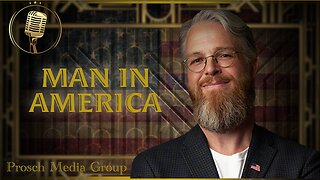 52:02
52:02
PMG
13 hours ago $4.94 earned"The CIA's Darkest Secrets: Drugs, Coups, Mockingbird Media & Assassinations"
43.8K