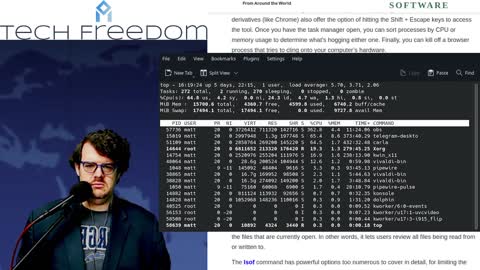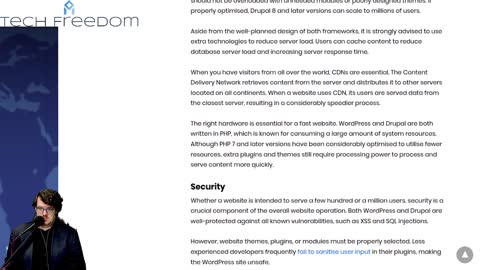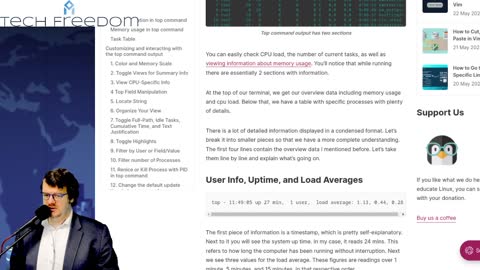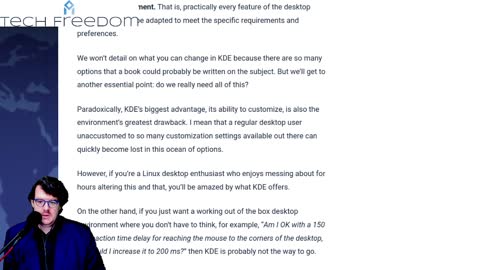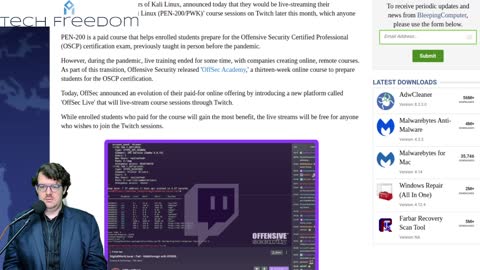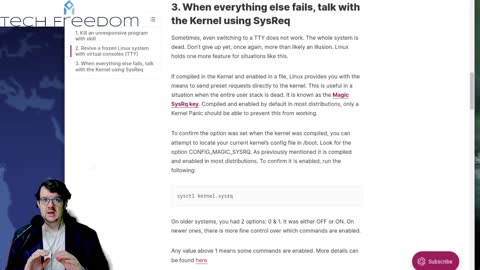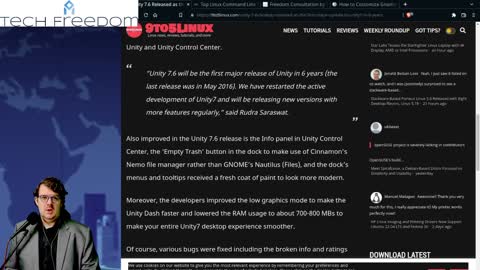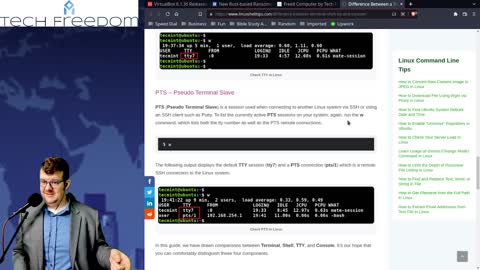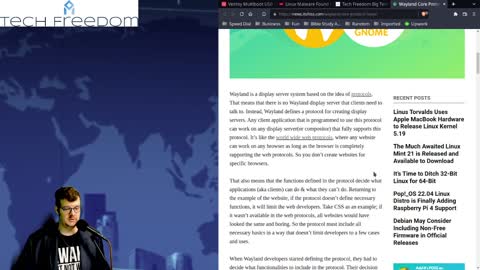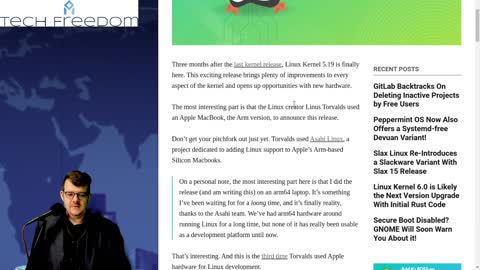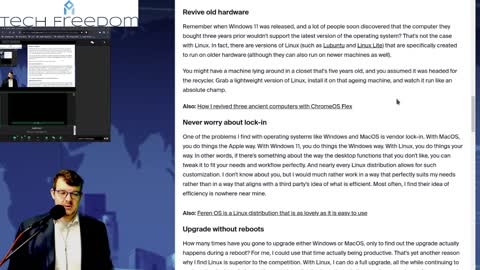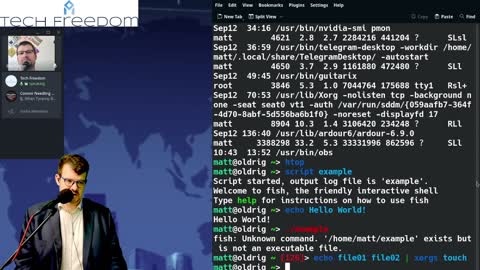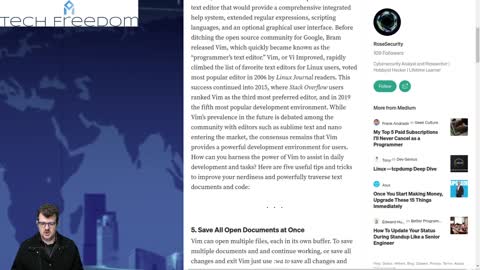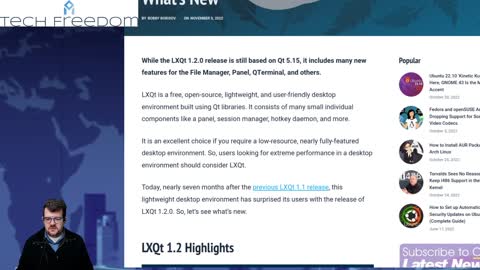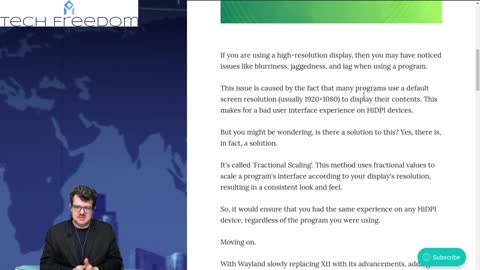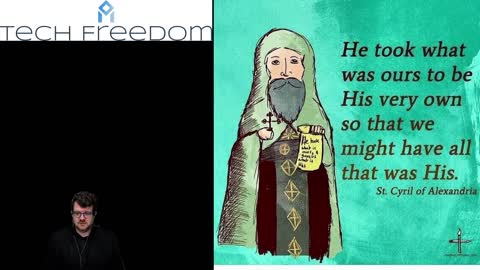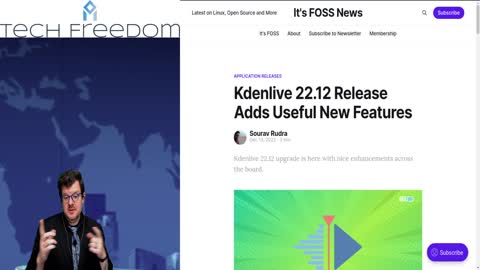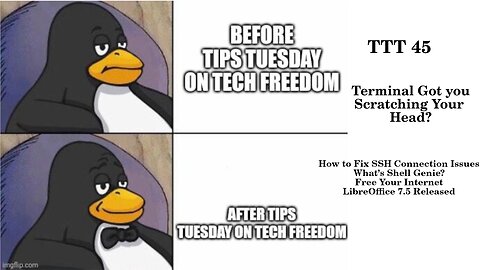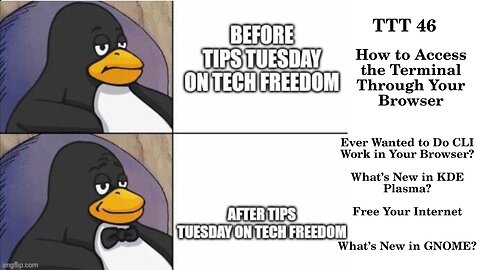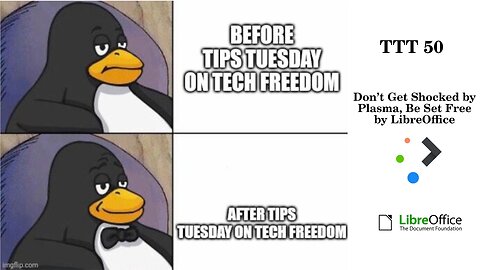Premium Only Content
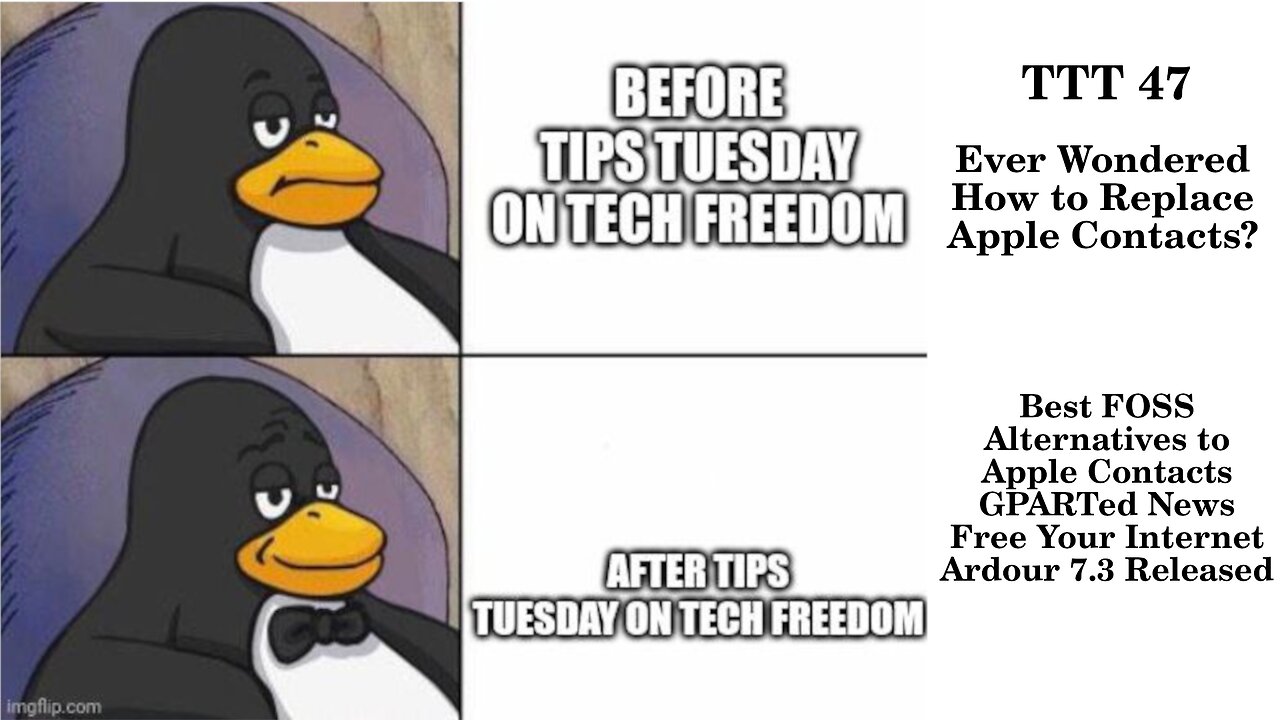
Tech Tips Tuesday - what do I need to know about KDE Plasma?
Tech Tips Tuesday 2 - Why is Linux the best OS?
Tech Tuesday #3 - All about KDE Plasma
Tech Tuesday #4
Tech Tips Tuesday #5
Tech Tuesday #6
Tech Tuesday #7 - What's the "top" command, anyway?
Tech Tuesday #8 - how to choose between KDE and GNOME
Tech Tuesday 9 - is KDE or XFCE better for you?
Tech Tuesday 10: Linux Malware? What???? No big deal, tho, for most of us.
Tech Tuesday 11: Firefox privacy improved? Does GIMP make you happy? Do you like to customize your Linux life?
Tech Tips Tuesday - Linux Terminal Edition
Tech Tuesday 13: Unity Desktop, memesplanation, terminal tips, FREEdom Consultation, and GNOME...
TTT 14: scary terminal command, memesplanation, SystemD lead Dev to MS...
TTT 15: Battle of the Desktops, memesplanation, Matrix
Tech Tips Tuesday 17: Terminal, Console, TTY, SSH, etc...
Tech Tips Tuesday 18 - Linux Malware All Time High 2022, problem or not?
Tech Tips Tuesday 19 - How to use rsync to back up files, and more...
TTT 20 - How to Make Your Linux Cherry More Enjoyable & More
TTT 21: Moar RISC-V Linux Compatibility & More
Tech Tips Tuesday 22: Cool Stuff You Can Do With Linux Desktop & More
Tech Tips Tuesday 23: OBS Studio 28, 5 GNOME 43 Features, and More
Tech Tips Tuesday 24: Tips Galore for Terminal
Tech Tips Tuesday 25: 10 More Terminal Tips & KDE News
Tech Tips Tuesday 26: FOSS Not So Popular and More?
Tech Tips Tuesday 28: Danger, Will Robinson and More
Tech Tips Tuesday 29: npm Vulnerability, New Stuff from KDE, and Oracle VirtualBox 7.0 Released
Tech Tips Tuesday 30 – Tips Galore, how-to’s aplenty
Tech Tips Tuesday 32: OpenSSL, Vim, and the AUR, Oh My!
Tech Tips Tuesday 33: AppImages, KDE & LXQt
Tech Tips Tuesday 34 – KDE Updates, a new Cross-Platform Terminal editor, and Dxvk 2.0
Tech Tips Tuesday 35 – Alternatives to htop, Wayland News, and Pi, to boot.
Tech Tips Tuesday 36 – KDE Updates, New LibreOffice Release, and Midori Coming Back.
Tech Tips Tuesday 37 – COSMIC News, GIMP for Apple Silicon, and Bitwarden Password Manager News.
Tech Tips Tuesday 39 – Linux Phones, Unity 7.7, and PeaZip, Oh My!
TTT 40 – Plasma 5.26.5, Open Alternative to Digital Assistants, and More
Tech Tips Tuesday 38 – Video Editor Bonanza & KDE Frameworks 5.101
TTT 41 – Ventoy Brings More Functionality, 3 Big Docker Commands, and More...
TTT 43 – KDE 5.27 beta, GCompris 3, and WINE 8 Released
TTT 42 – KDE Frameworks 5.102, KODI 20 Released, and GNOME chatGPT extension
TTT 44 – ‘head’ command, Flatpak vs Snap, and OnlyOffice 7.3
TTT 45: Wonder Which Command to Use in the Terminal? This And More...
TTT 46: Terminal Through the Browser?
TTT 47: Ever Wondered How to Replace Apple Contacts?
TTT 48: Whats with Directories in Linux?
TTT 50: Don't Get Shocked by Plasma, Be Set Free By LibreOffice
TTT 51: Save Your Desktop & More
TTT 52: Ubuntu PSA & Linux Mobile News
TTT 47: Ever Wondered How to Replace Apple Contacts?
Best FOSS Alternatives to Apple Contacts
GPARTed News
Free Your Internet
Ardour 7.3 Released
#TTT #techtips #Linux #bts #alternatives #FOSS #gparted #ardour #linuxaudio #TechFreedom #FOSSnews
TTT 47.1 – FOSS Alternatives for Apple Contacts
1. KAddressBook
a. This is a default KDE app
i. Basic storage for contact details
ii. Syncs with
1. Nextcloud, Kolab, MS Exchange, Google Contacts, and anything else that uses the CardDav standard
2. CardBook
a. Part of Thunderbird
i. Syncs with both CardDav and vCard systems
3. Contacts
a. GNOME standard app
i. Similar features to the other two, more simplified, modern UI
4. Evolution
a. GNOME email, contacts, and calendar app
i. Think Thunderbird goes GNOME, pretty, functional
So, a handful of FOSS options, and depending on your use case, any or all of them could work just fine for you. If you really like the Apple UI, the GNOME based options will probably be more up your alley.
https://www.linuxlinks.com/best-free-open-source-alternatives-apple-contacts/
#TTT #alternatives #contacts #FOSS #applealts #Linux #TechFreedom #FOSSnews
TTT 47.2 – What’s New in GPARTed?
Well, if you haven’t used Linux, you probably haven’t thought about partitions, but this is the GNOME Partition editor, which allows you to adjust, erase, and create partitions and logical volumes on your hard drive, SSD, or flash drives in Linux. It is the most common tool used in Linux installers (as it comes standard in Calamares, one of the most ubiquitous GUI based installers). Why would you need to partition your storage media? For one thing, if you want to dual boot with Windoesn’t, MacOS, or another Linux distro on the same system, you’ll need to split up your device into logical areas, which the system will read as essentially separate drives. Aside from that, if you want to experiment with more complex installations (not something I necessarily advocate for), you’ll need at least 3 partitions on the drive (boot, root, home). So, what’s new in this venerable and well-used utility?
· Mostly small tweaks
o Repair errors when working with exFAT devices
o NO more tiny <300 MB XFS partitions
o Fixed some issues that Alpine Linux had with FAT16/32 addressing and UUIDs
o Fixes some issues with Btrfs
o Fixes crashes with large partition copies in NTFS
o And other things
https://9to5linux.com/gparted-1-5-enables-repair-when-checking-exfat-file-systems
#TTT #gparted #partitions #nutsnbolts #Linux #TechFreedom #FOSSnews
a.
Free Your Internet
http://techfreedom.pro/internet-freedom/
One-stop shop for getting you and your business transitioned off of Big Tech online platforms and tools, so that you have control of your data once again. I will also help you to find better alternatives.
#TTT #techtips #TechFreedom #internetfreedom #nogoogle #nometa #noyahoo #nomicrosoft #Truth
TTT 47.3 – What’s New in Ardour 7.3?
You might be wondering what Ardour is, if you aren’t into audio production. It is a FOSS Digital Audio Workstation, which I use whenever I make a video. What does that mean? A DAW enables low-latency recording and editing, along with the ability to add realtime effects, such as filters, EQ, compression, reverb, and limiters, to make your voice and instruments sound as professional as you are able to make them sound. I believe that it is cross-platform, so even if you are messing around in Windoesn’t, you should be able to use it, for free. So, what’s new in this release? Hopefully a little better stability, as I have seen the current version crash randomly, but other than that:
· support for VST3 plugins with multiple I/O busses
o allow instrument plugins to have dedicated additional outputs
o sample rate independence so that audio hardware sample rate and session sample rate no longer have to match.
· UI Updates
o Support for search in logical but heretofore absent places
§ Global Preferences
§ Session Properties
o ability to reverse the polarity of an audio region
o working undo/redo in the recording page (hallelujah)
o ability to directly use the MIDI tracer on physical MIDI ports.
· Coming AVX512 support in 7.4
· Other Stuff
o Quick Export dialog to sort range markers by time
o ability to check all channel configurations before exporting
o tapping tempo with a MIDI keyboard
o Can now group system ports by a common prefix (e.g. by device)
o Plugin Setup dialog will now limit options to “stereo” and “all” when loading a plugin with more than two outputs
A solid couple of months’ work, I think. Some of these don’t mean much for my purposes, but others will be YUGE. Take a look if you want to record something in any kind of serious way.
https://9to5linux.com/ardour-7-3-open-source-daw-released-with-vst3-multi-bus-support-searchable-preferences
#TTT #FOSS #linuxaudio #audioproduction #FOSS #ardour #updates #Linux #crossplatform #TechFreedom #FOSSnews
a.
10 Things My Wife Thinks You Should Know about Tech Freedom.
https://rumble.com/v19elx6-10-things-about-tech-freedom.html?mref=2jfr3&mc=anr3y
#TechFreedom #wifeysauce #getfree #explainer
10 Things My Wife Thinks You Should Know about Tech Freedom.
https://tv.gab.com/channel/tech_freedom/view/10-things-about-tech-freedom-62b3387f34496b1f6de87b82
#TechFreedom #wifeysauce #getfree #explainer #parallelEconomy #parallelSociety #shopongab #growwithgab #smallbusiness
-
 1:10:04
1:10:04
We The Free News
2 months agoWe The Free News Ep 21: Guess Who's Back...
99 -
 2:09:52
2:09:52
Jewels Jones Live ®
23 hours agoTRUMP'S GOLDEN AGE | A Political Rendezvous - Ep. 105
15.7K14 -
 1:14:28
1:14:28
Michael Franzese
14 hours agoThe Hidden Cause of LA's Deadliest Fires in 2025?
45.2K90 -
 3:59:45
3:59:45
Bitcoin Sports Network
7 hours agoMax & Stacy Invitational Day 2 Part 1 - LIVE from El Salvador
93.5K8 -
 1:34:30
1:34:30
The Criminal Connection Podcast
5 days ago $1.93 earnedEL PACO: Gypsy Family Wars, Bare Knuckle Boxing, Assassinations and Spirits!
37.3K3 -
 51:43
51:43
Brewzle
1 day agoI Found Some AWESOME Stores Bourbon Hunting in Des Moines, IA
35.2K2 -
 1:16:54
1:16:54
Kyle Rittenhouse Presents: Tactically Inappropriate
23 hours ago $2.52 earnedReplacing Matt Gaetz Pt. 2
20.3K12 -
 16:08
16:08
inspirePlay
1 day ago $0.70 earnedCan You Sniff Out the Golf Imposters Before They Wreck the Score?
16.9K3 -
 22:57
22:57
RTT: Guns & Gear
21 hours ago $4.52 earnedPSA Dagger vs. Bear Creek Arsenal BC-102 | The Better Pistol For The Poors
42.7K10 -
 8:28
8:28
MichaelBisping
8 hours agoBISPING: "Islam WILL RETIRE after UFC 311!?" | Makhachev Wants Belal or Shavkat at WELTERWEIGHT
24.8K4