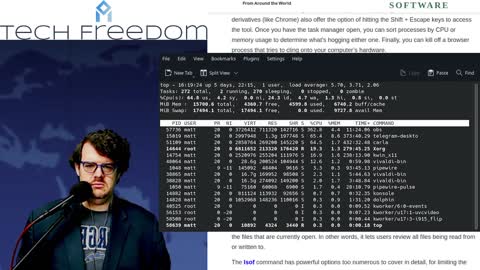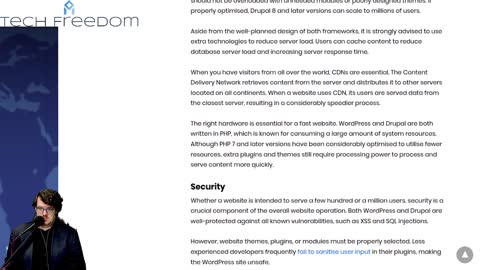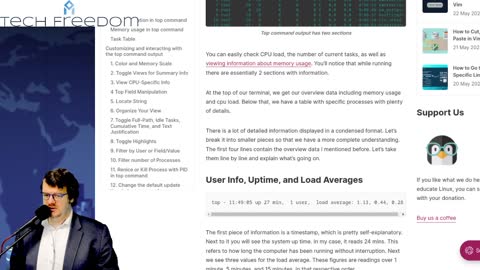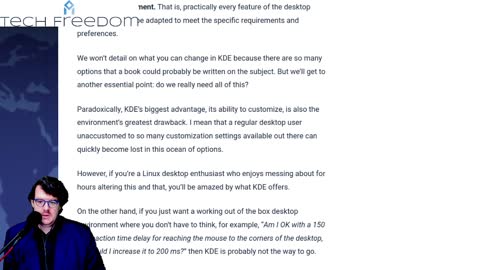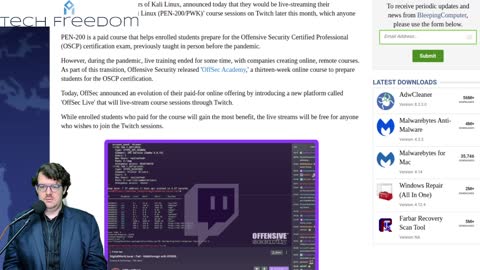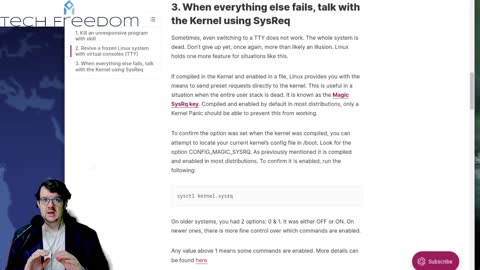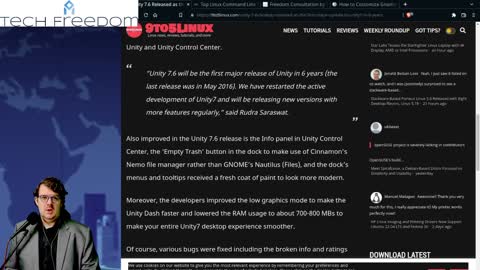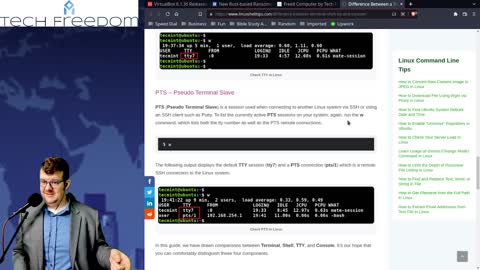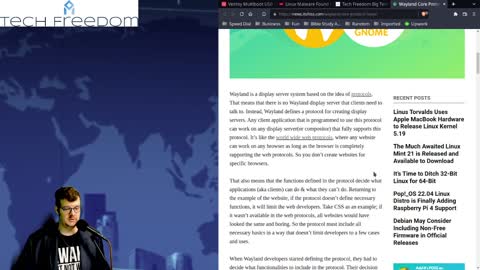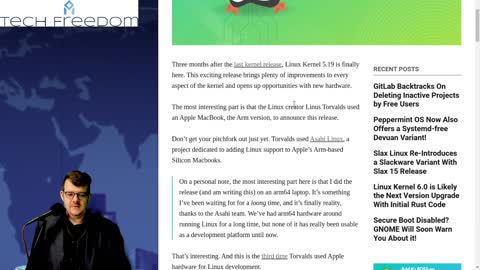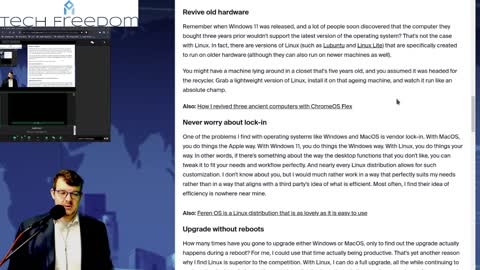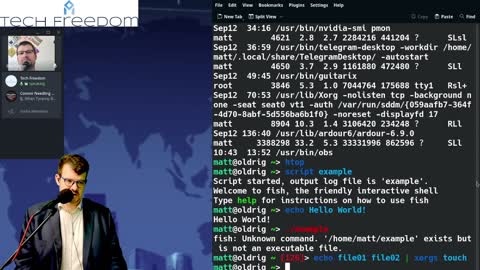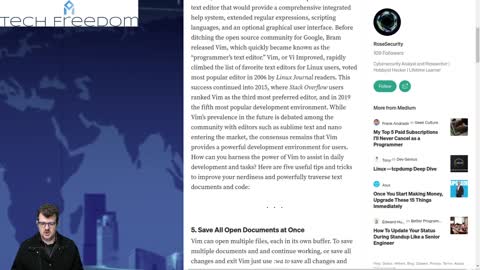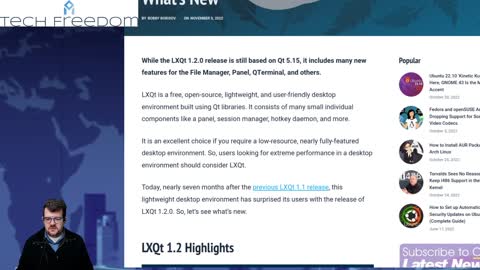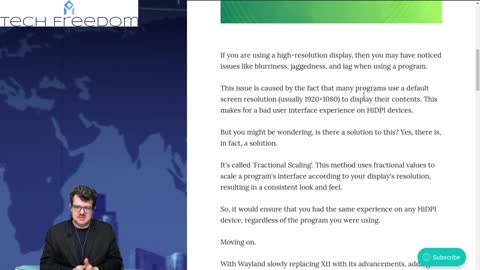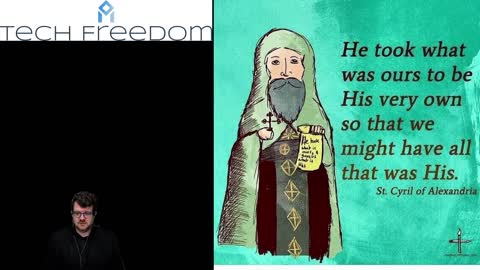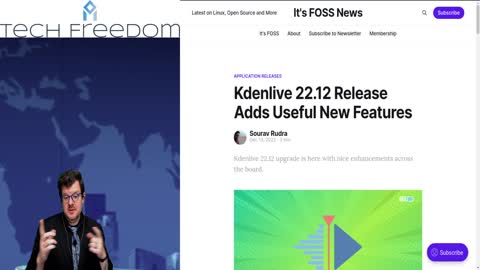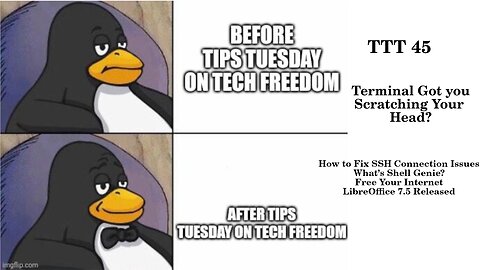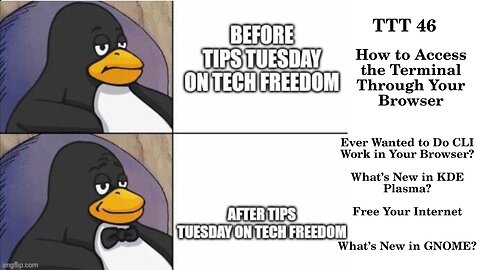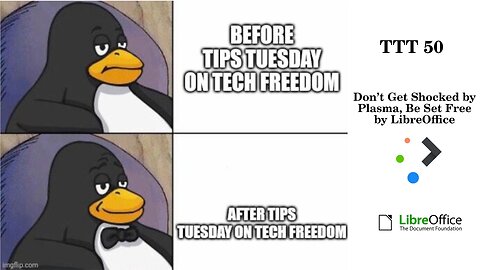Premium Only Content
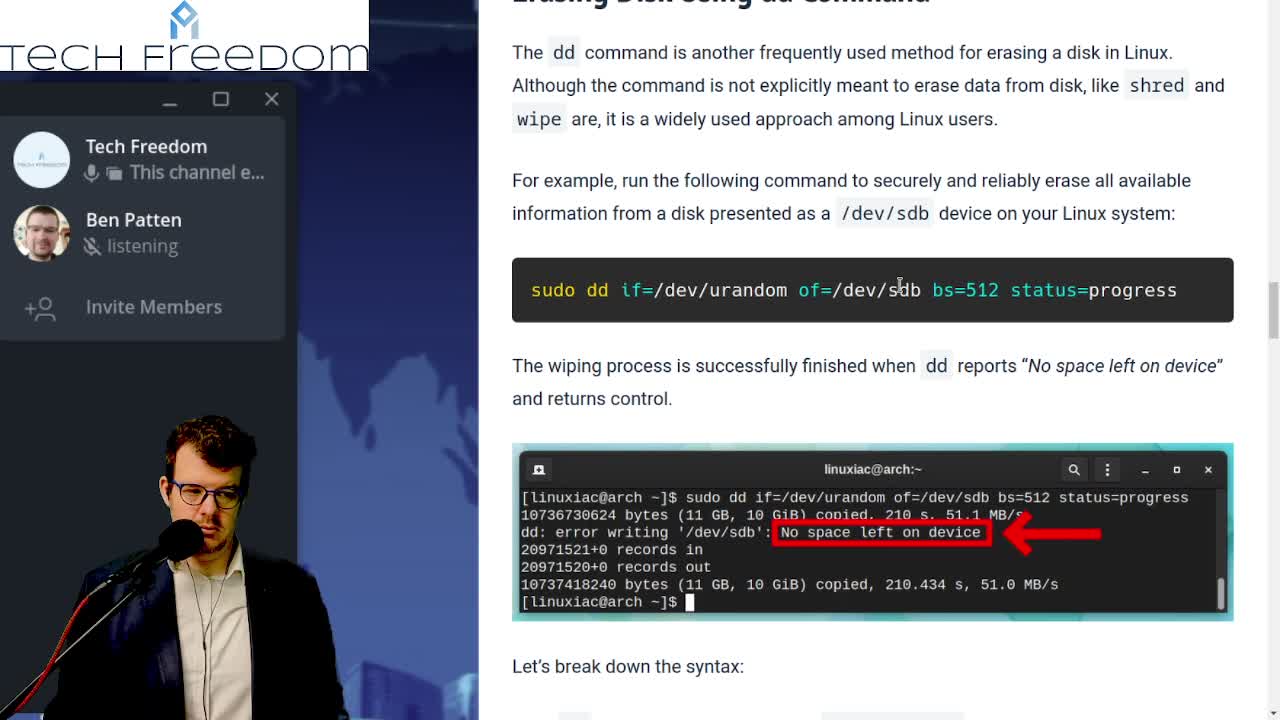
Tech Tips Tuesday - what do I need to know about KDE Plasma?
Tech Tips Tuesday 2 - Why is Linux the best OS?
Tech Tuesday #3 - All about KDE Plasma
Tech Tuesday #4
Tech Tips Tuesday #5
Tech Tuesday #6
Tech Tuesday #7 - What's the "top" command, anyway?
Tech Tuesday #8 - how to choose between KDE and GNOME
Tech Tuesday 9 - is KDE or XFCE better for you?
Tech Tuesday 10: Linux Malware? What???? No big deal, tho, for most of us.
Tech Tuesday 11: Firefox privacy improved? Does GIMP make you happy? Do you like to customize your Linux life?
Tech Tips Tuesday - Linux Terminal Edition
Tech Tuesday 13: Unity Desktop, memesplanation, terminal tips, FREEdom Consultation, and GNOME...
TTT 14: scary terminal command, memesplanation, SystemD lead Dev to MS...
TTT 15: Battle of the Desktops, memesplanation, Matrix
Tech Tips Tuesday 17: Terminal, Console, TTY, SSH, etc...
Tech Tips Tuesday 18 - Linux Malware All Time High 2022, problem or not?
Tech Tips Tuesday 19 - How to use rsync to back up files, and more...
TTT 20 - How to Make Your Linux Cherry More Enjoyable & More
TTT 21: Moar RISC-V Linux Compatibility & More
Tech Tips Tuesday 22: Cool Stuff You Can Do With Linux Desktop & More
Tech Tips Tuesday 23: OBS Studio 28, 5 GNOME 43 Features, and More
Tech Tips Tuesday 24: Tips Galore for Terminal
Tech Tips Tuesday 25: 10 More Terminal Tips & KDE News
Tech Tips Tuesday 26: FOSS Not So Popular and More?
Tech Tips Tuesday 28: Danger, Will Robinson and More
Tech Tips Tuesday 29: npm Vulnerability, New Stuff from KDE, and Oracle VirtualBox 7.0 Released
Tech Tips Tuesday 30 – Tips Galore, how-to’s aplenty
Tech Tips Tuesday 32: OpenSSL, Vim, and the AUR, Oh My!
Tech Tips Tuesday 33: AppImages, KDE & LXQt
Tech Tips Tuesday 34 – KDE Updates, a new Cross-Platform Terminal editor, and Dxvk 2.0
Tech Tips Tuesday 35 – Alternatives to htop, Wayland News, and Pi, to boot.
Tech Tips Tuesday 36 – KDE Updates, New LibreOffice Release, and Midori Coming Back.
Tech Tips Tuesday 37 – COSMIC News, GIMP for Apple Silicon, and Bitwarden Password Manager News.
Tech Tips Tuesday 39 – Linux Phones, Unity 7.7, and PeaZip, Oh My!
TTT 40 – Plasma 5.26.5, Open Alternative to Digital Assistants, and More
Tech Tips Tuesday 38 – Video Editor Bonanza & KDE Frameworks 5.101
TTT 41 – Ventoy Brings More Functionality, 3 Big Docker Commands, and More...
TTT 43 – KDE 5.27 beta, GCompris 3, and WINE 8 Released
TTT 42 – KDE Frameworks 5.102, KODI 20 Released, and GNOME chatGPT extension
TTT 44 – ‘head’ command, Flatpak vs Snap, and OnlyOffice 7.3
TTT 45: Wonder Which Command to Use in the Terminal? This And More...
TTT 46: Terminal Through the Browser?
TTT 47: Ever Wondered How to Replace Apple Contacts?
TTT 48: Whats with Directories in Linux?
TTT 50: Don't Get Shocked by Plasma, Be Set Free By LibreOffice
TTT 51: Save Your Desktop & More
TTT 52: Ubuntu PSA & Linux Mobile News
Tech Tips Tuesday 23: OBS Studio 28, 5 GNOME 43 Features, and More
What to Expect:
OBS Studio 28 Released
Memesplanation
GNOME 43 Features
Free Your Internet
3 Ways to Securely Erase Data in Linux
10 Things About TF.Pro
TTT 23-1: OBS Studio 28
Hallelujah! It is here! This is a big release for all of us who stream or use OBS to power their content creation efforts.
Here are the highlights:
• UI framework upgrade (Qt6).
• HDR and 10-bit color support.
• Native Apple Silicon support.
• New default theme (Yami).
• Encoding improvements.
https://news.itsfoss.com/obs-studio-28-release/
#TTT #OBS #technews #contentcreation #streaming #HDR #TechFreedom
Let’s rise above the storm and the noise around us today… Where things are clear and not obscured by all sorts of nonsense. Get quiet. Turn off the screens and the noise, focus on today, on the moment where you are: breathing, heartbeat, what is directly in front of you. Right now. Is anything a hellfire emergency, right now? Probably not. Feel the peace in that realization.
#presence #alwaysblue #flyhigher #peace #memesplanation #TechFreedom
TTT 23-2: 5 New Features for GNOME 43
• Quick Settings makeover
• tweaks in Nautilus
◦ GTK4 theme
◦ rubber band selection
◦ adaptive view when working witt small windows
◦ new context menu
• Device Security Info
• Extensions for GNOME web
• GNOME Software
https://news.itsfoss.com/gnome-43-features/
#TTT #GNOME #Linux #techtips #TechFreedom
Free Your Internet
https://techfreedom.pro/product/free-your-internet/
One-stop shop for getting you and your business transitioned off of Big Tech online platforms and tools, so that you have control of your data once again. I will also help you to find better alternatives.
#TechFreedom #internetfreedom #nogoogle #nometa #noyahoo #nomicrosoft
#parallelEconomy #parallelSociety #shopongab #growwithgab #smallbusiness #gabsmallbusiness
TTT 23-3: 3 Best ways to Securely Wipe Your Storage Devices in Linux
rm only removes pointers, not data, therefore is not really secure.
Shred is a multi-pass overwrite of the selected data, defaulting to 3 overwrites.
Wipe will rewrite the sector in question and flushes the disk cache
dd can also serve the same function with a particular set of variables added to it
https://linuxiac.com/best-ways-to-securely-erase-disk-in-linux/
#TTT #techtips #secure #Linux #delete #TechFreedom
10 Things My Wife Thinks You Should Know about Tech Freedom.
https://rumble.com/v19elx6-10-things-about-tech-freedom.html?mref=2jfr3&mc=anr3y
#TechFreedom #wifeysauce #getfree #explainer
-
 1:23:37
1:23:37
We The Free News
2 months agoWe The Free News Ep 20: From Russia, With Love
100 -
 DVR
DVR
JdaDelete
14 hours ago $3.79 earnedCool Spot - Sega Saturday + Pizza Tower (Encore)
36.3K3 -
 LIVE
LIVE
Rotella Games
5 hours agoMake the Manor Great Again | The Bread Chronicles | Day 2
387 watching -
 9:26
9:26
Jamesons Travels
1 day ago $2.69 earnedShawn Ryan CLOWNS Intel Expert & It GETS WEIRD!
13.4K4 -
 2:09:52
2:09:52
Jewels Jones Live ®
22 hours agoTRUMP'S GOLDEN AGE | A Political Rendezvous - Ep. 105
15.7K12 -
 1:14:28
1:14:28
Michael Franzese
14 hours agoThe Hidden Cause of LA's Deadliest Fires in 2025?
45.2K88 -
 3:59:45
3:59:45
Bitcoin Sports Network
6 hours agoMax & Stacy Invitational Day 2 Part 1 - LIVE from El Salvador
93.5K8 -
 1:34:30
1:34:30
The Criminal Connection Podcast
5 days ago $1.93 earnedEL PACO: Gypsy Family Wars, Bare Knuckle Boxing, Assassinations and Spirits!
37.3K3 -
 51:43
51:43
Brewzle
1 day agoI Found Some AWESOME Stores Bourbon Hunting in Des Moines, IA
35.2K2 -
 1:16:54
1:16:54
Kyle Rittenhouse Presents: Tactically Inappropriate
23 hours ago $2.52 earnedReplacing Matt Gaetz Pt. 2
20.3K12