Premium Only Content

Davinci Resolve Fusion tutorial - Wasteland Part 2
In this video we take a look at the full process of integrating 3d text into a live action scene using Syntheyes and Davinci Resolve Fusion. This will be part 2 of a 2 part tutorial. In part 2 of the tutorial will will import our camera and setup davinci resolve fusion for our composite. We will animate our 3d text to start off in the distance and than animate to go through 3 poles and end up in front of the camera using our 3d scene from syntheyes. Then we will set up 3d rotoscoping using our 3D camera solve to speed up the rotoscoping for each one of the poles and then finally we will setup shadow catchers for the ground and the 3 poles so as the 3d text moves through out our 3d scene it interact realistically with the real world space.
If you have problems let me know in the comments and I will try to help as best I can.
And if you like these kinds of videos please considering subscribing!
0:00 Overview
1:02 Importing our camera into Fusion
2:11 Reconnect multiple disconnected nodes using path maps
3:58 Add our 3D Text
4:37 Position our 3D Text using the 3D point cloud
6:15 Animating our 3D text
7:37 Adding a light to the scene
8:48 Adding shadow catcher to our ground mesh
10:02 Adjusting the shadows look
11:48 3D Stabilizing the first pole
12:45 Convert 3D stabilized image to 2D
13:46 Rotoscoping our first pole
14:32 Correct resolution to match undistorted
15:45 Add stabilized roto to 3D card
16:45 Do the same 3D stabilization to the other 2 cards
18:15 Reorganize for separate render passes
19:00 Overview of composition workflow
19:40 Setting up 3D text for render
20:14 Hold out matte for the 3D text
20:52 3D text Render
22:00 Merging the 3D text with the hold out matte
22:47 Organize and copy nodes for shadow catchers
24:25 Adding a background to camera and cards for shadow catching
25:33 3D text setup to render shadows only
26:24 Setup first pole as a shadow catcher
27:00 Fixing the cards casting shadows problem
27:15 Setup the other 2 poles for shadow catching
27:40 Merging our shadows into the composition
28:45 Final shadow detail
29:16 Adding blur to 3D text
29:51 Final render
-
 13:53
13:53
Prophetless
3 years ago $0.01 earnedDavinci Resolve Fusion tutorial - Wasteland Part 1
89 -
 9:13
9:13
Prophetless
3 years ago $0.01 earnedDavinci Resolve Tutorial - 3d Shadow catcher in Fusion
89 -
 1:09:42
1:09:42
Prophetless
3 years agoCamera Tracker In Depth - DaVinci Resolve 17 / Blackmagic Fusion
136 -
 20:26
20:26
Premier Prep
3 years agoIntroduction to Fusion in DaVinci Resolve | UI - Planar Tracking - Green Screening
34 -
 9:42
9:42
Prophetless
3 years ago $0.03 earnedObject Tracking in Davinci Resolve 17 Fusion using the Camera Tracker
170 -
 19:58
19:58
Prophetless
3 years agoObject removal in Davinci Resolve 16 Fusion and solutions to common problems
98 -
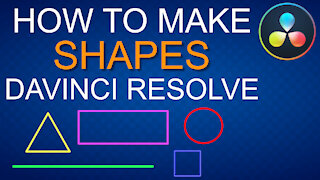 6:46
6:46
Learn, Grow, Create
3 years agoHow to make Shapes | DaVinci Resolve Fusion
400 -
 1:25
1:25
videography - photography - nerd stuff
3 years ago $0.08 earnedDavinci Resolve Quicktorial - LOOP Playback How-To
268 -
 4:31
4:31
Explore Photography
3 years ago $0.01 earnedCreating a Timelapse in DaVinci Resolve 17
115 -
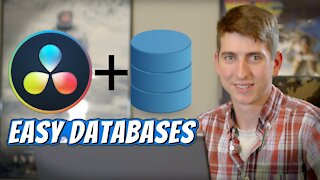 5:08
5:08
Premier Prep
3 years agoUsing DAVINCI RESOLVE Databases | The Easy Way
35