Premium Only Content
This video is only available to Rumble Premium subscribers. Subscribe to
enjoy exclusive content and ad-free viewing.
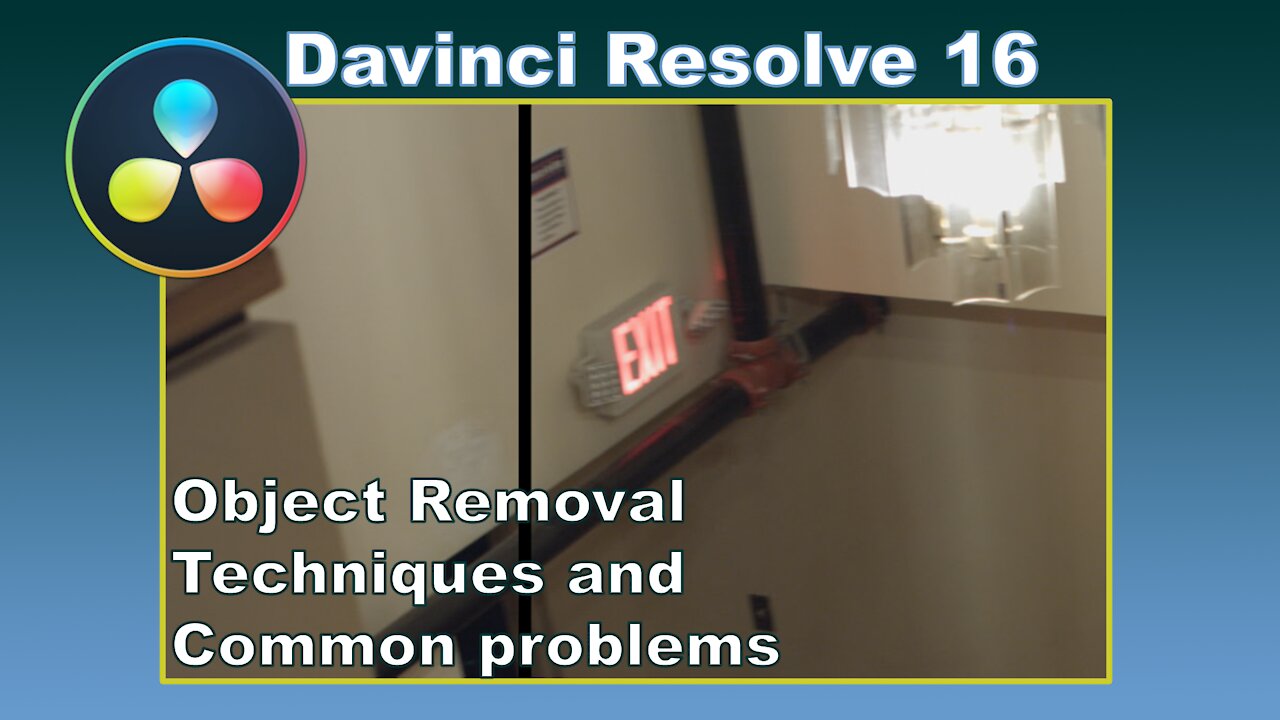
Object removal in Davinci Resolve 16 Fusion and solutions to common problems
3 years ago
122
davinci resolve 16
resolve fusion
object removal
solutions
clone tool
fusion tutorial
davinci resolve tutorial
Prophetless
davinci resolve 16 tutorial
davinci resolve
davinci resolve fusion
Using Davinci Resolve 16 and the Fusion page we will remove objects from our scene using the planar tracker and clone paint tools. We will look at several different problems, how we can analyze the patch and solutions to make our object removal look great. This is taught in a way for people who are not as familiar with fusion in resolve.
Loading comments...
-
 9:42
9:42
Prophetless
3 years ago $0.03 earnedObject Tracking in Davinci Resolve 17 Fusion using the Camera Tracker
175 -
 13:53
13:53
Prophetless
3 years ago $0.01 earnedDavinci Resolve Fusion tutorial - Wasteland Part 1
95 -
 30:08
30:08
Prophetless
3 years agoDavinci Resolve Fusion tutorial - Wasteland Part 2
61 -
 9:13
9:13
Prophetless
3 years ago $0.01 earnedDavinci Resolve Tutorial - 3d Shadow catcher in Fusion
89 -
 1:09:42
1:09:42
Prophetless
3 years agoCamera Tracker In Depth - DaVinci Resolve 17 / Blackmagic Fusion
143 -
 20:26
20:26
Premier Prep
3 years agoIntroduction to Fusion in DaVinci Resolve | UI - Planar Tracking - Green Screening
40 -
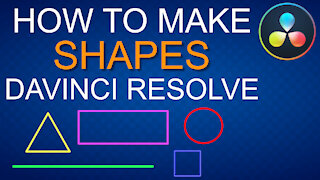 6:46
6:46
Learn, Grow, Create
4 years agoHow to make Shapes | DaVinci Resolve Fusion
410 -
 1:25
1:25
videography - photography - nerd stuff
3 years ago $0.08 earnedDavinci Resolve Quicktorial - LOOP Playback How-To
283 -
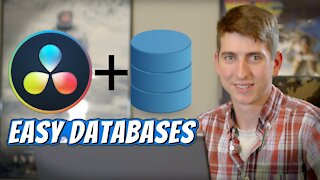 5:08
5:08
Premier Prep
3 years agoUsing DAVINCI RESOLVE Databases | The Easy Way
49 -
 4:31
4:31
Explore Photography
3 years ago $0.01 earnedCreating a Timelapse in DaVinci Resolve 17
123