Premium Only Content
This video is only available to Rumble Premium subscribers. Subscribe to
enjoy exclusive content and ad-free viewing.

Using DAVINCI RESOLVE Databases | The Easy Way
3 years ago
49
Let's take a look on how you can quickly and easily create a database in DaVinci Resolve.
Get DaVinci Resolve for free: https://www.blackmagicdesign.com/products/davinciresolve/
The laptop I'm using is a Dell Precision M4700 running CentOS 8.
Loading comments...
-
 12:15
12:15
Oportuno.org
3 years agoAudacity: Edit DaVinci Resolve Audio Using Audacity
187 -
 1:25
1:25
videography - photography - nerd stuff
3 years ago $0.08 earnedDavinci Resolve Quicktorial - LOOP Playback How-To
283 -
 4:31
4:31
Explore Photography
3 years ago $0.01 earnedCreating a Timelapse in DaVinci Resolve 17
123 -
 8:50
8:50
ScottBurnette
3 years agoInstalling DaVinci Resolve 17 on a M1 MacBook Air..It's Easy!
160 -
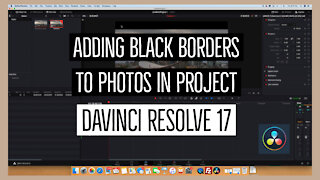 2:01
2:01
Explore Photography
3 years agoAdding Black Borders to Photographs | DaVinci Resolve 17
112 -
 6:58
6:58
Explore Photography
3 years agoCreating Videos for IGTV in DaVinci Resolve 17
58 -
 2:53
2:53
Explore Photography
3 years agoHow to Overlay Images in DaVinci Resolve 17
1411 -
 1:09:42
1:09:42
Prophetless
3 years agoCamera Tracker In Depth - DaVinci Resolve 17 / Blackmagic Fusion
143 -
 20:26
20:26
Premier Prep
3 years agoIntroduction to Fusion in DaVinci Resolve | UI - Planar Tracking - Green Screening
40 -
 0:18
0:18
HY1D_Orbit
4 years agoDavinci Resolve Mini Fortnite Montage
111