Premium Only Content
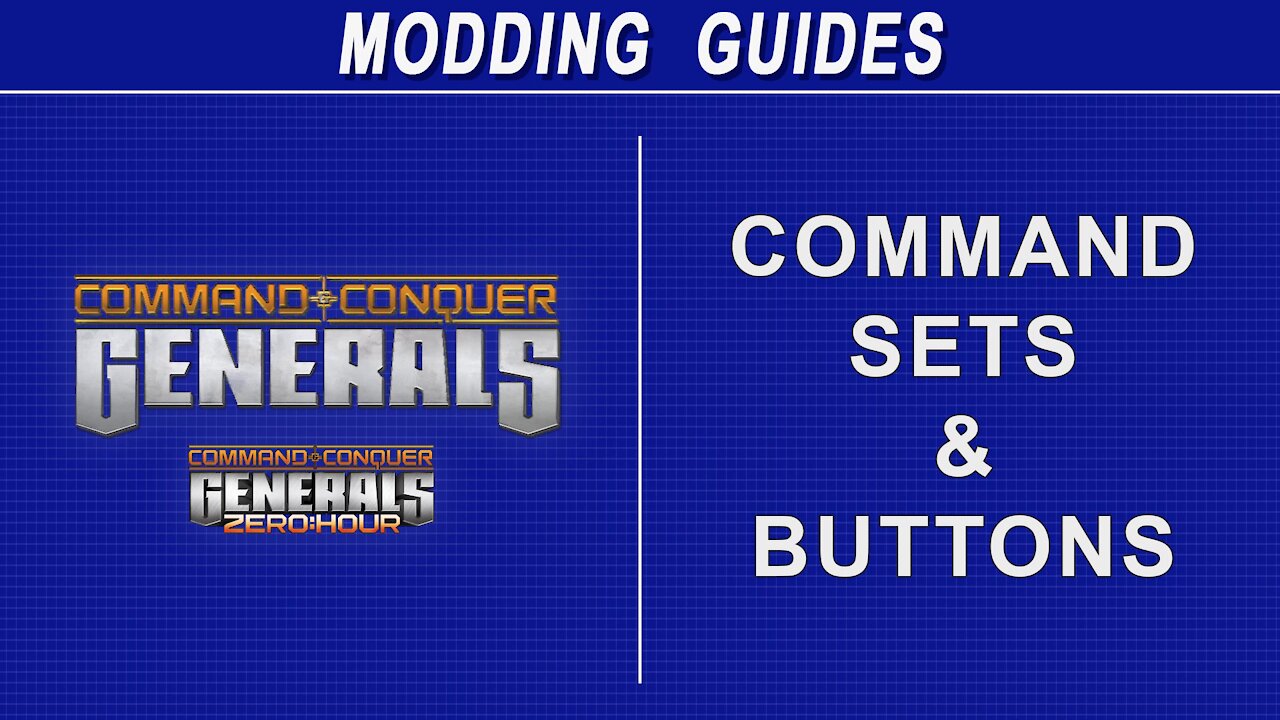
Command & Conquer Generals - Command Sets and Buttons
This video covers a basic command set and button creation. It also has a very long-winded example for switchable command sets, which we use to bypass the 14 slot button limit. If you're just after a refresher on how switchable sets work, just grab the files instead of sitting through the video. There are 3 examples, each with custom mapped iamges, which aren't covered in this video. That will come in the images video!
All examples are using the USA construction dozer. The same method works for any unit.
Assets and examples used in this video:
- https://drive.google.com/open?id=17aNaKr9-s0aAXxIewn_rjWWgb34py5gC
As always, most of this should work for Generals as well as Zero Hour. Use Zero Hour when you can, it adds a lot of fun and more assets to play with.
Downloads:
# Assets for this video, same as link above:
-- https://drive.google.com/open?id=17aNaKr9-s0aAXxIewn_rjWWgb34py5gC
Timestamps:
00:00 - 01:00
-- General info
01:00 - 03:34
-- Modifying an existing command set
03:34 - 07:13
-- Creating a new command set
07:13 - 16:18
-- Creating a new button and adding it to a command set
16:18 - 39:36
-- Creating a multi-page, switchable command set
39:36 - 41:00
-- Fixing multi-page buttons occasionally not firing
41:00 - 41:57
-- Removing pings and notifications when switching command set pages
41:57 - End
-- A bit more info
-
 36:54
36:54
1738 Creations - Modding - Generals
4 years ago $0.01 earnedCommand & Conquer Generals - Mod Tools Setup
282 -
 45:50
45:50
1738 Creations - Modding - Generals
4 years agoCommand & Conquer Generals - Texture Format Basics
65 -
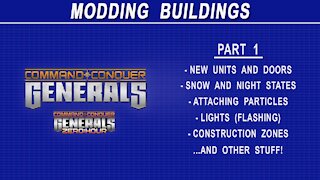 1:13:08
1:13:08
1738 Creations - Modding - Generals
4 years agoCommand & Conquer Generals - Building Modding Part 1
69 -
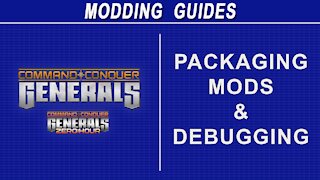 18:20
18:20
1738Creations
4 years agoCommand & Conquer Generals - Packaging Mods & Debugging
36 -
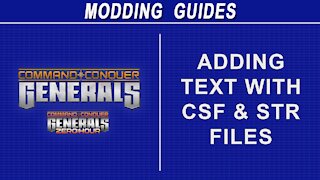 24:29
24:29
1738 Creations - Modding - Generals
4 years agoCommand & Conquer Generals - Text Editing with CSF and STR Files
50 -
 1:42
1:42
TechRaptor - Gaming Features
4 years agoA Few Facts About Command & Conquer Rivals
1821 -
 1:20
1:20
TeraBlitz Gamer Network
4 years agoFirst Impression Review - Command and Conquer Red Alert Remastered - Game Playthrough
26 -
 0:07
0:07
ThatMosierboy
4 years ago $0.01 earnedMy dog sneezes on command!
46 -
 1:00:09
1:00:09
Motherland Casino
5 hours ago $3.79 earnedCynthia X Mia
36.4K3 -
 5:32:47
5:32:47
BubbaSZN
11 hours ago🔴 LIVE - BUBBA PLAYS WARZONE SEASON 3
27.8K1