Premium Only Content
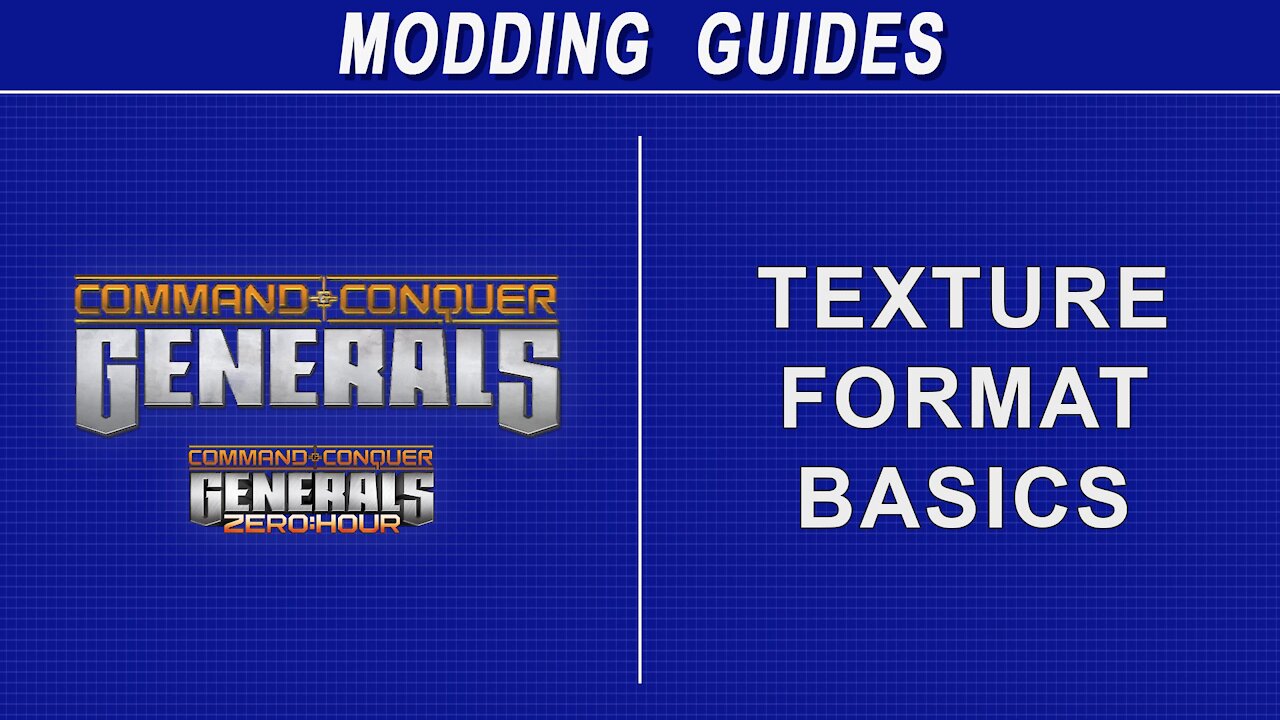
Command & Conquer Generals - Texture Format Basics
Textures! UI elements in the game use TGA (24 bit or 32 bit). Units mostly use the DDS format, apart from infantry which use TGA. DDS textures need to be in TGA format for RenX to apply them.
It's not mentioned in the video, but RenX will load textures if they're in the same directory as the W3D. I left it out because this can lead confusion and orphaned files. I find it best to simply apply the textures again.
We don't cover skinning or other 3D modelling features as there are literally thousands of videos already available for these. RenX is a gamepack for Gmax which is a stripped down version of an ancient 3DS Max release. I recommend not modelling in RenX. RenX can import 3DS models which are UV mapped, so any program which can export to that format would be infinitely better.
As always, most of this should work for Generals as well as Zero Hour. Use Zero Hour when you can, it adds a lot of fun and more assets to play with.
The super useful, not quite relevant, MODDB (I'll add a text download too) article can be found here:
-- https://www.moddb.com/mods/command-conquer-generals-version-20
Downloads:
# RenX and other setup instructions can be found in the tools video:
-- https://youtu.be/4VlQnJurfME
# Example files used in this video. Grouped by time index:
-- https://drive.google.com/open?id=1DzACoG5PluAGbrlm1Yfq9Sm9eBlqJ5jY
# MODDB RenX texture guide in a text file, in case MODDB goes down:
-- https://drive.google.com/open?id=1DzACoG5PluAGbrlm1Yfq9Sm9eBlqJ5jY
Timestamps:
00:00 - 01:44
-- General information and skippable stuff
01:44 - 04:48
-- Main menu background UI image. Differences between 16 bit and 24 bit TGA.
04:48 - 07:48
-- In-game USA command bar with transparency. Differences between 24 bit and 32 bit TGA.
07:48 - 14:34
-- Mapped images. For objects such as buttons and unit portraits.
14:34 - 28:44
-- Simple texture overwrite mod. Brief overview of RenX options for textures.
28:44 - 36:25
-- Animated textures. More scrolling than animated. Example for tank treads with start/stop animation.
36:25 - 39:47
-- Baisc transparency with 2-sided see-through example for objects such as fences.
39:47 - 41:38
-- Transparency types and glow effects for effects such as muzzle flashes.
41:38 - 43:38
-- Transparency effect for a basic 2D light. These can be found on structures such as war factories; next to the doors which open a vehicle is built.
43:38 - End
-- Notes on UV map creation in RenX (don't do it unless desperate!) and closing comments.
-
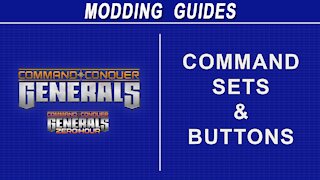 43:33
43:33
1738 Creations - Modding - Generals
3 years agoCommand & Conquer Generals - Command Sets and Buttons
35 -
 36:54
36:54
1738 Creations - Modding - Generals
3 years ago $0.01 earnedCommand & Conquer Generals - Mod Tools Setup
275 -
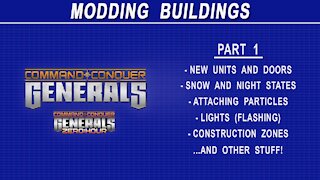 1:13:08
1:13:08
1738 Creations - Modding - Generals
3 years agoCommand & Conquer Generals - Building Modding Part 1
65 -
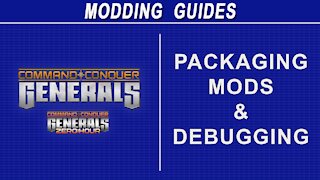 18:20
18:20
1738Creations
3 years agoCommand & Conquer Generals - Packaging Mods & Debugging
36 -
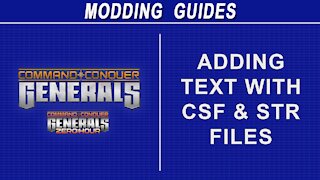 24:29
24:29
1738 Creations - Modding - Generals
3 years agoCommand & Conquer Generals - Text Editing with CSF and STR Files
47 -
 1:42
1:42
TechRaptor - Gaming Features
4 years agoA Few Facts About Command & Conquer Rivals
1821 -
 1:20
1:20
TeraBlitz Gamer Network
4 years agoFirst Impression Review - Command and Conquer Red Alert Remastered - Game Playthrough
26 -
 29:06
29:06
glennh
4 years ago $0.11 earnedFreeCad Basics
3262 -
 LIVE
LIVE
Father Russell
1 hour agoThrone and Liberty | Morning Stream
511 watching -
 LIVE
LIVE
ColdHe4rted
6 hours agoOverwatch = new tank! Lets go!
561 watching