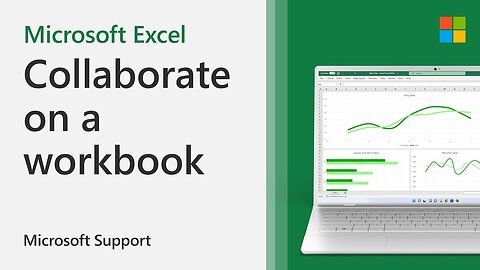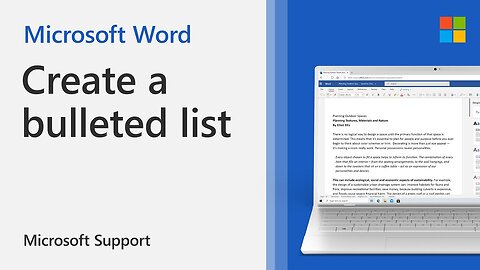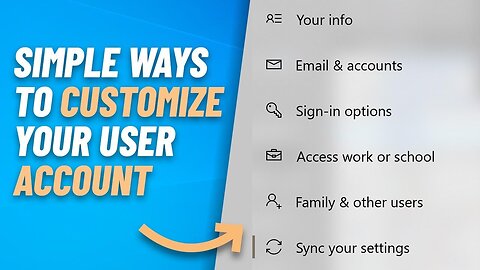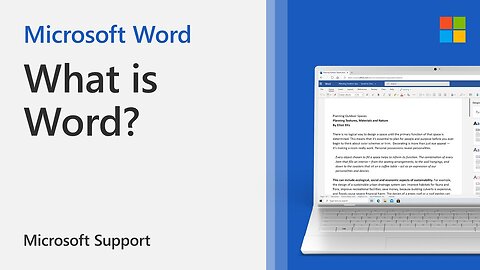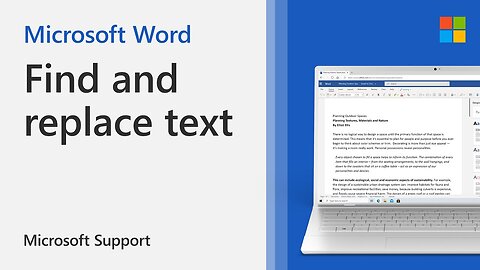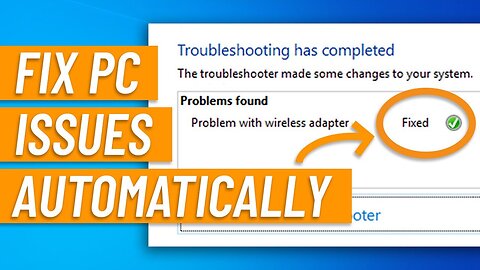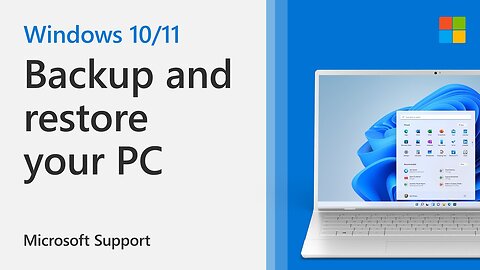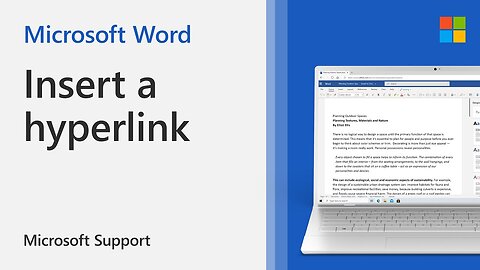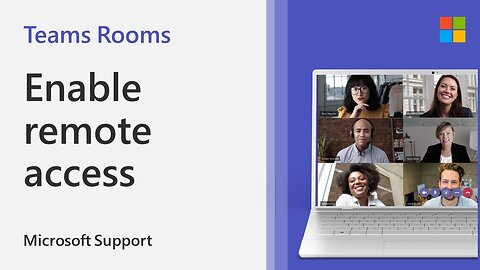Premium Only Content

How to collaborate on a workbook in Excel | Microsoft
How to perform a Windows 11 In-place upgrade | Microsoft
How to change the format of a cell in Excel | Microsoft
How to create a bulleted or numbered list in Word | Microsoft
How to create a list of sequential dates in Excel | Microsoft
Restore your PC to an earlier point in time with System Restore | Windows 10
Windows 10: Add user accounts for family members
How to Recover your Files with File History | Windows 10
Easy ways to personalize your Windows 10 user account
How to add or delete a worksheet in Excel | Microsoft
How to sort data in Excel | Microsoft
How to use the Windows 11 taskbar | Microsoft
How to use Word | Microsoft
Create guest and local accounts in Windows 10
How to setup ANY Bluetooth device in Windows 10 in 4 simple steps
How to search for and replace text in a Word document | Microsoft
Fix Windows 10 problems automatically with a few clicks!
Windows 10: Reset your PC to factory settings (without losing your files)
How to restore your PC with a USB Recovery Drive
Restore your PC to an earlier point in time with System Restore | Windows 10
Keep your PC safe with Microsoft's FREE Windows Defender antivirus
Fix WiFi and Internet Issues Automatically!
How to edit videos with Clipchamp for work | Microsoft
How to back up and restore your PC | Microsoft
How to install and setup a USB printer in Windows 10 - 3 Ways
How to add or remove hyperlinks from a Word document | Microsoft
How to chat with Microsoft Copilot in Word | Microsoft
Windows 11 system requirements | Microsoft
Azure NetApps Performance – Latency higher than expected
Enable remote access with Microsoft Teams Rooms Pro Management | Microsoft
How to change line spacing in Word | Microsoft
How to unlink and re-link OneDrive to solve sync problems | Microsoft
How to create a list of sequential dates in Excel | Microsoft
You can quickly create a list of dates, in sequential order, by using the Fill Handle Fill handle or the Fill command.
Use the Fill Handle
1. Select the cell that contains the first date. Drag the fill handle across the adjacent cells that you want to fill with sequential dates.
2. Select the fill handle fill handle at the lower-right corner of the cell, hold down, and drag to fill the rest of the series. Fill handles can be dragged up, down, or across a spreadsheet.
Use the Fill command
1. Select the cell with the first date. Then select the range of cells you want to fill.
2. Select Fill, Series, Date unit. Select the unit you want to use.
Tip: You can sort dates much like any other data. By default, dates are sorted from the earliest date to the latest date.
-
 LIVE
LIVE
megimu32
1 hour agoON THE SUBJECT: The Epstein List & Disney Channel Original Movies Nostalgia!!
180 watching -
 9:06
9:06
Colion Noir
10 hours agoKid With Gun Shoots & Kills 2 Armed Robbers During Home Invasion
4.52K3 -
 54:28
54:28
LFA TV
1 day agoUnjust Man | TRUMPET DAILY 2.27.25 7PM
19.7K2 -
 DVR
DVR
CatfishedOnline
6 hours ago $1.19 earnedGoing Live With Allen Weekly Recap
10.8K -
 20:10
20:10
CartierFamily
7 hours agoAndrew Schulz DESTROYS Charlamagne’s WOKE Meltdown on DOGE & Elon Musk!
36.8K45 -
 1:36:39
1:36:39
Redacted News
4 hours agoBOMBSHELL EPSTEIN SH*T SHOW JUST DROPPED ON WASHINGTON, WHAT IS THIS? | Redacted w Clayton Morris
145K239 -
 2:03:31
2:03:31
Revenge of the Cis
6 hours agoEpisode 1453: Fat & Fit
39.8K8 -
 2:38:12
2:38:12
The White House
7 hours agoPresident Trump Holds a Press Conference with Prime Minister Keir Starmer of the United Kingdom
160K60 -
 1:01:04
1:01:04
In The Litter Box w/ Jewels & Catturd
1 day agoDrain the Swamp! | In the Litter Box w/ Jewels & Catturd – Ep. 751 – 2/27/2025
91.7K35 -
 1:11:24
1:11:24
Dr. Drew
8 hours agoNEW: Cardiac Arrest In Healthy Young People After mRNA w/ Nicolas Hulscher – Ask Dr. Drew
67.9K31