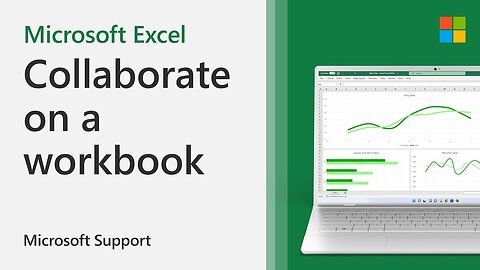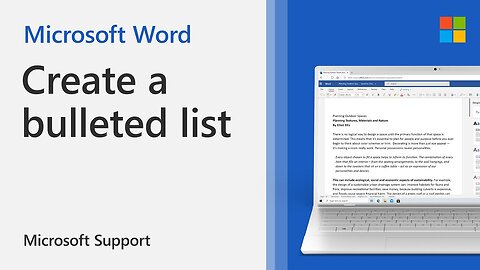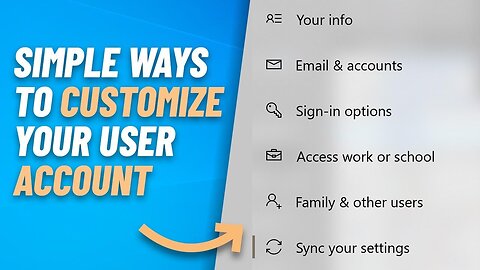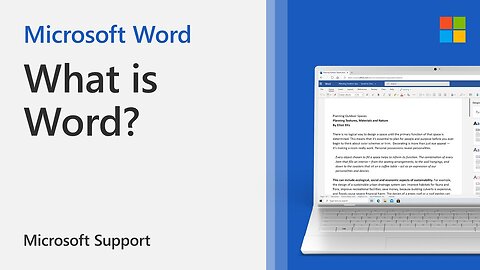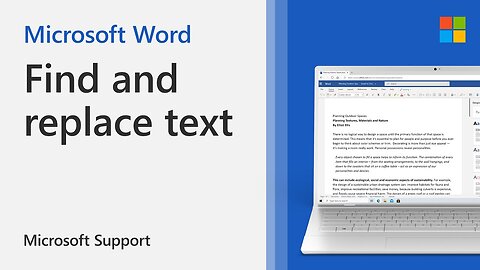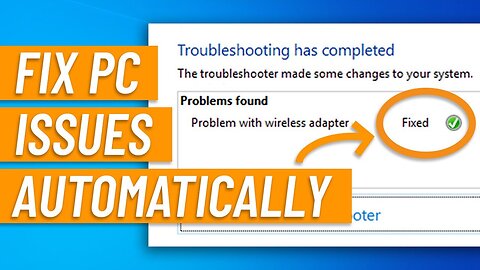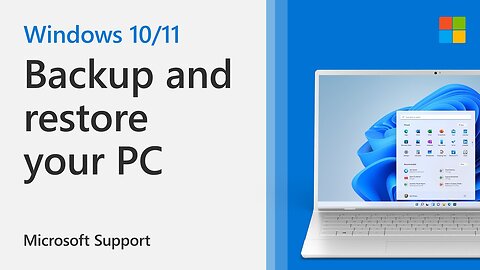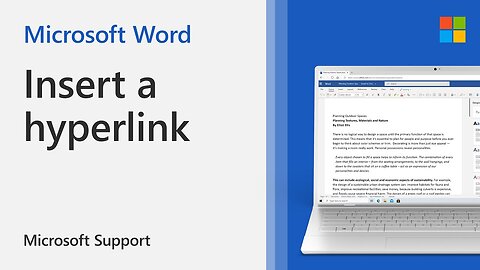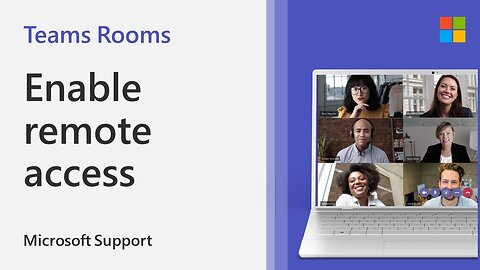Premium Only Content
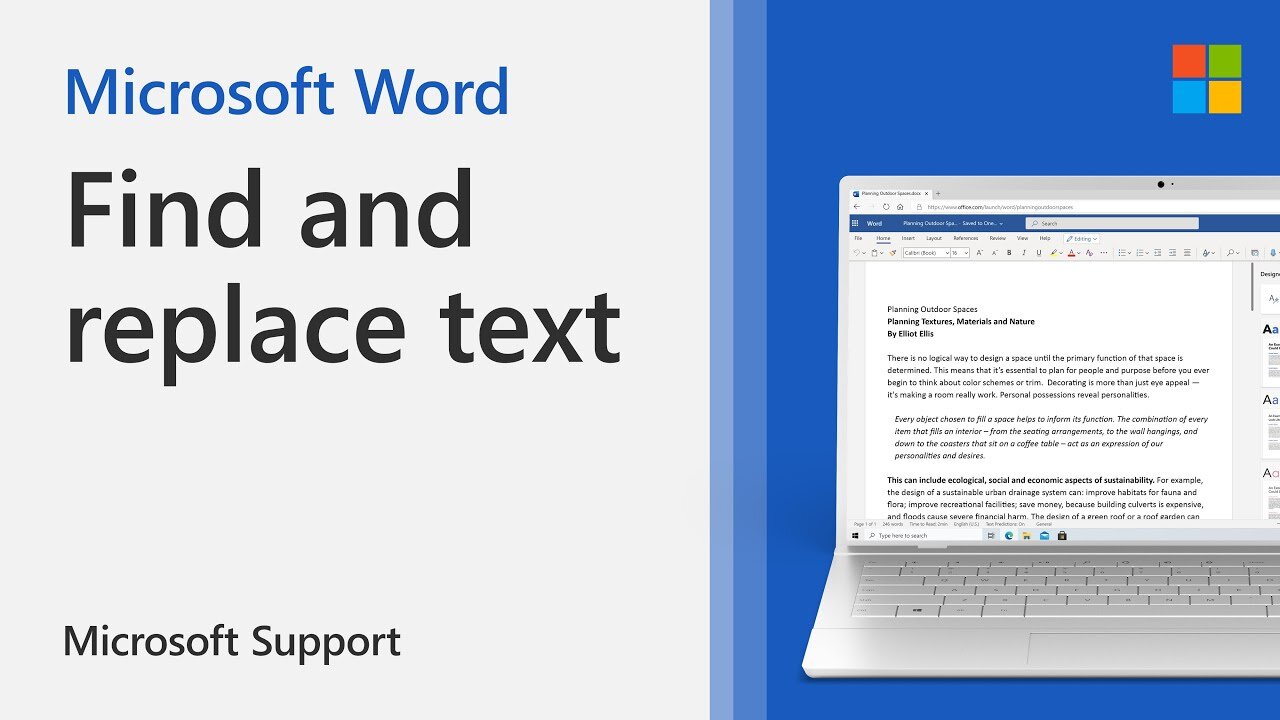
How to collaborate on a workbook in Excel | Microsoft
How to perform a Windows 11 In-place upgrade | Microsoft
How to change the format of a cell in Excel | Microsoft
How to create a bulleted or numbered list in Word | Microsoft
How to create a list of sequential dates in Excel | Microsoft
Restore your PC to an earlier point in time with System Restore | Windows 10
Windows 10: Add user accounts for family members
How to Recover your Files with File History | Windows 10
Easy ways to personalize your Windows 10 user account
How to add or delete a worksheet in Excel | Microsoft
How to sort data in Excel | Microsoft
How to use the Windows 11 taskbar | Microsoft
How to use Word | Microsoft
Create guest and local accounts in Windows 10
How to setup ANY Bluetooth device in Windows 10 in 4 simple steps
How to search for and replace text in a Word document | Microsoft
Fix Windows 10 problems automatically with a few clicks!
Windows 10: Reset your PC to factory settings (without losing your files)
How to restore your PC with a USB Recovery Drive
Restore your PC to an earlier point in time with System Restore | Windows 10
Keep your PC safe with Microsoft's FREE Windows Defender antivirus
Fix WiFi and Internet Issues Automatically!
How to edit videos with Clipchamp for work | Microsoft
How to back up and restore your PC | Microsoft
How to install and setup a USB printer in Windows 10 - 3 Ways
How to add or remove hyperlinks from a Word document | Microsoft
How to chat with Microsoft Copilot in Word | Microsoft
Windows 11 system requirements | Microsoft
Azure NetApps Performance – Latency higher than expected
Enable remote access with Microsoft Teams Rooms Pro Management | Microsoft
How to change line spacing in Word | Microsoft
How to unlink and re-link OneDrive to solve sync problems | Microsoft
How to search for and replace text in a Word document | Microsoft
If you’re working with a lot of text and need to search and replace a word or a phrase, use Find and Replace in your Office app. In this video tutorial from Microsoft, you'll learn how to search for text within a document and how to easily replace a word or phrase with an alternative word or phrase.
1. Go to Home, Replace.
2. Enter the word or phrase you want to replace in Find what.
3. Enter your new text in Replace with.
4. Choose Replace All to change all occurrences of the word or phrase. Or, select Find Next until you find the one you want to update, and then choose Replace.
5. To specify only upper or lowercase in your search, select More then Match case. There are several other ways to search in this menu.
-----------------------------------------
Earning money online is easy, just try it:
https://www.ysense.com/?rb=126755723
-
 2:08:48
2:08:48
TheSaltyCracker
11 hours agoLefty Grifters Go MAGA ReeEEeE Stream 12-22-24
194K618 -
 1:15:40
1:15:40
Man in America
14 hours agoThe DISTURBING Truth: How Seed Oils, the Vatican, and Procter & Gamble Are Connected w/ Dan Lyons
115K109 -
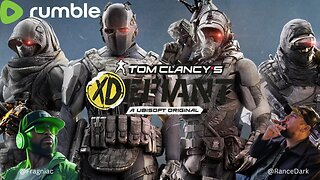 6:46:07
6:46:07
Rance's Gaming Corner
16 hours agoTime for some RUMBLE FPS!! Get in here.. w/Fragniac
157K2 -
 1:30:48
1:30:48
Josh Pate's College Football Show
15 hours ago $10.21 earnedCFP Reaction Special | Early Quarterfinal Thoughts | Transfer Portal Intel | Fixing The Playoff
90K1 -
 23:55
23:55
CartierFamily
3 days agoElon & Vivek TRIGGER Congress as DOGE SHUTS DOWN Government
130K152 -
 5:43:44
5:43:44
Scammer Payback
2 days agoCalling Scammers Live
223K30 -
 18:38
18:38
VSiNLive
2 days agoProfessional Gambler Steve Fezzik LOVES this UNDERVALUED Point Spread!
160K20 -
 LIVE
LIVE
Right Side Broadcasting Network
10 days agoLIVE REPLAY: President Donald J. Trump Keynotes TPUSA’s AmFest 2024 Conference - 12/22/24
2,753 watching -
 4:31
4:31
CoachTY
1 day ago $28.78 earnedCOINBASE AND DESCI !!!!
196K13 -
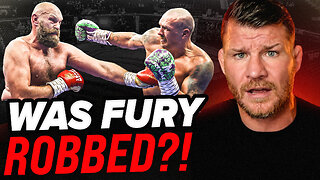 10:02
10:02
MichaelBisping
1 day agoBISPING: "Was FURY ROBBED?!" | Oleksandr Usyk vs Tyson Fury 2 INSTANT REACTION
116K16