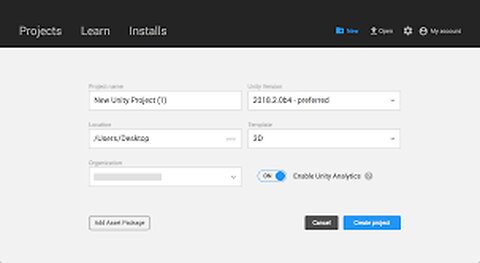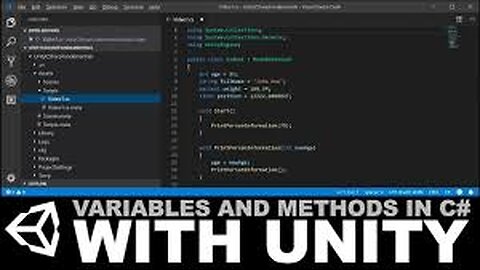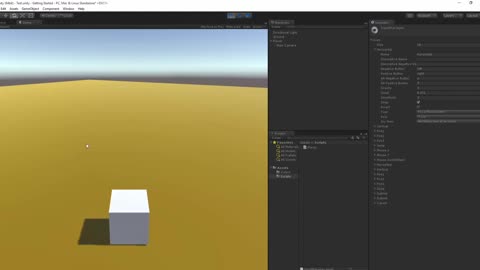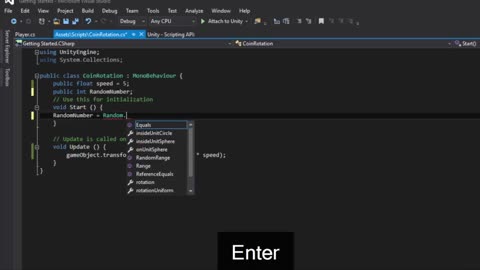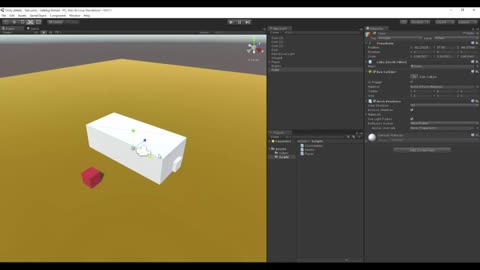Premium Only Content
This video is only available to Rumble Premium subscribers. Subscribe to
enjoy exclusive content and ad-free viewing.

Unity Programming
TechnoGate
- 16 / 16
2
Creating a Unity Project
C Sharp Programming
Project units are operational subsets of an enterprise that conducts business operations using projects and enforces consistent project planning, management, analysis, and reporting. Project units often represent lines of business, such as Consulting Services, Sales, and Research and Development.
3
Unity project: Transform Component and GameObject Window
C Sharp Programming
Unity's GameObject class represents anything which can exist in a Scene. Think of each unique Scene file as a unique level. In each Scene, you place your environments, obstacles, and decorations, essentially designing and building your game in pieces
4
Start Unity Programming
C Sharp Programming
Unity allows you to import and assemble assets, write code to interact with your objects, create or import animations for use with an advanced animation system, and much more.
5
Unity project: Setting up Variables
C Sharp Programming
When we create a variable, it uses memory allocated from our computers to store that value. All of them needs a name, a data type and an access specifier. In unity, the editor allows us to change the values of variables while the game is running. This allows us to test values that could fit within our project.
6
Unity project: Adding Rotation and Input
C Sharp Programming
To rotate a Transform, use Transform. Rotate, which uses Euler Angles. If you want to match values you see in the Inspector, use the Quaternion. eulerAngles property on the returned Quaternion.
7
Unity project: Player Movement
C Sharp Programming
Click on the Player object and, in the Inspector view, scroll down to Add Component. Add a Rigidbody, and then add another component as a Capsule Collider this time. You'll need these components to add physics, and therefore movement, to your Player. Then, right-click in your Scripts folder and Create a new C# Script.
9
Unity project: Added Jump
C Sharp Programming
To do this, add a variable for the jump "base force", the "hold acceleration", and the "hold duration". When a user first presses the jump input, you can make the character jump regularly by assigning an upwards velocity equivalent to the jumping "base force" variable.
11
Project unity: Rotate our Coins
C Sharp Programming
How do you pick up coins in unity?
To pick up a coin in Unity we'll need to create a script that will be attached to a coin object and will get destroyed once the player comes in contact with it, updating the counter value. I will be using the 2D Character Controller, but you can skip this part if you already have a 2D controller.
12
Unity project: Creating a State Machine
C Sharp Programming
Typically, to build a state machine using interfaces, you'll need a State Controller script, that holds a reference to the Current State, which can be any state that implements the IState Interface, which is what will be used to define the common functions that each state will need to include.
13
Unity project: Calling States
C Sharp Programming
State Machines consist of States, Transitions and Events and smaller Sub-State Machines can be used as components in larger machines. See the reference pages for Animation States and Animation Transitions for further information.
15
Unity project: Adding Enemy Attack
C Sharp Programming
To make an enemy avoid obstacles, you can use raycasting and steering behaviors. First, figure out where the enemy is moving by looking at where the player is and normalizing the difference between the enemy's position and the player's. Next, cast some rays in front of the enemy to detect obstacles.
Unity project: Adding Enemy Attack
3 months ago
123
To make an enemy avoid obstacles, you can use raycasting and steering behaviors. First, figure out where the enemy is moving by looking at where the player is and normalizing the difference between the enemy's position and the player's. Next, cast some rays in front of the enemy to detect obstacles.
Loading comments...
-
 22:45
22:45
Brewzle
19 hours agoI Went Drinking In A Real Bourbon Castle
40.6K4 -
 48:36
48:36
PMG
1 day ago $3.34 earned"Parkland Parent Speaks Out On Kamala Harris Using Victims"
32.9K5 -
 4:06
4:06
The Lou Holtz Show
17 hours agoCoach Lou Holtz’s Heartfelt Christmas Message 🎄 | Family, Faith & Notre Dame Spirit 💚 #christmas
24.2K -
![ROSEANNE BARR - Her Journey, TRUMP, and the MAGA GOLDEN AGE! [INTERVIEW]](https://1a-1791.com/video/s8/1/M/m/B/2/MmB2v.0kob.1-small-ROSEANNE-BARR-Her-Journey-T.jpg) 51:35
51:35
Dr Steve Turley
1 day ago $19.68 earnedROSEANNE BARR - Her Journey, TRUMP, and the MAGA GOLDEN AGE! [INTERVIEW]
59K54 -
 57:38
57:38
The Tom Renz Show
15 hours agoMerry Christmas - The Tom Renz Show Christmas
94.8K17 -
 2:59:10
2:59:10
Wendy Bell Radio
1 day agoThe Bridge Too Far
172K302 -
 1:03:45
1:03:45
Donald Trump Jr.
1 day agoHappy Festivus: Airing Our Grievances and Stopping The Swamp w/Sean Davis | TRIGGERED Ep.201
431K552 -
 1:30:30
1:30:30
Game On!
1 day ago $8.13 earnedTop 5 things you need to know for Sports Christmas!
76.1K5 -
 1:58:10
1:58:10
Robert Gouveia
1 day agoMatt Gaetz REJECTS Report, Sues Committee; Luigi Fan Club Arrives; Biden Commutes; Festivus Waste
300K240 -
 1:31:40
1:31:40
Adam Does Movies
1 day ago $16.50 earnedThe Best & Worst Christmas Movies! - LIVE!
118K8