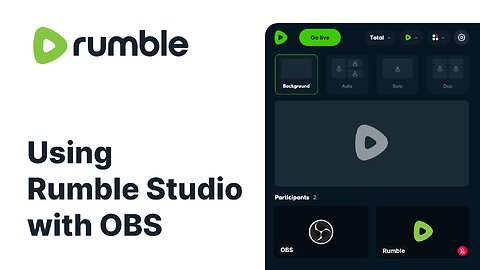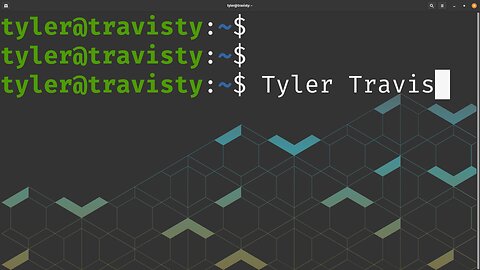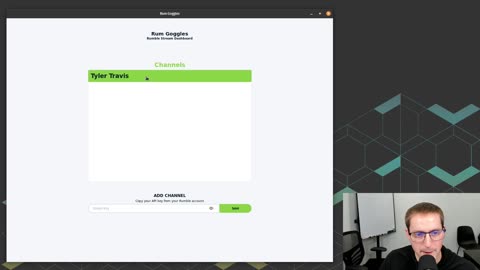Premium Only Content
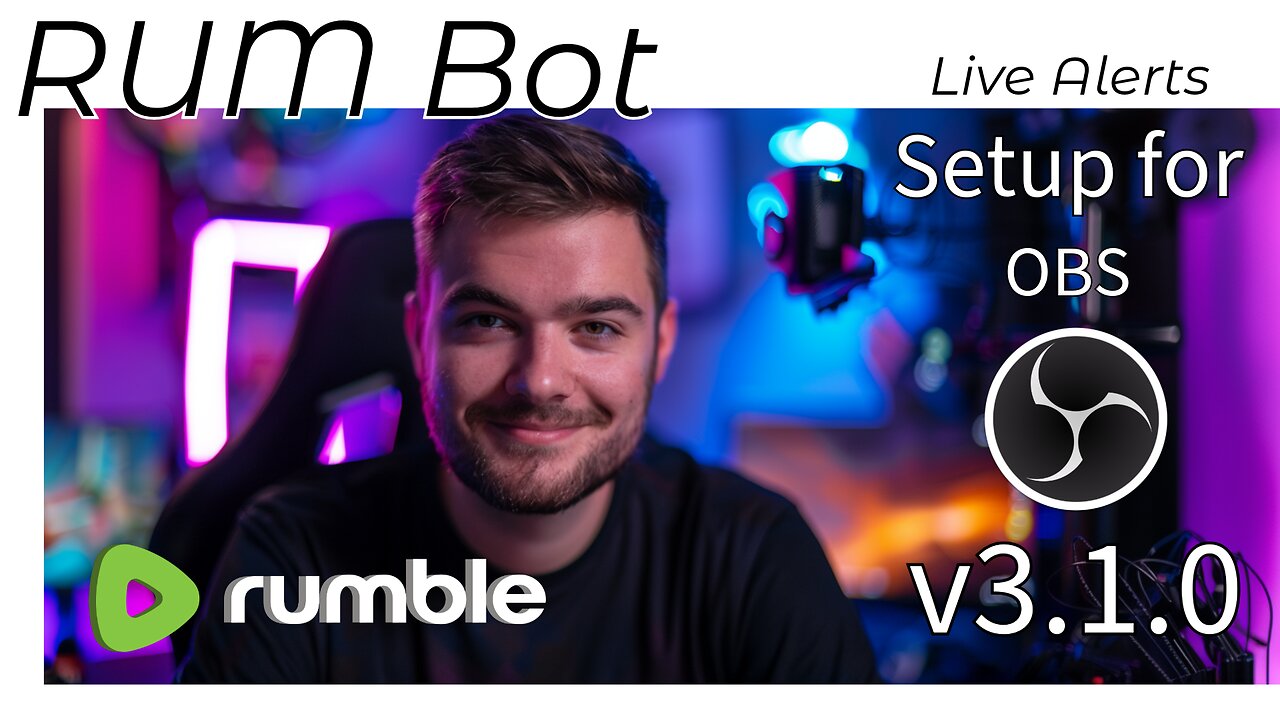
Using OBS with Rumble Studio
🤖 RUM Bot v3.1.3 - Let's Talk How to StreamLabs and StreamElements Plus Overlays Live
RUM-Bot v3.1.0 Live Alerts - How to for OBS
Rum Goggles v0.4 - Rumble Live Stream Dashboard
🟩OBS: Rumble Chat On Stream (Quick Tutorial)🟩
How To: Add Rumble Chat To Your Live Stream
Rumble Co-Stream Multi Live Tool by RUM Bot - How To
Rumble live stream dashboard - Part 13
Rum Goggles - Rumble Live Stream Dashboard
🔴 LIVE - Rumble API Setup
RUM-Bot v3.0 How to Add Live Alerts to Live Streams with OBS
How To Setup Stream Alerts For Rumble (Rumbot Full Tutorial)
10 Steps For New Creators On Rumble + Locals
Rumble Playlists Launch Party!!
Rumble Studio Test Part II
🔔 ☠️ RUM-Bot 3.0 Final Test and Zack Needs a New Hair Dooooo FFVII Crises Core
RUM-Bot v3.1.0 Live Alerts - How to for OBS
RUM Bot V3.1.0 Live Alerts for OBS Rumble Streamers, has brought significant updates to users who want to engage with their audience during live streams. With the introduction of RUM Bot v3.1.0, streamers are now equipped with innovative tools designed to enhance the live streaming experience which includes things like emotes in chat overlay, dual streaming chats, multiple rant options, and new raid scenes all while using OBS.
In this overview, we take a look at how to set up RUM Bot Live Alerts for OBS. Other videos on the way, which will be released soon, include one for Slobs, Emotes, Overlays, Custom CSS, Etc which will be designed to help you get the most out of this amazing tool. So make sure to stay tuned!
Let us know if you have any questions, comments or issues! Enjoy and #RumbleTakeOver
Get RUM-Bot: https://rumbot.org
Get Help: https://invite.gg/vapingamers
Co-Stream Tool: https://live.rumbot.org
Partners:
► Gamer Supps: https://gamersupps.gg/?afmc=vg 10% Code: VG
► Fanatical: https://www.fanatical.com?ref=vapingamers
Get Social:
Discord: https://discord.gg/C7FpcFy
Twitter: https://x.com/VapinGamers
-
 2:40:24
2:40:24
VapinGamers
12 days ago $0.04 earned🎮🔥 Destiny 2 - What's New? RumBot v4.0 New Features Let's Break it
3812 -
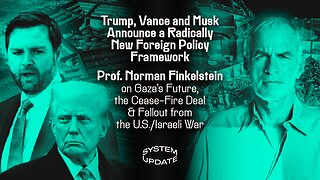 1:29:04
1:29:04
Glenn Greenwald
14 hours agoTrump, Vance & Musk Announce a Radically New Foreign Policy Framework; Prof. Norman Finkelstein on Gaza's Future, the Cease-Fire Deal & Fallout from the U.S./Israeli War | SYSTEM UPDATE #407
160K95 -
 4:15:00
4:15:00
Nerdrotic
16 hours ago $50.87 earnedCaptain Falcon America REVIEW, Disney Ending DEI? Rings of Power RETURNS | Friday Night Tights #341
220K38 -
 9:34:03
9:34:03
FusedAegisTV
1 day agoMario Galaxy, Batman, Real Talk/Politics, & MORE - V-Day 💗 Friday Variety Stream!
64.6K1 -
 1:10:49
1:10:49
Vigilant News Network
13 hours agoRFK Jr. Drops a Stunning Announcement | The Daily Dose
83.8K45 -
 49:49
49:49
Candace Show Podcast
16 hours agoEXCLUSIVE: Blake & Ryan’s Desperate Legal Strategy Exposed! | Candace Ep 147
196K139 -
 1:32:20
1:32:20
2 MIKES LIVE
13 hours ago2 MIKES LIVE #180 with guest Kyle Rittenhouse!
56.5K4 -
 9:40
9:40
Tactical Advisor
18 hours agoBest Home Defense Shotgun Build | Genesis Gen 12
50.3K4 -
 56:44
56:44
VSiNLive
15 hours ago $4.42 earnedFollow the Money with Mitch Moss & Pauly Howard | Hour 1
74.3K1 -
 1:05:48
1:05:48
The Amber May Show
18 hours ago $3.67 earnedBig Balls | You Know It's Bad When Legacy Media Reports On Big Balls | Sam Anthony
43.3K7