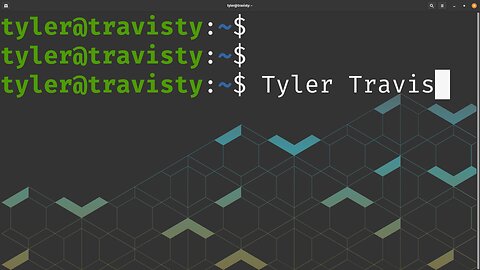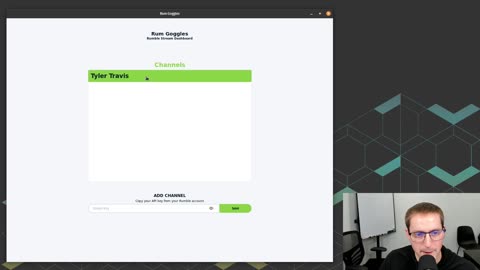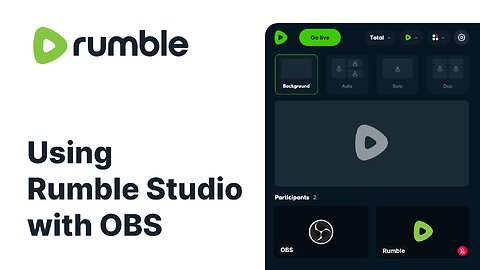
-
Using OBS with Rumble Studio
 TeaWithVLearn how to connect OBS with Rumble Studio so you get all the benefits of Studio and keep your complex streaming setup1.54K views 12 comments
TeaWithVLearn how to connect OBS with Rumble Studio so you get all the benefits of Studio and keep your complex streaming setup1.54K views 12 comments -
🤖 RUM Bot v3.1.3 - Let's Talk How to StreamLabs and StreamElements Plus Overlays Live
 VapinGamersDoing a live stream to showcase how to set up the newest version to the RUM Bot family v3.1.3! I will be showing how to use the bot to connect to your favorite platforms along with demonstrating how to use the chat and emoji over lay! Time Stamps will be added later after stream. Join us and let's get you hooked up! Time Stamps: Streamlabs OBS Setup: https://rumble.com/v4nqh92--rum-bot-v3.1.3-lets-talk-how-to-streamlabs-and-streamelements-plus-overlay.html?start=595 Stream Chat/Emoji Overlays: https://rumble.com/v4nqh92--rum-bot-v3.1.3-lets-talk-how-to-streamlabs-and-streamelements-plus-overlay.html?start=2022 Streamelements: https://rumble.com/v4nqh92--rum-bot-v3.1.3-lets-talk-how-to-streamlabs-and-streamelements-plus-overlay.html?start=2455 Got questions about RUM-Bot for your live streams? Just ask Get RUM-Bot: https://rumbot.org Co-Stream Tool: https://live.rumbot.org Partners: ► Gamer Supps: https://gamersupps.gg/?afmc=vg 10% Code: VG ► Fanatical: https://www.fanatical.com?ref=vapingamers Get Social: Discord: https://discord.gg/C7FpcFy Twitter: https://x.com/VapinGamers946 views 1 comment
VapinGamersDoing a live stream to showcase how to set up the newest version to the RUM Bot family v3.1.3! I will be showing how to use the bot to connect to your favorite platforms along with demonstrating how to use the chat and emoji over lay! Time Stamps will be added later after stream. Join us and let's get you hooked up! Time Stamps: Streamlabs OBS Setup: https://rumble.com/v4nqh92--rum-bot-v3.1.3-lets-talk-how-to-streamlabs-and-streamelements-plus-overlay.html?start=595 Stream Chat/Emoji Overlays: https://rumble.com/v4nqh92--rum-bot-v3.1.3-lets-talk-how-to-streamlabs-and-streamelements-plus-overlay.html?start=2022 Streamelements: https://rumble.com/v4nqh92--rum-bot-v3.1.3-lets-talk-how-to-streamlabs-and-streamelements-plus-overlay.html?start=2455 Got questions about RUM-Bot for your live streams? Just ask Get RUM-Bot: https://rumbot.org Co-Stream Tool: https://live.rumbot.org Partners: ► Gamer Supps: https://gamersupps.gg/?afmc=vg 10% Code: VG ► Fanatical: https://www.fanatical.com?ref=vapingamers Get Social: Discord: https://discord.gg/C7FpcFy Twitter: https://x.com/VapinGamers946 views 1 comment -
RUM-Bot v3.1.0 Live Alerts - How to for OBS
 VapinGamersRUM Bot V3.1.0 Live Alerts for OBS Rumble Streamers, has brought significant updates to users who want to engage with their audience during live streams. With the introduction of RUM Bot v3.1.0, streamers are now equipped with innovative tools designed to enhance the live streaming experience which includes things like emotes in chat overlay, dual streaming chats, multiple rant options, and new raid scenes all while using OBS. In this overview, we take a look at how to set up RUM Bot Live Alerts for OBS. Other videos on the way, which will be released soon, include one for Slobs, Emotes, Overlays, Custom CSS, Etc which will be designed to help you get the most out of this amazing tool. So make sure to stay tuned! Let us know if you have any questions, comments or issues! Enjoy and #RumbleTakeOver Get RUM-Bot: https://rumbot.org Get Help: https://invite.gg/vapingamers Co-Stream Tool: https://live.rumbot.org Partners: ► Gamer Supps: https://gamersupps.gg/?afmc=vg 10% Code: VG ► Fanatical: https://www.fanatical.com?ref=vapingamers Get Social: Discord: https://discord.gg/C7FpcFy Twitter: https://x.com/VapinGamers3.82K views 30 comments
VapinGamersRUM Bot V3.1.0 Live Alerts for OBS Rumble Streamers, has brought significant updates to users who want to engage with their audience during live streams. With the introduction of RUM Bot v3.1.0, streamers are now equipped with innovative tools designed to enhance the live streaming experience which includes things like emotes in chat overlay, dual streaming chats, multiple rant options, and new raid scenes all while using OBS. In this overview, we take a look at how to set up RUM Bot Live Alerts for OBS. Other videos on the way, which will be released soon, include one for Slobs, Emotes, Overlays, Custom CSS, Etc which will be designed to help you get the most out of this amazing tool. So make sure to stay tuned! Let us know if you have any questions, comments or issues! Enjoy and #RumbleTakeOver Get RUM-Bot: https://rumbot.org Get Help: https://invite.gg/vapingamers Co-Stream Tool: https://live.rumbot.org Partners: ► Gamer Supps: https://gamersupps.gg/?afmc=vg 10% Code: VG ► Fanatical: https://www.fanatical.com?ref=vapingamers Get Social: Discord: https://discord.gg/C7FpcFy Twitter: https://x.com/VapinGamers3.82K views 30 comments -
Rum Goggles v0.4 - Rumble Live Stream Dashboard
 Tyler TravisBasic tutorial for using Rum Goggles v0.4, a Rumble live stream dashboard and chat bot. Let me know if you have any problems or feature requests. Leave a comment or send a message on Twitter/X: @tylertravisty Download the latest release of Rum Goggles: https://github.com/tylertravisty/rum-goggles/releases114 views 8 comments
Tyler TravisBasic tutorial for using Rum Goggles v0.4, a Rumble live stream dashboard and chat bot. Let me know if you have any problems or feature requests. Leave a comment or send a message on Twitter/X: @tylertravisty Download the latest release of Rum Goggles: https://github.com/tylertravisty/rum-goggles/releases114 views 8 comments -
🟩OBS: Rumble Chat On Stream (Quick Tutorial)🟩
 BetaPyxisHello my name is Alpha Pyxis, I stream games on a channel of the same name. I decided to make a channel for random clips and tutorials and stuff and I called it Beta pyxis. Today is going to be a quick tutorial of how to set-up a chat overlay on your stream using CSS to Customise the look of it. ***Note: The pop-out chat link needs to be updated each time you stream. For some reason channel link doesn't work as well for this.*** DOWNLOAD LINKS: --------------- Custom CSS: https://pastebin.com/AnZGUSN3 Gradient CSS Generator: https://cssgradient.io/ Consider Tipping Here: https://streamlabs.com/alphapyxis1/tip It is not mandatory but helps me to buy games to stream and hardware etc. My social media: https://linktr.ee/alphapyxis When you Sub or Join locals you will Get a link to the discord and be a part of the "sub only" sections of discord where yo will get links to Sub only streams. Thank you For subbing if you have!213 views 4 comments
BetaPyxisHello my name is Alpha Pyxis, I stream games on a channel of the same name. I decided to make a channel for random clips and tutorials and stuff and I called it Beta pyxis. Today is going to be a quick tutorial of how to set-up a chat overlay on your stream using CSS to Customise the look of it. ***Note: The pop-out chat link needs to be updated each time you stream. For some reason channel link doesn't work as well for this.*** DOWNLOAD LINKS: --------------- Custom CSS: https://pastebin.com/AnZGUSN3 Gradient CSS Generator: https://cssgradient.io/ Consider Tipping Here: https://streamlabs.com/alphapyxis1/tip It is not mandatory but helps me to buy games to stream and hardware etc. My social media: https://linktr.ee/alphapyxis When you Sub or Join locals you will Get a link to the discord and be a part of the "sub only" sections of discord where yo will get links to Sub only streams. Thank you For subbing if you have!213 views 4 comments -
How To: Add Rumble Chat To Your Live Stream
 What Up Ian!Link to Locals article and Code: https://whatupian.locals.com/post/2664695/how-to-add-rumble-chat-to-your-live-stream-updated-1-3-23 Remember to Follow and Thumbs Up the video. Thanks! ————————————————————————— WhatUpWife Check out my wife’s channel, https://rumble.com/whatupwife , for wife, motherhood, and homeschool videos. ————————————————————————— For partnerships and collaborations please send me an email at ian@whatupian.com. ————————————————————————— SOCIAL: Locals: https://whatupian.locals.com Twitter: https://twitter.com/What_Up_Ian Truth Social: https://www.truthsocial.com/@whatupian7.88K views 31 comments
What Up Ian!Link to Locals article and Code: https://whatupian.locals.com/post/2664695/how-to-add-rumble-chat-to-your-live-stream-updated-1-3-23 Remember to Follow and Thumbs Up the video. Thanks! ————————————————————————— WhatUpWife Check out my wife’s channel, https://rumble.com/whatupwife , for wife, motherhood, and homeschool videos. ————————————————————————— For partnerships and collaborations please send me an email at ian@whatupian.com. ————————————————————————— SOCIAL: Locals: https://whatupian.locals.com Twitter: https://twitter.com/What_Up_Ian Truth Social: https://www.truthsocial.com/@whatupian7.88K views 31 comments -
Rumble Co-Stream Multi Live Tool by RUM Bot - How To
 VapinGamersLearn how the new multi-co-stream tool for the Rumble platform is a revolutionary feature designed to enhance the streaming experience for both viewers and content creators. Co-Stream Tool: https://live.rumbot.org Here's a concise description of this innovative tool: 1. Versatile Streaming: This tool enables users and streamers to watch multiple streams simultaneously, offering a more dynamic and engaging viewing experience. 2. Integration and Accessibility: Seamlessly integrated into the Rumble platform, it allows for easy access and use, ensuring a user-friendly experience for all levels of tech-savviness. 3. Customizable Viewing Options: Viewers can customize their multi-stream layouts, choosing which streams to watch and how they are displayed on their screen. 4. Enhanced Interaction: This feature fosters a community-centric atmosphere by allowing viewers to engage with multiple streamers and communities at once, broadening the social aspect of streaming. 5. Efficiency for Creators: For streamers, it opens up new possibilities for co-streaming, collaborations, and expanding their audience reach by being part of multiple streams. 6. Real-Time Switching: Viewers can easily switch the main view between different streams, ensuring they never miss key moments. 7. Quality and Performance: Designed to maintain high-quality streaming without compromising performance, even when multiple streams are being viewed. This multi-co-stream tool represents a step forward in live streaming on the Rumble platform, enhancing the overall streaming experience for both viewers and content creators. Free to use and open to all, so what are you waiting for??? Got questions about RUM-Bot for your live streams? Just ask Get RUM-Bot: https://rumbot.org Co-Stream Tool: https://live.rumbot.org Partners: ► Gamer Supps: https://gamersupps.gg/?afmc=vg 10% Code: VG ► Fanatical: https://www.fanatical.com?ref=vapingamers Get Social: Discord: https://discord.gg/C7FpcFy Twitter: https://x.com/VapinGamers312 views
VapinGamersLearn how the new multi-co-stream tool for the Rumble platform is a revolutionary feature designed to enhance the streaming experience for both viewers and content creators. Co-Stream Tool: https://live.rumbot.org Here's a concise description of this innovative tool: 1. Versatile Streaming: This tool enables users and streamers to watch multiple streams simultaneously, offering a more dynamic and engaging viewing experience. 2. Integration and Accessibility: Seamlessly integrated into the Rumble platform, it allows for easy access and use, ensuring a user-friendly experience for all levels of tech-savviness. 3. Customizable Viewing Options: Viewers can customize their multi-stream layouts, choosing which streams to watch and how they are displayed on their screen. 4. Enhanced Interaction: This feature fosters a community-centric atmosphere by allowing viewers to engage with multiple streamers and communities at once, broadening the social aspect of streaming. 5. Efficiency for Creators: For streamers, it opens up new possibilities for co-streaming, collaborations, and expanding their audience reach by being part of multiple streams. 6. Real-Time Switching: Viewers can easily switch the main view between different streams, ensuring they never miss key moments. 7. Quality and Performance: Designed to maintain high-quality streaming without compromising performance, even when multiple streams are being viewed. This multi-co-stream tool represents a step forward in live streaming on the Rumble platform, enhancing the overall streaming experience for both viewers and content creators. Free to use and open to all, so what are you waiting for??? Got questions about RUM-Bot for your live streams? Just ask Get RUM-Bot: https://rumbot.org Co-Stream Tool: https://live.rumbot.org Partners: ► Gamer Supps: https://gamersupps.gg/?afmc=vg 10% Code: VG ► Fanatical: https://www.fanatical.com?ref=vapingamers Get Social: Discord: https://discord.gg/C7FpcFy Twitter: https://x.com/VapinGamers312 views -
Rumble live stream dashboard - Part 13
 Tyler TravisI'm building a Rumble Live Stream dashboard. Watch the tutorial: https://rumble.com/v46f2w9-rum-goggles-rumble-live-stream-dashboard.html Download the latest release: https://github.com/tylertravisty/rum-goggles/releases134 views
Tyler TravisI'm building a Rumble Live Stream dashboard. Watch the tutorial: https://rumble.com/v46f2w9-rum-goggles-rumble-live-stream-dashboard.html Download the latest release: https://github.com/tylertravisty/rum-goggles/releases134 views -
Rum Goggles - Rumble Live Stream Dashboard
 Tyler TravisBasic tutorial for using Rum Goggles, a Rumble live stream dashboard and chat bot. Let me know if you have any problems or feature requests. Leave a comment or send a message on Twitter/X: @tylertravisty Download the latest release of Rum Goggles: https://github.com/tylertravisty/rum-goggles/releases176 views 9 comments
Tyler TravisBasic tutorial for using Rum Goggles, a Rumble live stream dashboard and chat bot. Let me know if you have any problems or feature requests. Leave a comment or send a message on Twitter/X: @tylertravisty Download the latest release of Rum Goggles: https://github.com/tylertravisty/rum-goggles/releases176 views 9 comments -
🔴 LIVE - Rumble API Setup
 Delnorin Games1. Get API Plugin for OBS Studio https://obsproject.com/forum/resources/url-api-source-fetch-live-data-and-display-it-on-screen.1756/ 2. Install OBS Plugin 3. Get API from Rumble.com 4. Open OBS Studio 5. Create Source in Selected Scene + Text (GDI+) Create New - Example: Newest Follower - Shown 6. Font Selection - Leave Text Blank - Select Color Select Gradient (Adjust as desired) Alignment: Center 7. Create API Retrieval Create Source in Seledted Scene URL Source Create new - Example: Newest Follower Retrieve Setup Request Paste API URL from Rumble.com in URL Erase "fact" from JSON Ppointer Test Request Button - Get Code JSON Pointer: /followers/latest_follower/username Save 8. Output text Source - pulldown - Select (example: Newest Follower - Shown) font-size: 60px; OK --------------------------------------------------------- Twitter https://twitter.com/DelnorinMedia StarCitizen Referral Code: STAR-B6WW-ZS4R https://robertsspaceindustries.com/download ----------------------------------------------- Sponsors: Coffee Brand Coffee - 10% Off Coupon - Delnorin https://coffeebrandcoffee.com/?ref=Delnorin ----------------------------------------------- Author of The Silent Majority Series The United States Government has unleashed it's Antifa squads to murder, rape and pillage across the country. Combustion engines are illegal, fertilizer and pesticides being illegal cause famine and riots, owning a Bible is an immediate death sentence. Follow Jack and Megan as they attempt to survive in the mountains while all around them a spiritual battle of angels and demons wage war. The Silent Majority 20% Off Code: TSMBook1 https://store.bookbaby.com/book/the-silent-majority Chains are Shaking Loose 20% Off Code: TSMBook2 https://store.bookbaby.com/book/chains-are-shaking-loose You can also get my books at Amazon, Barnes & Nobel, Walmart, anywhere that sells books. ----------------------------------------------- PC Specs Intel(R) Core(TM) i7-10700K Micro-Star B460M Pro-VDH Motherboard (Watercooled CPU) 64 GB RAM NVIDIA GeForce RTX 3090 Ti (2) 2 TB NVME SSD (1) 500 MB Seagate SCSI HDD ----------------------------------------------- Peripherals Monitor - Samsung 1440p 144hz Mouse - G502 HERO ----------------------------------------------- Streaming Gear OBS Studio Elgato Stream Deck715 views 18 comments
Delnorin Games1. Get API Plugin for OBS Studio https://obsproject.com/forum/resources/url-api-source-fetch-live-data-and-display-it-on-screen.1756/ 2. Install OBS Plugin 3. Get API from Rumble.com 4. Open OBS Studio 5. Create Source in Selected Scene + Text (GDI+) Create New - Example: Newest Follower - Shown 6. Font Selection - Leave Text Blank - Select Color Select Gradient (Adjust as desired) Alignment: Center 7. Create API Retrieval Create Source in Seledted Scene URL Source Create new - Example: Newest Follower Retrieve Setup Request Paste API URL from Rumble.com in URL Erase "fact" from JSON Ppointer Test Request Button - Get Code JSON Pointer: /followers/latest_follower/username Save 8. Output text Source - pulldown - Select (example: Newest Follower - Shown) font-size: 60px; OK --------------------------------------------------------- Twitter https://twitter.com/DelnorinMedia StarCitizen Referral Code: STAR-B6WW-ZS4R https://robertsspaceindustries.com/download ----------------------------------------------- Sponsors: Coffee Brand Coffee - 10% Off Coupon - Delnorin https://coffeebrandcoffee.com/?ref=Delnorin ----------------------------------------------- Author of The Silent Majority Series The United States Government has unleashed it's Antifa squads to murder, rape and pillage across the country. Combustion engines are illegal, fertilizer and pesticides being illegal cause famine and riots, owning a Bible is an immediate death sentence. Follow Jack and Megan as they attempt to survive in the mountains while all around them a spiritual battle of angels and demons wage war. The Silent Majority 20% Off Code: TSMBook1 https://store.bookbaby.com/book/the-silent-majority Chains are Shaking Loose 20% Off Code: TSMBook2 https://store.bookbaby.com/book/chains-are-shaking-loose You can also get my books at Amazon, Barnes & Nobel, Walmart, anywhere that sells books. ----------------------------------------------- PC Specs Intel(R) Core(TM) i7-10700K Micro-Star B460M Pro-VDH Motherboard (Watercooled CPU) 64 GB RAM NVIDIA GeForce RTX 3090 Ti (2) 2 TB NVME SSD (1) 500 MB Seagate SCSI HDD ----------------------------------------------- Peripherals Monitor - Samsung 1440p 144hz Mouse - G502 HERO ----------------------------------------------- Streaming Gear OBS Studio Elgato Stream Deck715 views 18 comments