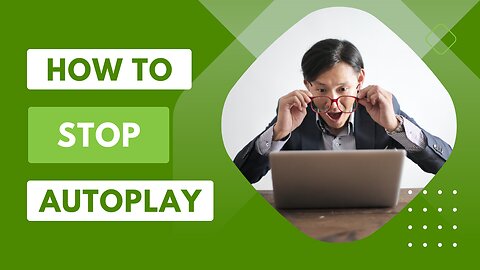Premium Only Content

How to Block Ads on Rumble: 5 Easy Methods for an Ad-Free Experience!
Mastering The Rumble: How to Get Verified Badge
Mastering the Rumble: A Comprehensive Guide to Live Streaming
Mastering The Rumble: Stop Autoplay with uBlock Origin
Mastering The Rumble: How to Add a Moderator
Mastering The Rumble: Stop Autoplay with uBlock Origin
Click See More to copy the filters below.
Join The Rumble Guilded: https://www.guilded.gg/i/2ye8Zqw2
🎥 Learn how to stop autoplay videos on Rumble using uBlock Origin! In this quick tutorial from "Mastering the Rumble," we'll guide you through the simple steps to prevent videos from auto-playing after you finish watching content on Rumble.
🔍 Follow our clear instructions on installing uBlock Origin, accessing Rumble, and applying the filters to halt autoplay videos. Find the filters below for easy copy-paste!
📋 Filters to Copy and Paste:
*://*.rumble.com/embedJS/*/?request=related*
*://rumble.com/embedJS/*/?request=related*
*://*.rumble.com/embed/*/?request=related*
*://rumble.com/embed/*/?request=related*
! turn off dimming and extra on screen controls
rumble.com##div:nth-of-type(9)
👍 If you found this guide helpful, give it a thumbs up and consider following for more Rumble tips. Got questions? Leave a comment; we're here to assist you on your Rumble journey!
🌟 Thanks for watching "Mastering the Rumble." Stay tuned for more helpful Rumble tips and tricks. Happy browsing!
-
 2:22
2:22
Mastering Rumble
1 year ago $0.45 earnedMastering The Rumble: How to Get Verified Badge
9492 -
 3:41:05
3:41:05
Sacred Sage
9 hours ago $3.61 earnedDaz3D: Attempting to Finish Zoe Conversation!
36K4 -
![[Stream #19 ] Gaming, Chatting, you know the drill!](https://1a-1791.com/video/s8/1/9/o/E/e/9oEeu.0kob-small-Stream-Sour-Pickle-100-Foll.jpg) LIVE
LIVE
OneRandomDolly
7 hours ago[Stream #19 ] Gaming, Chatting, you know the drill!
191 watching -
 11:07
11:07
TimcastIRL
1 day agoElon Musk Suggests He’ll BUY MSNBC, Joe Rogan Will REPLACE Rachel Maddow
73.7K62 -
 34:24
34:24
The Rubin Report
1 day agoFormer CEO: The Aftermath of Vice Media & What's Next for Mainstream Media | Shane Smith
88.6K40 -
 9:14:23
9:14:23
tacetmort3m
2 days ago🔴 LIVE - BECOMING THE UNTOUCHABLE (RADIATION WHO?) - STALKER 2 - PART 3
36.3K6 -
 16:05
16:05
China Uncensored
20 hours agoAnother Car-Ramming Strikes Outside a Chinese School!
27.4K13 -
 9:26
9:26
Dr. Nick Zyrowski
11 hours agoAnti Inflammatory Foods | You MUST Eat These!
20.7K5 -
 15:40
15:40
Bearing
7 hours agoEnd Stage Trump Derangement | Rosie O'Donnell is NOT Doing Well 😬
22.6K113 -
 35:19
35:19
hickok45
10 hours agoSunday Shoot-a-Round # 256
28.2K31