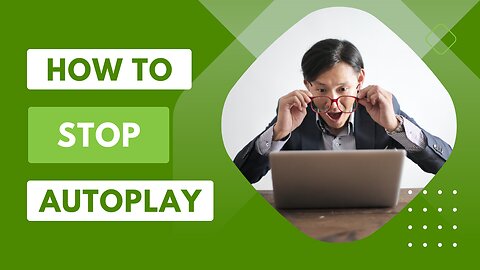How To Rumble
5 videos
Updated 30 days ago
Unlock the full potential of Rumble with our comprehensive tutorial playlist! Whether you're a creator looking to maximize your impact or a viewer eager to explore all the platform has to offer, this curated collection of videos is your go-to guide.
-
How to Block Ads on Rumble: 5 Easy Methods for an Ad-Free Experience!
 Mastering RumbleWant to block ads while watching Rumble across all your devices? In this video, we’ll walk you through the best methods to enjoy uninterrupted content, no matter where or how you watch Rumble. Browser Ad-Blockers Install uBlock Origin (https://ublockorigin.com) or AdBlock Plus (https://adblockplus.org) to block ads on Rumble when using a web browser. These free tools provide a smooth, ad-free experience. Mobile Ad-Blockers Use browsers with built-in ad-blocking, like Brave (https://brave.com) or Firefox Focus (https://www.mozilla.org/en-US/firefox/focus/). Android users: Check out the GrayJay (https://grayjay.app/). System-wide options: Install AdGuard for Android (https://adguard.com/en/adguard-android/overview.html) or 1Blocker for iOS (https://1blocker.com) to block ads across all apps, including Rumble. TV Platforms (Apple TV, Roku, Fire TV, Google TV, LG, Samsung, Xbox) While these platforms don't have easy ad-blocking options, you can block ads at the network level (see below). Router-Level Ad-Blocking Set up Pi-hole (https://pi-hole.net) or AdGuard Home (https://adguard.com/en/adguard-home/overview.html) to block ads across your entire network. Alternatively, configure your router to use AdGuard DNS (https://adguard.com/en/adguard-dns/overview.html) or NextDNS (https://nextdns.io) for ad-free browsing on all devices. Rumble Premium Subscribe to Rumble Premium (https://rumble.com/premium) for an ad-free experience on all your devices without needing to install any software or ad-blockers. Stay Connected and Follow Us: Follow us on X/Twitter: https://x.com/MasteringRumble Get a Rumble Follow tag for your channel: https://creatorset.com/?ref=Rumble Create engaging video clips effortlessly with Opus Clip: https://www.opus.pro/?via=masteringrumble Enjoy high-quality coffee from Coffee Brand Coffee: https://coffeebrandcoffee.com/?ref=rumble Some of these links are affiliate links, which means we may earn a commission at no extra cost to you if you make a purchase through them. Thank you for supporting our channel! Don’t forget to like, comment, and follow for more tips!4.48K views 3 comments
Mastering RumbleWant to block ads while watching Rumble across all your devices? In this video, we’ll walk you through the best methods to enjoy uninterrupted content, no matter where or how you watch Rumble. Browser Ad-Blockers Install uBlock Origin (https://ublockorigin.com) or AdBlock Plus (https://adblockplus.org) to block ads on Rumble when using a web browser. These free tools provide a smooth, ad-free experience. Mobile Ad-Blockers Use browsers with built-in ad-blocking, like Brave (https://brave.com) or Firefox Focus (https://www.mozilla.org/en-US/firefox/focus/). Android users: Check out the GrayJay (https://grayjay.app/). System-wide options: Install AdGuard for Android (https://adguard.com/en/adguard-android/overview.html) or 1Blocker for iOS (https://1blocker.com) to block ads across all apps, including Rumble. TV Platforms (Apple TV, Roku, Fire TV, Google TV, LG, Samsung, Xbox) While these platforms don't have easy ad-blocking options, you can block ads at the network level (see below). Router-Level Ad-Blocking Set up Pi-hole (https://pi-hole.net) or AdGuard Home (https://adguard.com/en/adguard-home/overview.html) to block ads across your entire network. Alternatively, configure your router to use AdGuard DNS (https://adguard.com/en/adguard-dns/overview.html) or NextDNS (https://nextdns.io) for ad-free browsing on all devices. Rumble Premium Subscribe to Rumble Premium (https://rumble.com/premium) for an ad-free experience on all your devices without needing to install any software or ad-blockers. Stay Connected and Follow Us: Follow us on X/Twitter: https://x.com/MasteringRumble Get a Rumble Follow tag for your channel: https://creatorset.com/?ref=Rumble Create engaging video clips effortlessly with Opus Clip: https://www.opus.pro/?via=masteringrumble Enjoy high-quality coffee from Coffee Brand Coffee: https://coffeebrandcoffee.com/?ref=rumble Some of these links are affiliate links, which means we may earn a commission at no extra cost to you if you make a purchase through them. Thank you for supporting our channel! Don’t forget to like, comment, and follow for more tips!4.48K views 3 comments -
Mastering The Rumble: How to Get Verified Badge
 Mastering RumbleJoin The Rumble Guilded: https://www.guilded.gg/i/2ye8Zqw2 Unlock the power of Rumble's verified badge with our latest video! Discover the key requirements to earn this prestigious badge and gain recognition for your content. Stay tuned and don't forget to follow for more valuable insights into Rumble's features and policies.949 views 2 comments
Mastering RumbleJoin The Rumble Guilded: https://www.guilded.gg/i/2ye8Zqw2 Unlock the power of Rumble's verified badge with our latest video! Discover the key requirements to earn this prestigious badge and gain recognition for your content. Stay tuned and don't forget to follow for more valuable insights into Rumble's features and policies.949 views 2 comments -
Mastering the Rumble: A Comprehensive Guide to Live Streaming
 Mastering RumbleDiscover how to live stream on Rumble with this straightforward guide. We'll tell you everything you need to get started sharing your content in real-time. Remember that Rumble's features may evolve, so keep updated. Happy streaming!1.81K views 5 comments
Mastering RumbleDiscover how to live stream on Rumble with this straightforward guide. We'll tell you everything you need to get started sharing your content in real-time. Remember that Rumble's features may evolve, so keep updated. Happy streaming!1.81K views 5 comments -
Mastering The Rumble: Stop Autoplay with uBlock Origin
 Mastering RumbleClick See More to copy the filters below. Join The Rumble Guilded: https://www.guilded.gg/i/2ye8Zqw2 🎥 Learn how to stop autoplay videos on Rumble using uBlock Origin! In this quick tutorial from "Mastering the Rumble," we'll guide you through the simple steps to prevent videos from auto-playing after you finish watching content on Rumble. 🔍 Follow our clear instructions on installing uBlock Origin, accessing Rumble, and applying the filters to halt autoplay videos. Find the filters below for easy copy-paste! 📋 Filters to Copy and Paste: *://*.rumble.com/embedJS/*/?request=related* *://rumble.com/embedJS/*/?request=related* *://*.rumble.com/embed/*/?request=related* *://rumble.com/embed/*/?request=related* ! turn off dimming and extra on screen controls rumble.com##div:nth-of-type(9) 👍 If you found this guide helpful, give it a thumbs up and consider following for more Rumble tips. Got questions? Leave a comment; we're here to assist you on your Rumble journey! 🌟 Thanks for watching "Mastering the Rumble." Stay tuned for more helpful Rumble tips and tricks. Happy browsing!3.26K views 48 comments
Mastering RumbleClick See More to copy the filters below. Join The Rumble Guilded: https://www.guilded.gg/i/2ye8Zqw2 🎥 Learn how to stop autoplay videos on Rumble using uBlock Origin! In this quick tutorial from "Mastering the Rumble," we'll guide you through the simple steps to prevent videos from auto-playing after you finish watching content on Rumble. 🔍 Follow our clear instructions on installing uBlock Origin, accessing Rumble, and applying the filters to halt autoplay videos. Find the filters below for easy copy-paste! 📋 Filters to Copy and Paste: *://*.rumble.com/embedJS/*/?request=related* *://rumble.com/embedJS/*/?request=related* *://*.rumble.com/embed/*/?request=related* *://rumble.com/embed/*/?request=related* ! turn off dimming and extra on screen controls rumble.com##div:nth-of-type(9) 👍 If you found this guide helpful, give it a thumbs up and consider following for more Rumble tips. Got questions? Leave a comment; we're here to assist you on your Rumble journey! 🌟 Thanks for watching "Mastering the Rumble." Stay tuned for more helpful Rumble tips and tricks. Happy browsing!3.26K views 48 comments -
Mastering The Rumble: How to Add a Moderator
 Mastering RumbleJoin The Rumble Guilded: https://www.guilded.gg/i/2ye8Zqw2 🌐 Enhance your Rumble experience! Learn how to add a moderator to your account with ease. Moderators can assist in managing comments and chats on your channels. Thumbs up if you found this video helpful! Subscribe for more Rumble tutorials. Happy rumbling! 🚀885 views 1 comment
Mastering RumbleJoin The Rumble Guilded: https://www.guilded.gg/i/2ye8Zqw2 🌐 Enhance your Rumble experience! Learn how to add a moderator to your account with ease. Moderators can assist in managing comments and chats on your channels. Thumbs up if you found this video helpful! Subscribe for more Rumble tutorials. Happy rumbling! 🚀885 views 1 comment