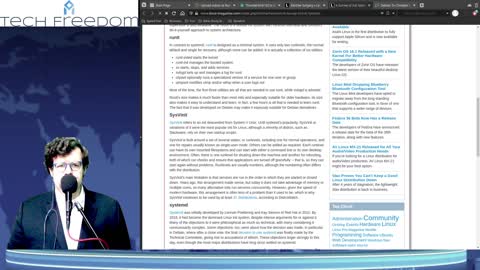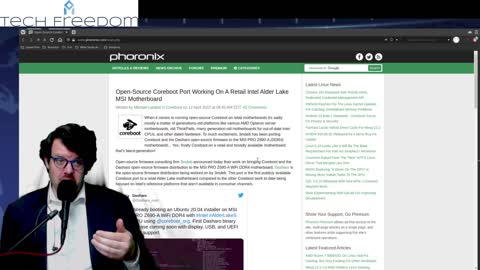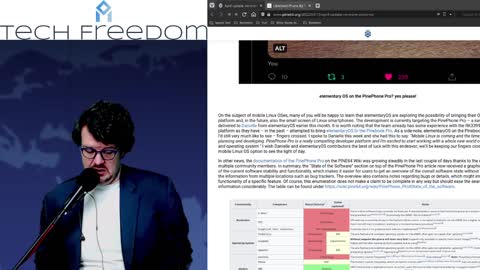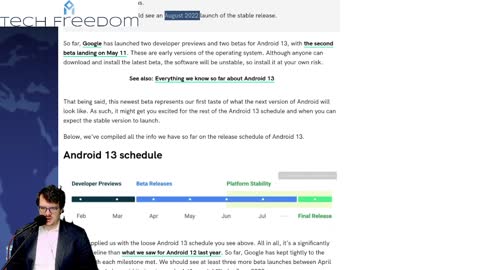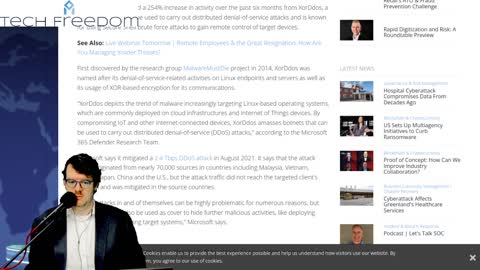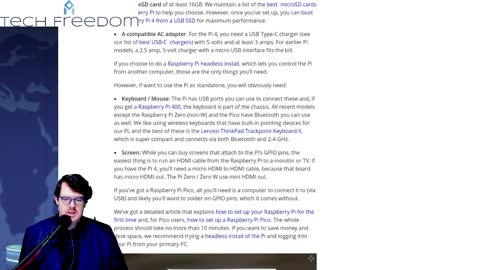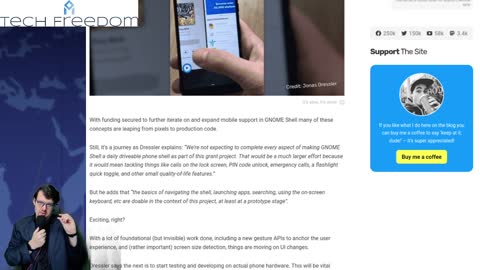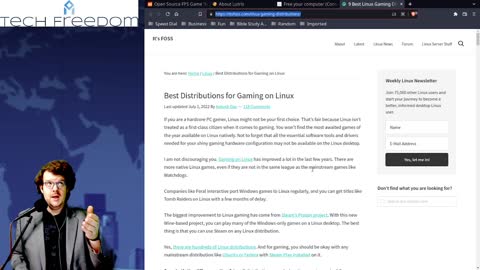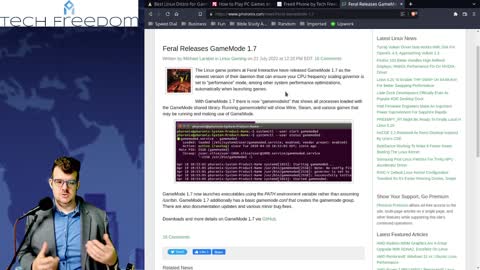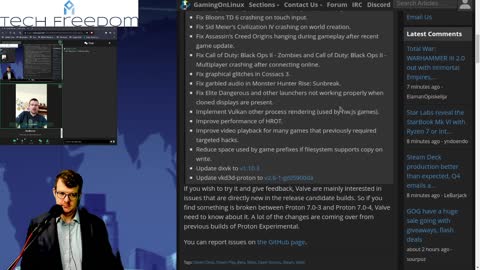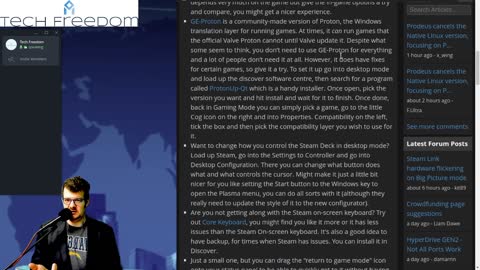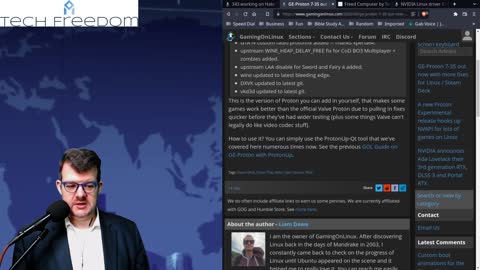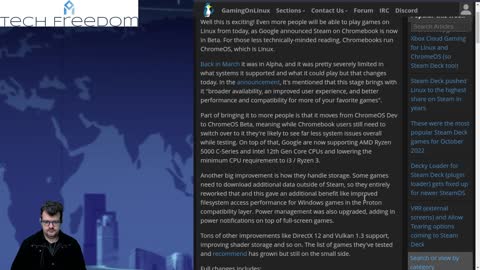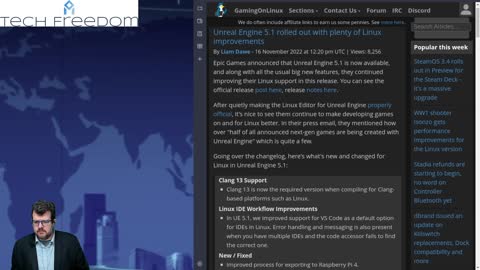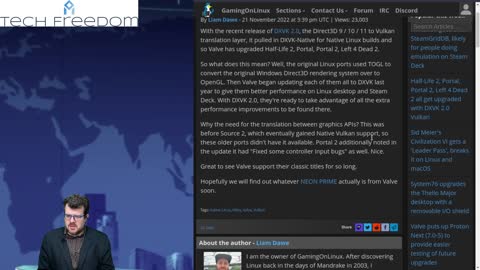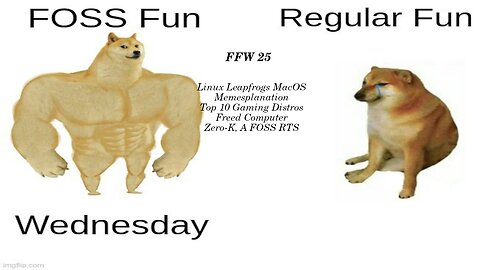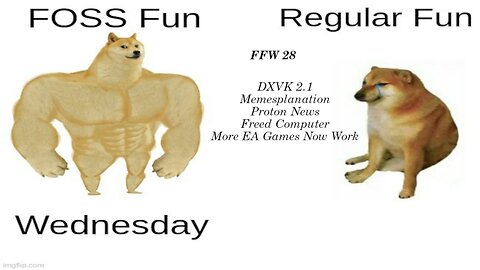Premium Only Content

Tech Wednesday - Linux Tips & News + Bonus KDE Tips
Tech Freedom - Tech Wednesday #3
Tech Wednesday #3 - What's Coreboot?
Mobile Freedom Wednesday Roundup #1
Tech Wednesday #5 - What's Linux Mobile? What are my options? Why would I want that?
Mobile Freedom Wednesday 2 - What is Degoogling anyway?
Tech Wednesday #7 - What's Borgmatic?
Tech Wednesday #8 - How do I set up a RaspberryPi?
Tech Wednesday 9 - GNOME shell for mobile? This might actually work...
Tech Wednesday 10: what are the best FOSS web server applications?
Tech Wednesday 11: Latest gaming tools for Linux
Tech Wednesday 12: WINE & Steamdeck news
Mobile Freedom Wednesday 3: what's new in Linux Mobile?
FOSS Fun Wednesday: What's Lutris, Anyway?
FOSS Fun Wednesday 3: Linux Gaming How to
Tech Wednesday 18 - Another side of Linux: Systemd-Free Distros...
Foss Fun Wednesday 4 - Steam Deck Tips and more
FOSS Fun Wednesday 5 - Arch Takes the Steam Linux Gaming Crown & More
Foss Fun Wednesday 6: Moar Games on Proton with 7.0-4 & More
Foss Fun Wednesday. 7 - Steamdeck 2, Confirmed?!? And More
FOSS Fun Wednesday 8: More Steam Deck Tips & More
Foss Fun Wednesday 9: Graphics Galore
Foss Fun Wednesday 10: EA Wrecks Your Day and More
FOSS Fun Wedsneday 11: GE-Proton 7-35, New NVIDIA Driver Out, and More
FOSS Fun Wednesday 12: Valve Is Excited, New Dedicated Linux Hardware on the Horizon
Foss Fun Wednesday 13: NVK Is Now a Thing for Nvidia Users & Beta Updates for Steam Deck & More.
FOSS Fun Wednesday 14: NVIDIA, Steam, and Games, Oh My!
FOSS Fun Wednesday 15 – NVIDIA “unlaunching” Cards? New Proton Coming? And More
FOSS Fun Wednesday 16: Steam, Tuxedo, and a VKD3D-Proton update, Oh My!
Foss Fun Wednesday 17: Steam Day, All the Valve News You Could Want
FOSS Fun Wednesday 18: Proton Saves the Day
Foss Fun Wednesday 19: Tech Freedom channel 1 year anniversary
FOSS Fun Wednesday 20: Steam-y Day Again – Proton, SteamOS, and DXVK Updates for Older Popular Games
FOSS Fun Wednesday 22: Heroic Hotfix, Proton 7.0-5 Out, and OpenRA Dune 2000 Playtest
FOSS Fun Wednesday 24: New Intel Xe gfx driver in the works, Steam Deck news
FOSS Fun Wednesday 23: No More Unreal Online, WINE on Wayland Better, and More Hotfixes for Heroic
FFW 25: Linux Used More for Dev Work, Best Gaming Distros, and More
FFW 26: Open Source NVK News, TFC, and FreeCol
FFW 27: New Pangolin Laptop from System 76, GE-Proton, and Steam Data Breach
FFW 28: DXVK 2.1, Proton Experimental/ GE-Proton, and More EA Games Now Playable
FFW 29: Unvanquished, Nintendo Classic for PC, and Ubisoft Borks Steam Deck and Linux Support
FFW 30: Nostalgic for Classic LucasArts Games?
FFW 31: Steam for Linux is 10 years Old...
FFW 32: Ever Heard of CS:GO?
FFW 33: WINE on Wayland Coming Along?
FFW 34: Steamdeck News number....
Wonder Wednesday 2 – How Do I _____ In Linux?
Wonder Wednesday 3 – Tools, Tools, Tools + Linux 63
Wonder Wednesday 4
Wonder Wednesday 2 – How Do I _____ In Linux?
WW 2.1 – What’s Lama Cleaner?
Lama Cleaner is a and open source, self-hosted AI image manipulation program which can do anything from remove the background of an image to removing an unwanted person or thing from a shot, very cleanly. I know, I typically am very negative about AI on the channel, but this tool is open source and completely installable in anaconda (which is a version of the python programming language) on your system. It won’t phone home about the images you are tweaking. That makes it safe, and potentially a more convenient and private way to make memes or something like that. That aspect of it intrigues me, as I make several per week. Let’s see how to get that done, shall we?
Open the Terminal and enter the following commands
• Install pip
◦ wget https://bootstrap.pypa.io/get-pip.py
◦ sudo python get-pip.py --prefix=/usr/local/
• Install Lama Cleaner
◦ pip install lama-cleaner
▪ This will install several things, and may take quite a while, depending on your internet connection, as it it will download over 2 GB of packages, once this finishes, I suggest that you install a few plugins
• Install a few plugins
◦ pip install rembg
◦ pip install realesrgan
◦ pip install gfpgan
• Run Lama Cleaner for the first time
◦ lama-cleaner --model=lama --device=cpu --port=8080
• Point your browser here to see the interface
◦ http://127.0.0.1:8080
Lama Cleaner’s models are plentiful and powerful. They can do any number of things, and each one does a certain thing better than the others can. In order to start Lama Cleaner, you may need to tweak your $PATH variable, or else it will not be found. There may be other issues as well, so I’m not sure that I can suggest you try this yourself unless you are more of a nerd than I am.
https://www.linuxlinks.com/machine-learning-linux-lama-cleaner-self-hostable-inpainting-tool/
#AI #lamacleaner #self-hostable #FOSS #cool #FOSSNews #TechFreedom
WW 2.2 – Linux System Administration Commands
systemctl
In this command, you can enable or disable system services at boot time.
journalctl
Using this command, you are able to view and manage system logs, including logs generated by kernel, system services, and user applications.
dmesg
This command displays a system message buffer, including kernel messages related to hardware and system events.
df
This command displays information about the file system disk usage and available space.
du
This command is used to display the disk usage of files and directories.
mount
This command is used to mount file systems, such as removable media or network shares, to a specified mount point in the file system.
umount
This command is used to unmount file systems that are no longer in use.
fdisk
This command is used to create, edit, and delete disk partitions.
mkfs
This command is used to create file systems on partitions or devices.
chown
This command is used to change the owner of files and directories.
chmod
This command is used to change the permissions of files and directories.
useradd
This command is used to create new user accounts on the system.
userdel
This command is used to delete user accounts from the system.
groupadd
This command is used to create new user groups on the system.
groupdel
This command is used to delete user groups from the system.
passwd
This command is used to change the password of a user account.
hostnamectl
This command is used to view or modify the hostname of the system.
timedatectl
This command is used to view or modify the system time and date.
ifconfig
This command is used to configure network interfaces on the system.
ip
This command is used to configure and manage network interfaces, routing, and tunnels.
route
This command is used to view and manage the routing table.
ping
This command is used to test network connectivity by sending ICMP packets to a specified host.
traceroute
This command is used to trace the path of network packets from the source to the destination.
netstat
This command is used to display network connections, routing tables, and interface statistics.
iptables
This command is used to manage firewall rules for packet filtering, NAT, and port forwarding.
ssh
This command is used to securely connect to remote systems over a network.
scp
This command is used to securely copy files between systems over a network.
rsync
This command is used to synchronize files and directories between systems over a network.
crontab
This command is used to create, view, and manage scheduled tasks that run automatically at specified times.
at
This command is used to schedule a one-time task to run at a specified time.
systemctl suspend
This command is used to put the system into suspend mode, allowing it to be resumed later.
systemctl hibernate
This command is used to put the system into hibernation mode, allowing it to be restored to its previous state upon resume.
shutdown
This command is used to shut down or reboot the system.
poweroff
This command is used to power off the system.
reboot
This command is used to reboot the system.
Some of these I use on a regular basis, others I’ve probably never touched, but it is valuable to have these at your fingertips, nonetheless. My most commonly used commands from this table above are systemctl, mount, umount, and reboot. Never used crontab or userdel. Sometimes when I am doing updates in the terminal and find that a reboot is necessary, I will simply sudo reboot now rather than using the mouse to do the same task. It is simpler that way.
https://www.linuxteck.com/linux-system-administration-command-cheat-sheet/
#cheatsheet #Linuxsysadmin #terminal #FOSSNews #TechFreedom
Want to learn more about how to degoogle your phone and why?
https://techfreedom.pro/degoogled/
#TechFreedom #degoogled #degoogleyourlife #defintionsday #Truth
WW 2.3 – A New ePub Reader from the KDE Team
Arianna is here! The KDE team have put together a new ePub reader and management app based on Kirigami and Qt. It is purty and has direct integrations with Baloo to make the management side of the app more of a joy. You can search for words in individual books, keep track of progress, and navigate using the keyboard. Why do we need another reader app when we have Calibre or Thorium already? Well, neither of them are so wholly integrated with any desktop environment, so there are clunky bits for each of these other options.
You can try it easily via a flatpak:
flatpak install flathub org.kde.arianna
https://debugpointnews.com/kde-app-arinna/
#arianna #epub #FOSS #readerapp #Linux #sysadmin #FOSSNews #TechFreedom
-
 46:36
46:36
We The Free News
5 months agoWe The Free News Episode 13: DC Trundles On
61 -
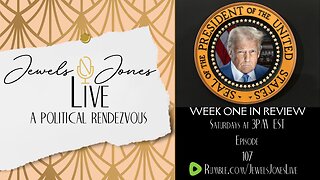 2:55:24
2:55:24
Jewels Jones Live ®
1 day agoWEEK ONE IN REVIEW | A Political Rendezvous - Ep. 107
65.2K24 -
 1:33:29
1:33:29
Michael Franzese
1 day agoTrump Wastes No Time: Breaking Down Trump’s First Week Executive Orders | LIVE
83.4K74 -
 1:26:44
1:26:44
Tactical Advisor
9 hours agoTrump Starting Strong/Shot Show Recap | Vault Room Live Stream 015
61.9K8 -
 10:18
10:18
MrBigKid
5 hours ago $1.27 earnedInsanely Compact Hunting Tripod you HAVEN'T heard of... Revolve
24.9K2 -
 20:29
20:29
marcushouse
12 hours ago $6.48 earnedUnleashing the Power of SpaceX's Starship: Why is it a Big Deal!?
64.1K9 -
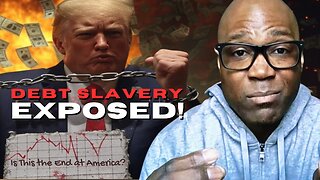 10:46
10:46
Rethinking the Dollar
1 day agoTrump Knows 'The Real Threat' To Your National Security
44.3K13 -
 17:13
17:13
Degenerate Jay
9 hours ago $0.93 earnedWB Games Is Falling Apart
31.2K3 -
 9:07
9:07
Bearing
12 hours agoElon Causes a Stir 🤣
25.8K49 -
 8:41
8:41
BIG NEM
1 day agoMeet Tommy: He's a 40 Year Virgin
16.9K2