Premium Only Content
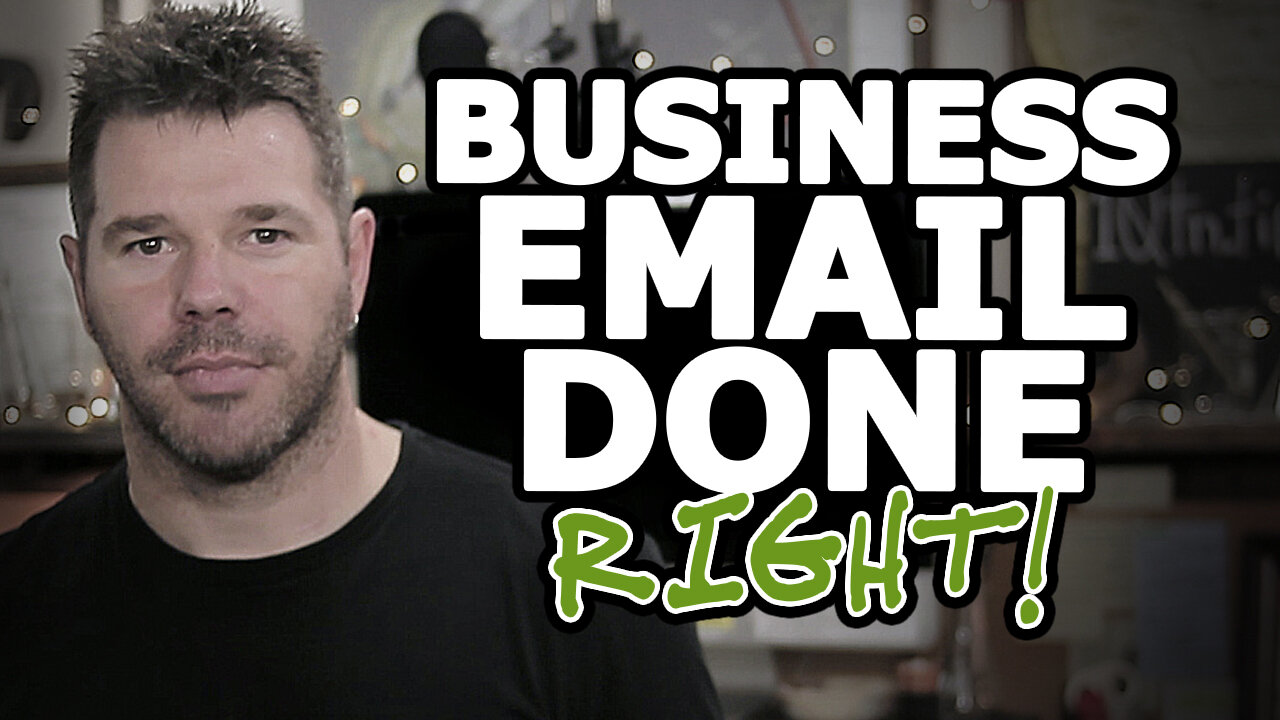
How To Set Up Your Business Email And Website (The RIGHT Way!) @TenTonOnline
From zero to profitable online business in just 7 simple steps! Download your FREE Online Business Jumpstart guide: https://www.tentononline.com/jump
"Escape the grind, build a fulfilling online business, and launch a better tomorrow!"
--------------------------------------------------
Show Notes:
- If you're looking for solid, reliable email for your online business, then Google G Suite (https://www.tentononline.com/go/google-suite/), Microsoft Office 365 (https://www.tentononline.com/go/microsoft-office-365/), and ProtonMail (https://www.tentononline.com/go/protonmail) are all top choices.
- Here's a tutorial that shows you how you can route your business email through Gmail: How To Set Up A Website-Branded (Professional Business) Email In Gmail (https://www.tentononline.com/how-to-set-up-a-website-branded-professional-business-email-in-gmail/)
- Online business guide (free download!): 7 Steps To Profits! https://www.tentononline.com/7-steps-to-profits/
- Domain registration: https://10tn.tips/domain
- Solid web hosting (with discount!): https://10tn.tips/hosting
- Business-grade email: https://10tn.tips/email
- Best email marketing service: https://10tn.tips/email-marketing
- Best website builder: https://10tn.tips/web-builder
- Top web and marketing tools and services: https://10tn.tips/tools
Support my work (thanks!):
- https://10tn.tips/boost
--------------------------------------------------
Transcription:
how to set up business email and website
The primary method of communication between you and your prospects, your customers, and your audience online is of course going to be email. Setting up your website’s communication is the most important thing to do after registering your domain name and signing up for web hosting.
Right away, let's distinguish between "site-branded," or "professional" email addresses, and "unprofessional" email addresses. Unprofessional email addresses would be email accounts set up on free email services, where you’re given an @gmail.com or @yahoo.com email address...or worse, @hotmail.com or @aol.com.
I shouldn't be, but I'm always shocked when I see "professionals" using these sorts of email addresses. Really what this says is, I can't be bothered setting up a professional email account for my business!
A professional email address, or an email address that’s branded for your website, would be something that ends in @yourcompany.com—like you@yourcompany.com or info@yourcompany.com or something similar.
Now in order to set up site-branded email accounts for your business, you essentially have three options:
First, you can use the free email that likely came with your web hosting. Most web hosting services come with free email. Here, you can easily create email addresses via your hosting account. However, for a whole bunch of reasons, using free email that comes with your web hosting isn't such a good idea.
Reliability, spam, and security can be big issues, as well as usability. See, for web hosts, hosting is their primary business, not email. So it’s often not a top priority for a hosting company to lock in rigid measures to guard against spam and malware, and to provide a solid email service.
Another option for your business email is to go with a dedicated business email service. This is the route that most professional business owners take. This approach gives you a lot more reliability and control over your email, security is taken care of, and any professional-grade email extras are all built-in for you.
By keeping your business email service separate from your web hosting, the two services are completely separate from one another. So if there's ever a disruption with one, the other won't be affected.
If you'd like some recommendations, Google G Suite and Microsoft Office 365 are two top choices...but check the Show Notes down below for more options.
A third approach to handling your business's branded email is to connect everything up via Gmail. This is a really cool option that not a lot of people know about. What we can do is create a professional, site-branded email account, and have that email function for you inside your free Gmail account.
This option is great if you’re an existing Gmail user, and if your web hosting comes with free email service, then it costs you absolutely nothing!
The set up to pull this off is a little involved, but I actually have a tutorial that walks you through the set up process, step by step. I'll leave a link for you down below in the Show Notes.
--------------------------------------------------
TONS more at https://www.tentononline.com/blog
-
 8:16
8:16
Ten Ton Online
1 year agoImportance Of Testimonials On A Website (If You Aren't Doing THIS...You're LOSING Sales) - EASY FIX!
63 -
 4:21
4:21
Ten Ton Online
3 years agoComponents Of A Business Website (Critical Parts!) @TenTonOnline
100 -
 7:46
7:46
Ten Ton Online
3 years agoBIG Benefits Of Email Marketing For Your Small Business @TenTonOnline
62 -
 6:57
6:57
Ten Ton Online
3 years agoBest Email Hosting For Small Business @TenTonOnline
251 -
 4:39
4:39
Ten Ton Online
3 years agoHow To Create A Business Email - Write Effective Marketing! @TenTonOnline
50 -
 3:00
3:00
Ten Ton Online
3 years agoBest Web Hosting For Business - Get Set Up RIGHT! @TenTonOnline
72 -
 5:04
5:04
Ten Ton Online
3 years agoBest Bulk Email Marketing Service - Critical Business Component! @TenTonOnline
73 -
 5:07
5:07
Ten Ton Online
3 years agoHow Often Should You Back Up Your Website? @TenTonOnline
52 -
 4:33
4:33
Ten Ton Online
3 years agoStart Your Online Business (BIG Concepts!) @TenTonOnline
110 -
 4:03
4:03
Ten Ton Online
3 years agoHow To Identify A Target Market For Your Business! @TenTonOnline
14