Premium Only Content

How Often Should You Back Up Your Website? @TenTonOnline
From zero to profitable online business in just 7 simple steps! Download your FREE Online Business Jumpstart guide: https://www.tentononline.com/jump
"Escape the grind, build a fulfilling online business, and launch a better tomorrow!"
--------------------------------------------------
Show Notes:
- To learn more about how to automate your website backups, check out Backup WordPress - Automatic & Easy! (https://www.tentononline.com/how-to-automate-wordpress-back-ups/)
- If you'd rather back up your website manually, take a look at Backup WordPress Manually – Step-By-Step! (https://www.tentononline.com/straightforward-steps-to-manually-back-up-your-wordpress-website/)
- Online business guide (free download!): 7 Steps To Profits! https://www.tentononline.com/7-steps-to-profits/
- Domain registration: https://10tn.tips/domain
- Solid web hosting (with discount!): https://10tn.tips/hosting
- Business-grade email: https://10tn.tips/email
- Best email marketing service: https://10tn.tips/email-marketing
- Best website builder: https://10tn.tips/web-builder
- Top web and marketing tools and services: https://10tn.tips/tools
Support my work (thanks!):
- https://10tn.tips/boost
--------------------------------------------------
Transcription:
how often should you backup your website
Beyond getting yourself set up with solid, reliable web hosting and securing your website against internet bad guys, your next best defence against bad things happening to your online business website is to regularly back up your website.
Frequent site and data backups are your best insurance policy. The good news is, backing up your website is easy and often free. If something bad happens, having a recent backup of your website will help you get everything back up and running in just a few minutes.
And believe me, there's been more than one occasion where I get digging around in the back-end of my website, thinking everything's fine and then...BOOOM! Website gone! Thankfully, because I back up my website regularly, I can restore my site and be back up and running in a matter of minutes.
So, here are a few important points about backing up your online business website: First, don't rely on your web host's backups. Many web hosting companies automatically backup your website, often at no extra cost. But this isn't good enough.
If their servers (which your live site and your backups reside) go down or get hacked, you won't have access to your backups or be able to restore your site. That's not good!
So, be sure to use a plugin or some other automated service to automatically pull a copy of your website and store it somewhere else. And this brings us to another important point about backups:
Store your site backups somewhere OTHER than your web server. Storing backups on a cloud-based service like Dropbox or Google Drive, or downloading them directly to your computer are just fine. Find a system that works for you. Here's something else to remember:
Frequency: How frequently you update your website with new content will determine how often you should backup your website. If you're adding new content to your website on a regular basis, you'll probably want to pull daily backups.
On the other hand, if your site doesn't change that often, maybe weekly or monthly backups will be fine. You can either backup your website manually or set up a site plugin that automates site backup. Which leads us to...
Something else to think about: Seriously consider some kind of automated site backup option. There are many free and easy solutions available. And with an automated backup system in place, you never have to think about it, which is great.
Now, I have a tutorial that walks you through all of this in much more detail. I'll leave a link for you in the Show Notes below this video.
--------------------------------------------------
TONS more at https://www.tentononline.com/blog
-
 13:11
13:11
Ten Ton Online
11 months ago"What Is The Biggest Difference Between Sales And Marketing?" - (Nobody's Talking About THIS!)
105 -
 6:47
6:47
CigarObsession
3 years agoHow Often Should You Rotate Your Cigars?
84 -
 0:40
0:40
leraning
3 years agoHow often should you change your password?
49 -
 1:05
1:05
AfricanNewsAgency
3 years agoHow often should you exfoliate?
4 -
 8:15
8:15
Ten Ton Online
3 years agoHow To Secure Your Website - 4 Steps To BIG Defence @TenTonOnline
73 -
 8:15
8:15
Ten Ton Online
3 years agoHow To Secure Your Website - 4 Steps To BIG Defence @TenTonOnline
24 -
 3:21
3:21
Ten Ton Online
3 years agoHow To Write A (KILLER!) About Page For Your Website @TenTonOnline
22 -
 21:18
21:18
Mammoth Solutions
3 years agoWhy You Should Set Goals for Your Website Analytics
94 -
 3:33
3:33
Ten Ton Online
3 years agoHow To Figure Out What Business You Should Start! @TenTonOnline
50 -
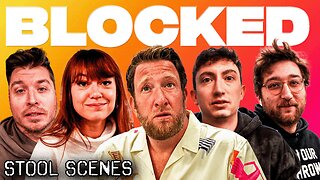 26:58
26:58
barstoolsports
9 hours agoZach Bryan Blocks All of Barstool | Stool Scenes
54.4K8