Premium Only Content
This video is only available to Rumble Premium subscribers. Subscribe to
enjoy exclusive content and ad-free viewing.

Introduction to Fusion in DaVinci Resolve | UI - Planar Tracking - Green Screening
3 years ago
40
premier prep
micah pendleton
davinci resolve
fusion
introduction
video editing
visual effects
video production
In this tutorial I'll cover the basics you need to know to get started using the Fusion tab in DaVinci Resolve!
Premier Prep Instagram:
www.instagram.com/premierprepchannel
--COMMON QUESTIONS--
Software I Use:
-DaVinci Resolve Studio
-Blender
-Krita
-Glimpse Image Editor
-OBS
My Cameras:
-Blackmagic Design Pocket Cinema Camera 4K
-Sony a6300
-GoPro Hero 7 Black
Audio Rig:
-Sennheiser MKE600
-Tascam DR60-D mkii
Desktop:
-Intel i7 6800k
-NVIDIA GTX 1060 6GB
-48GB RAM
-Ubuntu 18.04
-Dual Samsung 4K Displays
Live Your Life One Frame At A Time!
Loading comments...
-
 1:09:42
1:09:42
Prophetless
3 years agoCamera Tracker In Depth - DaVinci Resolve 17 / Blackmagic Fusion
143 -
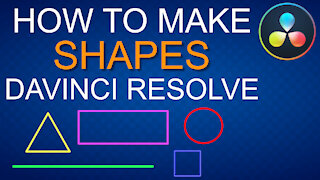 6:46
6:46
Learn, Grow, Create
4 years agoHow to make Shapes | DaVinci Resolve Fusion
410 -
 1:25
1:25
videography - photography - nerd stuff
3 years ago $0.08 earnedDavinci Resolve Quicktorial - LOOP Playback How-To
283 -
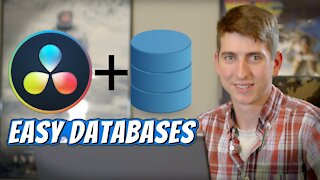 5:08
5:08
Premier Prep
3 years agoUsing DAVINCI RESOLVE Databases | The Easy Way
49 -
 4:31
4:31
Explore Photography
3 years ago $0.01 earnedCreating a Timelapse in DaVinci Resolve 17
123 -
 12:36
12:36
Learn, Grow, Create
4 years agoLearn how to do a Text Reveal | DaVinci Resolve Fusion
51 -
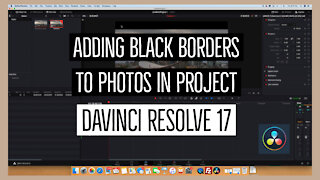 2:01
2:01
Explore Photography
3 years agoAdding Black Borders to Photographs | DaVinci Resolve 17
112 -
 6:58
6:58
Explore Photography
3 years agoCreating Videos for IGTV in DaVinci Resolve 17
58 -
 3:07
3:07
KJRH
3 years agoTracking rain across Green Country
115 -
 2:53
2:53
Explore Photography
3 years agoHow to Overlay Images in DaVinci Resolve 17
1411