Premium Only Content

D.Buzz Features : Threads
D.BUZZ FEATURES : THREADS
Threads feature is a way for you to string multiple buzzes together in order to complete a larger idea or concept.
When you start to make a new Buzz you'll notice a "+" mark appears down below by the Buzz button. By pressing "+" this you'll activate a thread on to your original Buzz.
Each one of these Buzz threads can have the 280 characters and have pictures and links. They are link a full new Buzz but just connected to your orginal.
When you have completed your overall thought our concept click the Buzz button. In the pop-up window that appears you have to Buzz each one of your thread Buzz's separately by clicking the Buzz button when the button gets highlighted.
When you view a thread, each of the different threads can be voted upon, commented upon, shared and talked about.
ADDITIONAL POINTS :
Please remember to click through the buzz button for each one of your threads. Sometimes it may take a second to process before your next thread is ready to go.
D.BUZZ FEATURES :
The D.Buzz Features Video series is focused on short videos for all the different features on D.Buzz. These videos are to be used for our community in referencing features and to address "how to" questions.
Should you have any questions or suggestions not listed in the video, please add them below in the comments or reach out to us on Discord.
Thank you for being part of our community.
- The D.BUZZ
D.Buzz is ...
Is a censorship-resistant short form micro blogging platform that empowers you to share your thoughts in 280 characters or fewer.
Censorship resistant and built for the community with love.
We strive to have a fun and neutral stance on topics. If you have any concerns with the content, please contact @jacuzzi, who writes and generates the content for our articles, or the @dbuzz team for clarification.
D.Buzz Online At:
Join us on Discord at : https://discord.gg/BKg5Ptg9ss
-
 1:56
1:56
D.Buzz | Free Speech Platform
3 years agoD.Buzz Features : Youtube
63 -
 1:19
1:19
D.Buzz | Free Speech Platform
3 years agoD.Buzz Features : D.Tube
33 -
 2:05
2:05
D.Buzz | Free Speech Platform
3 years agoD.Buzz Features : Vimeo
31 -
 2:16
2:16
D.Buzz | Free Speech Platform
3 years agoD.Buzz Features : Enhanced Sharing
581 -
 3:57
3:57
D.Buzz | Free Speech Platform
3 years agoD.Buzz Features : Style Guidelines
27 -
 2:03
2:03
D.Buzz | Free Speech Platform
3 years ago $0.36 earnedD.Buzz Features : #HashTags to Topics
552 -
 2:40
2:40
D.Buzz | Free Speech Platform
3 years ago $0.03 earnedD.Buzz Features : Mute and UnMute Authors
163 -
 0:12
0:12
NickyGlanma
3 years ago $0.05 earnedPdo threads diy!
458 -
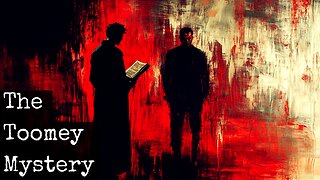 LIVE
LIVE
TheTapeLibrary
12 hours agoThe Priest Murders & The Mystery of William Toomey
276 watching -
 LIVE
LIVE
Adam Does Movies
2 hours agoAwful New Christmas Movies! - Dear Santa - Our Little Secret - Nutcrackers - LIVE!
55 watching