Premium Only Content

D.Buzz Features : #HashTags to Topics
D.BUZZ FEATURES : #HASHTAGS TO TOPICS
When you write a buzz you no longer need to add in the "topics" or "tags"separately.
Integrated now into D.Buzz is the auto hashtag feature.
When you want to use a word for the search algorithm to find your content merely add a "#" in the front of it. This will generate the "topics" or "tags" for you automatically when you go to buzz it.
The "topics" or "tags" are automatically pulled in based on what words you hashtag.
Additional Points :
The "Topics" / "Tags" from Hashtags are selected in the order from the top right to the bottom left reading. Meaning a tag in the top right will be placed before a tag in the bottom left. Make sure you have your most important tag hashtaged first in your post.
This will make the Buzz to Twitter feature more powerful, by automatically placing hashtags in to your tweet.
Several styles of adding hashtags, either hashtag as you go, or add hashtag in the bottom of your post.
Some front ends only use the first 4 tags for searching, some use up to 10.
D.Buzz Features :
The D.Buzz Features Video series is focused on short videos for all the different features on D.Buzz. These videos are to be used for our community in referencing features and to address "how to" questions.
Should you have any questions or suggestions not listed in the video, please add them below in the comments or reach out to us on Discord.
Thank you for being part of our community.
-
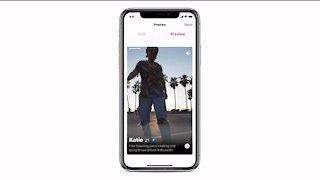 0:35
0:35
WFTX
3 years agoTinder gets new features
24 -
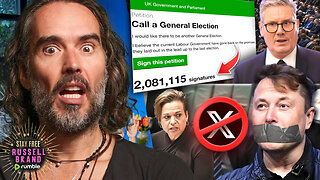 LIVE
LIVE
Russell Brand
1 hour agoIs Free Speech Under Threat? Australia’s U16 Social Media Ban, & Maddow vs Jay Bhattacharya – SF501
8,100 watching -
 LIVE
LIVE
The Charlie Kirk Show
41 minutes agoTrump's Tariff Brilliance + Crushing Lawfare Forever | Sen. Moreno, Habba, O'Keefe | 11.26.24
10,843 watching -
 LIVE
LIVE
Sgtfinesse
1 hour agoSarge's 1st Stream on Rumble
364 watching -
 58:23
58:23
The Dan Bongino Show
3 hours agoDemocrats Enter Full Panic Mode (Ep. 2378) - 11/26/2024
474K746 -
 58:04
58:04
The Rubin Report
1 hour agoCNN Host Gets Visibly Angry as Her Trap for Conservative Backfires in Her Face
25.6K21 -
 DVR
DVR
Benny Johnson
1 hour ago🚨VICTORY: All Charges Against Trump DROPPED, Time For REVENGE | Mexico, Canada Bend Knee To Trump
35.1K33 -
 2:17:41
2:17:41
Steven Crowder
3 hours agoTired of Winning Yet? Jack Smith Drops Trump Charges and Mexico Bends The Knee!
200K156 -
 LIVE
LIVE
LFA TV
14 hours agoNATIONAL SECURITY THREAT! | LIVE FROM AMERICA 11.26.24 11am EST
5,197 watching -
 1:19:04
1:19:04
Graham Allen
4 hours agoPANIC‼️ Biden Is Giving NUKES To Ukraine! + Jack Smith DISMISSED Cases Against Trump!
101K59