Premium Only Content

D.Buzz Features : Edit Profile Features
D.BUZZ FEATURES: EDIT PROFILE FEATURES:
Along the left-hand side of the menu, you'll find the option "Profile". When you click this newly brought to your profile and underneath the banner image you'll find an option that says "Edit Profile". If you click this a pop-up window will appear.
You have options to add in a name, a bio, a location, and, add a webpage link of your choice. Additionally, you can upload a profile image by clicking inside the center of the circle, or upload a banner image by clicking the center of the banner image.
Whatever you are happy with your changes simply click the save button, or click the X in the top left-hand corner to exit out without saving.
ADDITIONAL POINTS:
The Name, bio, and location text options can be anything that you want, you're not limited to just adding what the specific boxes are for.
The web text box will be the only one that hotlinks, makes a clickable link to any URL you select.
Your profile is linked to the HIVE database, any changes you make will echo across the blockchain. This means profiles on other front ends such as Peaked, HIVE.blog, or 3speak will also update with the information.
D.BUZZ FEATURES :
The D.Buzz Features Video series is focused on short videos for all the different features on D.Buzz. These videos are to be used for our community in referencing features and to address "how to" questions.
Should you have any questions or suggestions not listed in the video, please add them below in the comments or reach out to us on Discord.
Thank you for being part of our community.
-
 2:03
2:03
D.Buzz | Free Speech Platform
3 years ago $0.36 earnedD.Buzz Features : #HashTags to Topics
559 -
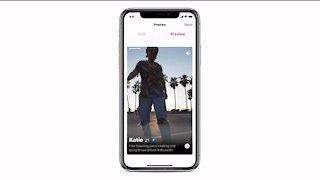 0:35
0:35
WFTX
3 years agoTinder gets new features
24 -
 LIVE
LIVE
megimu32
1 hour agoON THE SUBJECT: The Epstein List & Disney Channel Original Movies Nostalgia!!
178 watching -
 9:06
9:06
Colion Noir
10 hours agoKid With Gun Shoots & Kills 2 Armed Robbers During Home Invasion
4.52K3 -
 54:28
54:28
LFA TV
1 day agoUnjust Man | TRUMPET DAILY 2.27.25 7PM
19.7K2 -
 DVR
DVR
CatfishedOnline
6 hours ago $1.19 earnedGoing Live With Allen Weekly Recap
10.8K -
 20:10
20:10
CartierFamily
7 hours agoAndrew Schulz DESTROYS Charlamagne’s WOKE Meltdown on DOGE & Elon Musk!
36.8K45 -
 1:36:39
1:36:39
Redacted News
5 hours agoBOMBSHELL EPSTEIN SH*T SHOW JUST DROPPED ON WASHINGTON, WHAT IS THIS? | Redacted w Clayton Morris
145K237 -
 2:03:31
2:03:31
Revenge of the Cis
6 hours agoEpisode 1453: Fat & Fit
48.6K8 -
 2:38:12
2:38:12
The White House
7 hours agoPresident Trump Holds a Press Conference with Prime Minister Keir Starmer of the United Kingdom
160K60