Premium Only Content
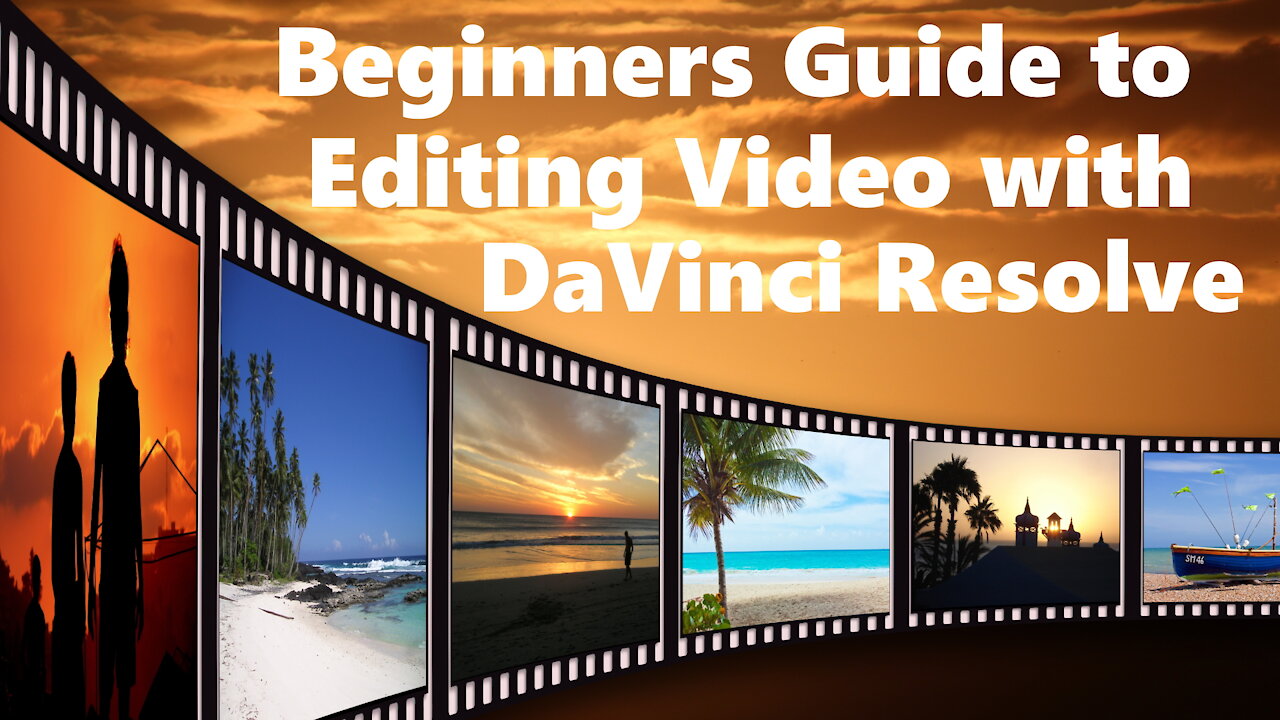
DaVinci Resolve: How To Edit Video for Beginners with Step by Step Workflow from Start To Finish
Step by Step Tutorial of the complete video editing workflow using DaVinci Resolve 16. Demonstrates settings, shortcuts, importing video, editing video, rendering and exporting video.
===============================
Video Timeline:
00:00 - Introduction
03:41 - Install DaVinci Resolve
Eleven Steps of Video Editing Workflow:
04:54 - 1. Open Up New Project
05:36 - 2. Before Importing Media, set Timeline Resolutions and Framerate
20:03 - 3. Import Media From Media Tab
20:11 - Template using folders to organize your project files.
33:44 - Import Media From Media Tab
36:42 - 4. Sync Audio, if external Audio Used
48:08 - 5. While in Cut or Edit Tab, drag Media into Timeline
56:46 - Workplace Customization
01:00:28 - 6. If not already, set Timeline to Start at Zero, not 1 Hour
01:05:18 - 7. To Export Video Audio to Edit In Audacity
01:09:11 - 8. Edit Video while in Cut or Edit
shortcuts by DaVinci Resolve, as a PDF file:
https://documents.blackmagicdesign.com/SupportNotes/DaVinci_Resolve_11_Mac_Keyboard_Shortcuts.pdf
01:31:20 - DaVinci Resolve Training
01:32:50 - 9. Add Branding, Text Etc., while In Edit Tab
01:42:09 - 10. Color Grading using Color Tab
Steps to Color Grade (as a PDF File) demonstrated in Step 10 is available at this URL:
https://oportuno.org/files/Steps_Used_In_Video+To_Color_Grade_Using_DaVinci_Resolve.pdf
01:59:58 - 11. Export Video using Deliver
02:10:51 - Closing Statement and help on how to use DaVinci Resolve.
02:12:22 - Sample Footage used in this Tutorial
===============================
Links to software:
Audacity Audio Editing Software - Free Download:
https://www.audacityteam.org/
DaVinci Resolve Video Editing Software - Free Download:
https://www.blackmagicdesign.com/products/davinciresolve/
===============================
Suggested Website and Podcast Hosting Sites:
Bluehost Website Hosting:
https://bluehost.com/track/oportuno
Podcast Hosting Service:
https://www.pinecast.com/
Pinecast Host Provider for Podcast. Pinecast is my recommended choice to use as a Podcast Host. Pinecast is not ad supported as many free Podcast Hosting Sites are. If you decide to use Pinecast, please use my Referral Code: r-f0401e to get 40.0% off or 4 months when you sign up for a paid plan for the first time. I'll earn credit when you sign up. It doesn't cost you anymore to use this referral code, but provides a discount when you sign up for the paid plan. Thank you.
If you are interested in starting a Podcast, please view my Video on YouTube, entitled, “Path To Podcasting, 10 Steps”:
https://youtu.be/WMkBkDPqbUw
===============================
Videos on how to edit audio:
Audacity: Audio Editing Workflow for Podcast and Video:
https://youtu.be/P4OkV8VEJLs
Audacity: Edit DaVinci Resolve Audio Using Audacity:
https://youtu.be/b6Af6tOWj_Q
Make Your Dialogue Crystal Clear — DaVinci Resolve PowerTip on the "David Power" YouTube Channel:
https://youtu.be/35nKRinKPXk
===============================
website - Oportuno YouTube Channel and Oportuno Podcast can be accessed from our Oportuno.org website:
https://oportuno.org/
Please check out our "Store" on our website for suggested Hardware, Software, etc.
===========================
DISCLAIMER: To help support our channel to keep making videos, this video and description has affiliate links. If you use a coupon code and/or click on an Amazon, Bluehost, Pinecast or Gearbest product link, I'll get a small commission with no additional cost to you.
-
 15:12
15:12
JonBear
4 years agoEdit a Video FAST in premiere pro 2020! Start to finish workflow
44 -
 12:15
12:15
Oportuno.org
3 years agoAudacity: Edit DaVinci Resolve Audio Using Audacity
187 -
 9:22
9:22
Sewing Report
3 years agoMaking a Quilt from Start to Finish ✂️ Quilting Tips for Beginners
1.03K2 -
 12:49
12:49
Oportuno.org
3 years agoDaVinci Resolve: How To Sync Audio
398 -
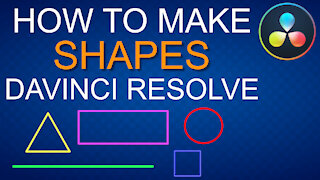 6:46
6:46
Learn, Grow, Create
4 years agoHow to make Shapes | DaVinci Resolve Fusion
410 -
 15:10
15:10
MissVaniaSpeaks
3 years agoAffiliate Marketing for Beginners with NO MONEY: Step by Step
24 -
 5:28
5:28
TuOwl
4 years agohow to quick cut in DaVinci Resolve.
76 -
 8:40
8:40
dogtown777
3 years agobeginners workout video 7 minutes workout
27 -
 17:09
17:09
JacobLE
4 years agoHow to Choose Music for Your Promotional Video | Start to Finish
163 -
 0:18
0:18
HY1D_Orbit
4 years agoDavinci Resolve Mini Fortnite Montage
112