Premium Only Content

DaVinci Resolve: How To Sync Audio
Step by step instructions how to sync audio using DaVinci Resolve's, Auto Sync Audio. DaVinci Resolve makes it easy to sync audio recorded on your digital audio recorder with audio recorded on your video camera. Demonstrates how to automatically sync audio using DaVinci Resolve's, Auto Sync Audio, and how to manually sync audio without using DaVinci Resolve's, Auto Sync Audio. Learn how to sync external audio from your Digital Audio Recorder to your Video Camera's Audio to get great audio while being completely untethered from your video camera, without the use of wired or wireless microphone system. Experience quality audio and freedom of movement by using audio from your Digital Audio Recorder in your videos.
===============================
Video Timeline:
00:00 - Introduction
00:34 - Zoom Digital Recorders
01:26 - Audio Drift - Record in 48 kilohertz and use a quality Digital Recorder to avoid Auido Drift
02:15 - DaVinci Resolve - Video Editing Software
02:55 - Sync Audio Manually or Automatically
04:11 - How to Manually Sync Audio
09:39 - How to Automatically Sync Audio
===============================
Links to software:
DaVinci Resolve Video Editing Software - Free Download:
https://www.blackmagicdesign.com/products/davinciresolve/
===============================
Zoom Digital Recorders (affiliate links):
Zoom H1n:
https://amzn.to/37lkPiK
Zoom H5:
https://amzn.to/2OKL3oF
Zoom H6:
https://amzn.to/3jTli0Z
Zoom F2 (32 Bit Float):
https://amzn.to/3jWeXBZ
Zoom F6 (32 Bit Float):
https://amzn.to/3ugow3o
Zoom Website:
https://zoom-na.com
===============================
Suggested Website and Podcast Hosting Sites:
Bluehost Website Hosting:
https://bluehost.com/track/oportuno
Podcast Hosting Service:
https://www.pinecast.com/
Pinecast Host Provider for Podcast. Pinecast is my recommended choice to use as a Podcast Host. Pinecast is not ad supported as many free Podcast Hosting Sites are. If you decide to use Pinecast, please use my Referal Code: r-f0401e to get 40.0% off or 4 months when you sign up for a paid plan for the first time. I'll earn credit when you sign up. It doesn't cost you anymore to use this referral code, but provides a discount when you sign up for the paid plan. Thank you.
===============================
website: https://oportuno.org/
See the "Store" at this website for hardware, software and other recommendations.
===============================
DISCLAIMER: To help support our channel to keep making videos, this video and description has affiliate links. If you use a coupon code and/or click on an Amazon, Bluehost, Pinecast or Gearbest product link, I'll get a small commission with no additional cost to you.
-
 12:15
12:15
Oportuno.org
3 years agoAudacity: Edit DaVinci Resolve Audio Using Audacity
187 -
 5:28
5:28
TuOwl
4 years agohow to quick cut in DaVinci Resolve.
76 -
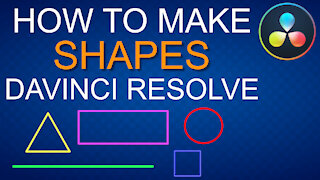 6:46
6:46
Learn, Grow, Create
4 years agoHow to make Shapes | DaVinci Resolve Fusion
410 -
 0:18
0:18
HY1D_Orbit
4 years agoDavinci Resolve Mini Fortnite Montage
111 -
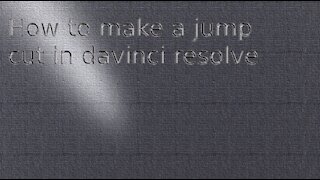 3:12
3:12
TuOwl
4 years agohow to jump cut in davinci resolve 16.
34 -
 12:36
12:36
Learn, Grow, Create
4 years agoLearn how to do a Text Reveal | DaVinci Resolve Fusion
51 -
 6:30
6:30
OldGuy
3 years agoHow To Use Keyframes To Zoom in DaVinci Resolve 17 - Easy Tutorial
36 -
 1:04
1:04
jfray0
4 years agoBardstown Snowstorm 2021 - DJI Mavic Air 2 - DaVinci Resolve
34 -
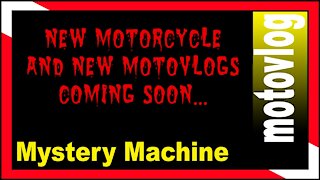 0:38
0:38
Land Shark - Motovlogs & More
4 years agoSunrise Ocean Logo With Sharks | Blender v2.9 \ DaVinci Resolve
47 -
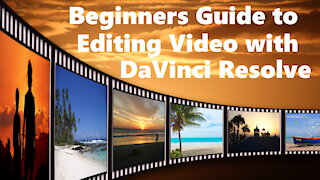 2:14:09
2:14:09
Oportuno.org
3 years agoDaVinci Resolve: How To Edit Video for Beginners with Step by Step Workflow from Start To Finish
1131