Premium Only Content
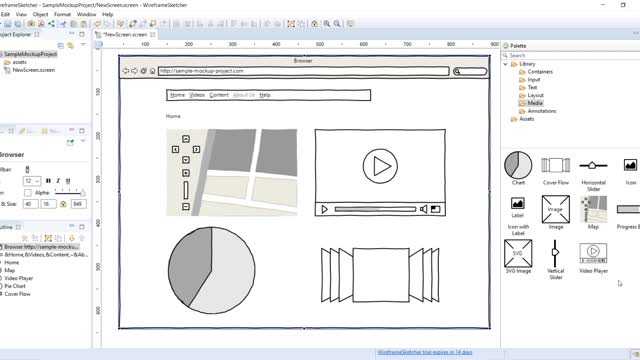
IPGraySpace: mockup - How to install standalone WireframeSketcher mockup tool in windows 10
IPGraySpace: mockup - How to download and install standalone WireframeSketcher mockup tool in windows 10
This video show How to download and install the standalone WireframeSketcher mockup tool in windows 10
1. Search google for WireframeSketcher mockup tool
2. download the windows version
3. install the EXE file
4. after installation open the tool
5. create a sample project
this is how you create the mockup before you start a web page or mobile app or standalone apps
if you want to try as eclipse plugin watch the IPGraySpace video...
IPGraySpace: mockup - How to install WireframeSketcher Wireframing mockup Tool in eclipse
follow up more IPGraySpace mockup projects on youtube
-----------------
thank you for watching the IPGraySpace video
follow more IPGraySpace videos
please share, subscribe, and comment
-
 6:11
6:11
IPGraySpace
3 years agoIPGraySpace: mockup - How to install WireframeSketcher Wireframing mockup Tool in eclipse
10 -
 1:28
1:28
IPGraySpace
3 years agoIPGraySpace: How to install Firefox in Windows 10
301 -
 17:17
17:17
IPGraySpace
3 years agoIPGraySpace: mockup - How to create mockup project in eclipse using WireframeSketcher Tool
24 -
 1:06
1:06
IPGraySpace
3 years agoIPGraySpace: How to download and install Chrome in Windows 10
27 -
 17:25
17:25
IPGraySpace
3 years agoIPGraySpace: Glassfish - How to download and install Glassfish 5 in windows 10
59 -
 4:19
4:19
IPGraySpace
3 years agoIPGraySpace: Java - How to download and install JDK 9 in windows 10
15 -
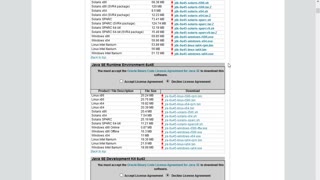 28:40
28:40
IPGraySpace
3 years agoIPGraySpace: How to install JRE, JDK 6,7 and JDK 8 in windows 10 part 1
16 -
 11:16
11:16
IPGraySpace
3 years agoIPGraySpace: Netbeans - How to download and install Netbeans8.2 in windows 10
11 -
 4:04
4:04
IPGraySpace
3 years agoIPGraySpace: How to download install and setup Maven classpath in Windows 10
34 -
 9:10
9:10
IPGraySpace
3 years agoIPGraySpace: Notepad+ - How to download and install notepad + in windows 10
24