Premium Only Content
This video is only available to Rumble Premium subscribers. Subscribe to
enjoy exclusive content and ad-free viewing.
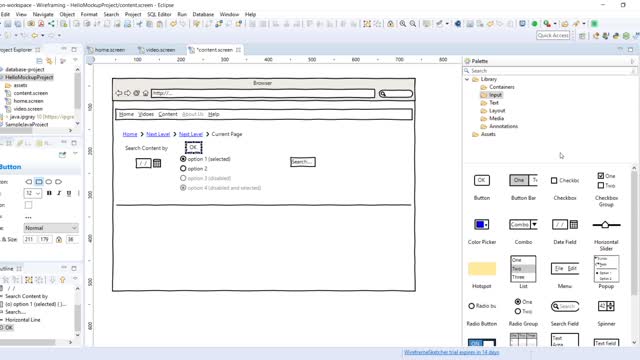
IPGraySpace: mockup - How to create mockup project in eclipse using WireframeSketcher Tool
3 years ago
24
IPGraySpace: mockup - How to create mockup project in eclipse using WireframeSketcher Wireframing Tool
This video shows How to create a mockup project in eclipse using WireframeSketcher Wireframing Tool
if you have not installed the WireframeSketcher Wireframing plugin ... watch the IPGraySpace video...
IPGraySpace: mockup - How to install WireframeSketcher Wireframing mockup Tool in eclipse
1. Open eclipse
2. Create a new mockup project
3. follow the steps in the video
follow up more IPGraySpace mockup projects
-----------------
thank you for watching the IPGraySpace video
follow more IPGraySpace videos
please share, subscribe, and comment
Loading comments...
-
 6:11
6:11
IPGraySpace
3 years agoIPGraySpace: mockup - How to install WireframeSketcher Wireframing mockup Tool in eclipse
10 -
 17:39
17:39
IPGraySpace
3 years agoIPGraySpace: mockup - How to install standalone WireframeSketcher mockup tool in windows 10
11 -
 2:13
2:13
IPGraySpace
3 years agoIPGraySpace: How to create java project in IntelliJ IDEA
21 -
 0:40
0:40
IPGraySpace
3 years agoIPGraySpace: How to create JavaX project in IntelliJ IDEA
9 -
 11:16
11:16
IPGraySpace
3 years agoIPGraySpace: eclipse - How to use sonarlint plugin in eclipse
20 -
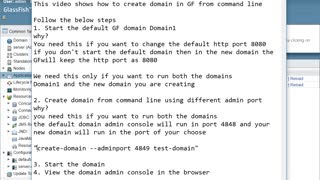 4:52
4:52
IPGraySpace
3 years agoIPGraySpace: Glassfish - How to create domain in Glassfish
20 -
 20:54
20:54
IPGraySpace
3 years agoIPGraySpace: Eclipse - Eclipse Install Dark Color Theme
23 -
 23:12
23:12
IPGraySpace
3 years agoIPGraySpace: eclipse - How to use Dbeaver plugin in eclipse with mysql
35 -
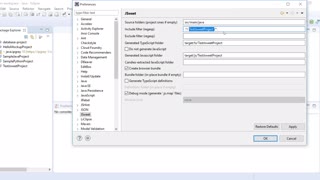 4:04
4:04
IPGraySpace
3 years agoIPGraySpace: Jsweet - How to install Jsweet plugin in eclipse
19 -
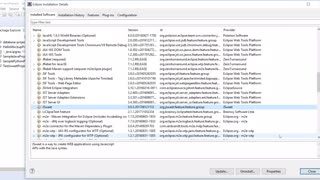 1:48
1:48
IPGraySpace
3 years agoIPGraySpace: Jsweet - How to uninstall Jsweet plugin from eclipse
9