Premium Only Content
This video is only available to Rumble Premium subscribers. Subscribe to
enjoy exclusive content and ad-free viewing.

IPGraySpace: eclipse - How to configure SVN and checkout the project in eclipse
4 years ago
41
IPGraySpace: eclipse - How to configure SVN and check out the project in eclipse
This video shows How to configure SVN and check out the project in eclipse
1. Open eclipse
2. Open SVN repository view
if you don't have that plugin watch the IPGraySpace video ...
IPGraySpace: eclipse - How to download, install and use Subclipse and Subversive plugin in eclipse
3. Open the SVN in the browser your local or your company SVN
if you don't have local SVN watch the IPGraySpace video ...
IPGraySpace: Visual SVN - How to download and install Visual SVN
4. Connect to your SVN
5. Checkout the project in eclipse
thanks for watching
follow more IPGraySpace videos
please subscribe
Loading comments...
-
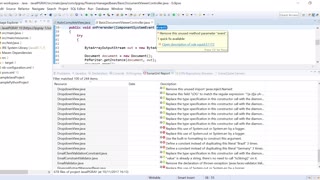 5:32
5:32
IPGraySpace
4 years agoIPGraySpace: Eclipse - How to configure sonarqube server in eclipse
29 -
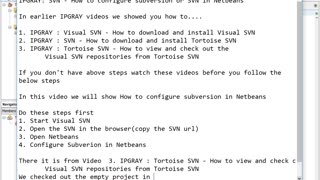 5:05
5:05
IPGraySpace
4 years agoIPGraySpace: SVN - How to configure and checkout subversion or SVN project in Netbeans
39 -
 17:17
17:17
IPGraySpace
4 years agoIPGraySpace: mockup - How to create mockup project in eclipse using WireframeSketcher Tool
26 -
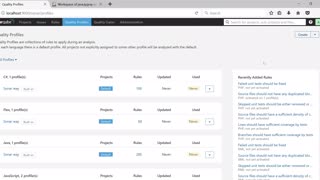 15:29
15:29
IPGraySpace
4 years agoIPGraySpace: SonarQube - How to configure java project in SVN, Jenkins, SonarQube Part 1
66 -
 12:59
12:59
IPGraySpace
4 years agoIPGraySpace: SonarQube - How to configure java project in SVN, Jenkins, SonarQube Part 2
48 -
 11:16
11:16
IPGraySpace
4 years agoIPGraySpace: eclipse - How to use sonarlint plugin in eclipse
20 -
 20:54
20:54
IPGraySpace
4 years agoIPGraySpace: Eclipse - Eclipse Install Dark Color Theme
23 -
 2:46
2:46
IPGraySpace
4 years agoIPGraySpace: How to configure JDK in IntelliJ IDEA
13 -
 7:48
7:48
IPGraySpace
4 years agoIPGraySpace: How to configure SLF4J in java app
16 -
 23:12
23:12
IPGraySpace
4 years agoIPGraySpace: eclipse - How to use Dbeaver plugin in eclipse with mysql
36