Premium Only Content

NEW Vector Shape Nodes Explained for DaVinci Resolve 17
Vector shape nodes are a great way you can add generated shape graphics to fusion compositions or titles in DaVinci Resolve 17. This video covers every single one of the new nodes that you can use on the fusion page in Resolve 17.
◢◤◣◥ Chris Recommends ◢◤◣◥
Skillshare for Online Video Courses ►► https://www.skillshare.com/r/user/christutorials
ProtonVPN for Internet Privacy ►►https://go.getproton.me/SHDO
◢◤◣◥ See My Full Software Courses ◢◤◣◥
http://christutorials.teachable.com
https://www.udemy.com/user/chris-navarre/
https://www.skillshare.com/r/user/christutorials
➣ Follow Me On
YouTube ►►https://www.youtube.com/user/darkskeletontuts
Odysee ►► https://odysee.com/@ChrisTutorials:b
Bitchute ►►https://www.bitchute.com/channel/hU2elaB5u3kB/
Pocketnet ►► https://pocketnet.app/christutorials
Minds ►►https://www.minds.com/register?referrer=ChrisTutorials
Gab.ai ►► https://gab.ai/ChrisTutorials
Timestamps:
0:00 Where to Find Vector Shape Nodes
1:37 Shape Render Node
2:13 Star Shape
4:39 Duplicate Shape Node
6:05 Jitter Node
8:23 Keyframing Shape Nodes for Animation
9:16 Rectangle Shape
9:48 Shape Grid
10:44 NGon Shapes
11:32 Expand Node
12:22 Ellipse Shape
13:00 Boolean Modifier Node
14:22 Outline Node
15:22 Shape Merge Node
17:04 Shape Transform Node
19:32 Changing Shape Colors
19:49 Wrapup
-
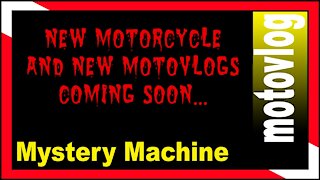 0:38
0:38
Land Shark - Motovlogs & More
4 years agoSunrise Ocean Logo With Sharks | Blender v2.9 \ DaVinci Resolve
47 -
 3:51
3:51
WMAR
4 years agoResolve Solutions
31 -
 2:30
2:30
Reuters
4 years agoExplained: South Africa's new COVID-19 strain
4417 -
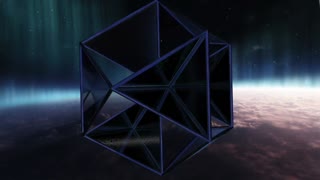 0:32
0:32
The New Human [Consciousness]
4 years agoVector Equilibrium
76 -
 9:57
9:57
ME 5438: Plasticity and Viscoelasticity - Continuum Mechanics Review
4 years agoVector Notation and Conventions
23 -
 5:26
5:26
clintg
4 years ago $0.01 earnedEtherchannel Explained #etherchannelexplained
156 -
 0:14
0:14
tictoc
4 years ago $0.03 earnedHyperInflation explained
166 -
 3:47
3:47
WTMJMilwaukee
4 years agoNew variant of COVID-19 in Wisconsin explained
21 -
 52:40
52:40
Candace Show Podcast
2 hours agoSaturday Night Lively: What Were They Thinking? | Candace Ep 148
45.7K53 -
 2:02:21
2:02:21
Revenge of the Cis
3 hours agoEpisode 1449: Boo This
19.1K2