LEARN GREENSHOT IN 10 MINUTES - Free Screenshot App for Windows 10
Take screen captures of your screen with this screenshot app which you can get for free for Windows 10. In this tutorial, I show you the basics of using the app.
◢◤◣◥ See My Full Software Courses ◢◤◣◥
http://christutorials.teachable.com
https://www.udemy.com/user/chris-navarre/
https://www.skillshare.com/r/user/christutorials
◢◤◣◥ Chris Recommends (Affiliate Links) ◢◤◣◥
Get Skillshare Courses Free for 14 Days ►► https://www.skillshare.com/r/user/christutorials
Remove Webcam Background with VCam ►► https://link.xsolla.com/SjZJLGsK
ProtonVPN ►►https://go.getproton.me/SHDO
HyperX QuadCast Microphone ►►https://amzn.to/2XXm3vf
➣ Follow Me On
YouTube ►►https://www.youtube.com/user/darkskeletontuts
Minds ►►https://www.minds.com/register?referrer=ChrisTutorials
Steemit ►► https://steemit.com/@christutorials/
Gab.ai ►► https://gab.ai/ChrisTutorials
Bitchute ►►https://www.bitchute.com/channel/hU2elaB5u3kB/
Timestamps:
0:00 Installing and Autostart
0:54 Simple Capture (Print Screen Hotkey)
2:05 Uploading to the Internet in Seconds (Imgur)
2:49 Find where you saved images
3:39 Region vs Last Region vs Window vs Screen Capture
5:19 Edit Captures in Greenshot Image Editor
7:01 Set Storage Location
8:15 Force B&W Printing
-
 5:49
5:49
KMGH
3 years agoBuy 2 Windows Get 1 Free! // Lifetime Windows & Siding
13 -
 1:21
1:21
Buzzvideos - EN
4 years agoDogs learn unique trick in fifteen minutes
22 -
 0:08
0:08
Uncultured University™
3 years agoLearn a New Skill Online for Free
264 -
 5:29
5:29
KMGH
4 years agoMHL - Lifetime Windows
13 -
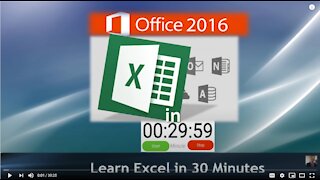 30:25
30:25
Kaceli TechTraining
3 years agoExcel Tutorial: Learn Excel in 30 Minutes - Just Right for your New Job Application
293 -
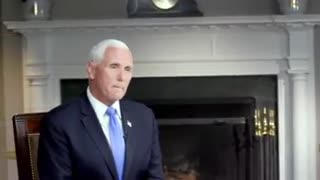 14:24
14:24
Scuffers
3 years ago $0.14 earnedPence - 60 Minutes
556 -
 5:49
5:49
KTNV
3 years agoLook Younger in Minutes
15 -
 6:10
6:10
KTNV
3 years ago5 Minutes. 7 Days. Whiter Teeth.
38 -
 5:27
5:27
Founder
3 years ago $0.01 earnedRoast Raw Nuts in 15 Minutes
70 -
 6:18
6:18
Elm3x
4 years agoDancing for 6 minutes
161