Premium Only Content

LEARN RESOLVE 16 IN 1 HOUR | Complete Tutorial for Beginners 2020
In this guide to Resolve, you'll learn most of the basic and intermediate tools for video editing. This giant tutorial spans across all pages of the app and you can find details about each individual topic in the timestamps below!
◢◤◣◥ Chris Recommends ◢◤◣◥
ProtonVPN ►►https://go.getproton.me/SHDO
Brave Web Browser ►► https://brave.com/chr492
HyperX QuadCast Microphone ►►https://amzn.to/2XXm3vf
Skillshare - 2 Month Free Trial for Online Courses ►► https://www.skillshare.com/r/user/christutorials
See My Full Software Courses
http://christutorials.teachable.com
https://www.udemy.com/user/chris-navarre/
https://www.skillshare.com/r/user/christutorials
➣ Follow Me On
YouTube ►►https://www.youtube.com/user/darkskeletontuts
Minds ►►https://www.minds.com/register?referrer=ChrisTutorials
Steemit ►► https://steemit.com/@christutorials/
Gab.ai ►► https://gab.ai/ChrisTutorials
Bitchute ►►https://www.bitchute.com/channel/hU2elaB5u3kB/
Timestamps:
00:00 What to Expect
00:24 Settings
02:44 Media Page
02:59 Media Location and Finding Your Clips
03:55 Timeline Framerate & Project Settings
06:15 Adding Clips to Project
06:59 Video Clip Preview
07:17 Edit Page
07:41 Media Pool & Metadata
08:27 Editing Timeline
10:20 Deleting Clips from Timeline
11:08 In & Out Points
12:00 Ripple Delete Black Space
12:30 Playback Performance Tips
13:29 Timeline Tools (Blade)
15:12 Selection Tool
16:37 Trim Tool
17:59 Effects Library
19:06 Adjustment Clip
19:52 OpenFX
21:08 Inspector
21:50 Keyframe Animation
23:31 Changing OpenFX Properties
24:12 Cut Page Workflow
25:41 Trimming Clips & Frame by Frame Timeline
27:27 Adding Video Clips to Timeline on Cut Page
30:33 Video Transitions
34:20 Viewer Overlay Tools
34:40 Transform Overlay
35:16 Crop Overlay
36:21 Other Cut Page Tools
36:53 Dynamic Zoom
37:42 Composite Tools
38:09 Viewer Overlay (Edit Page)
38:46 OpenFX Overlay
39:22 Annotations & Markers
40:16 Flags
40:31 Fusion Page
40:48 Node Graph Editor
42:15 Blur in Fusion
42:32 Masking Nodes
43:52 Fusion Composition Clip
44:56 3D Fusion Titles
47:04 Editing a Title Template
47:57 Auto Color
48:54 Color Page
49:04 Lookup Tables
50:51 Color Wheels
52:59 Color Curves
54:21 Power Windows, Masks & Color Nodes
56:05 Qualifiers
56:47 Corrector Nodes
58:34 Fairlight Page
58:42 Audio Mixer
59:34 Audio Filters & VST Plugins
1:01:12 Sound Library
1:01:46 Deliver Page
1:01:51 Render Timeline vs In Out
1:02:55 Picking Export Settings
1:05:08 Upload to YouTube in Resolve
1:05:55 Wrapup
Video Clips from Pexels
https://www.pexels.com/videos/
Free Stock Photos & Images used from Pixabay
https://pixabay.com/photos/brook-torrent-beech-forest-5461921/
ERA4 VST Plugins
https://accusonus.com/products/audio-repair
Reaper Filters (VST)
https://www.reaper.fm/reaplugs/
-
 9:31
9:31
NelisNook
4 years ago $0.06 earnedLearn How to Knit a dishcloth - easy tutorial for beginners/ Continental knitting
1801 -
 17:00
17:00
Support and More
4 years ago $0.38 earnedREC Basic Vehicle Beginners tutorial for Second Life
868 -
 4:18
4:18
NelisNook
4 years ago $0.01 earnedBee Stitch Pattern Tutorial for Beginners - Continental Knitting
1043 -
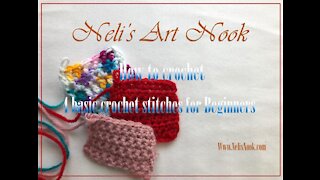 14:14
14:14
NelisNook
4 years ago $0.07 earnedLearn How to crochet 4 basic crochet stitches for Beginners
178 -
 2:27
2:27
NowYouKnowEnglish
4 years agoTop 5 Coding Languages To Learn in 2020
5 -
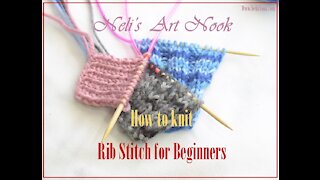 6:44
6:44
NelisNook
4 years ago $0.06 earnedLearn How to knit 1x1, 2x2 & 3x3 RIB stitch for beginners / Continental knitting
131 -
 3:23
3:23
Tiffystreats
4 years agoBaseball Mitt Cookie Tutorial
661 -
 9:27
9:27
Bridget2
4 years ago $0.04 earnedMakeup tutorial
2492 -
 2:27
2:27
NowYouKnowEnglish
4 years agoTop 5 Coding Languages To Learn in 2020 :) :)
2.67K -
 16:13
16:13
Learn To Crochet
4 years ago $0.04 earnedLearn to crochet 2
1.15K1