Premium Only Content

How to Load an MP3 File Onto a DFPlayer Pro Mini MP3 Player
In this video you'll learn how easy it is to load an MP3 file onto a DFRobot DFPlayer Pro Mini MP3 Player. What we'll do here is download an MP3 file from the freesound.org website, save it to our computer, then drag-and-drop it into the drive file of the MP3 player that's available after we plug it into our computer. Once the file is pasted into the MP3 player's drive file, it's ready to go! It's that simple!
DFRobot DFPlayer Pro Mini MP3 Player (DFR0768)
🔊 https://tin.al/DFPlayerProMini
This is a supplemental video for our OwlBot build series. If you'd like to make your own OwlBot: The Bird Intimidator, click on the provided link to the playlist below:
🦉 https://www.youtube.com/playlist?list=PLXoXZro7IN0dmwoMepbVo_s12QRUHCB1P
Video for Our Website Page: "How to Make an OwlBot: The Bird Intimidator - Part 2: Making Sounds"
Page URL: https://motbots.com/owlbot-part-2-making-sounds/
Description: This is a supplemental video for a post made on our website.
Website: https://motbots.com
Sound File Source: https://freesound.org/
File Location: https://freesound.org/people/CGEffex/sounds/92640/
File Type: MP3
Creator Name: CGEffex
Creator URL: https://freesound.org/people/CGEffex/
License: https://creativecommons.org/licenses/by/3.0/
EARNINGS DISCLAIMER:
Motbots may earn an affiliate commission if you purchase something through recommended links.
-
 10:31:05
10:31:05
Dr Disrespect
19 hours ago🔴LIVE - DR DISRESPECT - PGA TOUR 2K25 LAUNCH DAY
201K28 -
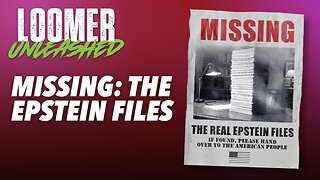 2:30:04
2:30:04
Laura Loomer
9 hours agoEP105: MISSING: The Epstein Files
82.6K58 -
 1:46:14
1:46:14
Kim Iversen
10 hours agoTrump to Zelenskyy: 'You're Gambling with World War III'
91.3K134 -
 55:28
55:28
Glenn Greenwald
12 hours agoGlenn Reacts to Trump-Zelensky Exchange and Takes Q&A from our Members | SYSTEM UPDATE #415
141K238 -
 4:26:54
4:26:54
Nerdrotic
14 hours ago $39.75 earnedMarvel PANIC MODE! Kathleen Kennedy GONE?! Hollywood DEI Dead | Friday Night Tights 342 Nick Freitas
150K41 -
 1:30:03
1:30:03
Flyover Conservatives
1 day agoZelensky Fail... God Called IT!; From Prison to the White House: Angela Stanton King’s Unbelievable Redemption Story | FOC Show
62.2K6 -
 1:06:14
1:06:14
IsaacButterfield
14 hours ago $2.49 earnedFree Speech Is Dead | Did Trump Go Too Far? | Sexist Job
51.9K21 -
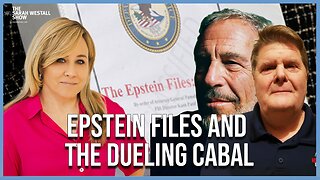 1:02:59
1:02:59
Sarah Westall
16 hours agoEpstein Files, Dueling Cabal Factions and Gold from Ancient Civilizations w/ Dave Hodges
79.8K23 -
 3:15:08
3:15:08
I_Came_With_Fire_Podcast
15 hours ago“Trump-Zelensky BEATDOWN | Europe BUILDS MUSCLE | NEWSCUM Podcast”
23.6K3 -
 41:25
41:25
CatfishedOnline
15 hours ago $2.25 earned23-Yr-Old Drove 2,650 Miles to Meet Online Girlfriend in Romance Scam
45K6