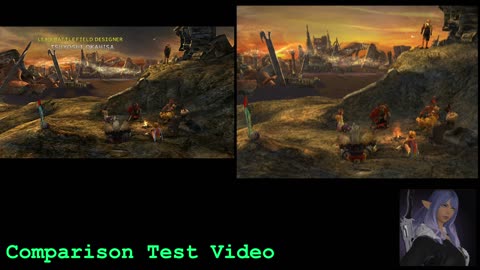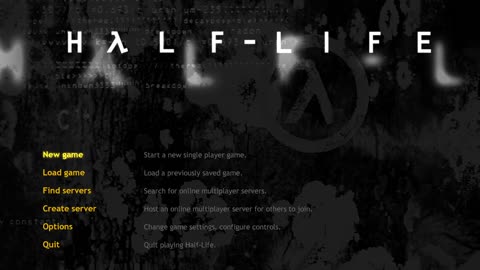Premium Only Content
This video is only available to Rumble Premium subscribers. Subscribe to
enjoy exclusive content and ad-free viewing.
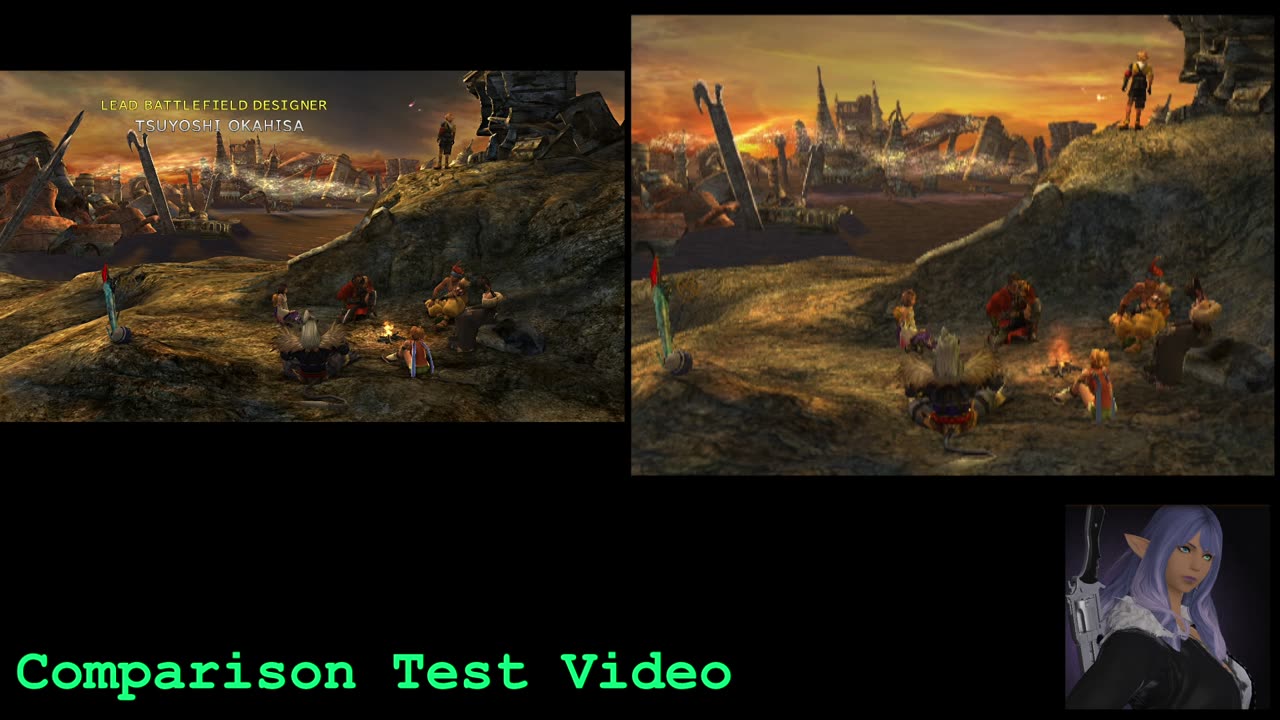
Game Audio Video Tests
NateWolfKira
- 1 / 8
Comparison Test Video - Final Fantasy X - Switch vs PS2
Game Time with NateWolf
This is just a test of running two capture cards simultaneously and trying out options in OBS to show comparisons of two sources.
On the left is the Final Fantasy X HD Remaster for Switch, captured using Elgato HD60 S+. The audio from it has been balanced to the left channel.
On the right is the original Final Fantasy X for PS2 going through RetroTink 4k, captured using ASUS TUF GAMING CAPTURE BOX-4KPRO. The audio from it has been balanced to the right channel.
These were recorded live from each. I exited the load menu roughly seven seconds in the PS2 version before the Switch version to sync the footage closer together. The idle timing for both is the same, but the cut-scene starts on the PS2 slightly later and has an additional title card.
1
comment
2
Live Stream Testing - Game Time Live (Read Description)
Game Time with NateWolf
** Listen with headphones on! **
Twitter: https://twitter.com/NateWolfKira
Capture: ASUS TUF GAMING CAPTURE BOX-4KPRO
1
comment
3
Testing Capture Card After Firmware Update (See description)
Game Time with NateWolf
** Try listening with headphones on! I plugged in an extra controller to send 3D Audio to stream! **
I had suspended livestreaming after I discovered a buzzing noise coming from the capture card. It appears to be completely gone after manually installing a firmware update:
https://www.asus.com/us/accessories/streaming-kits/video-capture-streaming/tuf-gaming-capture-box-4kpro/helpdesk_bios?model2Name=TUF-GAMING-CAPTURE-BOX-4KPRO
You'll need the ASUS Video Capture Console software to install the update. Unzip the file from the link below. Then in the software Choose the "USB Firmware" then select the first of the two files with the fourth number being .01 (waiting to hear back what the .02 file is for)
I'm livestreaming just a bit while playing FFXIV. Also, I plugged in a second controller into the capture card so I can output the 3D Audio over live stream. So try watching with headphones on!
Twitter: https://twitter.com/NateWolfKira
System: PS5
Capture: ASUS TUF GAMING CAPTURE BOX-4KPRO
1
comment
4
The 3rd Birthday (PSP) - Game Time Live - (New RetroTink settings for FW:3.71)
Game Time with NateWolf
Twitter: https://twitter.com/NateWolfKira
System: PSP
Cable: Official Sony Component Cable
Scaler: RetroTink 5X-Pro
Capture: Elgato HD60 S+
Settings on PSP:
Video out set to Progressive with 16:9.
The RetroTink is using a custom profile with the following settings for FW:v3.71. (The V and H positions and cropping have changed from v3.0):
Output Resolution 1080p (Over)
Horizontal Sampling
Preset Generic 16:9
Post-Processing
+Pre-emph +3
Scaling/Cropping
H Position: -172 (-388)
V Position: -72 (132)
H (Interp) Size +31% (3405)
V Size +58% (1895)
H Crop Start: 244
H Crop End: 2152
V Crop Start: 28
V Crop End: 1103
HDMI Output
V-Sync Frame Lock
VRR FreeSync (if your TV supports VRR)
NOTE: I'm using Triple Buffer while streaming. Frame Lock is preferable when not using a capture card.
Previous settings for FW v3.0 here: https://rumble.com/v2w0qsk-retrotink-5x-pro-recommended-settings-for-psp.html
1
comment
5
Half-Life - 25th Anniversary - Test Stream
Game Time with NateWolf
This is my first time capturing directly from my PC games. I would like to do a playthrough of Half-Life and its expansions.
This is a test to see if any issues come about.
Capture: directy from PC game
6
SCART Cable Audio Test - Update (read description)
Game Time with NateWolf
This is an updated audio test. I've retained the same clips from the previous version of this video then added some samples from a new Retro-Access cable and a replacement from RetroGamingCables.
The audio has also been boosted 200% for each audio clip.
------
Conclusions for cables:
The new Retro-Access cable appears to reduce buzz or hiss ever so slightly over the older cable (these two are directy compared on the 5501 model in the video). You probably won't notice a difference between the two Retro-Access cables.
The RetroGamingCables has significant cross-talk issues regardless of the PlayStation model used. This results in significant audio buzz which becomes louder when the video luminance is higher.
This also makes the buzzing noise in the 7501 much louder compared to other cables.
The replacement RetroGamingCable did not introduce any improvement.
-----
Regarding console models:
The 7501 model in this video produces noticible buzz regardless of cable.
The the noise in the 5501 and 101 (or "PSone") are reduced to a soft hiss when using Retro-Access cables. The 101 might have an ever so subtle of an improvement over 5501, but they're very comparable overall.
-----
Additional details:
Although not captured in this video, I've also tested Saturn SCART cables from both Retro-Access and RetroGamingCables.
There is no buzz or hiss present whatsoever in the Retro-Access cable. However, cross-talk issues are very appearant in the RetroGamingCables.
-----
Final thoughts:
Retro-Access cables appear to have the best shielding/insulation between lines. They're the most recommended to avoid signal noise or reduce inherent noise from the console.
The RetroGamingCables appear to have issues with insulation between lines and introduces significant cross-talk. This may be bothersome to audiophile gamers.
------
Cables used in this updated test:
RETRO ACCESS SONY PLAYSTATION PS1 ONLY RGB SCART LEAD SYNC ON LUMA CABLE CORD LEAD (multicore coax)
https://retro-access.com/collections/playstation/products/sony-playstation-rgb-scart-lead-sync-on-luma-ps1-cable-cord-lead?variant=16008176992307
(first two tests)
Retro Access Sony PlayStation PS1 only RGB SCART lead Sync on Luma cable cord lead (Fortraflex):
https://retro-access.com/collections/playstation/products/sony-playstation-rgb-scart-lead-sync-on-luma-ps1-cable-cord-lead
(second two tests, clips marked with "(new)" in the subtitle use this cable)
PlayStation 1 PS1 RGB SCART PACKAPUNCH sync on luma cable
https://www.retrogamingcables.co.uk/sony-av-accessories/PlayStation-1-RGB-SCART-CABLES/sony-playstation-1-2-ps1-ps2-rgb-scart-cable-lead
(last three tests, with the very last being the replacement cable)
Additionally, I've added the SCPH-101 ("PSone") model to these tests. Used in fourth and last test of the video.
-----
Caveats:
If you're not hearing a difference between clips or the differences sound too subtle to you, it is likely related to the audio equipment used. You'll need headphones able to reproduce full hearing range (such as audiophile grade headphones) connected to a hi-fi capable device and turn up the volume to high. Cell phone speakers and lower end speakers may not be able to reproduce the sound.
The buzz/hum may not bother some users during normal play. The purpose of this comparison and review description for those looking for the best possible SCART solution.
-----
Original test video: https://rumble.com/v30m5ny-scart-cable-audio-test.html
7
SCART Cable Audio Test
Game Time with NateWolf
Four Audio Tests for two different cables on two different PS1 units.
First two tests:
RETRO ACCESS SONY PLAYSTATION PS1 ONLY RGB SCART LEAD SYNC ON LUMA CABLE CORD LEAD (multicore coax)
https://retro-access.com/collections/playstation/products/sony-playstation-rgb-scart-lead-sync-on-luma-ps1-cable-cord-lead?variant=16008176992307
Last two tests:
PlayStation 1 PS1 RGB SCART PACKAPUNCH sync on luma cable
https://www.retrogamingcables.co.uk/sony-av-accessories/PlayStation-1-RGB-SCART-CABLES/sony-playstation-1-2-ps1-ps2-rgb-scart-cable-lead
8
RetroTink 5X-Pro Recommended Settings for PSP
Game Time with NateWolf
This is a test video that shows my recommended RetroTink 5X-Pro settings for PSP.
Settings on PSP:
Video out set to Progressive with 16:9.
The RetroTink is using a custom profile using the following settings on FW:v3.0 (these settings apply to FW:v2.71 and later):
Output Resolution 1080p (Over)
Horizontal Sampling
Preset Generic 16:9
Post-Processing
+Pre-emph +3
Scaling/Cropping
H Position -208 (-424)
V Position -73 (133)
H (Interp) Size +31% (3405)
V Size +58% (1895) (note it may show as 1986 on an earlier version)
H Crop Start (184)
H Crop End (2088)
V Crop Start (24)
V Crop End (1099)
HDMI Output
V-Sync Frame Lock
VRR FreeSync (if your TV supports VRR)
The VRR flag was introduced in FW:v2.77. If your TV supports it, I recommend turning this setting on. I have found this can reduce the RetroTink's input lag of its Frame Lock and Genlock modes. Some TVs may also have a lower latency when receiving a VRR signal. In my case, it had a noticible reduction in input lag.
More details here: https://consolemods.org/wiki/AV:RetroTINK-5X_Pro#Variable_Refresh_Rate_(VRR)
Setup used for this video:
System: PSP 3000
Cable: Component by Sony (Official)
Scaler: RetroTink 5X-Pro (FW:v3.0)
Capture: Elgato HD60 S+
My original video test: https://www.youtube.com/live/GjwDvS3_E8I
Previously referenced videos:
TRS: https://youtu.be/7RFXC4yvNp4
His settings were based on FW:v2.39 and was used as the starting basis for my recommended settings that I updated to accomodate the changes found in FW:v2.71 and later (which was the V and H positions). Later, I tested VRR flag when it came out in FW:v2.77.
Wobbling Pixels: https://youtu.be/NowPKdM4KLQ
His settings also used FW:v2.39 and would need adjustments for FW:v2.71 and later. I did try out his settings adjusted for later firmware versions, but I decided not to use them. He does have some options for alignment with scanline generation. However, I would need help remaking those settings for current firmware.
6
comments
Comparison Test Video - Final Fantasy X - Switch vs PS2
1 month ago
17
Gaming
Final Fantasy X
RetroTink 4K
PS2
PlayStation 2
Nintendo Switch
Elgato HD60 S
ASUS TUF GAMING CAPTURE BOX-4KPRO
This is just a test of running two capture cards simultaneously and trying out options in OBS to show comparisons of two sources.
On the left is the Final Fantasy X HD Remaster for Switch, captured using Elgato HD60 S+. The audio from it has been balanced to the left channel.
On the right is the original Final Fantasy X for PS2 going through RetroTink 4k, captured using ASUS TUF GAMING CAPTURE BOX-4KPRO. The audio from it has been balanced to the right channel.
These were recorded live from each. I exited the load menu roughly seven seconds in the PS2 version before the Switch version to sync the footage closer together. The idle timing for both is the same, but the cut-scene starts on the PS2 slightly later and has an additional title card.
Loading 1 comment...
-
 47:27
47:27
Game Time with NateWolf
25 days agoTender Valley - 1 Tank 3 DPS Challenge - FFXIV
91 -
 34:41
34:41
Rethinking the Dollar
50 minutes agoInflation Control or Illusion? The Fed’s Hidden Struggle | Morning Check-In
-
 LIVE
LIVE
Benny Johnson
1 hour ago🚨Trump SHOCKS World: Names Rep. MATT GAETZ as Attorney General in NUCLEAR 'F*** YOU' to Deep State
12,725 watching -
 1:08:35
1:08:35
Graham Allen
4 hours agoTrump Returns to The White House! DADDY’S HOME! + Libs FREAK OUT Over Matt Gaetz Appointment!
89.3K28 -
 1:59:52
1:59:52
Matt Kohrs
14 hours agoCrypto Pushes Higher, Breaking Inflation News & Trump's Picks || The MK Show
39.7K1 -
 39:51
39:51
BonginoReport
5 hours agoTrump Makes His BEST Nominations Yet (Ep.85) - 11/14/24
109K94 -
 LIVE
LIVE
Vigilant News Network
16 hours agoElon Musk Calls to Defund NPR After Shocking Orwellian Clip Resurfaces | The Daily Dose
1,498 watching -
 1:09:00
1:09:00
2 MIKES LIVE
4 hours agoThe Mike Schwartz Show 11-14-2024
24.5K -
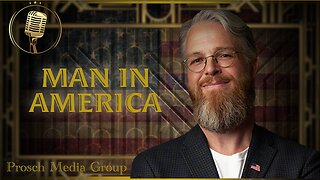 52:02
52:02
PMG
13 hours ago $4.94 earned"The CIA's Darkest Secrets: Drugs, Coups, Mockingbird Media & Assassinations"
43.8K -
 24:36
24:36
MTNTOUGH Fitness Lab
1 day agoMaster Your Bodyweight: Elite Training MTNTOUGH 30-30 3.0
28.8K