Premium Only Content
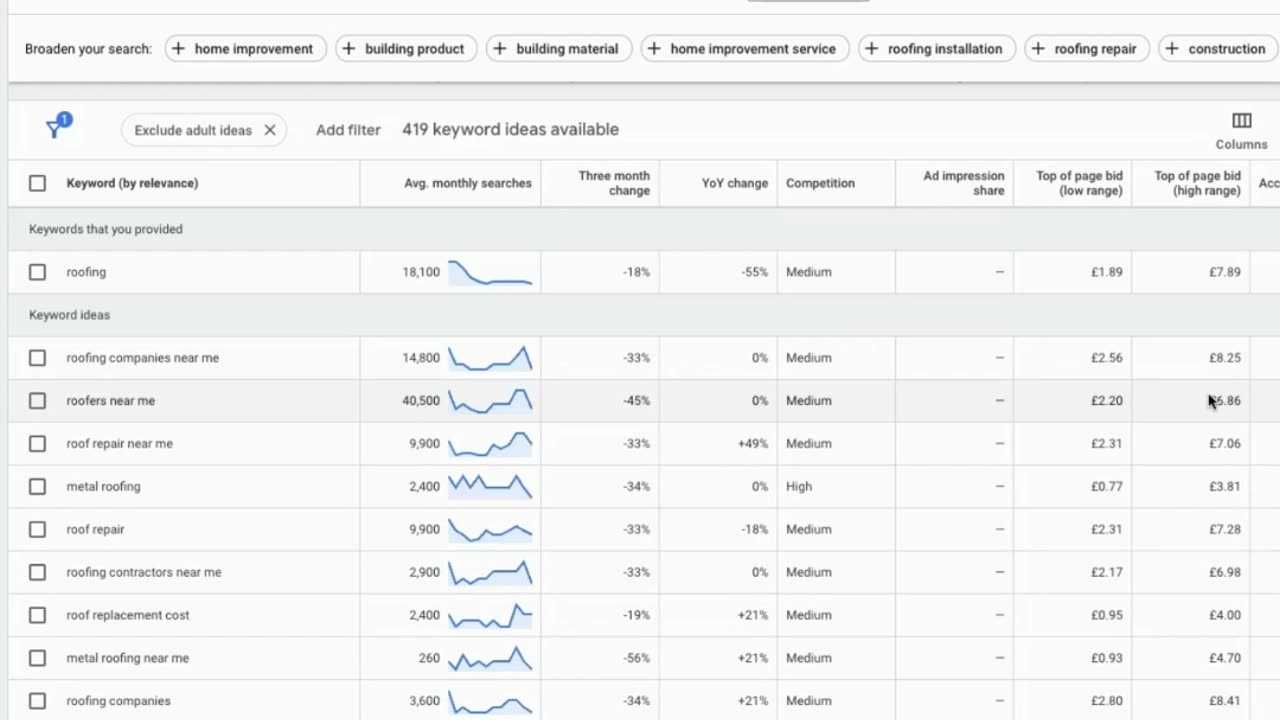
Here is How to Use all the Metrics and Data in Google Keyword Planner
If you are a beginner, it is very easy to get overwhelmed when using the Google Keyword Planner, but in reality, it is very easy to use.
First, click on the start with Keywords and put in your service. Google pulls up all these different keywords related to your service. Your Google Keyword Planner dashboard has the average monthly search for each keyword. This shows how many times a particular keyword is being searched in a month. You can also see the competition and top-of-the-page bid low range.
Now change the location from the UK to whichever city you based in. Now you can see all the keywords in the volume of search in the London area and their bid ranges, and you can start selecting keywords with high buyer intent.
*AGENCY OWNERS* - Want to scale up, grow your agency and get more leads - Go here 👉 https://onebasemedia.gumroad.com/l/onebasemedia
==================
*LOCAL SERVICE BUSINESSES* - Struggling to get leads and customers all year round? - Go here 👉 https://onebasemedia.co.uk/get-local-customers/
==================
#localbusiness #keywordplanner #seotip
-
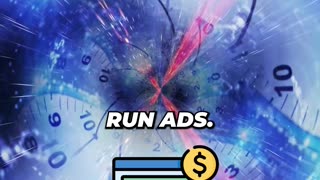 0:43
0:43
One Base Media
5 days agoThis Simple Google Ads Time Hack Will Double Your Conversions!
131 -
 LIVE
LIVE
I_Came_With_Fire_Podcast
9 hours agoDEPARTMENT OF EDUCATION AXED | GAZA ULTIMATUM
937 watching -
 2:16:53
2:16:53
FreshandFit
6 hours agoCall-In Show
53.8K10 -
 4:27:46
4:27:46
Nerdrotic
10 hours ago $48.92 earnedDaredevil Born Again REVIEW, Harry Potter Show DOA, DC HACKED! | Friday Night Tights 344 Paul Chato
129K39 -
 1:15:15
1:15:15
Glenn Greenwald
7 hours agoWeek in Review: Lee Fang and Leighton Woodhouse on Ukraine War and NYT Piece Revealing Tensions within Trump Admin; PLUS: Lee Fang Takes Audience Questions on DOGE and Big Tech | SYSTEM UPDATE #420
69.9K44 -
 1:03:30
1:03:30
Sarah Westall
9 hours agoMassive Government Overhaul: FBI, CIA, IRS and more to be Gutted w/ Sam Anthony
83.3K26 -
 1:07:40
1:07:40
IsaacButterfield
9 hours ago $4.26 earnedAustralia Under Attack | Trump's State of the Union | All LGBTQ Cast (W Guest Frenchy)
40.8K9 -
 1:23:37
1:23:37
Edge of Wonder
9 hours agoIs Your Car Collecting Your Biodata? Whistleblower Exposes Dark Agenda
39.1K9 -
 2:08:50
2:08:50
Quite Frankly
12 hours ago"A Rat at HHS, Gene Hackman, Musical Extras" ft. J Gulinello 3/7/25
42.1K13 -
 55:49
55:49
LFA TV
1 day agoGermany Started Two World Wars and Now Wants Nuclear Weapons | TRUMPET DAILY 3.7.25 7PM
37.3K26