Premium Only Content
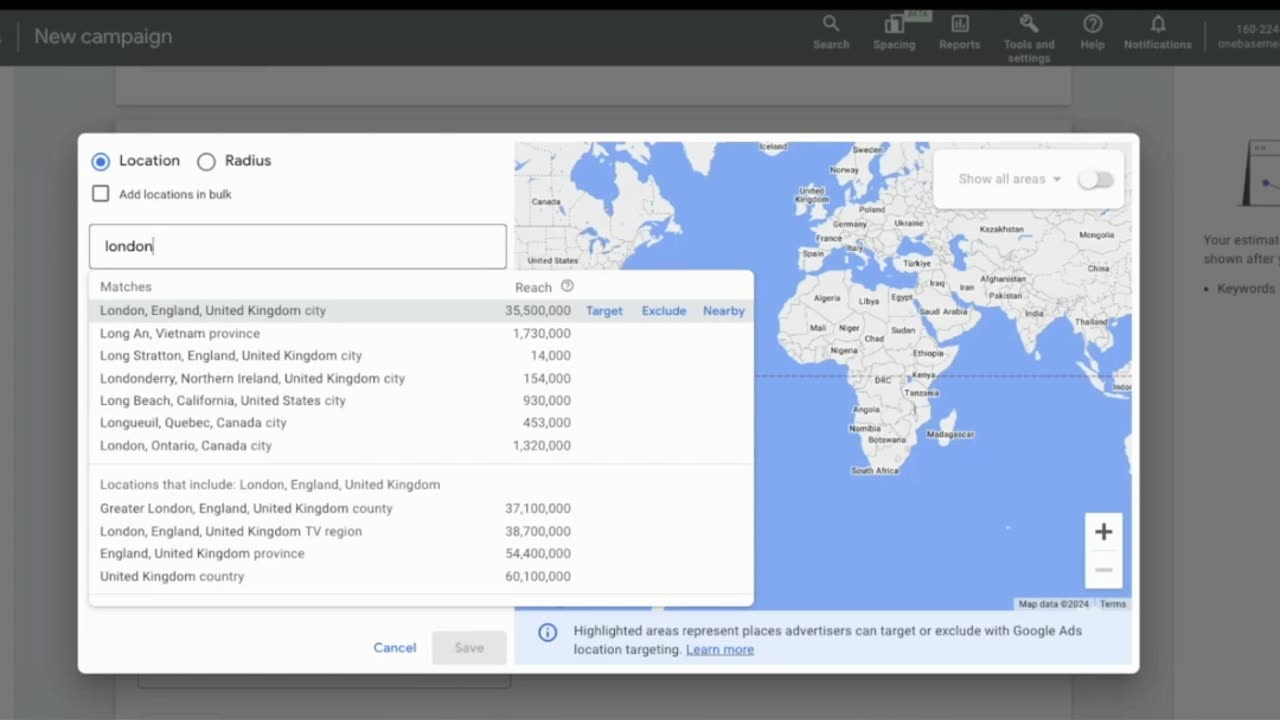
Location Targeting For Your Google Ads - Best Way To Set This Up
This is How to set Location Targeting For Your Google Ads and optimise your ad to reach a selected audience and potential customers.
1. Go to the Location Setting in the campaign set up, and from there, select the third option, which is 'Enter another Location' and then click on 'Advance search'
Now enter your city. Once you put your city, your ad would show to people in that city. But you need to narrow it down. To do this, select 'show all areas' remove your city from the location, and zoom into the map where you can see all the different locations.
Now you can select all the areas you want to target. If you don't want your ads to show in a particular area, just start excluding them.
*AGENCY OWNERS* - Want to scale up, grow your agency and get more leads - Go here 👉 https://onebasemedia.gumroad.com/l/onebasemedia
==================
*LOCAL SERVICE BUSINESSES* - Struggling to get leads and customers all year round? - Go here 👉 https://onebasemedia.co.uk/get-local-customers/
==================
#short #locationtargeting #googleads #localbusiness
-
 0:57
0:57
One Base Media
8 days agoThis ChatGPT Prompt Gave Our Client's Website 150% More Conversion?
383 -
 2:07:07
2:07:07
Robert Gouveia
4 hours agoFBI Files Coverup! Bondi FURIOUS; SCOTUS Stops Judge; Special Counsel; FBI Does
40.5K31 -
 56:15
56:15
Candace Show Podcast
5 hours agoBREAKING: My FIRST Prison Phone Call With Harvey Weinstein | Candace Ep 153
107K65 -
 LIVE
LIVE
megimu32
1 hour agoON THE SUBJECT: The Epstein List & Disney Channel Original Movies Nostalgia!!
177 watching -
 9:06
9:06
Colion Noir
10 hours agoKid With Gun Shoots & Kills 2 Armed Robbers During Home Invasion
4.52K3 -
 54:28
54:28
LFA TV
1 day agoUnjust Man | TRUMPET DAILY 2.27.25 7PM
19.7K2 -
 DVR
DVR
CatfishedOnline
6 hours ago $1.19 earnedGoing Live With Allen Weekly Recap
10.8K -
 20:10
20:10
CartierFamily
7 hours agoAndrew Schulz DESTROYS Charlamagne’s WOKE Meltdown on DOGE & Elon Musk!
36.8K45 -
 1:36:39
1:36:39
Redacted News
4 hours agoBOMBSHELL EPSTEIN SH*T SHOW JUST DROPPED ON WASHINGTON, WHAT IS THIS? | Redacted w Clayton Morris
145K236 -
 2:03:31
2:03:31
Revenge of the Cis
6 hours agoEpisode 1453: Fat & Fit
48.6K8