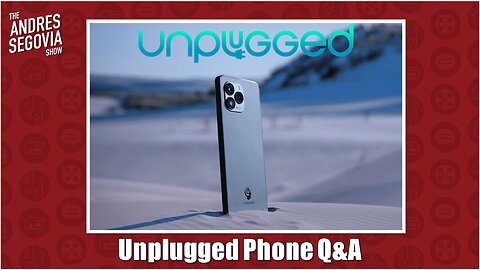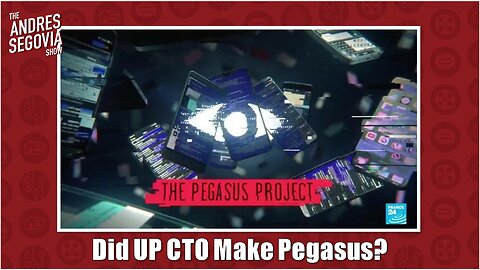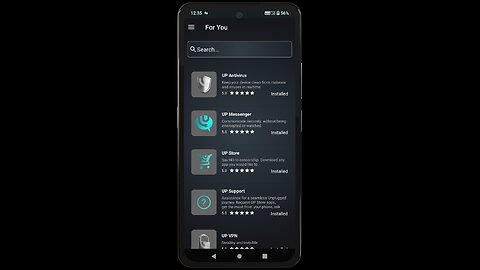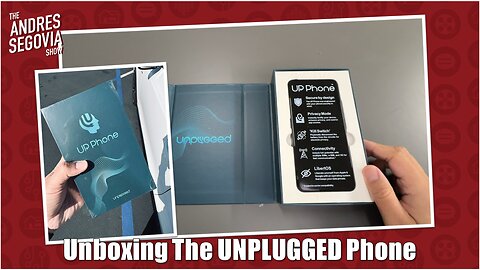Premium Only Content
This video is only available to Rumble Premium subscribers. Subscribe to
enjoy exclusive content and ad-free viewing.
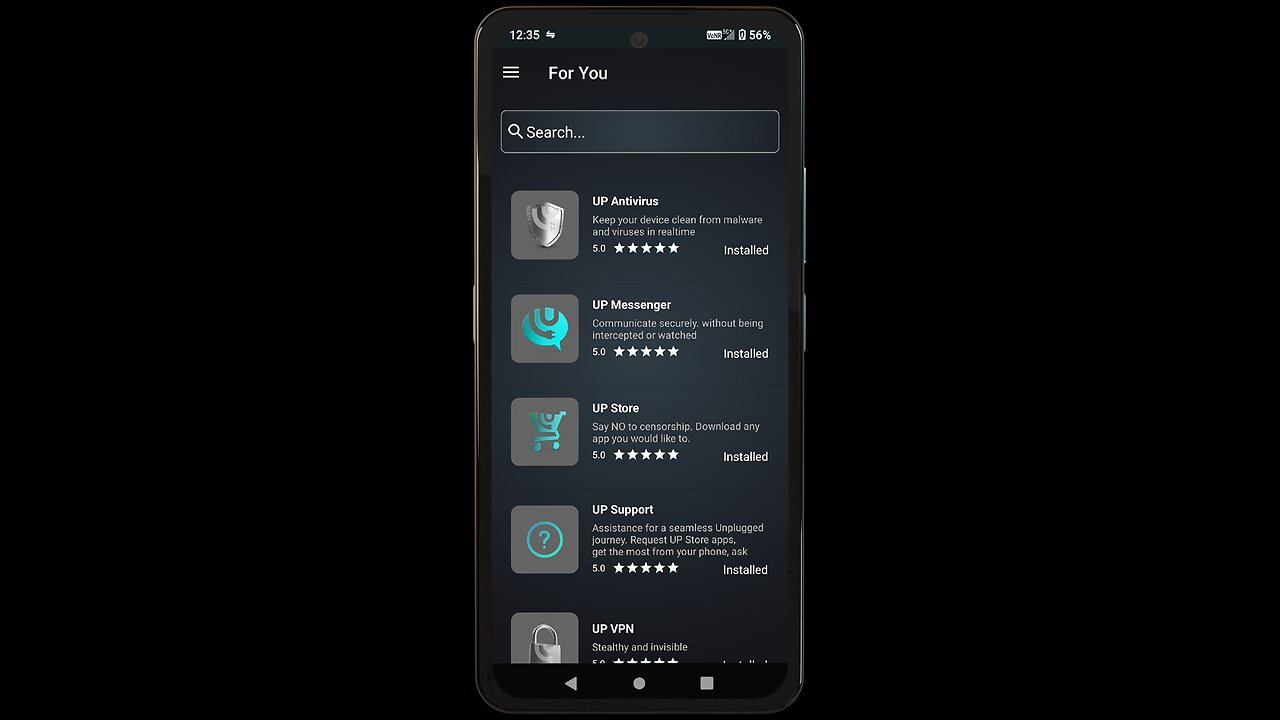
1
Installing Unplugged Phone UPDATE While Responding To Your Questions! | Q&A Vol IX
The Andres Segovia Show
Unplugged rolled out a firmware update as I was filming! Will it fix the Verizon issue?
Did Unplugged accidentally confirm they have more devices in the works?
BUBS Naturals: https://shop.bubsnaturals.com/TheAndresSegovia
Gainful: http://gainful.com/ANDRESSEGOVIA
Tracker Detect Android App: https://play.google.com/store/apps/details?id=com.apple.trackerdetect
#unplugged #ErikPrince #theandressegovia
Go to www.TheAndresSegovia.com for more information and show notes. 🎙
*****
✔️Like. ✔️Share. ✔️Follow. ✔️Subscribe!
⌨️ Join My Locals Community: https://theandressegoviashow.locals.com/
🎧 Listen On Spotify For Exclusive Audio Content: https://spoti.fi/2Ja1pk4
📸 Instagram: https://www.instagram.com/theandressegovia/
📺 For full video channel directory with links, go here:
https://theandressegovia.com/where-to-watch-the-show/
📻 For full podcast directory with links, go here:
https://theandressegovia.com/where-to-listen/
THE KEEP ANDRES CAFFINATED FUND
📚 Buy My Books: https://theandressegovia.com/the-book-club/
☕ Buy Coffee: https://rangercandycoffee.com/theandressegovia
💻 Buy My Gear: https://www.amazon.com/shop/theandressegoviashow
(Purchases made from store links may give me some money to buy coffee.
It doesn't cost you extra!😉)
2
1775 Coffee And Unplugged Phone Questions RUMBLE EDITION! | Q&A Vol VIII
The Andres Segovia Show
Answering your RUMBLE Questions on The Unplugged Phone!
Also, taste testing new 1775 Coffee's Protein Creamer!
Chapters
0:00 Intro
1:25 1775 Coffee's Protein Creamer
5:00 Q&A Session
42:15 Closing
Full Q&A Volume Playlist:
https://rumble.com/playlists/AuOqixFJnus
Tracker Detect Android App: https://play.google.com/store/apps/details?id=com.apple.trackerdetect
#unplugged #ErikPrince #theandressegovia
Go to www.TheAndresSegovia.com for more information and show notes. 🎙
*****
✔️Like. ✔️Share. ✔️Follow. ✔️Subscribe!
⌨️ Join My Locals Community: https://theandressegoviashow.locals.com/
🎧 Listen On Spotify For Exclusive Audio Content: https://spoti.fi/2Ja1pk4
📸 Instagram: https://www.instagram.com/theandressegovia/
📺 For full video channel directory with links, go here:
https://theandressegovia.com/where-to-watch-the-show/
📻 For full podcast directory with links, go here:
https://theandressegovia.com/where-to-listen/
THE KEEP ANDRES CAFFINATED FUND
📚 Buy My Books: https://theandressegovia.com/the-book-club/
☕ Buy Coffee: https://rangercandycoffee.com/theandressegovia
💻 Buy My Gear: https://www.amazon.com/shop/theandressegoviashow
(Purchases made from store links may give me some money to buy coffee.
It doesn't cost you extra!😉)
7
comments
3
So Many Unplugged Phone Questions, Not Enough Time | Q&A Vol VII
The Andres Segovia Show
Tracker Detect Android App: https://play.google.com/store/apps/details?id=com.apple.trackerdetect
#unplugged #ErikPrince #theandressegovia
Go to www.TheAndresSegovia.com for more information and show notes. 🎙
*****
✔️Like. ✔️Share. ✔️Follow. ✔️Subscribe!
⌨️ Join My Locals Community: https://theandressegoviashow.locals.com/
🎧 Listen On Spotify For Exclusive Audio Content: https://spoti.fi/2Ja1pk4
📸 Instagram: https://www.instagram.com/theandressegovia/
📺 For full video channel directory with links, go here:
https://theandressegovia.com/where-to-watch-the-show/
📻 For full podcast directory with links, go here:
https://theandressegovia.com/where-to-listen/
theandressegovia.start.page
4
TECH TALK: Exploding Tech, Unplugged Phone BIG Update, Parler Launches PlayTV!
The Andres Segovia Show
Lots of a Tech News to get caught up with.
TOPICS:
- 3,000 YT Subscribers!
- Unplugged Phone Updates
- Parler Launches PlayTV
- Rox Braxman's BraX3 phone
- Social Media Addiction
- Mike Benz On History Of The Blob
Affiliate Links: https://theandressegovia.start.page
www.TheAndresSegovia.com
4
comments
5
Another Round Of Unplugged Phone Questions And Comments | Q&A Vol VI
The Andres Segovia Show
Answering MORE of you Questions on The Unplugged Phone!
Tracker Detect Android App: https://play.google.com/store/apps/details?id=com.apple.trackerdetect
#unplugged #ErikPrince #theandressegovia
Go to www.TheAndresSegovia.com for more information and show notes. 🎙
*****
✔️Like. ✔️Share. ✔️Follow. ✔️Subscribe!
⌨️ Join My Locals Community: https://theandressegoviashow.locals.com/
🎧 Listen On Spotify For Exclusive Audio Content: https://spoti.fi/2Ja1pk4
📸 Instagram: https://www.instagram.com/theandressegovia/
📺 For full video channel directory with links, go here:
https://theandressegovia.com/where-to-watch-the-show/
📻 For full podcast directory with links, go here:
https://theandressegovia.com/where-to-listen/
THE KEEP ANDRES CAFFINATED FUND
📚 Buy My Books: https://theandressegovia.com/the-book-club/
☕ Buy Coffee: https://rangercandycoffee.com/theandressegovia
💻 Buy My Gear: https://www.amazon.com/shop/theandressegoviashow
(Purchases made from store links may give me some money to buy coffee.
It doesn't cost you extra!😉)
3
comments
6
Will There Be An Unplugged Phone 2?
The Andres Segovia Show
Across The Socials @TheAndresSegovia & Twitter/X @_AndresSegovia
https://TheAndresSegovia.com
Buy Coffee: https://rangercandycoffee.com/theandressegovia
Use Promo Code THEANDRESSEGOVIA for free shipping on your order!
Buy TRX: https://trxtraining.com
Use Discount Code TRX15ANDRES for 15% off your order!
Buy The Goat Farm Skin Care: https://thegoatfarm.idevaffiliate.com/25.html
All Affiliate Links: https://theandressegovia.start.page/
4
comments
7
PODCAST: iPhone Users Try Out The Unplugged Phone & THIS Is Why I'm On Rumble
The Andres Segovia Show
A user on Rumble inspired me to do a tech stream on the Unplugged Phone for Apple iPhone users.
Also, follow me on Rumble. Recent changes at YouTube and rulings from SCOTUS will no doubt impact my channel.
Across The Socials @TheAndresSegovia (https://theandressegovia.com/connect/) www.TheAndresSegovia.com
8
Answering iPhone Users' Unplugged Phone Questions | Q&A Vol V
The Andres Segovia Show
Apple Users, this stream is devoted to your Questions on The Unplugged Phone!
CHAPTERS
0:00 Music
5:00 Intro & Felon 47 vs The Walking Dead
8:00 Alan Data Recovery
12:15 Apple Users Trying Unplugged Phone
21:04 Moving From iPhone To Android
22:55 Can You use iCloud On Android?
25:50 Apple's Walled Garden | Part I
29:00 The Unplugged Messenger
30:00 Apple's Walled Garden | Part II
31:25 Moving From iPhone To Unplugged
34:08 Proton Drive
37:00 Deactivating iMessage
42:00 Why I Cover The Unplugged Phone
47:08 Android File Transfer And Cloud Solutions
51:54 What About The Source Code?
57:14 Announcements
1:00:15 YouTube Changes
1:01:46 Closing
CLOUD SERVICES
1) Proton Drive
https://proton.me/drive/download
https://proton.me/blog/transfer-data-iphone-android
2) OneDrive
3) Mega
SOURCE CODE
https://source.android.com/
https://gitlab.com/CalyxOS
https://grapheneos.org/source
https://github.com/lineageos
SHUT OFF iMESSAGE
If you don’t disable iMessage and FaceTime, you won’t receive message notifications on your Android. Here’s how to do that:
1. While your SIM card is still in your iPhone, go to Settings → Messages → Turn off iMessage.
2. Then go to Settings → FaceTime → Turn off FaceTime.
3. You’ll need to deregister your phone number from other Apple devices as well.
https://selfsolve.apple.com/deregister-imessage/
WHATSAPP
How to move chats from an iPhone to an Android device
https://faq.whatsapp.com/1295296267926284
How to move chats from an Android device to an iPhone
https://faq.whatsapp.com/686469079565350
iCLOUD
Archive or make copies of the information you store in iCloud
https://support.apple.com/en-us/108306
SWITCH TO ANDROID
https://www.android.com/switch-to-android/
Tracker Detect Android App: https://play.google.com/store/apps/details?id=com.apple.trackerdetect
#unplugged #ErikPrince #theandressegovia
Go to www.TheAndresSegovia.com for more information and show notes. 🎙
*****
✔️Like. ✔️Share. ✔️Follow. ✔️Subscribe!
⌨️ Join My Locals Community: https://theandressegoviashow.locals.com/
🎧 Listen On Spotify For Exclusive Audio Content: https://spoti.fi/2Ja1pk4
📸 Instagram: https://www.instagram.com/theandressegovia/
📺 For full video channel directory with links, go here:
https://theandressegovia.com/where-to-watch-the-show/
📻 For full podcast directory with links, go here:
https://theandressegovia.com/where-to-listen/
THE KEEP ANDRES CAFFINATED FUND
📚 Buy My Books: https://theandressegovia.com/the-book-club/
☕ Buy Coffee: https://rangercandycoffee.com/theandressegovia
💻 Buy My Gear: https://www.amazon.com/shop/theandressegoviashow
(Purchases made from store links may give me some money to buy coffee.
It doesn't cost you extra.)
Try my preferred streaming software Streamyard!
https://streamyard.com/pal/d/4974941498245120
1
comment
9
Did Unplugged's CTO Eran Karpen Make The Pegasus Malware?
The Andres Segovia Show
*This clip is from an exclusive interview with COO and CTO of Unplugged.*
A lot of people were making the claims early on that Co-Founder and Chief Technology of Unplugged Eran Karpen made the first version of Pegasus. I even dropped mention of that in my review because that's what was being reported publicly.
In my own research I could not find Eran's name on the early malware. So, I asked him to tell his side of the story.
Across The Socials @TheAndresSegovia & Twitter/X @_AndresSegovia
https://TheAndresSegovia.com
Buy Coffee: https://rangercandycoffee.com/theandressegovia
Use Promo Code THEANDRESSEGOVIA for free shipping on your order!
Buy TRX: https://trxtraining.com
Use Discount Code TRX15ANDRES for 15% off your order!
Buy The Goat Farm Skin Care: https://thegoatfarm.idevaffiliate.com/25.html
All Affiliate Links: https://theandressegovia.start.page/
10
EXCLUSIVE! Interview With The COO & CTO Of Unplugged!
The Andres Segovia Show
Long before Unplugged delivered their first phone, they were under scrutiny because of it's founders. And while people can hear from co-founder Erik Prince across many big podcasts such as Tucker Carlson and Shawn Ryan shows, one of the co-founders has not spoken to any press.
On this episode, Andres is joined by Eran Karpen, Chief Technology Officer and co-founder of Unplugged to hear his story for the first time.
Also joining the episode is Liran Stein, Chief Operating Officer of Unplugged. Together with Eran, they both talk about the history of Unplugged, their core values, how they're delivering a privacy and security focused product, and respond to numerous questions including allegations raised by one of the leaders in the Privacy OS Space: GrapheneOS.
Learn more about Unplugged at www.Unplugged.com
TIME STAMPS
0:00 Intro
1:19 The COO & CTO Of Unplugged
5:14 Why The Company Is Based In Israel
7:20 Did Eran Karpen Make The First Version Of Pegasus?
11:37 Different Worldviews On Security
18:50 GrapheneOS vs Unplugged
27:22 Addressing Allegations Of Open Source Licenses Infringements
33:18 The Unplugged Phone Alternative Designs
36:00 When Can Users Expect Android 14?
38:38 How Many Software Patches And OS Upgrades Can Users Expect?
39:47 When Is The Source Code Being Published?
47:10 The Security Wipe Feature
50:18 Is The UP APP Store Getting It's Own Website?
51:45 What Is Unplugged's Policy On Handing Passcodes Over To Authorities?
53:54 How Secure Is The UP Hardware?
55:20 Who Built The UP Phone Cameras?
57:26 Is Unplugged Accepting Future Device/App Testers?
58:11 Closing
Tracker Detect Android App: https://play.google.com/store/apps/details?id=com.apple.trackerdetect
#unplugged #ErikPrince #theandressegovia
Go to www.TheAndresSegovia.com for more information and show notes. 🎙
*****
✔️Like. ✔️Share. ✔️Follow. ✔️Subscribe!
⌨️ Join My Locals Community: https://theandressegoviashow.locals.com/
🎧 Listen On Spotify For Exclusive Audio Content: https://spoti.fi/2Ja1pk4
📸 Instagram: https://www.instagram.com/theandressegovia/
📺 For full video channel directory with links, go here:
https://theandressegovia.com/where-to-watch-the-show/
📻 For full podcast directory with links, go here:
https://theandressegovia.com/where-to-listen/
THE KEEP ANDRES CAFFINATED FUND
📚 Buy My Books: https://theandressegovia.com/the-book-club/
☕ Buy Coffee: https://rangercandycoffee.com/theandressegovia
💻 Buy My Gear: https://www.amazon.com/shop/theandressegoviashow
(Purchases made from store links may give me some money to buy coffee.
It doesn't cost you extra!😉)
1
comment
11
What's In The Unplugged Phone App Store? | Q&A IV
The Andres Segovia Show
*This Is A Reupload Of An Earlier Broadcast*
What is the Unplugged App Store? How does it work? What apps does it have?
0:00 Stream Introduction
4:40 How To Fix Hanging App Installations
9:45 UP Store Overview
11:11 Does YouTube Work On The Unplugged Phone?
14:37 UP Store Walkthrough
18:30 What Banking Apps Are Available?
24:45 Are Uber And Lyft Apps Available?
26:20 F-Droid Is Now On The UP Store
28:30 Text-To-Speech
29:29 What Maps & Navigation Apps Are Available?
35:36 Wave App Overview
38:37 What Smart Home Apps Are Available?
41:37 Here WeGo App Overview
44:40 What Travel Apps Are Available?
49:45 VLC App Overview
50:53 Open Source YouTube Alternative Apps
54:50 Try The UP App Store On YOUR Android
58:20 Your App Installation Experience May Vary
59:40 What Microsoft Productivity Apps Are Available?
1:01:08 Stream Recap
1:02:35 Pulse SMS
1:07:08 In Closing
Tracker Detect Android App: https://play.google.com/store/apps/details?id=com.apple.trackerdetect
Go to www.TheAndresSegovia.com for more information and show notes. 🎙
*****
✔️Like. ✔️Share. ✔️Follow. ✔️Subscribe!
⌨️ Join My Locals Community: https://theandressegoviashow.locals.com/
🎧 Listen On Spotify For Exclusive Audio Content: https://spoti.fi/2Ja1pk4
📸 Instagram: https://www.instagram.com/theandressegovia/
📺 For full video channel directory with links, go here:
https://theandressegovia.com/where-to-watch-the-show/
📻 For full podcast directory with links, go here:
https://theandressegovia.com/where-to-listen/
THE KEEP ANDRES CAFFINATED FUND
📚 Buy My Books: https://theandressegovia.com/the-book-club/
☕ Buy Coffee: https://rangercandycoffee.com/theandressegovia
💻 Buy My Gear: https://www.amazon.com/shop/theandressegoviashow
(Purchases made from store links may give me some money to buy coffee.
It doesn't cost you extra!😉)
Try my preferred streaming software Streamyard!
https://streamyard.com/pal/d/4974941498245120
12
comments
12
Reading More Of Your Unplugged Phone Comments | Q&A Vol III
The Andres Segovia Show
Answering your Questions on The Unplugged Phone!
Tracker Detect Android App: https://play.google.com/store/apps/details?id=com.apple.trackerdetect
#unplugged #ErikPrince #theandressegovia
Go to www.TheAndresSegovia.com for more information and show notes. 🎙
*****
✔️Like. ✔️Share. ✔️Follow. ✔️Subscribe!
⌨️ Join My Locals Community: https://theandressegoviashow.locals.com/
🎧 Listen On Spotify For Exclusive Audio Content: https://spoti.fi/2Ja1pk4
📸 Instagram: https://www.instagram.com/theandressegovia/
📺 For full video channel directory with links, go here:
https://theandressegovia.com/where-to-watch-the-show/
📻 For full podcast directory with links, go here:
https://theandressegovia.com/where-to-listen/
THE KEEP ANDRES CAFFINATED FUND
📚 Buy My Books: https://theandressegovia.com/the-book-club/
☕ Buy Coffee: https://rangercandycoffee.com/theandressegovia
💻 Buy My Gear: https://www.amazon.com/shop/theandressegoviashow
(Purchases made from store links may give me some money to buy coffee.
It doesn't cost you extra!😉)
Try my preferred streaming software Streamyard!
https://streamyard.com/pal/d/4974941498245120
5
comments
13
Bought The Unplugged Phone? Do THIS first!
The Andres Segovia Show
Here are my Top 5 Tips to do with your new Unplugged Phone to get the most out of the experience!
#theandressegovia #erikprince #unplugged
Across The Socials @TheAndresSegovia & Twitter @_AndresSegovia
https://TheAndresSegovia.com
Buy Coffee: https://rangercandycoffeecompany.com/theandressegovia
Use Promo Code THEANDRESSEGOVIA for free shipping on your order!
Buy TRX: https://trxtraining.com
Use Discount Code TRX15ANDRES for 15% off your order!
Buy The Goat Farm Skin Care: https://thegoatfarm.idevaffiliate.com/25.html
All Affiliate Links: https://theandressegovia.start.page/
3
comments
App Installs Hanging On Unplugged Store? Try this!
The Andres Segovia Show
Are you app installs hanging on 3rd party Android app stores like the Unplugged Store?
Try this first:
Go to settings - Apps - select the UP store - select "Clear Cache"
If that doesn't do the trick, then try this. Please note, you might need to sign back into your UP account:
Go to settings - Apps - select the UP store - select "Clear Data"
That should do the trick!
This tutorial applies to them all.
www.TheAndresSegovia.com
15
Welcome New Followers & Unplugged Phone Wrap Up! | Q&A Vol II
The Andres Segovia Show
Answering MORE of you Questions on The Unplugged Phone!
Tracker Detect Android App: https://play.google.com/store/apps/details?id=com.apple.trackerdetect
#unplugged #ErikPrince #theandressegovia
Go to www.TheAndresSegovia.com for more information and show notes. 🎙
*****
✔️Like. ✔️Share. ✔️Follow. ✔️Subscribe!
⌨️ Join My Locals Community: https://theandressegoviashow.locals.com/
🎧 Listen On Spotify For Exclusive Audio Content: https://spoti.fi/2Ja1pk4
📸 Instagram: https://www.instagram.com/theandressegovia/
📺 For full video channel directory with links, go here:
https://theandressegovia.com/where-to-watch-the-show/
📻 For full podcast directory with links, go here:
https://theandressegovia.com/where-to-listen/
THE KEEP ANDRES CAFFINATED FUND
📚 Buy My Books: https://theandressegovia.com/the-book-club/
☕ Buy Coffee: https://rangercandycoffee.com/theandressegovia
💻 Buy My Gear: https://www.amazon.com/shop/theandressegoviashow
All my links: https://theandressegovia.start.page/
(Purchases made from store links may give me some money to buy coffee.
It doesn't cost you extra!😉)
16
FIRST LOOK: Unplugged Phone OFFICIAL Cases!
The Andres Segovia Show
Here's your first look at the official cases for the Unplugged Phone!
NOTE: Unplugged did NOT send me these items. I purchased them myself.
#unpluggedphone #erikprince #theandressegovia
Across The Socials @TheAndresSegovia & Twitter @_AndresSegovia
https://TheAndresSegovia.com
Buy Coffee: https://rangercandycoffeecompany.com/theandressegovia
Use Promo Code THEANDRESSEGOVIA for free shipping on your order!
Buy TRX: https://trxtraining.com
Use Discount Code TRX15ANDRES for 15% off your order!
Buy The Goat Farm Skin Care: https://thegoatfarm.idevaffiliate.com/25.html
All Affiliate Links: https://theandressegovia.start.page/
17
The Unplugged Phone REVIEW: Convenience Or Privacy?
The Andres Segovia Show
Here is my review of Erik Prince's Unplugged Phone!
CHAPTERS
0:00 Intro: To The Techies, Spec Heads & Normies
1:59 SECTION I: Degoogled Phones and Custom ROMs
7:50 The Competitive Space
12:46 The Unplugged Phone Specs
12:51 LibertOS Walkthrough
15:03 The UP App Suite
15:21 The UP App Store
15:50 App Experience Without Play Services
17:57 UP Customer Service App
19:56 SECTION II: UP Phone Review
20:02 Using Smart Wearables On Degoogled Devices
21:17 Music Streaming Apps
21:59 Unplugged's Privacy Center And Security
25:06 Advertising ID
25:54 Gaming On UP Phone & Benchmarks
26:50 Does It Work On Verizon?
27:31 UP Camera Test
29:46 Unplugged Phone Pros
33:31 Unplugged Phone Cons
36:57 SECTIONIII: The Bottomline
41:00 Closing Thoughts
41:57 Disclaimer And Sign Off
Across The Socials @TheAndresSegovia & Twitter @_AndresSegovia
https://TheAndresSegovia.com
Buy Coffee: https://rangercandycoffeecompany.com/theandressegovia
Use Promo Code THEANDRESSEGOVIA for free shipping on your order!
Buy TRX: https://trxtraining.com
Use Discount Code TRX15ANDRES for 15% off your order!
Buy The Goat Farm Skin Care: https://thegoatfarm.idevaffiliate.com/25.html
All Affiliate Links: https://theandressegovia.start.page/
2.22K
views
7
comments
18
All Things Unplugged Phone! | Q&A
The Andres Segovia Show
Answering your Questions on The Unplugged Phone!
Tracker Detect Android App: https://play.google.com/store/apps/details?id=com.apple.trackerdetect
Go to www.TheAndresSegovia.com for more information and show notes. 🎙
Go to www.SegoviaRES.com for real estate resources. 🏡
*****
✔️Like. ✔️Share. ✔️Follow. ✔️Subscribe!
⌨️ Join My Locals Community: https://theandressegoviashow.locals.com/
🎧 Listen On Spotify For Exclusive Audio Content: https://spoti.fi/2Ja1pk4
📸 Instagram: https://www.instagram.com/theandressegovia/
📱 Also Find Me On Gab/GETTR/LinkedIn/Minds/Parler/Truth Social/Twitter
📺 For full video channel directory with links, go here:
https://theandressegovia.com/where-to-watch-the-show/
📻 For full podcast directory with links, go here:
https://theandressegovia.com/where-to-listen/
THE KEEP ANDRES CAFFINATED FUND
📚 Buy My Books: https://theandressegovia.com/the-book-club/
☕ Buy Coffee: https://rangercandycoffee.com/theandressegovia
💻 Buy My Gear: https://www.amazon.com/shop/theandressegoviashow
(Purchases made from store links may give me some money to buy coffee.
It doesn't cost you extra!😉)
4
comments
19
Regaining Control Of YOUR Data with Ryan Paterson, CEO Of UNPLUGGED
The Andres Segovia Show
Ryan Paterson is the CEO of Unplugged, makers of the Unplugged Phone. He joins me to talk about why they built the Unplugged Phone.
Unboxing Video: https://rumble.com/v4r0d5n-exclusive-unboxing-and-first-look-at-the-unplugged-phone.html
Across The Socials @TheAndresSegovia & Twitter/X @_AndresSegovia www.TheAndresSegovia.com
2
comments
20
EXCLUSIVE: Unboxing and First Look At The UNPLUGGED Phone!
The Andres Segovia Show
Unplugged sent me one of their first 500 devices for testing! Here are my first impressions and thoughts at The Unplugged Phone!
Try my preferred streaming software Streamyard!
https://streamyard.com/pal/d/4974941498245120
Across The Socials @TheAndresSegovia & Twitter/X @_AndresSegovia
www.TheAndresSegovia.com
5
comments
21
What Is The Unplugged Phone by Erik Prince?
The Andres Segovia Show
Across The Socials @TheAndresSegovia & Twitter/X @_AndresSegovia
www.TheAndresSegovia.com
10
comments
App Installs Hanging On Unplugged Store? Try this!
6 months ago
123
Podcasts
Tech Reviews
The Andres Segovia
Tech
Unplugged
Phone
Tracking
Privacy
Erik Prince
Verizon
review
Are you app installs hanging on 3rd party Android app stores like the Unplugged Store?
Try this first:
Go to settings - Apps - select the UP store - select "Clear Cache"
If that doesn't do the trick, then try this. Please note, you might need to sign back into your UP account:
Go to settings - Apps - select the UP store - select "Clear Data"
That should do the trick!
This tutorial applies to them all.
www.TheAndresSegovia.com
Loading comments...
-
 1:23:17
1:23:17
The Andres Segovia Show
5 days agoInstalling Unplugged Phone UPDATE While Responding To Your Questions! | Q&A Vol IX
144 -
 5:43:44
5:43:44
Scammer Payback
6 hours agoCalling Scammers Live
78.4K11 -
 LIVE
LIVE
Barry Cunningham
4 hours agoWATCH LIVE: James O'Keefe, Gen. Michael Flynn,, Byron Donalds, PBD & More At AmericaFest!
927 watching -
 2:00:10
2:00:10
Twins Pod
6 hours agoYouth Pastor Confronts People Possessed By DEMONS! | Twins Pod - Episode 44 - Drew Hernandez
44.5K12 -
 1:37:40
1:37:40
The Quartering
7 hours agoShutdown Watch, Biden Dementia Bombshell, Madison Shooter Had An Accomplice & Much More!
83.5K35 -
 26:58
26:58
Stephen Gardner
5 hours ago🔥The Trump-Musk fight EXPLAINED, HUGE White House COVER-UP EXPOSED, Congress Tried To SCREW America!
53.4K37 -
 LIVE
LIVE
Right Side Broadcasting Network
8 days agoLIVE: TPUSA's America Fest Conference: Day Two - 12/20/24
4,381 watching -
 1:51:08
1:51:08
Tucker Carlson
8 hours agoJenner Furst: Secret Chinese Biotech Programs, and the Documentary That Could Put Dr. Fauci in Jail
170K131 -
 9:39
9:39
Film Threat
9 hours agoNOSFERATU | Film Threat Reviews
48.5K1 -
 14:33
14:33
IsaacButterfield
14 hours ago $5.17 earnedINSANE WOKE MEN OF TIKTOK!
48.9K16