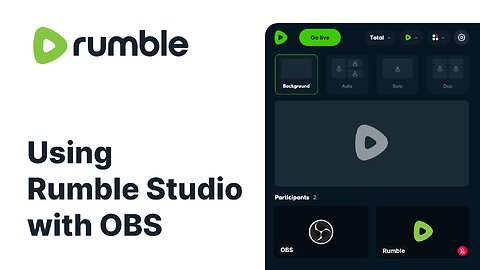Premium Only Content
This video is only available to Rumble Premium subscribers. Subscribe to
enjoy exclusive content and ad-free viewing.
The rest of this live stream is available only to Rumble Premium subscribers. Subscribe now to continue watching and enjoy ad-free viewing. The free portion of this stream will be available once the stream has ended.

Rumble Studio
TeaWithV
- 7 / 8
1
Getting Started with Rumble Studio
TeaWithV
Ready to dive into Rumble Studio? This beginner-friendly tutorial walks you through everything you need to know to get started, from setting up your studio to creating your first broadcast. Perfect for new users looking to explore the platform’s powerful features for podcasting and content creation. Let’s get you up and running on Rumble Studio!
TIMESTAMPS:
Introduction 00:00:16
Adding Destinations 00:00:30
Library Themes 00:01:34
Library Text 00:05:37
Library Media 00:07:15
Creating a Stream 00:08:53
Edit Thumbnail and Adding Tags: 00:11:25
Navigating within Studio: 00:13:22
Screen Sharing 00:14:23
Adding Participants/Guests 00:16:20
Consolidated Live Chat 00:16:32
Studio Tab 00:18:26
Going Live 00:21:47
Stream Redirect 00:21:30
Stream Redirect Supporter Only 00:23:46
Pinning Live Chats 00:24:31
Ending the Stream 00:25:38
Wrap up and Leave 00:21:24
Closing up Studio 00:25:52
More Tutorial Videos:
Audience Submissions Tutorial: https://rumble.com/v509g6b-rumble-studio-audience-submissions.html?e9s=src_v1_ucp
Campaigns Tutorial: https://rumble.com/v58gtiq-how-to-monetize-your-live-stream-with-rumble-studio.html?e9s=src_v1_ucp
Using OBS with Rumble Studio: https://rumble.com/v4zu76z-using-obs-with-rumble-studio.html?e9s=src_v1_ucp
9
comments
2
How to Connect Ecamm to Rumble Studio
TeaWithV
Learn how to seamlessly connect Ecamm Live to Rumble Studio in this quick tutorial! We'll guide you step-by-step through setting up your livestream, so you can start broadcasting with ease. Perfect for content creators looking to expand their reach on Rumble. Let’s get started!
1
comment
3
How To Rumble Studio Stream Redirect
TeaWithV
In this video tutorial, we’ll guide you through the process of how you can seamlessly stream to Rumble, Locals, YouTube, Twitch, X, Kick, DLive, Trovo, and everywhere else for free, and – with one click; you can turn your free-for-everyone livestream into exclusive supporter-only content for your local’s community.
1
comment
4
How To Make Money With Rumble Studio
TeaWithV
Learn how to use Rumble Studio's new advertiser campaign feature
5
How To Premiere Video with Rumble Studio
TeaWithV
Have a video you want to schedule as a live stream? Welcome to premieres on Rumble Studio. Step one: go to studio.rumble.com. Step two: upload your video and pick a time. Step three: Sit back and let it roll. Now, how about a margarita?
1
comment
6
Using OBS with Rumble Studio
TeaWithV
Learn how to connect OBS with Rumble Studio so you get all the benefits of Studio and keep your complex streaming setup
1.6K
views
14
comments
Rumble Studio Audience Submissions
TeaWithV
Learn how to engage more with your audience using audience submissions.
2
comments
8
Rumble Studio: How to upload video content
TeaWithV
In this video segment, we’ll guide you through the process of how you can seamlessly upload and playback on-demand videos— offering a dynamic viewing experience for your audience and catering to both live and simulated live stream scenarios. From December 2023 Beta
1
comment
Rumble Studio Audience Submissions
8 months ago
262
Learn how to engage more with your audience using audience submissions.
Loading 2 comments...
-
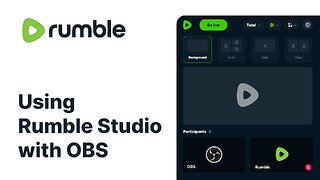 3:42
3:42
TeaWithV
8 months agoUsing OBS with Rumble Studio
1.6K14 -
 59:48
59:48
The Dan Bongino Show
5 hours agoThe Golden Age Of Republican Politics (Ep. 2428) - 02/21/2025
715K1.35K -
 2:03:14
2:03:14
Tim Pool
5 hours agoThe RETURN Of Riot Season, Summer of Love 2.0 Is COMING | The Culture War Podcast
103K44 -
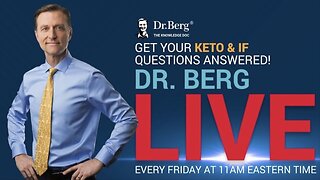 1:01:26
1:01:26
Dr. Eric Berg
4 days agoThe Dr. Berg Show LIVE February 21, 2025
45.6K10 -
 54:47
54:47
Steven Crowder
5 hours agoSharpening Spiritual Tools, Handling Infidelity & Manifesting Destiny | Tough Love with Guru Crowder
144K295 -
 58:12
58:12
The Big Mig™
9 hours agoGlobal Finance Forum From Bullion To Borders We Cover It All
21.5K1 -
 2:02:10
2:02:10
LFA TV
19 hours agoGUTTING THE GOVERNMENT! | LIVE FROM AMERICA 2.21.25 11AM
87.2K74 -
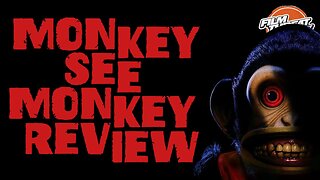 2:03:59
2:03:59
Film Threat
17 hours agoTHE MONKEY + DAISY RIDELY IN CLEANER + TONS OF REVIEWS | Film Threat Livecast
21.7K -
 28:38
28:38
pewculture
5 hours agoThe Pew Culture Podcast #12 - Suicide Squad
46.5K2 -
 1:29:38
1:29:38
Caleb Hammer
4 hours agoIf Her Husband Sees This, It's Over. | Financial Audit
35K5