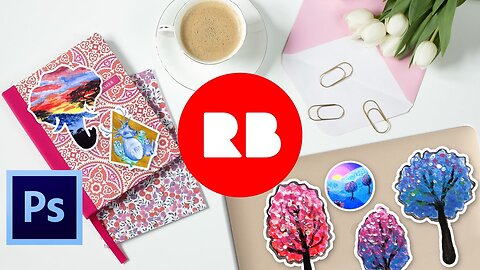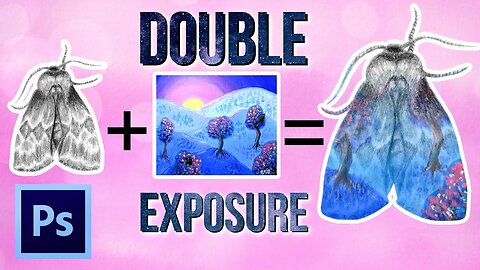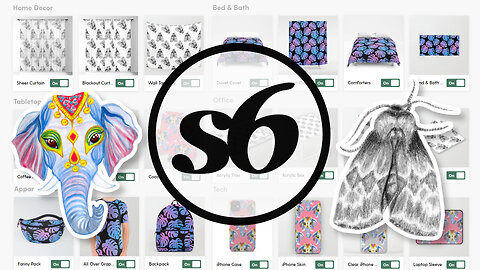Premium Only Content
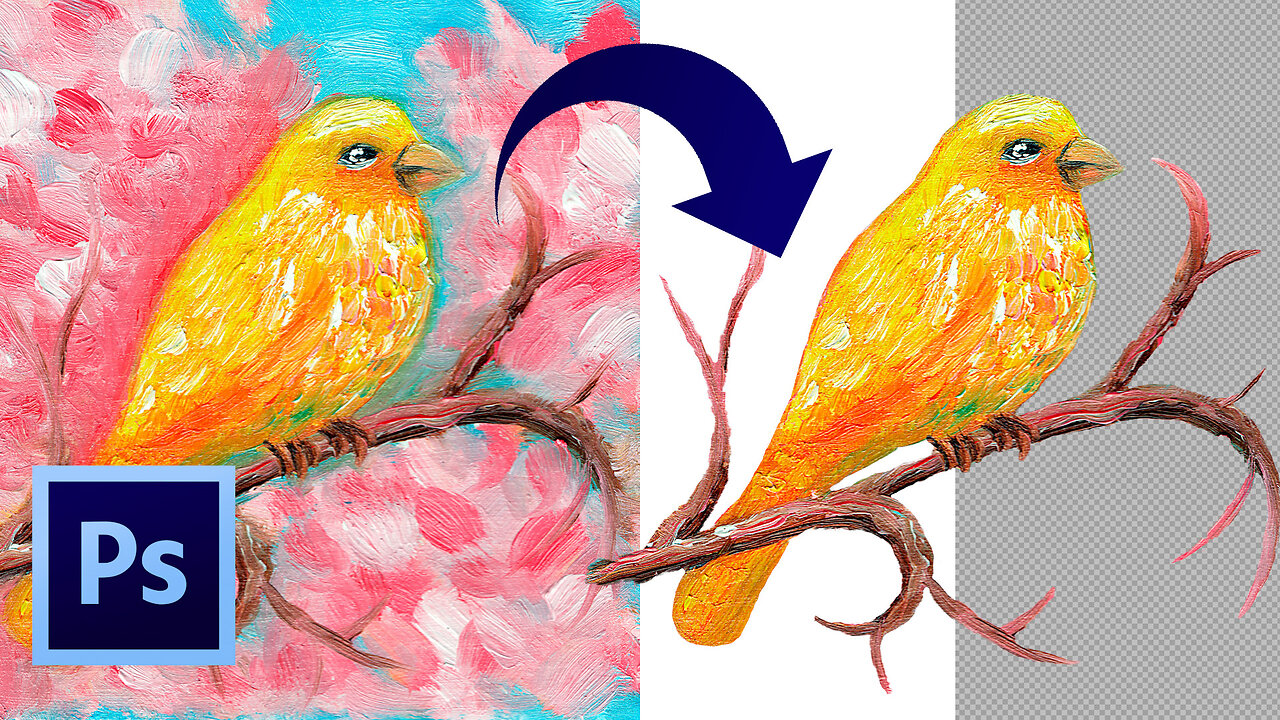
How to Make Repeating Patterns for Redbubble with Photoshop
Make REDBUBBLE Stickers & Sticker Sets with Photoshop
How to Make a Silhouette & Image Within Image in Photoshop
How to Create TRANSPARENT Background in Photoshop CC
How to Edit Your Art Using Photoshop
Selling on Society6 | How to Upload Your Art
Fix Your REDBUBBLE Cards | Quick Tip for Making More Money on Redbubble!
How to Make a SILHOUETTE & Image Inside Silhouette in GIMP 2.10
How to Scan LARGE Artwork
How to Upload Your Art on TeePublic || Print on Demand Tutorial
Selling Fan Art the LEGAL Way
How to Make STICKER PACKS on Redbubble
How to Make Stickers of Your Art for Redbubble in GIMP
How to Edit Scanned Art || GIMP 2.10 Tutorial
How to Upload Your Art to Design By Humans || Print on Demand
Repeat Pattern GIMP Tutorial
How to Make Seamless Repeating Patterns in GIMP
How to Create TRANSPARENT Background in Photoshop CC
Create a transparent background in Photoshop CC!
► Start Free 7 Day Photoshop Trial: https://www.ivylilycreative.com/p/adobe-trials.html
I'll show you how to turn the background of your artwork transparent, so you can use it as a sticker or t-shirt design or a repeating pattern for your print on demand shop.
I'll be using Photoshop CC 2020 to do this. If you don't have Photoshop, you can start a free 7 day trial, which you can cancel anytime during those 7 days and not pay anything. They also have student discounts and different bundles, if you want to buy a Photoshop subscription. Links above.
In last week's video I showed you how to edit a scanned or photographed artwork by adjusting the contrast, sharpness, saturation, fixing small mistakes and cropping the art, so that's where we're picking up from.
How to edit scanned artwork with Photoshop: https://youtu.be/QDOG0LdvX6k
DISCLAIMER
Links marked with * are affiliate/referral links that let you support the channel at no extra cost to you.
----------------------------------------------------------------
ART SUPPLIES I USE: http://bit.ly/ArtSupply
*MY FAVORITE ART SUPPLIES ON AMAZON: https://www.amazon.com/shop/ivylilycreative?listId=1IGBZ739XLPXD&ref=idea_share_inf
*ART BOOKS I LIKE: https://www.amazon.com/shop/ivylilycreative?listId=3ZQVHRGVEISO&ref=idea_share_inf
----------------------------------------------------------------
COLORING BOOK SHOP: http://www.ivylilyart.etsy.com/
ART SHOP: https://almonda.redbubble.com
FREE COLORING PAGES: http://www.ivylilycreative.com/2017/05/free-printable-adult-coloring-pages.html
ASMR CHANNEL: https://www.youtube.com/channel/UCUntu4Mw6mMOr-QkOYKQlCQ
----------------------------------------------------------------
BLOG: http://www.ivylilycreative.com/
TWITTER: https://twitter.com/IvyLilyBlog
ART INSTAGRAM: http://instagram.com/ivylilycreative/
PINTEREST: https://www.pinterest.com/ivylilycrafts/
FACEBOOK: https://www.facebook.com/IvyLilyCreative/
ART AMINO: https://aminoapps.com/c/art/page/user/ivy-lily-creative/aDhQ_fazkkYbQ2Zen1jENp5MnmvG1b
----------------------------------------------------------------
*GROW YOUR YOUTUBE CHANNEL WITH TUBEBUBBY: https://www.tubebuddy.com/ivylily
CAMERA SETUP: http://bit.ly/YouTubeFilming
*FILMING GEAR: https://www.amazon.com/shop/ivylilycreative?listId=1Y57X6XQ1GSKU&ref=idea_share_inf
MUSIC
• Ticker by Silent Partner
-
 1:48:19
1:48:19
The Quartering
3 hours agoElon Calls White People Dumb, Vivek Calls American's Lazy & Why Modern Christmas Movies Suck!
64.3K29 -
 2:08:42
2:08:42
The Dilley Show
4 hours ago $21.75 earnedH1B Visa Debate, Culture and More! w/Author Brenden Dilley 12/26/2024
64.3K15 -
 4:55:59
4:55:59
LumpyPotatoX2
7 hours agoThirsty Thursday on BOX Day - #RumbleGaming
47.8K4 -
 1:04:52
1:04:52
Geeks + Gamers
6 hours agoDisney RATIO'D on Christmas Day | Mufasa Embarrassed By Sonic 3
37.3K2 -

Sm0k3m
10 hours agoPlaying games on Rumble
22.6K2 -
 10:37
10:37
Russell Brand
2 days agoHow is this even allowed?
162K836 -
 1:37:26
1:37:26
Real Coffee With Scott Adams
6 hours agoEpisode 2701 CWSA 12/26/24
87.4K84 -
 2:58:58
2:58:58
Wendy Bell Radio
11 hours ago9 Steps Ahead
116K138 -
 2:03:46
2:03:46
LFA TV
19 hours agoTIME FOR A NEW SPEAKER! | LIVE FROM AMERICA 12.26.24 11am EST
66.9K43 -
 1:40:22
1:40:22
Game On!
17 hours ago $5.36 earnedNFL Thursday Night Football Seahawks at Bears EXPERT Picks!
50K9