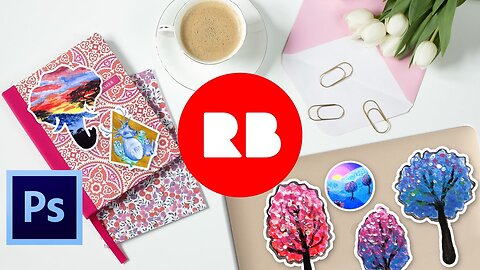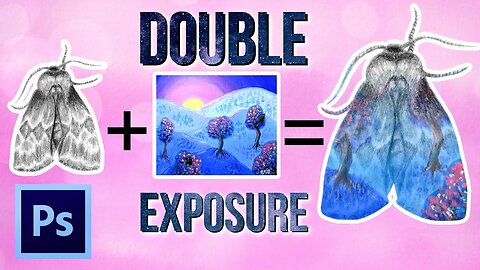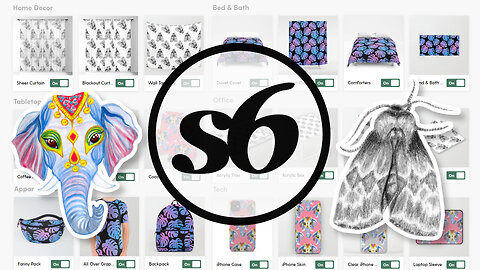Print on demand
17 videos
Updated 7 months ago
Tutorials on how to upload your art and design to print on demand sites that handle the payment, printing and shipping for you.
-
How to Make Repeating Patterns for Redbubble with Photoshop
 Ivy Lily CreativeHow to make repeat patterns! I'll show you how to create seamlessly repeating patterns of your art for Redbubble and other print on demand sites using Photoshop. You can use repeating patterns on fabric, clothing, home decor and stationery. ► Start Free 7 Day Photoshop Trial: https://www.ivylilycreative.com/p/adobe-trials.html I'm using Photoshop CC 2020 to make the repeating pattern. If you don't have Photoshop yet, you can start a free 7 day trial, find the link above. I'm making a repeating pattern for print on demand shops like Redbubble using my traditional art that I've previously scanned. I've also edited the contrast, sharpness, saturation and so on, which you can see in my previous video about editing your art with Photoshop: https://youtu.be/QDOG0LdvX6k #Redbubble #PrintOnDemand #PrintOnDemand ---------------------------------------------------------------- ART SUPPLIES I USE: http://bit.ly/ArtSupply *MY FAVORITE ART SUPPLIES ON AMAZON: https://www.amazon.com/shop/ivylilycreative?listId=1IGBZ739XLPXD&ref=idea_share_inf *ART BOOKS I LIKE: https://www.amazon.com/shop/ivylilycreative?listId=3ZQVHRGVEISO&ref=idea_share_inf DISCLAIMER Links marked with * are affiliate/referral links that let you support the channel at no extra cost to you. ---------------------------------------------------------------- COLORING BOOK SHOP: http://www.ivylilyart.etsy.com/ ART SHOP: https://almonda.redbubble.com FREE COLORING PAGES: http://www.ivylilycreative.com/2017/05/free-printable-adult-coloring-pages.html ---------------------------------------------------------------- BLOG: http://www.ivylilycreative.com/ TWITTER: https://twitter.com/IvyLilyBlog ART INSTAGRAM: http://instagram.com/ivylilycreative/ PINTEREST: https://www.pinterest.com/ivylilycrafts/ FACEBOOK: https://www.facebook.com/IvyLilyCreative/ ---------------------------------------------------------------- CAMERA SETUP: http://bit.ly/YouTubeFilming *FILMING GEAR: https://www.amazon.com/shop/ivylilycreative?listId=1Y57X6XQ1GSKU&ref=idea_share_inf MUSIC • Ticker by Silent Partner8 views
Ivy Lily CreativeHow to make repeat patterns! I'll show you how to create seamlessly repeating patterns of your art for Redbubble and other print on demand sites using Photoshop. You can use repeating patterns on fabric, clothing, home decor and stationery. ► Start Free 7 Day Photoshop Trial: https://www.ivylilycreative.com/p/adobe-trials.html I'm using Photoshop CC 2020 to make the repeating pattern. If you don't have Photoshop yet, you can start a free 7 day trial, find the link above. I'm making a repeating pattern for print on demand shops like Redbubble using my traditional art that I've previously scanned. I've also edited the contrast, sharpness, saturation and so on, which you can see in my previous video about editing your art with Photoshop: https://youtu.be/QDOG0LdvX6k #Redbubble #PrintOnDemand #PrintOnDemand ---------------------------------------------------------------- ART SUPPLIES I USE: http://bit.ly/ArtSupply *MY FAVORITE ART SUPPLIES ON AMAZON: https://www.amazon.com/shop/ivylilycreative?listId=1IGBZ739XLPXD&ref=idea_share_inf *ART BOOKS I LIKE: https://www.amazon.com/shop/ivylilycreative?listId=3ZQVHRGVEISO&ref=idea_share_inf DISCLAIMER Links marked with * are affiliate/referral links that let you support the channel at no extra cost to you. ---------------------------------------------------------------- COLORING BOOK SHOP: http://www.ivylilyart.etsy.com/ ART SHOP: https://almonda.redbubble.com FREE COLORING PAGES: http://www.ivylilycreative.com/2017/05/free-printable-adult-coloring-pages.html ---------------------------------------------------------------- BLOG: http://www.ivylilycreative.com/ TWITTER: https://twitter.com/IvyLilyBlog ART INSTAGRAM: http://instagram.com/ivylilycreative/ PINTEREST: https://www.pinterest.com/ivylilycrafts/ FACEBOOK: https://www.facebook.com/IvyLilyCreative/ ---------------------------------------------------------------- CAMERA SETUP: http://bit.ly/YouTubeFilming *FILMING GEAR: https://www.amazon.com/shop/ivylilycreative?listId=1Y57X6XQ1GSKU&ref=idea_share_inf MUSIC • Ticker by Silent Partner8 views -
Make REDBUBBLE Stickers & Sticker Sets with Photoshop
 Ivy Lily CreativeHow to make Redbubble stickers and sticker sets of your art with Photoshop CC 2020. ► Start Free 7 Day Photoshop Trial: https://www.ivylilycreative.com/p/adobe-trials.html I'm making sticker designs for print on demand shops like Redbubble using my traditional art that I've previously scanned. I've also edited the contrast, sharpness, saturation and so on, which you can see in my previous video about editing your art with Photoshop: https://youtu.be/QDOG0LdvX6k TIMESTAMPS 1:18 Removing solid color background for sticker 4:00 Removing painted background for sticker 6:33 Combining a character and a shape for a sticker 9:06 Circle shaped sticker 10:38 Image within image sticker 11:58 Sticker set #Redbubble #PrintOnDemand #PassiveIncome ---------------------------------------------------------------- ART SUPPLIES I USE: http://bit.ly/ArtSupply *MY FAVORITE ART SUPPLIES ON AMAZON: https://www.amazon.com/shop/ivylilycreative?listId=1IGBZ739XLPXD&ref=idea_share_inf *ART BOOKS I LIKE: https://www.amazon.com/shop/ivylilycreative?listId=3ZQVHRGVEISO&ref=idea_share_inf DISCLAIMER Links marked with * are affiliate/referral links that let you support the channel at no extra cost to you. ---------------------------------------------------------------- COLORING BOOK SHOP: http://www.ivylilyart.etsy.com/ ART SHOP: https://almonda.redbubble.com FREE COLORING PAGES: http://www.ivylilycreative.com/2017/05/free-printable-adult-coloring-pages.html ASMR CHANNEL: https://www.youtube.com/channel/UCUntu4Mw6mMOr-QkOYKQlCQ ---------------------------------------------------------------- BLOG: http://www.ivylilycreative.com/ TWITTER: https://twitter.com/IvyLilyBlog ART INSTAGRAM: http://instagram.com/ivylilycreative/ PINTEREST: https://www.pinterest.com/ivylilycrafts/ FACEBOOK: https://www.facebook.com/IvyLilyCreative/ ---------------------------------------------------------------- CAMERA SETUP: http://bit.ly/YouTubeFilming *FILMING GEAR: https://www.amazon.com/shop/ivylilycreative?listId=1Y57X6XQ1GSKU&ref=idea_share_inf MUSIC • Ticker by Silent Partner11 views
Ivy Lily CreativeHow to make Redbubble stickers and sticker sets of your art with Photoshop CC 2020. ► Start Free 7 Day Photoshop Trial: https://www.ivylilycreative.com/p/adobe-trials.html I'm making sticker designs for print on demand shops like Redbubble using my traditional art that I've previously scanned. I've also edited the contrast, sharpness, saturation and so on, which you can see in my previous video about editing your art with Photoshop: https://youtu.be/QDOG0LdvX6k TIMESTAMPS 1:18 Removing solid color background for sticker 4:00 Removing painted background for sticker 6:33 Combining a character and a shape for a sticker 9:06 Circle shaped sticker 10:38 Image within image sticker 11:58 Sticker set #Redbubble #PrintOnDemand #PassiveIncome ---------------------------------------------------------------- ART SUPPLIES I USE: http://bit.ly/ArtSupply *MY FAVORITE ART SUPPLIES ON AMAZON: https://www.amazon.com/shop/ivylilycreative?listId=1IGBZ739XLPXD&ref=idea_share_inf *ART BOOKS I LIKE: https://www.amazon.com/shop/ivylilycreative?listId=3ZQVHRGVEISO&ref=idea_share_inf DISCLAIMER Links marked with * are affiliate/referral links that let you support the channel at no extra cost to you. ---------------------------------------------------------------- COLORING BOOK SHOP: http://www.ivylilyart.etsy.com/ ART SHOP: https://almonda.redbubble.com FREE COLORING PAGES: http://www.ivylilycreative.com/2017/05/free-printable-adult-coloring-pages.html ASMR CHANNEL: https://www.youtube.com/channel/UCUntu4Mw6mMOr-QkOYKQlCQ ---------------------------------------------------------------- BLOG: http://www.ivylilycreative.com/ TWITTER: https://twitter.com/IvyLilyBlog ART INSTAGRAM: http://instagram.com/ivylilycreative/ PINTEREST: https://www.pinterest.com/ivylilycrafts/ FACEBOOK: https://www.facebook.com/IvyLilyCreative/ ---------------------------------------------------------------- CAMERA SETUP: http://bit.ly/YouTubeFilming *FILMING GEAR: https://www.amazon.com/shop/ivylilycreative?listId=1Y57X6XQ1GSKU&ref=idea_share_inf MUSIC • Ticker by Silent Partner11 views -
How to Make a Silhouette & Image Within Image in Photoshop
 Ivy Lily CreativeSilhouette, image inside a silhouette and gradient Photoshop tutorial. How to create double exposure effect in Photoshop CC 2020. I'll show you how to make three different versions of the same artwork or design for your print on demand shop: a silhouette, a double exposure effect combining two images and adding a gradient overlay. ► Start Free 7 Day Photoshop Trial: https://www.ivylilycreative.com/p/adobe-trials.html If you don't have Photoshop, you can start a free 7 day trial. They also have student discounts and different offers, if you want to buy a Photoshop subscription. ---------------------------------------------------------------- COLORING BOOK SHOP: http://www.ivylilyart.etsy.com/ ART SHOP: https://almonda.redbubble.com FREE COLORING PAGES: http://www.ivylilycreative.com/2017/05/free-printable-adult-coloring-pages.html ---------------------------------------------------------------- BLOG: http://www.ivylilycreative.com/ TWITTER: https://twitter.com/IvyLilyBlog INSTAGRAM: http://instagram.com/ivylilycreative/ PINTEREST: https://www.pinterest.com/ivylilycrafts/ FACEBOOK: https://www.facebook.com/IvyLilyCreative/ ---------------------------------------------------------------- CAMERA SETUP: http://bit.ly/YouTubeFilming *FILMING GEAR: https://www.amazon.com/shop/ivylilycreative?listId=1Y57X6XQ1GSKU&ref=idea_share_inf DISCLAIMER Links marked with * are affiliate/referral links that let you support the channel at no extra cost to you. MUSIC • Ticker by Silent Partner5 views
Ivy Lily CreativeSilhouette, image inside a silhouette and gradient Photoshop tutorial. How to create double exposure effect in Photoshop CC 2020. I'll show you how to make three different versions of the same artwork or design for your print on demand shop: a silhouette, a double exposure effect combining two images and adding a gradient overlay. ► Start Free 7 Day Photoshop Trial: https://www.ivylilycreative.com/p/adobe-trials.html If you don't have Photoshop, you can start a free 7 day trial. They also have student discounts and different offers, if you want to buy a Photoshop subscription. ---------------------------------------------------------------- COLORING BOOK SHOP: http://www.ivylilyart.etsy.com/ ART SHOP: https://almonda.redbubble.com FREE COLORING PAGES: http://www.ivylilycreative.com/2017/05/free-printable-adult-coloring-pages.html ---------------------------------------------------------------- BLOG: http://www.ivylilycreative.com/ TWITTER: https://twitter.com/IvyLilyBlog INSTAGRAM: http://instagram.com/ivylilycreative/ PINTEREST: https://www.pinterest.com/ivylilycrafts/ FACEBOOK: https://www.facebook.com/IvyLilyCreative/ ---------------------------------------------------------------- CAMERA SETUP: http://bit.ly/YouTubeFilming *FILMING GEAR: https://www.amazon.com/shop/ivylilycreative?listId=1Y57X6XQ1GSKU&ref=idea_share_inf DISCLAIMER Links marked with * are affiliate/referral links that let you support the channel at no extra cost to you. MUSIC • Ticker by Silent Partner5 views -
How to Create TRANSPARENT Background in Photoshop CC
 Ivy Lily CreativeCreate a transparent background in Photoshop CC! ► Start Free 7 Day Photoshop Trial: https://www.ivylilycreative.com/p/adobe-trials.html I'll show you how to turn the background of your artwork transparent, so you can use it as a sticker or t-shirt design or a repeating pattern for your print on demand shop. I'll be using Photoshop CC 2020 to do this. If you don't have Photoshop, you can start a free 7 day trial, which you can cancel anytime during those 7 days and not pay anything. They also have student discounts and different bundles, if you want to buy a Photoshop subscription. Links above. In last week's video I showed you how to edit a scanned or photographed artwork by adjusting the contrast, sharpness, saturation, fixing small mistakes and cropping the art, so that's where we're picking up from. How to edit scanned artwork with Photoshop: https://youtu.be/QDOG0LdvX6k DISCLAIMER Links marked with * are affiliate/referral links that let you support the channel at no extra cost to you. ---------------------------------------------------------------- ART SUPPLIES I USE: http://bit.ly/ArtSupply *MY FAVORITE ART SUPPLIES ON AMAZON: https://www.amazon.com/shop/ivylilycreative?listId=1IGBZ739XLPXD&ref=idea_share_inf *ART BOOKS I LIKE: https://www.amazon.com/shop/ivylilycreative?listId=3ZQVHRGVEISO&ref=idea_share_inf ---------------------------------------------------------------- COLORING BOOK SHOP: http://www.ivylilyart.etsy.com/ ART SHOP: https://almonda.redbubble.com FREE COLORING PAGES: http://www.ivylilycreative.com/2017/05/free-printable-adult-coloring-pages.html ASMR CHANNEL: https://www.youtube.com/channel/UCUntu4Mw6mMOr-QkOYKQlCQ ---------------------------------------------------------------- BLOG: http://www.ivylilycreative.com/ TWITTER: https://twitter.com/IvyLilyBlog ART INSTAGRAM: http://instagram.com/ivylilycreative/ PINTEREST: https://www.pinterest.com/ivylilycrafts/ FACEBOOK: https://www.facebook.com/IvyLilyCreative/ ART AMINO: https://aminoapps.com/c/art/page/user/ivy-lily-creative/aDhQ_fazkkYbQ2Zen1jENp5MnmvG1b ---------------------------------------------------------------- *GROW YOUR YOUTUBE CHANNEL WITH TUBEBUBBY: https://www.tubebuddy.com/ivylily CAMERA SETUP: http://bit.ly/YouTubeFilming *FILMING GEAR: https://www.amazon.com/shop/ivylilycreative?listId=1Y57X6XQ1GSKU&ref=idea_share_inf MUSIC • Ticker by Silent Partner26 views
Ivy Lily CreativeCreate a transparent background in Photoshop CC! ► Start Free 7 Day Photoshop Trial: https://www.ivylilycreative.com/p/adobe-trials.html I'll show you how to turn the background of your artwork transparent, so you can use it as a sticker or t-shirt design or a repeating pattern for your print on demand shop. I'll be using Photoshop CC 2020 to do this. If you don't have Photoshop, you can start a free 7 day trial, which you can cancel anytime during those 7 days and not pay anything. They also have student discounts and different bundles, if you want to buy a Photoshop subscription. Links above. In last week's video I showed you how to edit a scanned or photographed artwork by adjusting the contrast, sharpness, saturation, fixing small mistakes and cropping the art, so that's where we're picking up from. How to edit scanned artwork with Photoshop: https://youtu.be/QDOG0LdvX6k DISCLAIMER Links marked with * are affiliate/referral links that let you support the channel at no extra cost to you. ---------------------------------------------------------------- ART SUPPLIES I USE: http://bit.ly/ArtSupply *MY FAVORITE ART SUPPLIES ON AMAZON: https://www.amazon.com/shop/ivylilycreative?listId=1IGBZ739XLPXD&ref=idea_share_inf *ART BOOKS I LIKE: https://www.amazon.com/shop/ivylilycreative?listId=3ZQVHRGVEISO&ref=idea_share_inf ---------------------------------------------------------------- COLORING BOOK SHOP: http://www.ivylilyart.etsy.com/ ART SHOP: https://almonda.redbubble.com FREE COLORING PAGES: http://www.ivylilycreative.com/2017/05/free-printable-adult-coloring-pages.html ASMR CHANNEL: https://www.youtube.com/channel/UCUntu4Mw6mMOr-QkOYKQlCQ ---------------------------------------------------------------- BLOG: http://www.ivylilycreative.com/ TWITTER: https://twitter.com/IvyLilyBlog ART INSTAGRAM: http://instagram.com/ivylilycreative/ PINTEREST: https://www.pinterest.com/ivylilycrafts/ FACEBOOK: https://www.facebook.com/IvyLilyCreative/ ART AMINO: https://aminoapps.com/c/art/page/user/ivy-lily-creative/aDhQ_fazkkYbQ2Zen1jENp5MnmvG1b ---------------------------------------------------------------- *GROW YOUR YOUTUBE CHANNEL WITH TUBEBUBBY: https://www.tubebuddy.com/ivylily CAMERA SETUP: http://bit.ly/YouTubeFilming *FILMING GEAR: https://www.amazon.com/shop/ivylilycreative?listId=1Y57X6XQ1GSKU&ref=idea_share_inf MUSIC • Ticker by Silent Partner26 views -
How to Edit Your Art Using Photoshop
 Ivy Lily CreativeHow to edit your art using Photoshop! I'll show you how to edit your scanned or photographed traditional art in Photoshop CC. ► Start Free 7 Day Photoshop Trial: https://www.ivylilycreative.com/p/adobe-trials.html We'll go though how to brighten up the colors, spruce up the contrast, make the art look sharper, crop and rotate, fix any small errors like dust particles from the scanner or paint brush bristles and see what's the deal with RGB and CMYK color modes! TIMESTAMPS 0:42 Scanning/photographing your art 1:20 Levels 1:50 Brightness and contrast 2:05 Sharpening 2:30 Saturation 3:00 Warming and cooling filters 3:25 Shadows and highlights 3:54 Fixing mistakes 4:34 Crop and rotate 5:05 RGB and CMYK color modes 6:07 Saving the image ---------------------------------------------------------------- ART SUPPLIES I USE: http://bit.ly/ArtSupply *MY FAVORITE ART SUPPLIES ON AMAZON: https://www.amazon.com/shop/ivylilycreative?listId=1IGBZ739XLPXD&ref=idea_share_inf *ART BOOKS I LIKE: https://www.amazon.com/shop/ivylilycreative?listId=3ZQVHRGVEISO&ref=idea_share_inf DISCLAIMER Links marked with * are affiliate/referral links that let you support the channel at no extra cost to you. ---------------------------------------------------------------- COLORING BOOK SHOP: http://www.ivylilyart.etsy.com/ ART SHOP: https://almonda.redbubble.com FREE COLORING PAGES: http://www.ivylilycreative.com/2017/05/free-printable-adult-coloring-pages.html ASMR CHANNEL: https://www.youtube.com/channel/UCUntu4Mw6mMOr-QkOYKQlCQ ---------------------------------------------------------------- BLOG: http://www.ivylilycreative.com/ TWITTER: https://twitter.com/IvyLilyBlog ART INSTAGRAM: http://instagram.com/ivylilycreative/ PINTEREST: https://www.pinterest.com/ivylilycrafts/ FACEBOOK: https://www.facebook.com/IvyLilyCreative/ ART AMINO: https://aminoapps.com/c/art/page/user/ivy-lily-creative/aDhQ_fazkkYbQ2Zen1jENp5MnmvG1b ---------------------------------------------------------------- *GROW YOUR YOUTUBE CHANNEL WITH TUBEBUBBY: https://www.tubebuddy.com/ivylily CAMERA SETUP: http://bit.ly/YouTubeFilming *FILMING GEAR: https://www.amazon.com/shop/ivylilycreative?listId=1Y57X6XQ1GSKU&ref=idea_share_inf MUSIC • Ticker by Silent Partner17 views
Ivy Lily CreativeHow to edit your art using Photoshop! I'll show you how to edit your scanned or photographed traditional art in Photoshop CC. ► Start Free 7 Day Photoshop Trial: https://www.ivylilycreative.com/p/adobe-trials.html We'll go though how to brighten up the colors, spruce up the contrast, make the art look sharper, crop and rotate, fix any small errors like dust particles from the scanner or paint brush bristles and see what's the deal with RGB and CMYK color modes! TIMESTAMPS 0:42 Scanning/photographing your art 1:20 Levels 1:50 Brightness and contrast 2:05 Sharpening 2:30 Saturation 3:00 Warming and cooling filters 3:25 Shadows and highlights 3:54 Fixing mistakes 4:34 Crop and rotate 5:05 RGB and CMYK color modes 6:07 Saving the image ---------------------------------------------------------------- ART SUPPLIES I USE: http://bit.ly/ArtSupply *MY FAVORITE ART SUPPLIES ON AMAZON: https://www.amazon.com/shop/ivylilycreative?listId=1IGBZ739XLPXD&ref=idea_share_inf *ART BOOKS I LIKE: https://www.amazon.com/shop/ivylilycreative?listId=3ZQVHRGVEISO&ref=idea_share_inf DISCLAIMER Links marked with * are affiliate/referral links that let you support the channel at no extra cost to you. ---------------------------------------------------------------- COLORING BOOK SHOP: http://www.ivylilyart.etsy.com/ ART SHOP: https://almonda.redbubble.com FREE COLORING PAGES: http://www.ivylilycreative.com/2017/05/free-printable-adult-coloring-pages.html ASMR CHANNEL: https://www.youtube.com/channel/UCUntu4Mw6mMOr-QkOYKQlCQ ---------------------------------------------------------------- BLOG: http://www.ivylilycreative.com/ TWITTER: https://twitter.com/IvyLilyBlog ART INSTAGRAM: http://instagram.com/ivylilycreative/ PINTEREST: https://www.pinterest.com/ivylilycrafts/ FACEBOOK: https://www.facebook.com/IvyLilyCreative/ ART AMINO: https://aminoapps.com/c/art/page/user/ivy-lily-creative/aDhQ_fazkkYbQ2Zen1jENp5MnmvG1b ---------------------------------------------------------------- *GROW YOUR YOUTUBE CHANNEL WITH TUBEBUBBY: https://www.tubebuddy.com/ivylily CAMERA SETUP: http://bit.ly/YouTubeFilming *FILMING GEAR: https://www.amazon.com/shop/ivylilycreative?listId=1Y57X6XQ1GSKU&ref=idea_share_inf MUSIC • Ticker by Silent Partner17 views -
Selling on Society6 | How to Upload Your Art
 Ivy Lily CreativeSelling on Society6: how to upload your art to Society6. Updated version! Want to make money with your art on autopilot while you sleep? Let's go through how to upload your artwork on Society6, which is a print on demand site that handles the payment, printing, packaging and shipping of products with your art on them for you. This is an updated version of a previous Society6 tutorial video I made, since they have upgraded their upload system... again. TIMESTAMPS 0:50 Adding new artwork on Society6 1:25 Upload dimensions and image editing with GIMP 3:15 Category, tags and description 4:00 Editing products 7:13 Designs by product type 7:36 Setting custom markups 8:02 Society6 vs. Redbubble Society6 new artist studio: https://blog.society6.com/all-new-artist-studio/ How to sell fan art legally: https://youtu.be/MsIfFia0sFE How to edit your art in GIMP: https://youtu.be/pLrjkLuk9YA How to scan and your art and make repeating patterns: https://youtu.be/54agS1Ec6GQ How to make stickers for Redbubble: https://youtu.be/5OYtS_I2PqI ---------------------------------------------------------------- ► *Get 20% OFF Your First Purchase on Society6: https://share.society6.com/x/NnAwyF ► *My Society6 Shop: https://society6.com/ilylilyart?curator=ilylilyart ► *Get 2 Free Months of Skillshare Premium Classes: https://skl.sh/2I8wGSc ► *Start an Etsy Shop & Get 40 Free Listings: https://etsy.me/30DdBlU ► *Try Audible & Get a Free Audio Book: https://amzn.to/30QSdd7 ► *Try Amazon Prime 30-Day Free Trial: https://amzn.to/38sM3T2 DISCLAIMER Links marked with * are affiliate/referral links that let you support the channel at no extra cost to you. #Society6 #PrintOnDemand #PassiveIncome ---------------------------------------------------------------- ART SUPPLIES I USE: http://bit.ly/ArtSupply *MY FAVORITE ART SUPPLIES ON AMAZON: https://www.amazon.com/shop/ivylilycreative?listId=1IGBZ739XLPXD&ref=idea_share_inf *ART BOOKS I LIKE: https://www.amazon.com/shop/ivylilycreative?listId=3ZQVHRGVEISO&ref=idea_share_inf ---------------------------------------------------------------- COLORING BOOK SHOP: http://www.ivylilyart.etsy.com/ ART SHOP: https://almonda.redbubble.com FREE COLORING PAGES: http://www.ivylilycreative.com/2017/05/free-printable-adult-coloring-pages.html ASMR CHANNEL: https://www.youtube.com/channel/UCUntu4Mw6mMOr-QkOYKQlCQ ---------------------------------------------------------------- BLOG: http://www.ivylilycreative.com/ TWITTER: https://twitter.com/IvyLilyBlog ART INSTAGRAM: http://instagram.com/ivylilycreative/ PINTEREST: https://www.pinterest.com/ivylilycrafts/ FACEBOOK: https://www.facebook.com/IvyLilyCreative/ ART AMINO: https://aminoapps.com/c/art/page/user/ivy-lily-creative/aDhQ_fazkkYbQ2Zen1jENp5MnmvG1b ---------------------------------------------------------------- *GROW YOUR YOUTUBE CHANNEL WITH TUBEBUBBY: https://www.tubebuddy.com/ivylily CAMERA SETUP: http://bit.ly/YouTubeFilming *FILMING GEAR: https://www.amazon.com/shop/ivylilycreative?listId=1Y57X6XQ1GSKU&ref=idea_share_inf MUSIC • Ticker by Silent Partner15 views
Ivy Lily CreativeSelling on Society6: how to upload your art to Society6. Updated version! Want to make money with your art on autopilot while you sleep? Let's go through how to upload your artwork on Society6, which is a print on demand site that handles the payment, printing, packaging and shipping of products with your art on them for you. This is an updated version of a previous Society6 tutorial video I made, since they have upgraded their upload system... again. TIMESTAMPS 0:50 Adding new artwork on Society6 1:25 Upload dimensions and image editing with GIMP 3:15 Category, tags and description 4:00 Editing products 7:13 Designs by product type 7:36 Setting custom markups 8:02 Society6 vs. Redbubble Society6 new artist studio: https://blog.society6.com/all-new-artist-studio/ How to sell fan art legally: https://youtu.be/MsIfFia0sFE How to edit your art in GIMP: https://youtu.be/pLrjkLuk9YA How to scan and your art and make repeating patterns: https://youtu.be/54agS1Ec6GQ How to make stickers for Redbubble: https://youtu.be/5OYtS_I2PqI ---------------------------------------------------------------- ► *Get 20% OFF Your First Purchase on Society6: https://share.society6.com/x/NnAwyF ► *My Society6 Shop: https://society6.com/ilylilyart?curator=ilylilyart ► *Get 2 Free Months of Skillshare Premium Classes: https://skl.sh/2I8wGSc ► *Start an Etsy Shop & Get 40 Free Listings: https://etsy.me/30DdBlU ► *Try Audible & Get a Free Audio Book: https://amzn.to/30QSdd7 ► *Try Amazon Prime 30-Day Free Trial: https://amzn.to/38sM3T2 DISCLAIMER Links marked with * are affiliate/referral links that let you support the channel at no extra cost to you. #Society6 #PrintOnDemand #PassiveIncome ---------------------------------------------------------------- ART SUPPLIES I USE: http://bit.ly/ArtSupply *MY FAVORITE ART SUPPLIES ON AMAZON: https://www.amazon.com/shop/ivylilycreative?listId=1IGBZ739XLPXD&ref=idea_share_inf *ART BOOKS I LIKE: https://www.amazon.com/shop/ivylilycreative?listId=3ZQVHRGVEISO&ref=idea_share_inf ---------------------------------------------------------------- COLORING BOOK SHOP: http://www.ivylilyart.etsy.com/ ART SHOP: https://almonda.redbubble.com FREE COLORING PAGES: http://www.ivylilycreative.com/2017/05/free-printable-adult-coloring-pages.html ASMR CHANNEL: https://www.youtube.com/channel/UCUntu4Mw6mMOr-QkOYKQlCQ ---------------------------------------------------------------- BLOG: http://www.ivylilycreative.com/ TWITTER: https://twitter.com/IvyLilyBlog ART INSTAGRAM: http://instagram.com/ivylilycreative/ PINTEREST: https://www.pinterest.com/ivylilycrafts/ FACEBOOK: https://www.facebook.com/IvyLilyCreative/ ART AMINO: https://aminoapps.com/c/art/page/user/ivy-lily-creative/aDhQ_fazkkYbQ2Zen1jENp5MnmvG1b ---------------------------------------------------------------- *GROW YOUR YOUTUBE CHANNEL WITH TUBEBUBBY: https://www.tubebuddy.com/ivylily CAMERA SETUP: http://bit.ly/YouTubeFilming *FILMING GEAR: https://www.amazon.com/shop/ivylilycreative?listId=1Y57X6XQ1GSKU&ref=idea_share_inf MUSIC • Ticker by Silent Partner15 views -
Fix Your REDBUBBLE Cards | Quick Tip for Making More Money on Redbubble!
 Ivy Lily CreativeFix your Redbubble greeting cards & postcards! Here's a quick tip for making more money on Redbubble. I've seen many artists (including myself) do this: leaving white edges on Redbubble postcards and greetings cards. Even if cards aren't a best seller product for you, Redbubble will show random products on your shop page and some of those might be cards that have white edges on them and make your shop page look unprofessional. So, let's fix it and make your shop look better by removing the white edges from your artwork on Redbubble cards! I'm using the free, open software image editor (for Windows, Mac and Linux) GIMP to edit the art. Redbubble art dimensions and format: https://help.redbubble.com/hc/en-us/articles/202270679 Redbubble aspect ratios for greeting cards: https://help.redbubble.com/hc/en-us/articles/202270749 Redbubble tutorials: https://www.youtube.com/playlist?list=PLmqRfhuB3ag7wuNywJhk41m9-K3XWDLSz Image editing tutorials for artists: https://www.youtube.com/playlist?list=PLmqRfhuB3ag67LBq1J290zy3M-6CG17kG ► *My Redbubble shop: https://almonda.redbubble.com #Redbubble #PrintOnDemand #PassiveIncome ---------------------------------------------------------------- ► *Get 2 Free Months of Skillshare Premium Classes: https://skl.sh/2I8wGSc ► *Start an Etsy Shop & Get 40 Free Listings: https://etsy.me/30DdBlU ► *Try Audible & Get a Free Audio Book: https://amzn.to/30QSdd7 ► *Try Amazon Prime 30-Day Free Trial: https://amzn.to/38sM3T2 DISCLAIMER Links marked with * are affiliate/referral links that let you support the channel at no extra cost to you. ---------------------------------------------------------------- ART SUPPLIES I USE: http://bit.ly/ArtSupply *MY FAVORITE ART SUPPLIES ON AMAZON: https://www.amazon.com/shop/ivylilycreative?listId=1IGBZ739XLPXD&ref=idea_share_inf *ART BOOKS I LIKE: https://www.amazon.com/shop/ivylilycreative?listId=3ZQVHRGVEISO&ref=idea_share_inf ---------------------------------------------------------------- COLORING BOOK SHOP: http://www.ivylilyart.etsy.com/ FREE COLORING PAGES: http://www.ivylilycreative.com/2017/05/free-printable-adult-coloring-pages.html ASMR CHANNEL: https://www.youtube.com/channel/UCUntu4Mw6mMOr-QkOYKQlCQ ---------------------------------------------------------------- BLOG: http://www.ivylilycreative.com/ TWITTER: https://twitter.com/IvyLilyBlog ART INSTAGRAM: http://instagram.com/ivylilycreative/ PINTEREST: https://www.pinterest.com/ivylilycrafts/ FACEBOOK: https://www.facebook.com/IvyLilyCreative/ ART AMINO: https://aminoapps.com/c/art/page/user/ivy-lily-creative/aDhQ_fazkkYbQ2Zen1jENp5MnmvG1b ---------------------------------------------------------------- *GROW YOUR YOUTUBE CHANNEL WITH TUBEBUBBY: https://www.tubebuddy.com/ivylily CAMERA SETUP: http://bit.ly/YouTubeFilming *FILMING GEAR: https://www.amazon.com/shop/ivylilycreative?listId=1Y57X6XQ1GSKU&ref=idea_share_inf MUSIC • Ticker by Silent Partner10 views
Ivy Lily CreativeFix your Redbubble greeting cards & postcards! Here's a quick tip for making more money on Redbubble. I've seen many artists (including myself) do this: leaving white edges on Redbubble postcards and greetings cards. Even if cards aren't a best seller product for you, Redbubble will show random products on your shop page and some of those might be cards that have white edges on them and make your shop page look unprofessional. So, let's fix it and make your shop look better by removing the white edges from your artwork on Redbubble cards! I'm using the free, open software image editor (for Windows, Mac and Linux) GIMP to edit the art. Redbubble art dimensions and format: https://help.redbubble.com/hc/en-us/articles/202270679 Redbubble aspect ratios for greeting cards: https://help.redbubble.com/hc/en-us/articles/202270749 Redbubble tutorials: https://www.youtube.com/playlist?list=PLmqRfhuB3ag7wuNywJhk41m9-K3XWDLSz Image editing tutorials for artists: https://www.youtube.com/playlist?list=PLmqRfhuB3ag67LBq1J290zy3M-6CG17kG ► *My Redbubble shop: https://almonda.redbubble.com #Redbubble #PrintOnDemand #PassiveIncome ---------------------------------------------------------------- ► *Get 2 Free Months of Skillshare Premium Classes: https://skl.sh/2I8wGSc ► *Start an Etsy Shop & Get 40 Free Listings: https://etsy.me/30DdBlU ► *Try Audible & Get a Free Audio Book: https://amzn.to/30QSdd7 ► *Try Amazon Prime 30-Day Free Trial: https://amzn.to/38sM3T2 DISCLAIMER Links marked with * are affiliate/referral links that let you support the channel at no extra cost to you. ---------------------------------------------------------------- ART SUPPLIES I USE: http://bit.ly/ArtSupply *MY FAVORITE ART SUPPLIES ON AMAZON: https://www.amazon.com/shop/ivylilycreative?listId=1IGBZ739XLPXD&ref=idea_share_inf *ART BOOKS I LIKE: https://www.amazon.com/shop/ivylilycreative?listId=3ZQVHRGVEISO&ref=idea_share_inf ---------------------------------------------------------------- COLORING BOOK SHOP: http://www.ivylilyart.etsy.com/ FREE COLORING PAGES: http://www.ivylilycreative.com/2017/05/free-printable-adult-coloring-pages.html ASMR CHANNEL: https://www.youtube.com/channel/UCUntu4Mw6mMOr-QkOYKQlCQ ---------------------------------------------------------------- BLOG: http://www.ivylilycreative.com/ TWITTER: https://twitter.com/IvyLilyBlog ART INSTAGRAM: http://instagram.com/ivylilycreative/ PINTEREST: https://www.pinterest.com/ivylilycrafts/ FACEBOOK: https://www.facebook.com/IvyLilyCreative/ ART AMINO: https://aminoapps.com/c/art/page/user/ivy-lily-creative/aDhQ_fazkkYbQ2Zen1jENp5MnmvG1b ---------------------------------------------------------------- *GROW YOUR YOUTUBE CHANNEL WITH TUBEBUBBY: https://www.tubebuddy.com/ivylily CAMERA SETUP: http://bit.ly/YouTubeFilming *FILMING GEAR: https://www.amazon.com/shop/ivylilycreative?listId=1Y57X6XQ1GSKU&ref=idea_share_inf MUSIC • Ticker by Silent Partner10 views -
How to Make a SILHOUETTE & Image Inside Silhouette in GIMP 2.10
 Ivy Lily CreativeHow to make a silhouette and an image inside a silhouette with GIMP 2.10. Want to turn an image into a silhouette and fill it with another image? Let's go through one way to do it in the free, open software image editor (for Windows, Mac and Linux) GIMP! TIMESTAMPS 0:27 Removing the background from my oil painting. 2:05 Turning the image with a transparent background into a silhouette. 2:35 Adding an image inside the silhouette. 3:25 Making a repeating pattern of the silhouette. 3:30 Filling the silhouette pattern with a gradient. How to remove a background: https://youtu.be/SANgCcF1qjY How to make stickers for Rebubble: https://youtu.be/5OYtS_I2PqI How to make seamless repeating patterns: https://www.youtube.com/playlist?list=PLmqRfhuB3ag73XYWbZWSWs0Y5WZWkSvZB Image editing tutorials for artists: https://www.youtube.com/playlist?list=PLmqRfhuB3ag67LBq1J290zy3M-6CG17kG #GIMPtutorial #ImageEditing #GIMP ---------------------------------------------------------------- ► *Get 2 Free Months of Skillshare Premium Classes: https://skl.sh/2I8wGSc ► *Start an Etsy Shop & Get 40 Free Listings: https://etsy.me/30DdBlU ► *Try Audible & Get a Free Audio Book: https://amzn.to/30QSdd7 ► *Try Amazon Prime 30-Day Free Trial: https://amzn.to/38sM3T2 DISCLAIMER Links marked with * are affiliate/referral links that let you support the channel at no extra cost to you. ---------------------------------------------------------------- ART SUPPLIES I USE: http://bit.ly/ArtSupply *MY FAVORITE ART SUPPLIES ON AMAZON: https://www.amazon.com/shop/ivylilycreative?listId=1IGBZ739XLPXD&ref=idea_share_inf *ART BOOKS I LIKE: https://www.amazon.com/shop/ivylilycreative?listId=3ZQVHRGVEISO&ref=idea_share_inf ---------------------------------------------------------------- COLORING BOOK SHOP: http://www.ivylilyart.etsy.com/ ART SHOP: https://almonda.redbubble.com FREE COLORING PAGES: http://www.ivylilycreative.com/2017/05/free-printable-adult-coloring-pages.html ASMR CHANNEL: https://www.youtube.com/channel/UCUntu4Mw6mMOr-QkOYKQlCQ ---------------------------------------------------------------- BLOG: http://www.ivylilycreative.com/ TWITTER: https://twitter.com/IvyLilyBlog ART INSTAGRAM: http://instagram.com/ivylilycreative/ PINTEREST: https://www.pinterest.com/ivylilycrafts/ FACEBOOK: https://www.facebook.com/IvyLilyCreative/ ART AMINO: https://aminoapps.com/c/art/page/user/ivy-lily-creative/aDhQ_fazkkYbQ2Zen1jENp5MnmvG1b ---------------------------------------------------------------- *GROW YOUR YOUTUBE CHANNEL WITH TUBEBUBBY: https://www.tubebuddy.com/ivylily CAMERA SETUP: http://bit.ly/YouTubeFilming *FILMING GEAR: https://www.amazon.com/shop/ivylilycreative?listId=1Y57X6XQ1GSKU&ref=idea_share_inf MUSIC • Ticker by Silent Partner9 views
Ivy Lily CreativeHow to make a silhouette and an image inside a silhouette with GIMP 2.10. Want to turn an image into a silhouette and fill it with another image? Let's go through one way to do it in the free, open software image editor (for Windows, Mac and Linux) GIMP! TIMESTAMPS 0:27 Removing the background from my oil painting. 2:05 Turning the image with a transparent background into a silhouette. 2:35 Adding an image inside the silhouette. 3:25 Making a repeating pattern of the silhouette. 3:30 Filling the silhouette pattern with a gradient. How to remove a background: https://youtu.be/SANgCcF1qjY How to make stickers for Rebubble: https://youtu.be/5OYtS_I2PqI How to make seamless repeating patterns: https://www.youtube.com/playlist?list=PLmqRfhuB3ag73XYWbZWSWs0Y5WZWkSvZB Image editing tutorials for artists: https://www.youtube.com/playlist?list=PLmqRfhuB3ag67LBq1J290zy3M-6CG17kG #GIMPtutorial #ImageEditing #GIMP ---------------------------------------------------------------- ► *Get 2 Free Months of Skillshare Premium Classes: https://skl.sh/2I8wGSc ► *Start an Etsy Shop & Get 40 Free Listings: https://etsy.me/30DdBlU ► *Try Audible & Get a Free Audio Book: https://amzn.to/30QSdd7 ► *Try Amazon Prime 30-Day Free Trial: https://amzn.to/38sM3T2 DISCLAIMER Links marked with * are affiliate/referral links that let you support the channel at no extra cost to you. ---------------------------------------------------------------- ART SUPPLIES I USE: http://bit.ly/ArtSupply *MY FAVORITE ART SUPPLIES ON AMAZON: https://www.amazon.com/shop/ivylilycreative?listId=1IGBZ739XLPXD&ref=idea_share_inf *ART BOOKS I LIKE: https://www.amazon.com/shop/ivylilycreative?listId=3ZQVHRGVEISO&ref=idea_share_inf ---------------------------------------------------------------- COLORING BOOK SHOP: http://www.ivylilyart.etsy.com/ ART SHOP: https://almonda.redbubble.com FREE COLORING PAGES: http://www.ivylilycreative.com/2017/05/free-printable-adult-coloring-pages.html ASMR CHANNEL: https://www.youtube.com/channel/UCUntu4Mw6mMOr-QkOYKQlCQ ---------------------------------------------------------------- BLOG: http://www.ivylilycreative.com/ TWITTER: https://twitter.com/IvyLilyBlog ART INSTAGRAM: http://instagram.com/ivylilycreative/ PINTEREST: https://www.pinterest.com/ivylilycrafts/ FACEBOOK: https://www.facebook.com/IvyLilyCreative/ ART AMINO: https://aminoapps.com/c/art/page/user/ivy-lily-creative/aDhQ_fazkkYbQ2Zen1jENp5MnmvG1b ---------------------------------------------------------------- *GROW YOUR YOUTUBE CHANNEL WITH TUBEBUBBY: https://www.tubebuddy.com/ivylily CAMERA SETUP: http://bit.ly/YouTubeFilming *FILMING GEAR: https://www.amazon.com/shop/ivylilycreative?listId=1Y57X6XQ1GSKU&ref=idea_share_inf MUSIC • Ticker by Silent Partner9 views -
How to Scan LARGE Artwork
 Ivy Lily CreativeHow to scan large artwork. Is your A4 size scanner too small for your A3 size artwork? Here's how to scan art that's larger than your scanner. I'm scanning my painting on (about) A3 size watercolor paper in two pieces and editing it back together. The image editing software I'm using in this video is GIMP. It's a free, open source image editor for Windows, Mac and Linux. How to edit your art with GIMP: https://youtu.be/pLrjkLuk9YA SCANNER • *Epson Expression Home XP-245 Wi-Fi Printer, Scan and Copy http://amzn.to/2pyqmNa DISCLAIMER Links marked with * are affiliate/referral links that let you support the channel at no extra cost to you. ---------------------------------------------------------------- ► *Get 2 Free Months of Skillshare Premium Classes: https://skl.sh/2I8wGSc ► *Start an Etsy Shop & Get 40 Free Listings: https://etsy.me/30DdBlU ► *Try Audible & Get a Free Audio Book: https://amzn.to/30QSdd7 ► *Try Amazon Prime 30-Day Free Trial: https://amzn.to/38sM3T2 ---------------------------------------------------------------- ART SUPPLIES I USE: http://bit.ly/ArtSupply *MY FAVORITE ART SUPPLIES ON AMAZON: https://www.amazon.com/shop/ivylilycreative?listId=1IGBZ739XLPXD&ref=idea_share_inf *ART BOOKS I LIKE: https://www.amazon.com/shop/ivylilycreative?listId=3ZQVHRGVEISO&ref=idea_share_inf ---------------------------------------------------------------- COLORING BOOK SHOP: http://www.ivylilyart.etsy.com/ ART SHOP: https://almonda.redbubble.com FREE COLORING PAGES: http://www.ivylilycreative.com/2017/05/free-printable-adult-coloring-pages.html ASMR CHANNEL: https://www.youtube.com/channel/UCUntu4Mw6mMOr-QkOYKQlCQ ---------------------------------------------------------------- BLOG: http://www.ivylilycreative.com/ TWITTER: https://twitter.com/IvyLilyBlog ART INSTAGRAM: http://instagram.com/ivylilycreative/ PINTEREST: https://www.pinterest.com/ivylilycrafts/ FACEBOOK: https://www.facebook.com/IvyLilyCreative/ ART AMINO: https://aminoapps.com/c/art/page/user/ivy-lily-creative/aDhQ_fazkkYbQ2Zen1jENp5MnmvG1b ---------------------------------------------------------------- *GROW YOUR YOUTUBE CHANNEL WITH TUBEBUBBY: https://www.tubebuddy.com/ivylily CAMERA SETUP: http://bit.ly/YouTubeFilming *FILMING GEAR: https://www.amazon.com/shop/ivylilycreative?listId=1Y57X6XQ1GSKU&ref=idea_share_inf MUSIC • Go On Going by Stayloose10 views 1 comment
Ivy Lily CreativeHow to scan large artwork. Is your A4 size scanner too small for your A3 size artwork? Here's how to scan art that's larger than your scanner. I'm scanning my painting on (about) A3 size watercolor paper in two pieces and editing it back together. The image editing software I'm using in this video is GIMP. It's a free, open source image editor for Windows, Mac and Linux. How to edit your art with GIMP: https://youtu.be/pLrjkLuk9YA SCANNER • *Epson Expression Home XP-245 Wi-Fi Printer, Scan and Copy http://amzn.to/2pyqmNa DISCLAIMER Links marked with * are affiliate/referral links that let you support the channel at no extra cost to you. ---------------------------------------------------------------- ► *Get 2 Free Months of Skillshare Premium Classes: https://skl.sh/2I8wGSc ► *Start an Etsy Shop & Get 40 Free Listings: https://etsy.me/30DdBlU ► *Try Audible & Get a Free Audio Book: https://amzn.to/30QSdd7 ► *Try Amazon Prime 30-Day Free Trial: https://amzn.to/38sM3T2 ---------------------------------------------------------------- ART SUPPLIES I USE: http://bit.ly/ArtSupply *MY FAVORITE ART SUPPLIES ON AMAZON: https://www.amazon.com/shop/ivylilycreative?listId=1IGBZ739XLPXD&ref=idea_share_inf *ART BOOKS I LIKE: https://www.amazon.com/shop/ivylilycreative?listId=3ZQVHRGVEISO&ref=idea_share_inf ---------------------------------------------------------------- COLORING BOOK SHOP: http://www.ivylilyart.etsy.com/ ART SHOP: https://almonda.redbubble.com FREE COLORING PAGES: http://www.ivylilycreative.com/2017/05/free-printable-adult-coloring-pages.html ASMR CHANNEL: https://www.youtube.com/channel/UCUntu4Mw6mMOr-QkOYKQlCQ ---------------------------------------------------------------- BLOG: http://www.ivylilycreative.com/ TWITTER: https://twitter.com/IvyLilyBlog ART INSTAGRAM: http://instagram.com/ivylilycreative/ PINTEREST: https://www.pinterest.com/ivylilycrafts/ FACEBOOK: https://www.facebook.com/IvyLilyCreative/ ART AMINO: https://aminoapps.com/c/art/page/user/ivy-lily-creative/aDhQ_fazkkYbQ2Zen1jENp5MnmvG1b ---------------------------------------------------------------- *GROW YOUR YOUTUBE CHANNEL WITH TUBEBUBBY: https://www.tubebuddy.com/ivylily CAMERA SETUP: http://bit.ly/YouTubeFilming *FILMING GEAR: https://www.amazon.com/shop/ivylilycreative?listId=1Y57X6XQ1GSKU&ref=idea_share_inf MUSIC • Go On Going by Stayloose10 views 1 comment -
How to Upload Your Art on TeePublic || Print on Demand Tutorial
 Ivy Lily CreativeHow to upload your art on Teepublic. Welcome to another print on demand tutorial! Are you tired of how slow POD site uploaders can be? Are you looking for a Redbubble alternative? Or would you just like to diversify your online passive income you're making on your art? Teepublic has the easiest and fastest uploader I've tried so far. In this video I'm comparing Teepublic vs Redbubble/ Society6/ Design by Humans. We'll go through the normal uploading and the multi-file upload system, tags, protecting your art from theft and more. *Become a TeePublic designer: http://tee.pub/lic/IvyLily (referral link) POD playlist: https://www.youtube.com/playlist?list=PLmqRfhuB3ag5LPZG4ZKfaGQQLwumdFKcx My TeePublic store: https://www.teepublic.com/user/ivylilyart TeePublic Tagging 101 https://youtu.be/6J_zKAa00Rg Prepping your design for TeePublic: https://assets.teepublic.com/assets/pdfs/designing-for-dtg-8c868f5d17631694f6ca25bbf96bdb80a34ec1cb54eb708674490512151738c5.pdf ---------------------------------------------------------------- ART SUPPLIES I USE: http://bit.ly/ArtSupply *MY FAVORITE ART SUPPLIES ON AMAZON: https://www.amazon.com/shop/ivylilycreative?listId=1IGBZ739XLPXD&ref=idea_share_inf *ART BOOKS I LIKE: https://www.amazon.com/shop/ivylilycreative?listId=3ZQVHRGVEISO&ref=idea_share_inf DISCLAIMER Links marked with * are affiliate/referral links that let you support the channel at no extra cost to you. ---------------------------------------------------------------- COLORING BOOK SHOP: http://www.ivylilyart.etsy.com/ ART SHOP: https://www.redbubble.com/people/almonda?asc=u FREE COLORING PAGES: http://www.ivylilycreative.com/2017/05/free-printable-adult-coloring-pages.html ASMR CHANNEL: https://www.youtube.com/channel/UCUntu4Mw6mMOr-QkOYKQlCQ ---------------------------------------------------------------- BLOG: http://www.ivylilycreative.com/ TWITTER: https://twitter.com/IvyLilyBlog ART INSTAGRAM: http://instagram.com/ivylilycreative/ PINTEREST: https://www.pinterest.com/ivylilycrafts/ FACEBOOK: https://www.facebook.com/IvyLilyCreative/ AMINO: https://aminoapps.page.link/GkY9 ---------------------------------------------------------------- CAMERA SETUP: http://bit.ly/YouTubeFilming *FILMING GEAR: https://www.amazon.com/shop/ivylilycreative?listId=1Y57X6XQ1GSKU&ref=idea_share_inf MUSIC • Exhale by Jeremy Blake17 views
Ivy Lily CreativeHow to upload your art on Teepublic. Welcome to another print on demand tutorial! Are you tired of how slow POD site uploaders can be? Are you looking for a Redbubble alternative? Or would you just like to diversify your online passive income you're making on your art? Teepublic has the easiest and fastest uploader I've tried so far. In this video I'm comparing Teepublic vs Redbubble/ Society6/ Design by Humans. We'll go through the normal uploading and the multi-file upload system, tags, protecting your art from theft and more. *Become a TeePublic designer: http://tee.pub/lic/IvyLily (referral link) POD playlist: https://www.youtube.com/playlist?list=PLmqRfhuB3ag5LPZG4ZKfaGQQLwumdFKcx My TeePublic store: https://www.teepublic.com/user/ivylilyart TeePublic Tagging 101 https://youtu.be/6J_zKAa00Rg Prepping your design for TeePublic: https://assets.teepublic.com/assets/pdfs/designing-for-dtg-8c868f5d17631694f6ca25bbf96bdb80a34ec1cb54eb708674490512151738c5.pdf ---------------------------------------------------------------- ART SUPPLIES I USE: http://bit.ly/ArtSupply *MY FAVORITE ART SUPPLIES ON AMAZON: https://www.amazon.com/shop/ivylilycreative?listId=1IGBZ739XLPXD&ref=idea_share_inf *ART BOOKS I LIKE: https://www.amazon.com/shop/ivylilycreative?listId=3ZQVHRGVEISO&ref=idea_share_inf DISCLAIMER Links marked with * are affiliate/referral links that let you support the channel at no extra cost to you. ---------------------------------------------------------------- COLORING BOOK SHOP: http://www.ivylilyart.etsy.com/ ART SHOP: https://www.redbubble.com/people/almonda?asc=u FREE COLORING PAGES: http://www.ivylilycreative.com/2017/05/free-printable-adult-coloring-pages.html ASMR CHANNEL: https://www.youtube.com/channel/UCUntu4Mw6mMOr-QkOYKQlCQ ---------------------------------------------------------------- BLOG: http://www.ivylilycreative.com/ TWITTER: https://twitter.com/IvyLilyBlog ART INSTAGRAM: http://instagram.com/ivylilycreative/ PINTEREST: https://www.pinterest.com/ivylilycrafts/ FACEBOOK: https://www.facebook.com/IvyLilyCreative/ AMINO: https://aminoapps.page.link/GkY9 ---------------------------------------------------------------- CAMERA SETUP: http://bit.ly/YouTubeFilming *FILMING GEAR: https://www.amazon.com/shop/ivylilycreative?listId=1Y57X6XQ1GSKU&ref=idea_share_inf MUSIC • Exhale by Jeremy Blake17 views