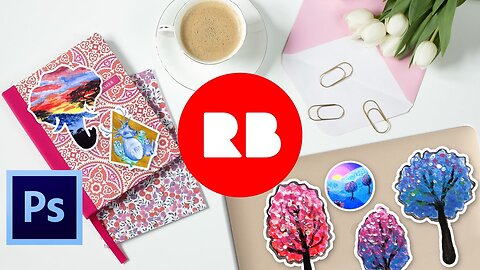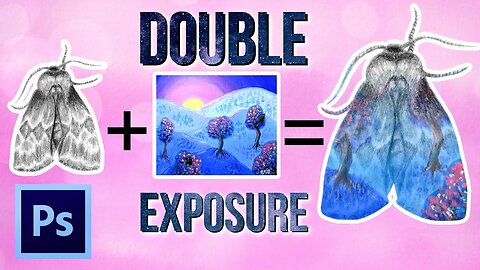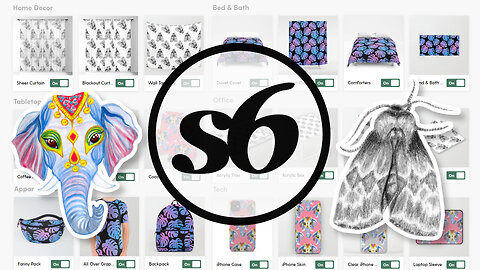Premium Only Content
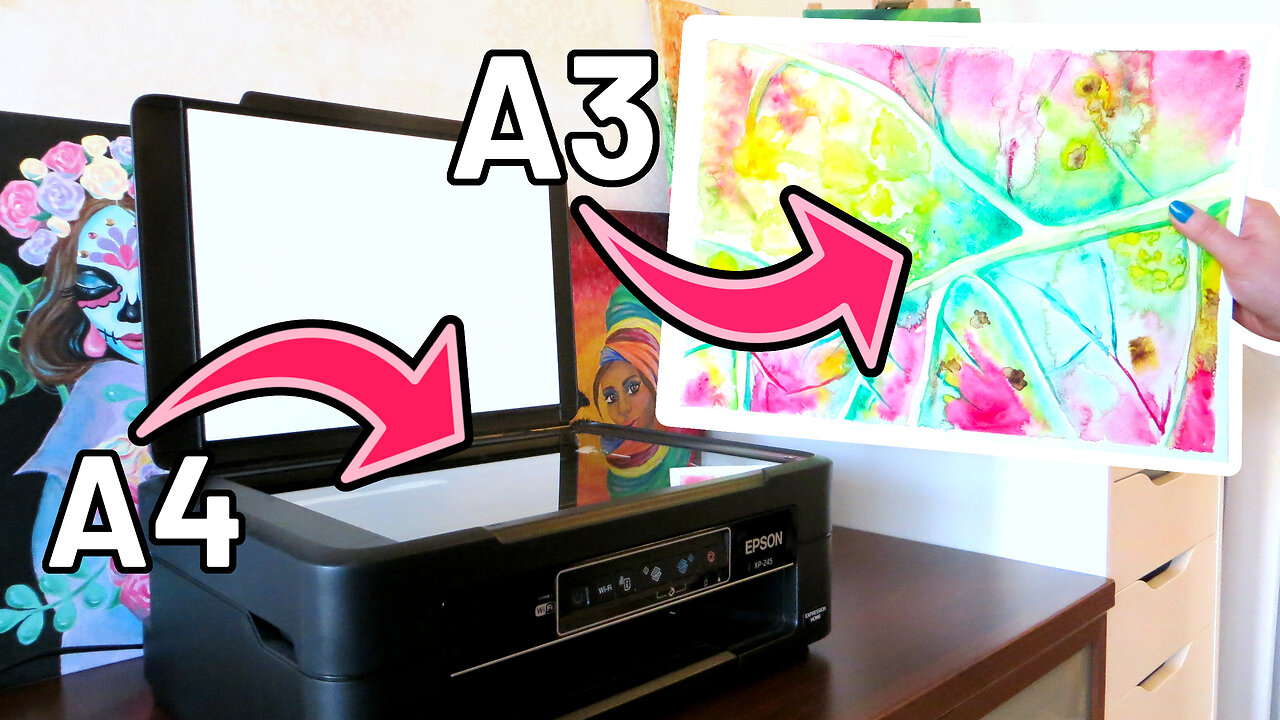
How to Make Repeating Patterns for Redbubble with Photoshop
Make REDBUBBLE Stickers & Sticker Sets with Photoshop
How to Make a Silhouette & Image Within Image in Photoshop
How to Create TRANSPARENT Background in Photoshop CC
How to Edit Your Art Using Photoshop
Selling on Society6 | How to Upload Your Art
Fix Your REDBUBBLE Cards | Quick Tip for Making More Money on Redbubble!
How to Make a SILHOUETTE & Image Inside Silhouette in GIMP 2.10
How to Scan LARGE Artwork
How to Upload Your Art on TeePublic || Print on Demand Tutorial
Selling Fan Art the LEGAL Way
How to Make STICKER PACKS on Redbubble
How to Make Stickers of Your Art for Redbubble in GIMP
How to Edit Scanned Art || GIMP 2.10 Tutorial
How to Upload Your Art to Design By Humans || Print on Demand
Repeat Pattern GIMP Tutorial
How to Make Seamless Repeating Patterns in GIMP
How to Scan LARGE Artwork
How to scan large artwork. Is your A4 size scanner too small for your A3 size artwork? Here's how to scan art that's larger than your scanner. I'm scanning my painting on (about) A3 size watercolor paper in two pieces and editing it back together.
The image editing software I'm using in this video is GIMP. It's a free, open source image editor for Windows, Mac and Linux.
How to edit your art with GIMP: https://youtu.be/pLrjkLuk9YA
SCANNER
• *Epson Expression Home XP-245 Wi-Fi Printer, Scan and Copy http://amzn.to/2pyqmNa
DISCLAIMER
Links marked with * are affiliate/referral links that let you support the channel at no extra cost to you.
----------------------------------------------------------------
► *Get 2 Free Months of Skillshare Premium Classes: https://skl.sh/2I8wGSc
► *Start an Etsy Shop & Get 40 Free Listings: https://etsy.me/30DdBlU
► *Try Audible & Get a Free Audio Book: https://amzn.to/30QSdd7
► *Try Amazon Prime 30-Day Free Trial: https://amzn.to/38sM3T2
----------------------------------------------------------------
ART SUPPLIES I USE: http://bit.ly/ArtSupply
*MY FAVORITE ART SUPPLIES ON AMAZON: https://www.amazon.com/shop/ivylilycreative?listId=1IGBZ739XLPXD&ref=idea_share_inf
*ART BOOKS I LIKE: https://www.amazon.com/shop/ivylilycreative?listId=3ZQVHRGVEISO&ref=idea_share_inf
----------------------------------------------------------------
COLORING BOOK SHOP: http://www.ivylilyart.etsy.com/
ART SHOP: https://almonda.redbubble.com
FREE COLORING PAGES: http://www.ivylilycreative.com/2017/05/free-printable-adult-coloring-pages.html
ASMR CHANNEL: https://www.youtube.com/channel/UCUntu4Mw6mMOr-QkOYKQlCQ
----------------------------------------------------------------
BLOG: http://www.ivylilycreative.com/
TWITTER: https://twitter.com/IvyLilyBlog
ART INSTAGRAM: http://instagram.com/ivylilycreative/
PINTEREST: https://www.pinterest.com/ivylilycrafts/
FACEBOOK: https://www.facebook.com/IvyLilyCreative/
ART AMINO: https://aminoapps.com/c/art/page/user/ivy-lily-creative/aDhQ_fazkkYbQ2Zen1jENp5MnmvG1b
----------------------------------------------------------------
*GROW YOUR YOUTUBE CHANNEL WITH TUBEBUBBY: https://www.tubebuddy.com/ivylily
CAMERA SETUP: http://bit.ly/YouTubeFilming
*FILMING GEAR: https://www.amazon.com/shop/ivylilycreative?listId=1Y57X6XQ1GSKU&ref=idea_share_inf
MUSIC
• Go On Going by Stayloose
-
 LIVE
LIVE
CLUJ
5 hours agoCHRISTMAS EVENING HYPE!! LETS HAVE FUN GAMING!!
732 watching -
![I AM FINALLY BACK :: PUBG: BATTLEGROUNDS :: RUMBLE NOW HAS GIFTED SUBS!!! [Merry Christmas] {18+}](https://1a-1791.com/video/fwe1/22/s8/1/e/f/C/6/efC6v.0kob-small-I-AM-FINALLY-BACK-PUBG-BATT.jpg) LIVE
LIVE
a12cat34dog
7 hours agoI AM FINALLY BACK :: PUBG: BATTLEGROUNDS :: RUMBLE NOW HAS GIFTED SUBS!!! [Merry Christmas] {18+}
108 watching -
 3:55:42
3:55:42
STARM1X16
7 hours agoMerry Christmas Fortnite
46.8K5 -
 2:45:33
2:45:33
Sgtfinesse
7 hours agoMerry Christmas Night
45.4K16 -
 3:51:18
3:51:18
tacetmort3m
23 hours ago🔴 LIVE - (MERRY CHRISTMAS) TIME TO SPREAD DEMOCRACY - HELLDIVERS 2 OMENS OF TYRANNY
23.4K2 -
 12:42
12:42
Cooking with Gruel
21 hours agoBrown Butter Trifle with Salted Caramel and Cinnamon Apple
18.4K3 -
 2:46
2:46
BIG NEM
10 hours agoDiscovering RAKIJA: The Holy Liquer of the Balkans
15.4K2 -
 1:11:38
1:11:38
Film Threat
15 hours agoCHRISTMAS DAY CHILL STREAM WITH CHRIS GORE | Hollywood on the Rocks
136K30 -
 14:22:40
14:22:40
The Quartering
1 day agoYule Log Christmas MAGA Edition With Memes! Come Hang Out!
226K29 -
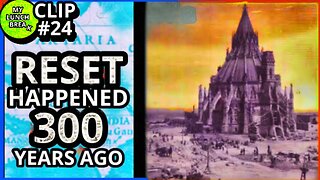 38:41
38:41
MYLUNCHBREAK CHANNEL PAGE
1 day agoTimeline Begins in 1800? - Pt 1 & 2
106K58