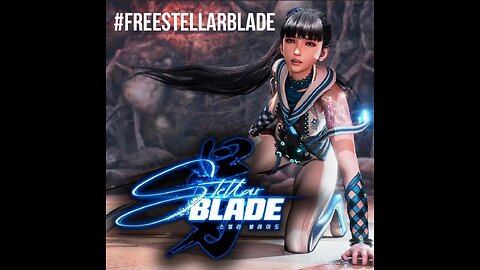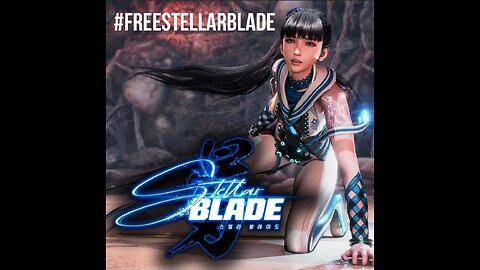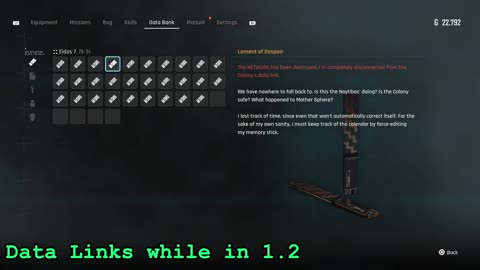Premium Only Content

Stellar Blade Demo (PS5) - Game Time Live
Stellar Blade (PS5) UNPATCHED - #FreeStellarBlade - Game Time Live (Read Description)
Stellar Blade (PS5) UNPATCHED Pt 2 - #FreeStellarBlade - Game Time Live
Stellar Blade (PS5) UNPATCHED Pt 3 - #FreeStellarBlade - Game Time Live
Stellar Blade (PS5) UNPATCHED Pt 4 - #FreeStellarBlade - Game Time Live
Stellar Blade (PS5) UNPATCHED Pt 5 - #FreeStellarBlade - Game Time Live
Stellar Blade (PS5) UNPATCHED Pt 6 - #FreeStellarBlade - Game Time Live
Stellar Blade (PS5) UNPATCHED Pt 7 - #FreeStellarBlade - Game Time Live
Stellar Blade (PS5) UNPATCHED Pt 8 - #FreeStellarBlade - Game Time Live
Stellar Blade (PS5) UNPATCHED Pt 9 - #FreeStellarBlade - Game Time Live
Stellar Blade (PS5) UNPATCHED Pt 10 - #FreeStellarBlade - Game Time Live
Stellar Blade (PS5) UNPATCHED Pt 11 - #FreeStellarBlade - Game Time Live
Stellar Blade (PS5) UNPATCHED Pt 12 - #FreeStellarBlade - Game Time Live
Stellar Blade (PS5) UNPATCHED Pt 12B - #FreeStellarBlade - Game Time Live
Memorystick in Data Bank Glitch - Stellar Blade
Stellar Blade (PS5) UNPATCHED - #FreeStellarBlade - Game Time Live (Read Description)
Stellar Blade received a day 1 patch that censored a few outfits and some of the gore.
X users are using the tag #FreeStellarBlade to voice their concerns with censorship and false advertising. As we were promised an uncensored game.
It is our hope that they will issue a new update that will reverse the censorship.
Until then, I'll continue to try playing the game unpatched.
Grummz has a lot of posts with further information regarding this: https://twitter.com/Grummz
You can also follow me on X as well here: https://twitter.com/NateWolfKira
I am using a physical copy that I installed with the PS5 offline. To keep it unpatched, you need to:
1. Install it while the PS5 is disconnected from the internet.
2. The game has to be started and played while the PS5 is disconnected from the internet.
3. The PS5 has to remain offline indefinitely or else you'll have to uninstall and re-install the game offline each time.
You might be able to reconnect to the internet after your play session for other games/apps for a time, however:
1. You'll need to remove the disc before connecting to the internet (and before starting another app/game).
2. You'll need to ensure auto update settings are turned off before connecting to the internet.
3. If you restart the console at any time, the game will update upon next connection to the internet. Regardless of settings or actions taken.
If at any time the PS5 begins to download the update. You're locked out of unpatched game, even if you dismiss the update. As once that update is flagged, the game will not start without the update. If the download finishes, it will auto-install upon next boot up of the game.
You'll need to start all over by uninstalling the game. Then disconnect from the internet, then re-install the game offline.
Your saves should still be intact, so long as you don't delete those too.
Note: Patching through PS5's 3D Audio. Try listening with headphones on!
Capture: ASUS TUF GAMING CAPTURE BOX-4KPRO
-
 1:56:12
1:56:12
Game Time with NateWolf
11 days agoWangan Midnight & Absolute Supercars (PS3) - Saturday Drive
211 -
 LIVE
LIVE
The Shannon Joy Show
19 hours ago🔥🔥Alex Jones Screams “Bitcoin Conquered The WORLD” As Banksters Lutnick & Bessent Circle Trump. Financial Chaos Is Coming - What Does This Mean For YOU? Live Exclusive W/ Metals Expert Paul Stone!🔥🔥
410 watching -
 13:47
13:47
Guns & Gadgets 2nd Amendment News
3 hours agoCan He Even Do It: Concealed Carry Reciprocity vs State's Rights
11.6K4 -
 34:41
34:41
Rethinking the Dollar
1 hour agoInflation Control or Illusion? The Fed’s Hidden Struggle | Morning Check-In
7.6K -
 LIVE
LIVE
Benny Johnson
1 hour ago🚨Trump SHOCKS World: Names Rep. MATT GAETZ as Attorney General in NUCLEAR 'F*** YOU' to Deep State
12,980 watching -
 1:08:35
1:08:35
Graham Allen
4 hours agoTrump Returns to The White House! DADDY’S HOME! + Libs FREAK OUT Over Matt Gaetz Appointment!
107K30 -
 1:59:52
1:59:52
Matt Kohrs
14 hours agoCrypto Pushes Higher, Breaking Inflation News & Trump's Picks || The MK Show
39.7K1 -
 39:51
39:51
BonginoReport
6 hours agoTrump Makes His BEST Nominations Yet (Ep.85) - 11/14/24
137K95 -
 LIVE
LIVE
Vigilant News Network
16 hours agoElon Musk Calls to Defund NPR After Shocking Orwellian Clip Resurfaces | The Daily Dose
1,452 watching -
 1:09:00
1:09:00
2 MIKES LIVE
4 hours agoThe Mike Schwartz Show 11-14-2024
34.5K