Premium Only Content
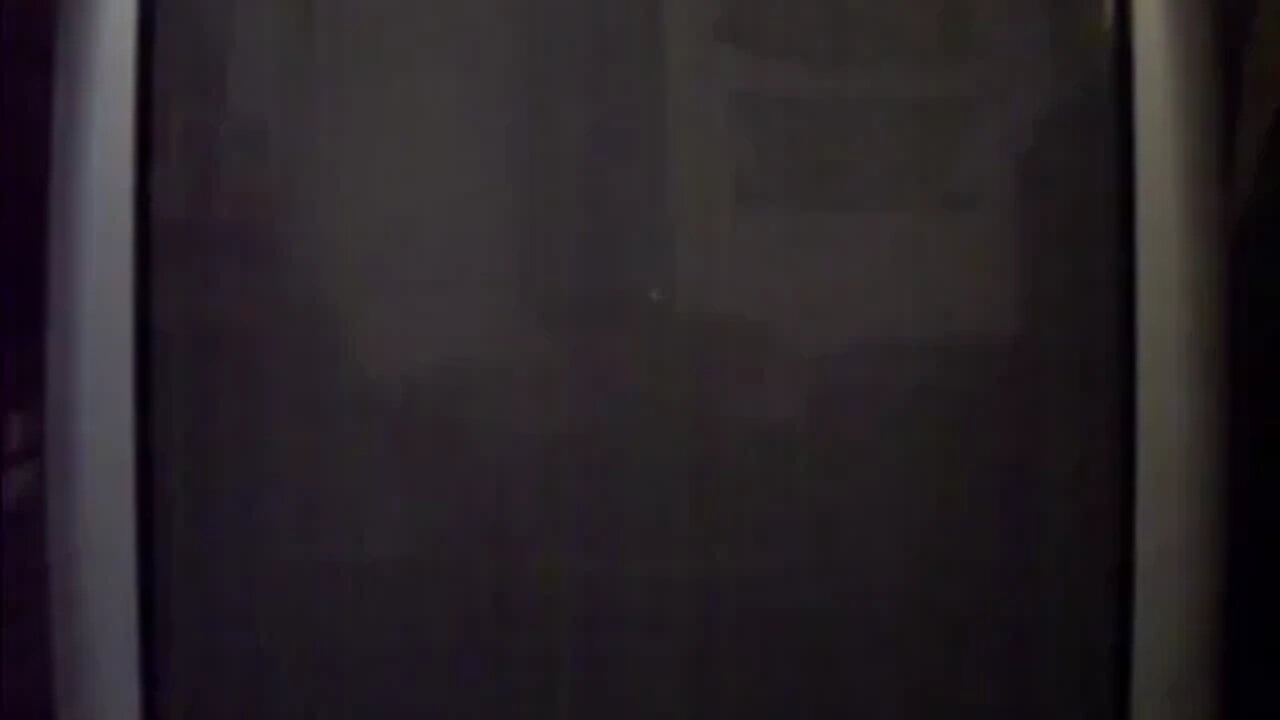
Properly Pointing a Digital Camera at a TV to Record it
OK, this is how it's done. No more excuses like bad camera angles and bad coloring for you now! If you set it up right, ANY camera can film a TV with decent quality... Heck, any camera can make good video or pictures if you know how to set it up right... unless of course it's a camera that is so horrible like a cheapo webcam or something.
Annotation corner:
0:00 To those wondering, this entire video was filmed with a Polaroid DVG-1080p camcorder. But I believe that you can get good quality with most camcorders if you tinker with it.
There are problem scenes you will encounter with your camera such as ones that are very dark with only a few visible spots on it... those spots will glow brightly with a blast of light making it impossible to see... If you can "manually" set the camera's white balance for each of those scenes as you go, you'll be just fine. But, that's a more complex issue that stems down to each camera as the steps required to set the white balance manually (but beware as some cameras you can't set a manual white balance!) vary from camera to camera. See it's instruction booklet for more info and experiment yourself. This video is only a guide, but you have to take your own path in finding the best camera quality you can get with what you have.
Also remember you are filming a light source... The camera will want to compensate for it and you will have to tweak it's settings accordingly or just edit accordingly as you would with any video you make (That is, if you want to make good videos). I brighten up certain scenes in Windows Movie Maker to correct the coloring as I need to. I also trim clips and combine them into the same video to there's less gaps and boring spots between clips.
Enjoy!
Note: I say that you should film the entire screen with the TV and even cut off a bit of it to create the illusion of squareness, but because of my camera (again, it varies from camera to camera) if I film at a 4:3 ratio screen, I get a line on the screen. So, I had to make it 16:9 SD widescreen video and let the camera make the sides black by it's own focus.
Enjoy! I hope it helps you out!
-
 LIVE
LIVE
Jeff Ahern
53 minutes agoThursday Thrash With Jeff Ahern
77 watching -
 34:40
34:40
CryptoWendyO
1 hour ago $0.31 earnedCRYPTO MARKET CAP HITS $3 TRILLION BIG STABLECOIN NEWS
4.23K1 -
 5:55
5:55
Talk Nerdy Sports - The Ultimate Sports Betting Podcast
45 minutes ago5/1/25 - May 1 Picks Are CRIMINAL… This Card Might Go 12-0 💰⚾🏀🏒
-
 2:05:15
2:05:15
Steven Crowder
6 hours agoTrump's Ukraine Mineral Deal Explained: How this Could Effectively End the War
391K219 -
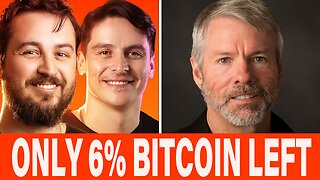 1:24:58
1:24:58
Simply Bitcoin
3 hours ago $1.38 earnedCONFIRMED: Wall Street Giants FIGHTING Over The Last 1.2M Bitcoin! | EP 1235
21.7K2 -
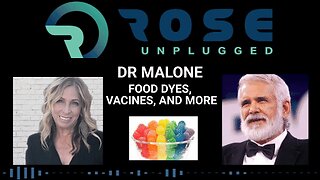 31:54
31:54
ROSE UNPLUGGED
23 hours agoThe Colorful Lie: Dr Malone on Why Food Dyes Are Under Fire
1722 -

The Dana Show with Dana Loesch
3 hours agoKAMALA HARRIS: RETURN OF THE CACKLE | The Dana Show LIVE on Rumble! THURSDAY MAY 5TH 2025
14.1K5 -
 1:04:19
1:04:19
Timcast
3 hours agoUS Elites Built UNDERGROUND Bunkers Preparing For DOOMSDAY Scenario
127K105 -
 1:24:41
1:24:41
Rebel News
3 hours ago $1.67 earnedGoogle pays Cdn media, Ford rips 'broken' bail system, Liz May wants to be Speaker | Rebel Roundup
24.2K7 -
 LIVE
LIVE
IrishBreakdown
3 hours agoNotre Dame Getting More Freshman Reinforcements - IB Top 25 Rankings
169 watching