Premium Only Content
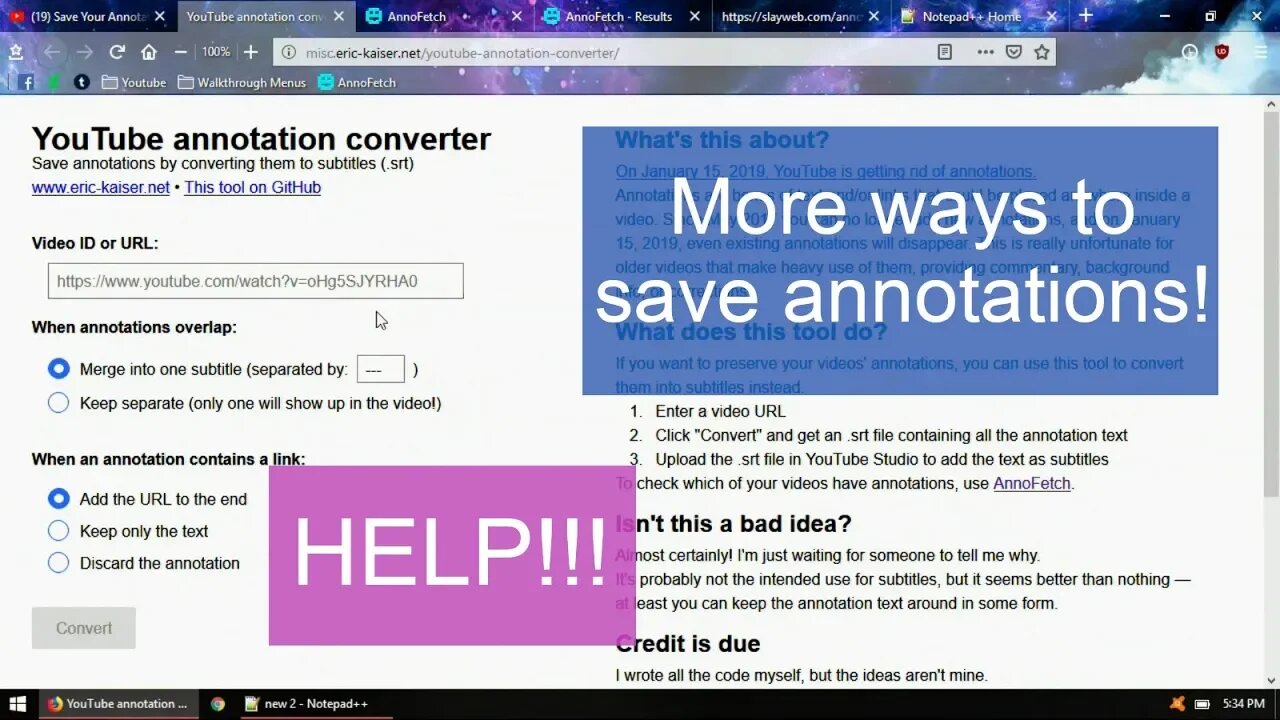
TWO MORE Ways To SAVE Annotations!
Two more methods on top of the video I made on another method here:
https://www.youtube.com/watch?v=4IG3_hnopGM
Do em' now before January 15th comes because if you don't, you'll miss your chance! So GOGOGOGOGO!
Annotation to Subtitle/Closed Captions converter:
http://misc.eric-kaiser.net/youtube-annotation-converter/
mebamme's/WhiteYoshiEgg's channels:
https://www.youtube.com/user/mebamme/featured
https://www.youtube.com/user/WhiteYoshiEgg
... and SMWCentral profile:
https://www.smwcentral.net/?p=profile&id=951
Annofetch tool:
https://slayweb.com/annofetch/
Out in your name, let it load (for a while), right-click and view source code. right-click - select all, right-click copy, then paste it in Notepad++ or something for saving you can use to count the lines of code with at a glance just in case. (Regular notepad doesn't seem to like the code characters, so that may be out even if you can can otherwise code in notepad.)
Slayweb's Youtube and Twitter:
https://www.youtube.com/user/Slayster
https://twitter.com/slayweb
Notepad++:
https://notepad-plus-plus.org/
-----
Here are my other main accounts if you'd like to follow them:
My deviantART: http://www.pkgam.deviantart.com
My Tumblr: http://www.pkgam.tumblr.com
My Facebook: https://www.facebook.com/PkGam
-----
Enjoy!
-
 29:08
29:08
The Lou Holtz Show
11 hours agoThe Lou Holtz Show Ep 21 | Enes Kanter Freedom: A Voice For Human Rights #podcast
38.3K2 -
 28:31
28:31
America First Policy Institute
18 hours agoAmerica First Policy Institute Gala Donald Trump, Elon Musk & Sylvester Stallone Ignite the Movement
10.5K9 -
 4:36
4:36
BIG NEM
9 hours agoThe Sad Truth About How Our Cannabis is Grown
14.1K10 -
 3:07:08
3:07:08
Price of Reason
13 hours agoMainstream Media FEARS Extinction! Gladiator 2 Review! New DnD SCANDAL!
51.5K7 -
 8:23:44
8:23:44
Fresh and Fit
10 hours agoIsrael-Hezbollah Ceasefire & Reacting To Death Threats On X
118K28 -
 1:11:10
1:11:10
Steve-O's Wild Ride! Podcast
5 days ago $9.30 earnedDusty Slay Went From Selling Pesticides To Having A Netflix Special - Wild Ride #244
38.3K3 -
 1:16:02
1:16:02
CocktailsConsoles
7 hours agoBE PART OF THE GAME!!| Death Road to Canada | Cocktails & Consoles Livestream
26.8K2 -
 8:19:28
8:19:28
Phyxicx
9 hours agoWe're streaming again! - 11/26/2024
22.9K -
 6:49:31
6:49:31
GamingWithHemp
9 hours agoHanging with Hemp #103
41.3K3 -
 21:24
21:24
DeVory Darkins
1 day ago $11.40 earnedElon Musk and Tucker Carlson SHATTER Left Wing Media
41.4K43