Premium Only Content
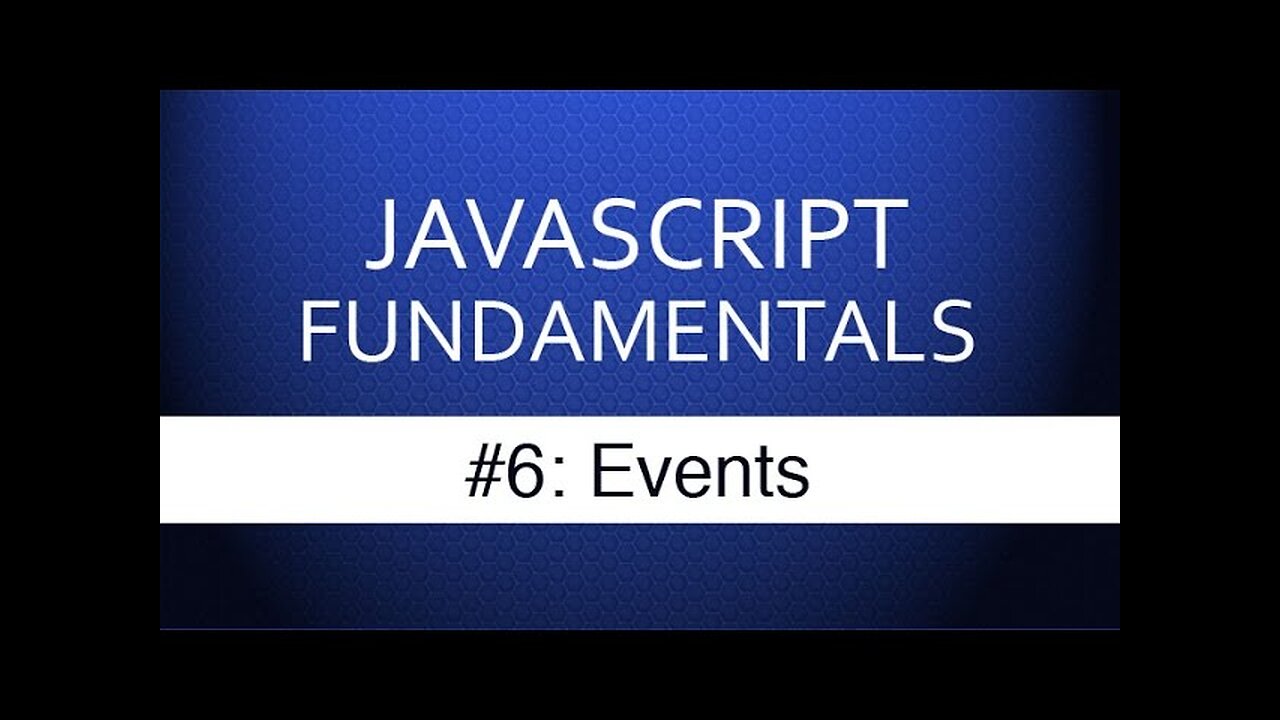
Javascript Events Tutorial - How Web Developers Respond to User Input
Simple Javascript Events Tutorial with code! Almost every Web Developer finds themselves needing to respond to user actions on a page by changing content or adjusting the page display somehow. The way you do that is by listening to Javascript events.
VIEW THE CODE:
- addition: http://codepen.io/anon/pen/vOeeqG?edi...
- pic link: http://codepen.io/anon/pen/vxYxKN?edi...
Popular Javascript Events Are:
- click
- mouseenter
- mouseleave
- mousedown
- mouseup
- mousemove
- keydown
- keyup
- blur
- focus
See list of all javascript events here: https://developer.mozilla.org/en-US/d...
In this lesson, we'll add event listeners to html elements. When the users click, focus, blur, press a key, or move their mouse, javascript will get notified and we can make the webpage change.
Listening to Javascript events is a bread and butter task for web development and web developers.
Visit Our Website : https://metapayclicks.com
Telegram channel : https://t.me/metapayclicks
Facebook page : https://www.facebook.com/metapayclicks/
Linkedin : https://www.linkedin.com/company/mpc-network/
Twitter : https://twitter.com/MetapayC
locals.com : https://locals.com/member/MetaPayC
Instagram : https://www.instagram.com/metapayclicks/
Tumblr : https://metapayclicks.tumblr.com/
Youtube Channel : https://www.youtube.com/channel/UCwAamK7hbpF51HcPgJSTuVA
Flickr : https://www.flickr.com/photos/196588923@N04/
Tiktok : https://www.tiktok.com/@metapayc
Dribbble : https://dribbble.com/metapayc
Vk : https://vk.com/id752424948
Reddit : https://www.reddit.com/user/MetaPayC
-
 15:10
15:10
LearnCode.academy
2 years agoJavascript Events Tutorial Part 2 - Javascript Tutorials for Beginning Web Development
10 -
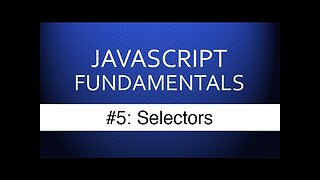 11:18
11:18
LearnCode.academy
2 years agoJavascript Selectors - Javascript Tutorial for Beginners With Examples
6 -
 1:00
1:00
Kosidev Product creation
2 years agoCustom Input Fields flutter tutorial
-
 25:56
25:56
Tech With Tim
2 years agoCSS For Non-Web Developers - Tutorial - Part 2
27 -
 15:09
15:09
surpassinggoogle
2 years agoCrypto Tutorial - How To Participate In IDO Events On Pancakeswap?
1 -
 57:10
57:10
Tech With Tim
2 years agoCSS For Non-Web Developers - Tutorial - Part 1
64 -
 1:00
1:00
Kosidev Product creation
2 years agoBe creative with input fields | flutter tutorial
2 -
 8:55
8:55
Tech With Tim
2 years agoRust Tutorial #5 - Console Input
148 -
 25:29
25:29
Kosidev Product creation
2 years agoHow to customize input fields | flutter app shorts | flutter tutorial
33 -
 2:27
2:27
WPTV
2 years agoHarbourside Place sits half empty as developers push for more events