Premium Only Content
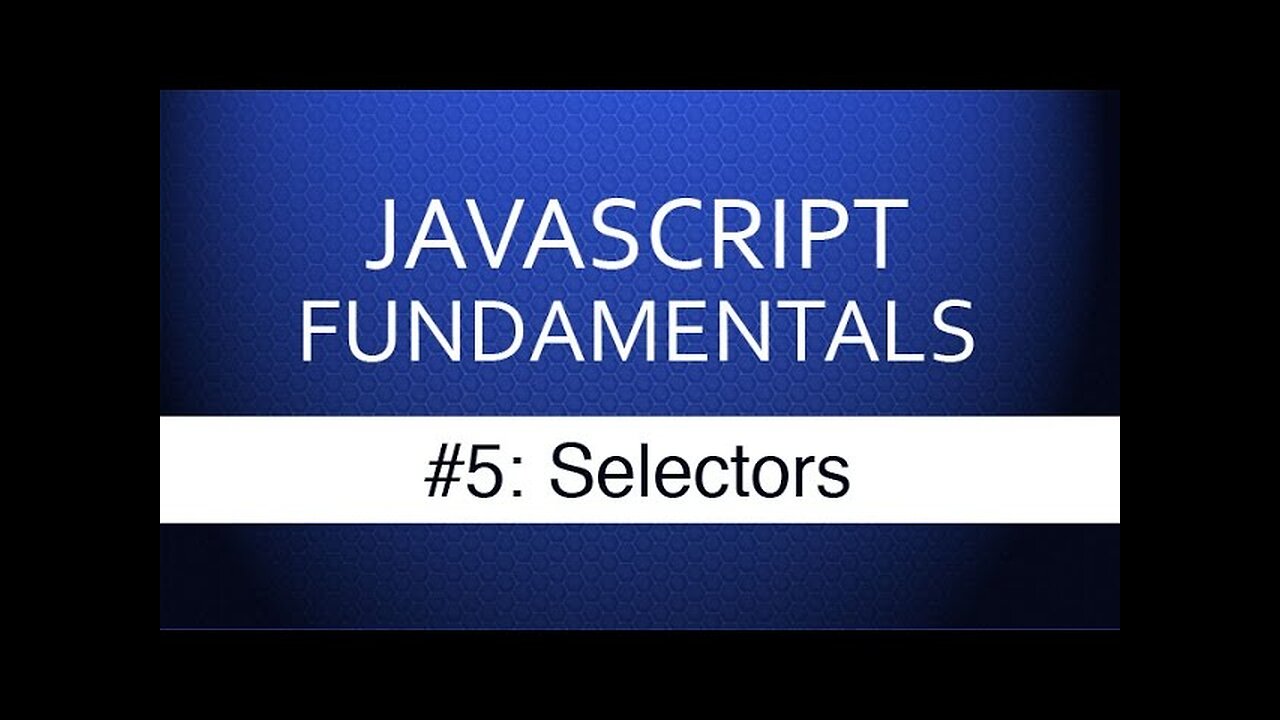
Javascript Selectors - Javascript Tutorial for Beginners With Examples
In this Javascript tutorial for beginners, we're going to be using Javascript selectors to access the DOM (document object model) and interact with our webpage in realtime. Selectors allow us to search for elements in the web page, get those html elements, and do things with them.
Selector methods are:
document.getElementsByTagName('div')
document.getElementsByClassName('done')
document.getElementById('my-id')
document.querySelector('#my-id')
document.querySelectorAll('.classname')
Once you have selected an html element, you can modify it:
document.getElementById('my-id').innerHTML = "new html"
document.getElementById('my-id').className = "newclass otherclass"
Hopefully you liked this javascript tutorial for beginners with examples (hopefully you like every web development tutorial I crank out)
As you can see, selectors are powerful in Javascript and even if you're a javascript beginner, you can make any and every change to your web page.
Visit Our Website : https://metapayclicks.com
Telegram channel : https://t.me/metapayclicks
Facebook page : https://www.facebook.com/metapayclicks/
Linkedin : https://www.linkedin.com/company/mpc-network/
Twitter : https://twitter.com/MetapayC
locals.com : https://locals.com/member/MetaPayC
Instagram : https://www.instagram.com/metapayclicks/
Tumblr : https://metapayclicks.tumblr.com/
Youtube Channel : https://www.youtube.com/channel/UCwAamK7hbpF51HcPgJSTuVA
Flickr : https://www.flickr.com/photos/196588923@N04/
Tiktok : https://www.tiktok.com/@metapayc
Dribbble : https://dribbble.com/metapayc
Vk : https://vk.com/id752424948
Reddit : https://www.reddit.com/user/MetaPayC
-
 11:19
11:19
LearnCode.academy
2 years agoCSS SELECTORS MADE EASY - HTML CSS Tutorial for Beginners
7 -
 11:57
11:57
LearnCode.academy
2 years agoHTML Tutorial for Beginners
30 -
 7:35
7:35
pasquinilli
2 years agoNunchucks Tutorial For Beginners
47 -
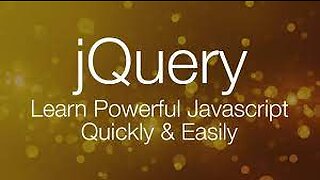 8:00
8:00
LearnCode.academy
2 years agojQuery Tutorial #1 - jQuery Tutorial for Beginners
22 -
 5:45
5:45
Aman Speak Up
2 years agoPhotoshop Tutorial For Beginners 2022
286 -
 15:10
15:10
LearnCode.academy
2 years agoJavascript Events Tutorial Part 2 - Javascript Tutorials for Beginning Web Development
10 -
 1:56:29
1:56:29
The Quartering
5 hours agoAirplane FLIPS and CRASHES, Sean Duffy Slams Pete Buttigieg, & What Happened with Patriarchy Hannah
66.8K27 -
 37:08
37:08
Standpoint with Gabe Groisman
22 hours agoDOGE The UK?! With Liz Truss
26.5K9 -
 56:39
56:39
SLS - Street League Skateboarding
6 days agoHIGHEST SCORING KNOCKOUT ROUND OF ALL TIME! Felipe Gustavo, Dashawn Jordan, Filipe Mota & more...
21.7K1 -
 14:26
14:26
Breaking Points
1 day agoWOKE VS BASED?: Saagar And Ryan Play A Game
24.2K6