Premium Only Content

Windows XP - Microsoft Malicious Software Removal Tool - mrt.exe
Windows XP : Microsoft Malicious Software Removal Tool - mrt.exe
How I use and make a desktop shortcut to the MS Malicious Software Removal Tool.
___________________________
*N.B./Disclaimer - This video shows one of possibly many ways, under one computer's configuration, to implement the desired effect. If you choose to follow this example, you do so AT YOUR OWN RISK.*
___________________________
Microsoft has a built-in malicious software removal tool that is updated through Windows Update. Run it by pressing the Start button - Run and typing in "MRT", then press the enter key or the OK button. I highly suggest you choose to do a full scan.
This tool will automatically run after it is updated, but it only runs a quick scan at that time. You can, also, make a desktop shortcut to this tool to make it easier to access and to help remind you to use it. To do that follow the instructions in the video above.
The target for the shortcut is "C:\Windows\System32\MRT.exe" or "%windir%\System32\MRT.exe" either one will work, choose the later if your copy of Windows XP isn't installed on the C:\ drive. You can name it anything you like, I name it "MS Malicious Software Removal Tool".
___________________________
The entire Article can be found here:
https://www.tkcomputerservice.com/windows-xp-mrt-malicious-software-removal.htm
-
 15:43
15:43
tk Computer Service
2 years agoWindows - Microsoft Media Creation Tool (Windows 10) (quick tutorial)
56 -
 5:34
5:34
Helptutor
2 years agoSoftware incrível para Personalizar seu Windows 11
3 -
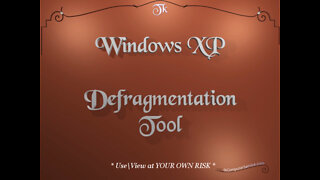 12:37
12:37
tk Computer Service
2 years agoWindows XP - Defragmentation Tool - defrag.exe
10 -
 5:48
5:48
tk Computer Service
2 years agoWindows XP - Computer Software & Hardware Audit Programs
261 -
 UPCOMING
UPCOMING
Melonie Mac
2 hours agoThe Game Awards Live Reaction! Go Boom Live Ep 31!
5291 -
 LIVE
LIVE
Exploring With Nug
7 hours agoMissing Person Found After 25 Years With A Dark Past! What Did He Do?
142 watching -
 1:02:09
1:02:09
In The Litter Box w/ Jewels & Catturd
22 hours agoFANI IN DEFAULT | In the Litter Box w/ Jewels & Catturd – Ep. 703 – 12/11/2024
49.9K17 -
 3:21:08
3:21:08
Viss
6 hours ago🔴LIVE - Dominating The Delta Force Arena! - Delta Force Extractions
23.5K5 -
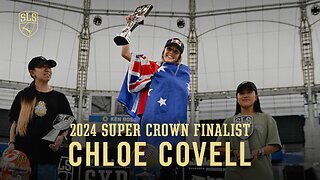 17:41
17:41
SLS - Street League Skateboarding
6 hours agoSuper Crown Finalist: Chloe Covell | Best of the 2024 SLS Championship Tour, so far…
15.7K1 -
 2:09:10
2:09:10
Mally_Mouse
3 hours agoLet's Yap About It - LIVE!
43.9K2