Premium Only Content
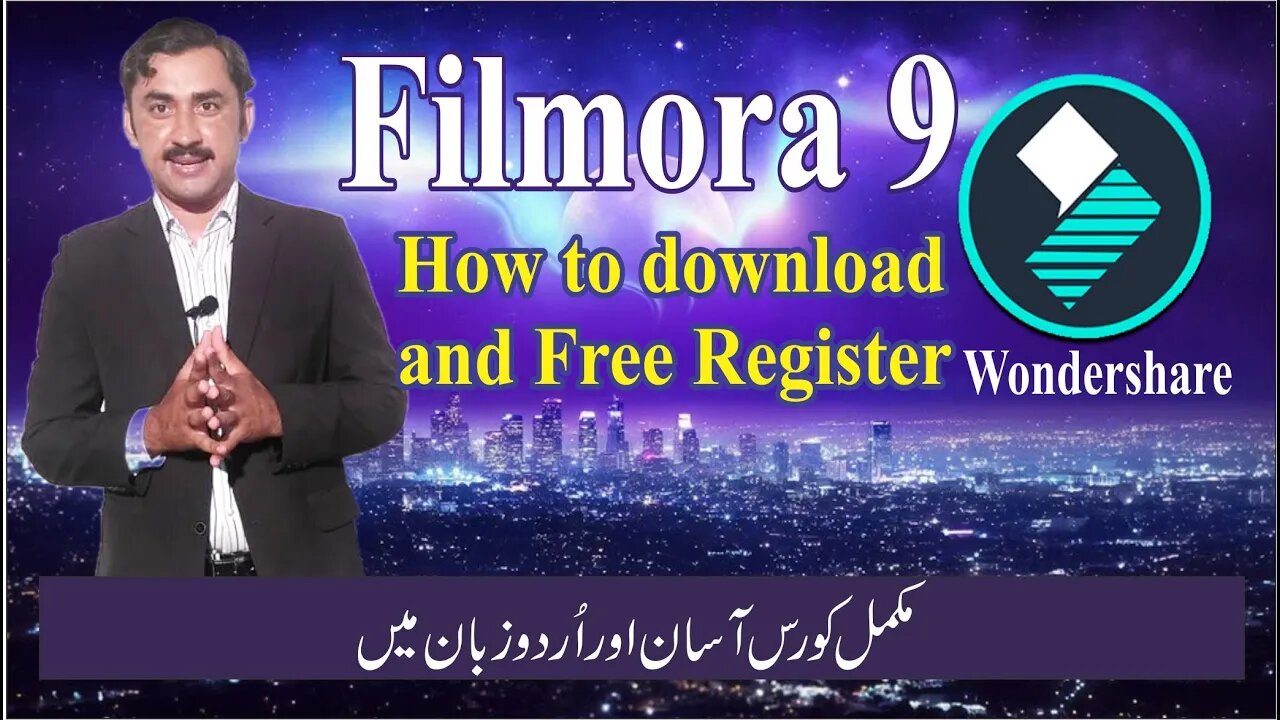
How to download and install Filmora 9 in PC |Wondershare Editing Software|Sadar Khan TV
A.A! Here's M Sadar Kha'n. In this video i "ll describe about complete course of filmora 9. it's very helpful software for video editing .
Filmora 9 Character Introdution:https://youtu.be/VM21EddRq68
2-How we can download stack effects in filmora 9:https://youtu.be/ZlgU-ypXqW4
3-How to make video for youtube, facebook or twitter:https://youtu.be/HxnPwr8XXbE
4-How we can import our file in filmora 9: https://youtu.be/F1WxH862F7g
5-How we can use audio in filmora 9: https://youtu.be/77ROC1P2B3Y
6-How we can export our file in filmora 9: https://youtu.be/aEhsBz9EhbI
7-How we can create title in filmora 9: https://youtu.be/66LJ8kdNsyM
8-How we can use transaction in filmora 9: https://youtu.be/d4kgmcNU4v4
9-How we can use effects in filmora 9: https://youtu.be/VHmXk5xMGBQ
10-How we can use elements in filmora 9: https://youtu.be/5yR-ZD3KrZ8
11-How we can use animation in filmora 9: https://youtu.be/6g_ZmwDaPJg
12-Use of audio in filmora 9: https://youtu.be/77ROC1P2B3Y
13-How we can use stabilisation : https://youtu.be/zf9Ya5iq1OU
14-How we can crop video or audio : https://youtu.be/oQVUGa9vhmQ
15-How we can remove background noise : https://youtu.be/qN4VkJnZFH8
16-How we can change set colour of our video: https://youtu.be/zow6112uOZQ
17- How we can import important files in shared media :https://youtu.be/F1WxH862F7g
18-How we can change video single color background: https://youtu.be/5v_3ap6Gz7o
19-How to deal track manager : https://youtu.be/CNVZMwIglHc
20-How we can Zoom in & Zoom out of our video :https://youtu.be/Yx8unmtArLs
21-How we can check over view of our video or audio :https://youtu.be/ASnG9kKm0nM
22- How we can edit our video in filmora 9 complete :https://youtu.be/zWKcYSd1UIk
Thanks for watching my video , if you like it: please do not forget 👍Like👍 📱Share 📱 🎉Comment 🎉 📢Subscribe📢 to our channel Sadar Khan TV.
#SadarKhanTV
#SadarKhan_TV
-
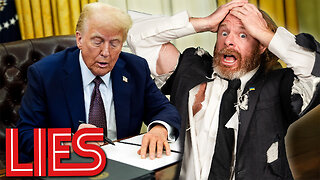 1:10:38
1:10:38
Awaken With JP
2 hours agoJFK Files to be Released! Trump’s Boss Move - LIES Ep 75
17.8K15 -
 LIVE
LIVE
Dr Disrespect
4 hours ago🔴LIVE - DR DISRESPECT - TRIPLE THREAT CHALLENGE - NOBODY STOPS US
4,763 watching -
 1:50:19
1:50:19
The Quartering
3 hours agoTrump NUKES The Deepstate, BANS Trans In Military & Terminates Dr. Fauci Protections!
47.8K33 -
 LIVE
LIVE
Nina Infinity
20 hours agoGOOD NEWS - Infinite Hope # 219 | Birthday Stream with Guests!
263 watching -
 15:08
15:08
Silver Dragons
22 hours agoWhat Will the TRUMP Tariffs Will Do to Silver & Gold Price?
4.5K -
 19:37
19:37
Neil McCoy-Ward
5 hours ago🚨 The CRAZIEST Moments From Davos 2025... ! 🔥
2.77K4 -
 2:57:43
2:57:43
Benny Johnson
4 hours ago🚨BREAKING: Trump Live Right Now in North Carolina Disaster Area! Real Leader | Trump Visiting LA
123K115 -
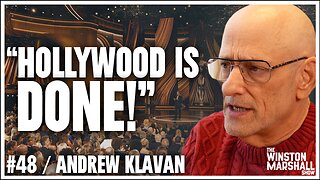 58:14
58:14
Winston Marshall
4 hours agoHollywood Insider SPEAKS OUT On Woke Hollywood & Trump’s A-List Allies | Andrew Klavan
39.5K19 -
 44:59
44:59
Game On!
4 hours ago $0.90 earnedTom Brady's BIG GAMBLE! Pete Carroll new head coach of the Raiders! | Crick's Corner
20.9K -
 17:26
17:26
Tactical Advisor
4 hours agoEverything New From Primary Arms 2025
20.7K2