Premium Only Content
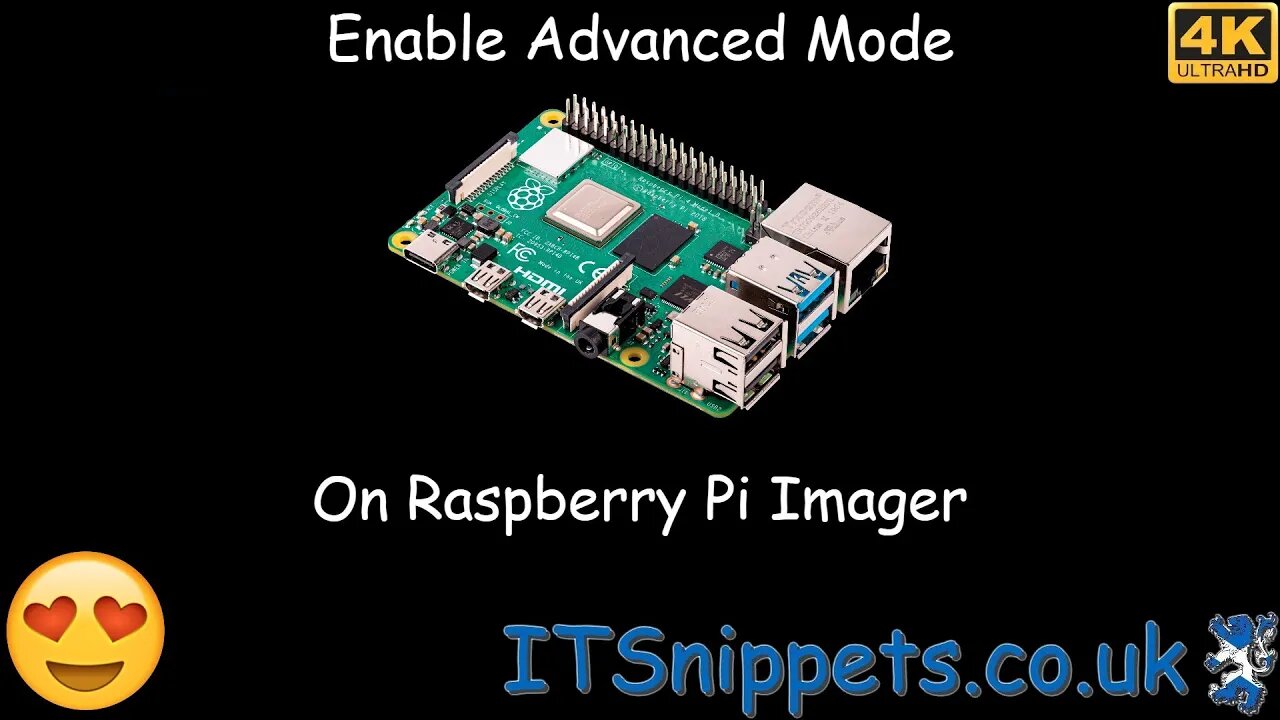
Enable Advanced Mode In Raspberry Pi Imager (@youtube, @ytcreators)
In this tutorial I show you how to enabled the new advanced mode in Raspberry Pi Imager software so that you can set wifi credentials, change passwords and enable SSH when creating your bootable SD Card.
Bitchute users: I'd appreciate a view on youtube too as it helps support the channel :) https://youtu.be/EXgFvyhxz18
Social Media Links
Website - http://www.itsnippets.co.uk
Blog - http://www.itsnippets.co.uk/index.php/blog
Facebook - https://www.facebook.com/itsnippets.co.uk/
Instagram - https://www.instagram.com/itsnippets/
Odysee - https://odysee.com/@itsnippets:3?page=1
Youtube - https://www.youtube.com/channel/UCnEKViaUKe7La0CJVYR7Jhw
Twitter - **BANNED** (must be doing something right)
Minds - https://www.minds.com/itsnippets
Gab - https://gab.ai/Itsnippetscouk
-
 LIVE
LIVE
I_Came_With_Fire_Podcast
9 hours agoChina's Global Strategy, US Military Challenges, & The Battle for Influence
119 watching -
 2:37:42
2:37:42
FreshandFit
13 hours agoGreg Doucette Guessed Their Body Fat Percentages And THIS Happened...
113K96 -
 5:08:30
5:08:30
Akademiks
14 hours agoKendrick Lamar SPEAKS for first time SINCE BEEF in new Interview. Drake preppin new album. YE WYLING
153K27 -
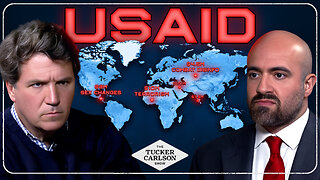 2:12:17
2:12:17
Tucker Carlson
14 hours agoMike Benz Takes Us Down the USAID Rabbit Hole (It’s Worse Than You Think)
274K720 -
 1:47:17
1:47:17
Roseanne Barr
18 hours ago $37.97 earnedThe Most Offensive Comic, Leonarda Jonie | The Roseanne Barr Podcast #86
171K174 -
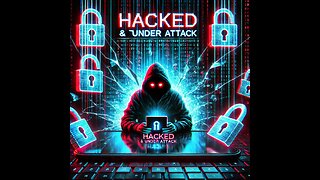 51:45
51:45
Talk Nerdy 2 Us
16 hours ago🔥 Talk Nerdy 2 Us – Feb 7th: HACKED, TRACKED & UNDER ATTACK! 🔥
122K8 -
 18:47
18:47
Degenerate Plays
21 hours agoThey're In Paris And At Freddy's? - Five Nights At Freddy's 4 : Finale
1.61K1 -
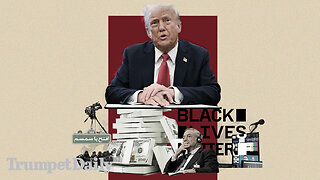 1:02:09
1:02:09
Trumpet Daily
1 day ago $3.37 earnedThe ‘Dictator’ Who Downsizes Government - Trumpet Daily | Feb. 7, 2025
4.73K22 -
 15:08
15:08
Chris From The 740
16 hours agoCan't Afford a Staccato XC? The Match X is the Budget Alternative!
9702 -
 4:51
4:51
BIG NEM
16 hours agoWest African Culture & Traditions EXPLAINED! 🇳🇬🇬🇭 (Nigeria & Ghana)
6782