Premium Only Content

Lenovo 5 PRO Upgrade SSD & RAM | Unboxing
Welcome to the new video on my channel Michal S.
I decided to improve the videos or to improve the editing, where my original Asus X542UQ laptop had big problems with the 4K video. Editing in Davinci Resolve 17. In today's video, we take a look at the Lenovo Legion 5 Gaming Notebook
For 16ACH6H Storm Gray / Black metal.
Unpacking and Upgrade Lenovo Legion 5 PRO 16ACH6H SSD & RAM Upgrade Guide.
If you liked the video, you can have a new comment or subscription to the video.
well thank you
Lenovo Legion 5 Pro 16ACH6H Notebook:
AMD Ryzen 7 5800H, 16 "IPS anti-reflective 2560 × 1600 165Hz, RAM 16GB DDR4, NVIDIA GeForce RTX 3060 6GB 130 W, SSD 1000GB, backlit RGB keyboard, Windows WiFi 6, 80Wh battery
Kingston FURY SO-DIMM 32GB KIT DDR4 3200MHz CL20 Impact 1Gx8 RAM:
Operating memory 2x16GB, PC4-25600, CL20, voltage 1.2V, passive heatsink and XMP 2.0
SSD drive GIGABYTE AORUS Gen 4 SSD 1TB:
SSD disk M.2 (PCIe 4.0 4x NVMe), TLC (Triple-Level Cell), read speed 5000 MB / s, write speed 4400 MB / s, lifetime 1800 TBW
You can find my new Youtube channel focused on working with wood here https://bit.ly/3qKXoGP
Lenovo Legion 5 Pro 16ACH6H Notebook:
https://www.lenovo.com/gb/en/laptops/legion-laptops/legion-5-series/Legion-5-Pro-16ACH6H/p/82JQ008HUK
Lenovo Legion 5 Pro RAM Update:
Kingston FURY SO-DIMM 32GB KIT DDR4 3200MHz CL20 Impact 1Gx8 RAM:
https://www.kingston.com/unitedkingdom/en/memory/gaming/kingston-fury-impact-ddr4-memory?speed=3200mhz&total%20(kit)%20capacity=32gb&kit=kit%20of%202&dram%20density=16gbit
Lenovo Legion 5 Pro SSD update:
SSD drive GIGABYTE AORUS Gen 4 SSD 1TB:
https://www.technextday.co.uk/product/aorus-next-generation-ssd-7000s-m-2-pcie-1tb?utm_source=Custom%20Feed&utm_campaign=Copy%20Awin-TND&utm_medium=cpc&utm_term=43745&awc=17989_1643388106_78b40a57c3b59c40528a2548826dbe2a
Timestamps:
00:00 Introduction
0:30 Unpacking the Lenovo Legion 5 PRO laptop
2:00 Disconnect the Lenovo 16ACH6H bios battery
2:22 Dismantling the Legion 16ACH6H Laptop
5:05 Disconnect the Lenovo battery
5:35 Replacement RAM FURY SO-DIMM 32GB KIT
6:50 GIGABYTE AORUS 1TB SSD installation into a free m.2 slot.
7:43 Legion 5 PRO laptop battery connection
9:00 Turn on the laptop Lenovo
10:05 GIGABYTE 1TB SSD Release in
10:45 End of video Unpacking and improving notebook Lenovo legion
_
Video recorded on Huawei p20, ZHIYUN SMOOTH-Q gimbal, TAKSTAR SGC - 598 microphones, Davinci Resolve 17
-
 1:30
1:30
RTT: Guns & Gear
19 hours ago $4.37 earnedI Got Nominated For the Gundie Award???
24.2K4 -
 1:04:21
1:04:21
Sarah Westall
15 hours agoDr. Robert Young’s Response to Dr. Ana Mihalcea’s Criticism: Zeolites, Sea Plasma & Professionalism
24.5K17 -
 1:03:50
1:03:50
Degenerate Plays
15 hours ago $3.40 earnedJay OBLITERATES Women And Individuals Of Age With Facts And Logic - Assassin's Creed : Part 29
17K -
 1:38
1:38
Producer Michael
20 hours agoWHAT WAS I THINKING?!
98.5K9 -
 12:07
12:07
BlackDiamondGunsandGear
15 hours ago $14.41 earnedTaser Challenge Gone Wrong - DON'T TRY THIS AT HOME!
71.7K24 -
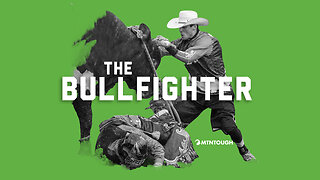 13:18
13:18
MTNTOUGH Fitness Lab
23 hours agoProtectors: The Bullfighter | A MTNTOUGH Original
47K3 -
 37:48
37:48
CarlCrusher
17 hours agoGhost Voices and Paranormal Activity at Magic Mesa
39.1K3 -
 1:05:44
1:05:44
PMG
17 hours ago $6.02 earned"United Healthcare CEO Shooter Has Been ARRESTED!! Here’s What We Know…"
25.6K12 -
 5:56:37
5:56:37
Akademiks
15 hours agoJay Z is getting DESPERATE. Begs Judge to Dismiss CASE EXPEDITIOUSLY!! United Healthcare Ceo / LUIGI
204K39 -
 1:00:37
1:00:37
barstoolsports
1 day agoCast Scrambles To Stay Alive | Surviving Barstool S4 Ep. 4
187K7